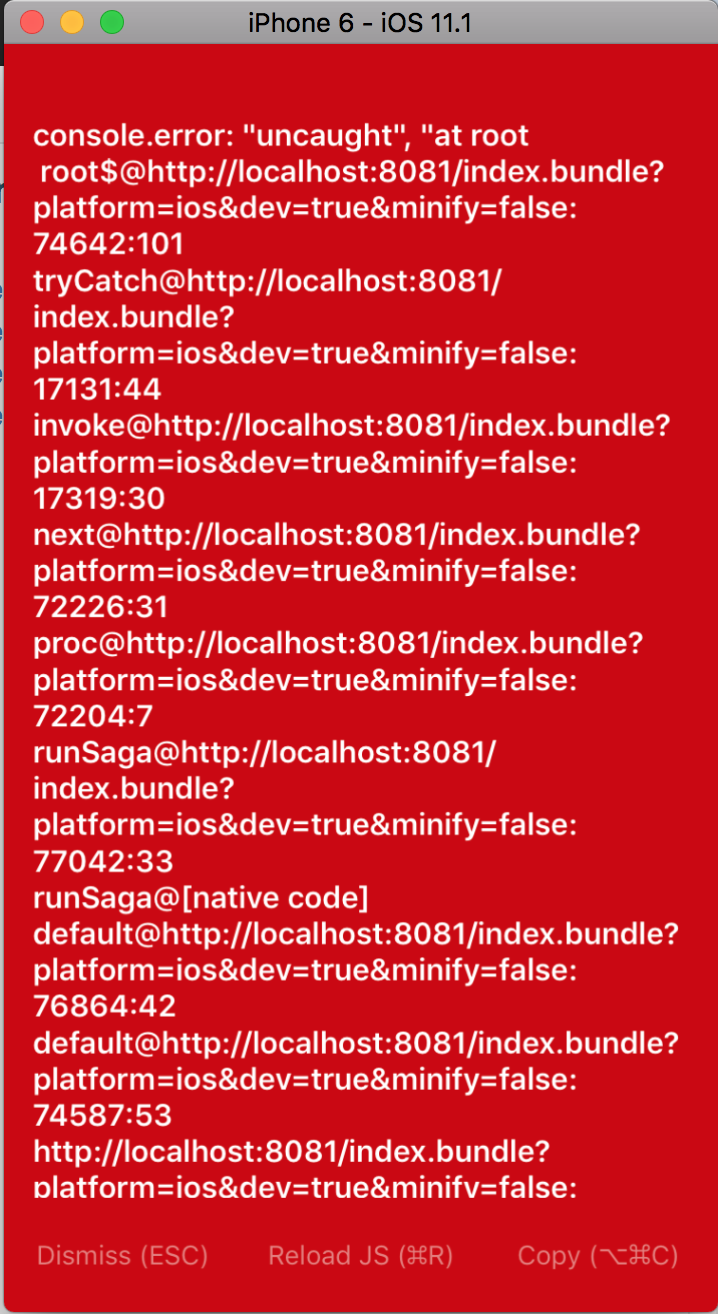Get up and running with TypeScript React Native development in minutes. A batteries-included, opinionated starter project, and code generators for your components, reducers, sagas and more. Originally based on a port of the Ignite IR Boilerplate to TypeScript.
Currently includes:
- React Native 0.51.0 (but you can change this if you want to experiment)
- React Navigation
- Redux
- Redux Sagas
- And more!
When you've installed the Ignite CLI, (tl;dr: npm install -g ignite-cli) you can get started with this boilerplate like this:
ignite new MyLatestCreation --b ignite-typescript-boilerplateYou can also change the React Native version, just keep in mind, we may not have tested this just yet.
ignite new MyLatestCreation --b ignite-typescript-boilerplate --react-native-version 0.46.0-rc.2By default we'll ask you some questions during install as to which features you'd like. If you just want them all, you can skip the questions:
ignite new MyLatestCreation --b ignite-typescript-boilerplate --maxIf you want very few of these extras:
ignite new MyLatestCreation --b ignite-typescript-boilerplate --minThanks to the beauty of react-native-typescript-transformer, we can seamlessly use TypeScript in our React Native project. Source maps and hot reloading all work just like you would expect.
We use tslint to enforce coding style, with rules based on Palantir's tslint-react,
and a few changes to accommodate some Ignite quirks. If you install a plugin, your editor can probably automatically fix problems.
In VS Code, set "tslint.autoFixOnSave": true in your
workspace settings. You can run the linter from the command line. npm run lint runs the linter, while npm run fixcode tries to autofix problems.
Your App folder is where most of the goodies are found in an Ignite app. Let's walk through them in more detail. Start with Containers/App.tsx (described below) and work your way down the walkthrough in order.
React components go here. We generate these as stateless functional components by default, as recommended by the React team.
Containers are Redux-connected components, and are mostly full screens.
App.tsx- your main application. We create a Redux store and configure it hereRootContainer.tsx- main view of your application. Contains your status bar and navigation componentLaunchScreen.tsx- this is the first screen shown in your application. It's loaded into the Navigation component
Your primary and other navigation components reside here.
AppNavigation.tsx- loads in your initial screen and creates your menu(s) in a StackNavigationStyles- styling for the navigation
Storybook has been setup to show off components in the different states. Storybook is a great way to develop and test components outside of use in your app. Simply run yarn run storybook to get started. All stories are contained in the *.story.tsx files along side the components.
Styling themes used throughout your app styles.
ApplicationStyles.ts- app-wide stylesColors.ts- defined colors for your appFonts.ts- defined fonts for your appImages.ts- loads and caches images used in your appMetrics.ts- useful measurements of things like navBarHeight
Initialize and configure things here.
AppConfig.ts- simple React Native configuration hereDebugConfig.js- define how you want your debug environment to act. This is a .js file because that's what Ignite expects to find.ReactotronConfig.ts- configures Reactotron in your project (Note: this will be extracted into a plugin in the future)
Contains json files that mimic API responses for quicker development. These are used by the Services/FixtureApi.ts object to mock API responses.
Contains a preconfigured Redux and Redux-Sagas setup. Review each file carefully to see how Redux interacts with your application. You will find these in the Reducers and Sagas folders. We use typesafe-actions to get lovely
type checking of our reducers and actions. Take a look at Lib/ReduxHelpers.ts for some extra functions that
we use to make them more Ignite-y.
Contains your API service and other important utilities for your application.
Api.tsx- main API service, giving you an interface to communicate with your back endExamplesRegistry.tsx- lets you view component and Ignite plugin examples in your appFixtureApi.tsx- mocks your API service, making it faster to develop early on in your app
We recommend using this folder for modules that can be extracted into their own NPM packages at some point.
Contains actual images (usually png) used in your application.
Helpers for transforming data between API and your application and vice versa. An example is provided that you can look at to see how it works.
We create Jest tests alongside the components, reducers and sagas. Enable this by adding "tests": "jest" to ignite/ignite.json.
Currently, the following code generation commands work properly:
ignite generate component MyComponent- generates a stateless functional component.ignite generate container MyContainer- generates a Redux-connected React.Component, with state and view lifecycle.ignite generate screen MyScreen- generates a Redux-connected React.Component, with state, view lifecycle and react-navigation.ignite generate reducers MyNew- generates a set of Redux reducers.ignite generate saga MySaga- generates a Redux Sagaignite generate list MyList- generates a FlatList, formatted either as a grid or list.
A comprehensive guide to best practice with TypeScript in React is the React Redux TypeScript Guide, which covers a lot more than just Redux. We have adopted a lot of the patterns from this. The typesafe-actions library that we use was created by @piotrwitek, the author of the guide.
Microsoft created TypeScript React Native Starter, which includes a walkthrough on switching projects to TypeScript.
React TypeScript Tutorial is React rather than React Native, but has useful guides.
This post is a good run-through of the react-native-typescript-transfomer, which allows us to skip the transpile step that we were using before. Thanks [@wormyy] for the heads-up on this.
Created by Matt Kane at Aerian Studios. Based on Ignite IR Boilerplate, by Infinite Red.