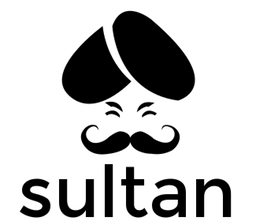Command and Rule over your Shell

Sultan now supports Python 2.7+ and 3.0+
Your input is welcome! Please provide your feedback by creating issues on Github
pip install --upgrade sultanDocumentation is available on ReadTheDocs: http://sultan.readthedocs.io/en/latest/
Sultan is a Python package for interfacing with command-line utilities, like yum, apt-get, or ls, in a Pythonic manner. It lets you run command-line utilities using simple function calls.
The simplest way to use Sultan is to just call it:
from sultan.api import Sultan
s = Sultan()
s.sudo("yum install -y tree").run()Runs:
sudo yum install -y tree;The recommended way of using Sultan is to use it in Context Management mode. Here is how to use Sultan with Context Management:
from sultan.api import Sultan
with Sultan.load(sudo=True) as s:
s.yum("install -y tree").run()Runs:
sudo su - root -c 'yum install -y tree;'What if we want to install this command on a remote machine? You can easily achieve this using context management:
from sultan.api import Sultan
with Sultan.load(sudo=True, hostname="myserver.com") as sultan:
sultan.yum("install -y tree").run()Runs:
ssh [email protected] 'sudo su - root -c 'yum install -y tree;''If you enter a wrong command, Sultan will print out details you need to debug and find the problem quickly.
Here, the same command was run on a Mac:
from sultan.api import Sultan
with Sultan.load(sudo=True, hostname="myserver.com") as sultan:
sultan.yum("install -y tree").run()Yields:
[sultan]: sudo su - root -c 'yum install -y tree;'
Password:
[sultan]: --{ STDERR }-------------------------------------------------------------------------------------------------------
[sultan]: | -sh: yum: command not found
[sultan]: -------------------------------------------------------------------------------------------------------------------Want to get started? Simply install Sultan, and start writing your clean code:
pip install --upgrade sultan
If you have more questions, check the docs! http://sultan.readthedocs.io/en/latest/