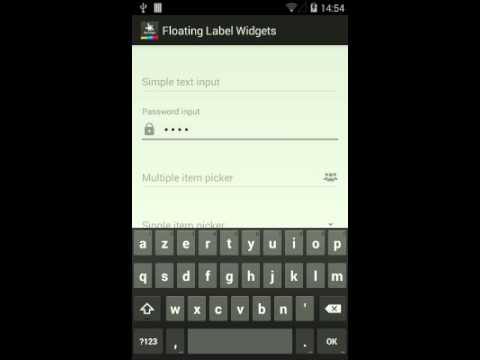A set of input widgets with a hint label that floats when input is not empty.
A demo of the widget is worth a thousand words. You can download it for free on Google Play.

We also have a small video showing it (just click the image below)
The easiest way to get the library included in your project is by using Gradle. Simply add the following line to your dependencies block:
dependencies {
compile 'com.marvinlabs:android-floatinglabel-widgets:1.3.2@aar'
}Of course, you can replace the version number by whichever version you need (you can have a look at this repository's tags to know which is the latest).
To include a floating label EditText in your layout, simply use the following XML code snippet:
<!-- An edit text -->
<com.marvinlabs.widget.floatinglabel.edittext.FloatingLabelEditText
android:layout_width="match_parent"
android:layout_height="wrap_content"
android:layout_marginBottom="15dp"
app:flw_labelText="Simple text input" />
<!-- An edit text with a custom input type and an icon on the left -->
<com.marvinlabs.widget.floatinglabel.edittext.FloatingLabelEditText
android:layout_width="match_parent"
android:layout_height="wrap_content"
android:drawableLeft="@drawable/ic_lock"
android:drawablePadding="10dp"
android:inputType="textPassword"
app:flw_labelText="Password input" />To include a floating label ItemPicker in your layout, simply use the following XML code snippet:
<!-- A widget that shows the result of item selection -->
<com.marvinlabs.widget.floatinglabel.itempicker.FloatingLabelItemPicker
android:layout_width="match_parent"
android:layout_height="wrap_content"
app:flw_labelText="Item picker" />We then need some code to bring up the item picker. The library ships with simple DialogFragment picker implementations. Of course, you are free to roll your own pickers. Here is how we setup the widget in the demo activity:
public class MainWidgetsActivity extends FragmentActivity implements ItemPickerListener<String> {
FloatingLabelItemPicker<String> picker;
@Override
protected void onCreate(Bundle savedInstanceState) {
super.onCreate(savedInstanceState);
// Activity layout
setContentView(R.layout.activity_main_widgets);
// Spinners
picker = (FloatingLabelItemPicker<String>) findViewById(R.id.picker1);
// These are the items we want to be able to pick
picker.setAvailableItems(new ArrayList<String>(Arrays.asList("Item 1.1", "Item 1.2", "Item 1.3")));
// We listen to our pickerWidget events to show the dialog
picker.setWidgetListener(new FloatingLabelItemPicker.OnItemPickerWidgetEventListener<String>() {
@Override
public void onShowItemPickerDialog(FloatingLabelItemPicker<String> source) {
// We use fragments because we'll be safe in edge cases like screen orientation
// change. You could use a simple AlertDialog but really, no, you don't want to.
StringPickerDialogFragment itemPicker = StringPickerDialogFragment.newInstance(
source.getId(),
"My dialog title",
"OK", "Cancel",
true,
source.getSelectedIndices(),
new ArrayList<String>((Collection<String>) source.getAvailableItems()));
// Optionally, you can set a target fragment to get the notifications
// pickerFragment.setTargetFragment(MyFragment.this, 0);
itemPicker.show(getSupportFragmentManager(), "ItemPicker");
}
});
}
// Implementation of the ItemPickerListener interface: those two methods get called by the
// ItemPicker automatically when something happens
@Override
public void onCancelled(int pickerId) {
}
@Override
public void onItemsSelected(int pickerId, int[] selectedIndices) {
picker.setSelectedIndices(selectedIndices);
}
}To include a floating label instant picker in your layout, simply use the following XML code snippet:
<!-- A widget that shows the result of item selection -->
<com.marvinlabs.widget.floatinglabel.instantpicker.FloatingLabelDatePicker
android:layout_width="match_parent"
android:layout_height="wrap_content"
app:flw_labelText="Date picker" />
<!-- A widget that shows the result of item selection -->
<com.marvinlabs.widget.floatinglabel.instantpicker.FloatingLabelTimePicker
android:layout_width="match_parent"
android:layout_height="wrap_content"
app:flw_labelText="Time picker" />We then need some code to bring up the instant pickers. The library ships with simple system picker implementations. Of course, you are free to roll your own pickers and/or use another library (Better pickers is great). Here is how we setup the widget in the demo activity:
public class MainWidgetsActivity extends FragmentActivity implements InstantPickerListener<TimeInstant> {
FloatingLabelTimePicker timePicker;
@Override
protected void onCreate(Bundle savedInstanceState) {
super.onCreate(savedInstanceState);
// Activity layout
setContentView(R.layout.activity_main_widgets);
// Spinners
timePicker = (FloatingLabelTimePicker) findViewById(R.id.time_picker);
// We listen to our pickerWidget events to show the dialog
timePicker.setWidgetListener(new FloatingLabelInstantPicker.OnWidgetEventListener<TimeInstant>() {
@Override
public void onShowInstantPickerDialog(FloatingLabelInstantPicker<TimeInstant> source) {
TimePickerFragment pickerFragment = TimePickerFragment.newInstance(source.getId(), source.getSelectedInstant());
// Optionally, you can set a target fragment to get the notifications
// pickerFragment.setTargetFragment(MyFragment.this, 0);
pickerFragment.show(getSupportFragmentManager(), "TimePicker");
}
});
}
// Implementation of the InstantPickerListener interface
@Override
public void onInstantSelected(int pickerId, TimeInstant instant) {
timePicker.setSelectedInstant(instant);
}
}To include a floating label item chooser in your layout, simply use the following XML code snippet:
<!-- A widget that shows the result of item selection -->
<com.marvinlabs.widget.floatinglabel.itemchooser.FloatingLabelItemChooser
android:layout_width="match_parent"
android:layout_height="wrap_content"
app:flw_labelText="Choose a product" />This kind of widget lets you choose an item the way you want. The demo application shows how to implement item choosing by launching an activity and getting the result back.
This library has lots of interfaces and helper classes to help you either extend it and/or change the existing behaviour.
This handles the way labels get animated when transitioning from anchored to the input widget to floating above it.
This is used by the item picker widgets and dialogs to simply convert an object to a String representation. This is in case you would not want to use the toString method to display your objects.
This defines what an item picker should be able to do. We have provided an implementation in the form of a DialogFragment. You could however roll your own implementation for instance to use a custom dialog, a date/time picker, etc.
I am a freelance developer located in Biarritz, France. You can have a look at my website to get to know me a little better. If you want to follow me, here are some links:
MarvinLabs is my digital studio specialised in native mobile applications and web sites. You can browse our website to get to know us a little better. If you want to get updates about our work, you can also:
- Allow setting the input widget text size and color from XML
- Added a more general purpose item chooser widget to let you handle everything
- Fix a potential NullPointerException in FloatingLabelItemPicker#getSelectedItems
- Correct the Parcelable implementation for JavaTimeInstant and JavaDateInstant classes
- Allow setting a target fragment to receive the events
- Fix a bug with instant fragments listeners not being notified
- Improved the demo
- Making the instant pickers fully use generics so that we can use our own Instant implementations (e.g. joda time)
- Adding time and date floating label pickers with system picker implementation for the dialogs
- Allow the AbstractPickerDialogFragment to send its events to the parent fragment too if that one implements the ItemPickerListener interface (not only the parent Activity)
- Removed unused attr "labelAllCaps", could be reintroduced later if requested
- Renamed OnItemPickerWidgetEventListener to OnWidgetEventListener for concision
- Fix #3
- First release (beta)
- Two floating label widgets for a start (EditText and ItemPicker)
- Demo application