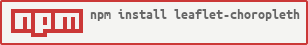Choropleth plugin for Leaflet (color scale based on value) - Demo
This plugin extends L.geoJson, giving each feature a style.fillColor that corresponds to a specified value
in its properties object. For information on how to use L.geoJson, see the Leaflet
tutorial and documentation.
While Leaflet provides a choropleth tutorial, that approach requires you to specify exact breakpoints and colors. This plugin uses chroma.js to abstract that for you. Just tell it which property in the GeoJSON to use and some idea of the color scale you want.
L.choropleth(geojsonData, {
valueProperty: 'incidents', // which property in the features to use
scale: ['white', 'red'], // chroma.js scale - include as many as you like
steps: 5, // number of breaks or steps in range
mode: 'q', // q for quantile, e for equidistant, k for k-means
style: {
color: '#fff', // border color
weight: 2,
fillOpacity: 0.8
},
onEachFeature: function(feature, layer) {
layer.bindPopup(feature.properties.value)
}
}).addTo(map)- colors: If you prefer to specify your own exact colors, use
colors: ['#fff', '#777', ...]instead ofscale. Just make sure the number of colors is the same as the number ofstepsspecified. - valueProperty: To use computed values (such as standardizing),
you can use a function for
valuePropertythat is passed(feature)and returns a number (example).
- via NPM:
npm install leaflet-choropleth - via Bower:
bower install leaflet-choropleth
Include dist/choropleth.js from this repository on your page after Leaflet:
<script src="path/to/leaflet.js"></script>
<script src="path/to/choropleth.js"></script>Or, if using via CommonJS (Browserify, Webpack, etc.):
var L = require('leaflet')
require('leaflet-choropleth')This project uses webpack to build the JavaScript and standard for code style linting.
- While developing, use
npm run watchto automatically rebuild when files are saved - Use
npm testto run unit tests and code style linter - Before committing
dist/, usenpm run buildto optimize and minify for production use