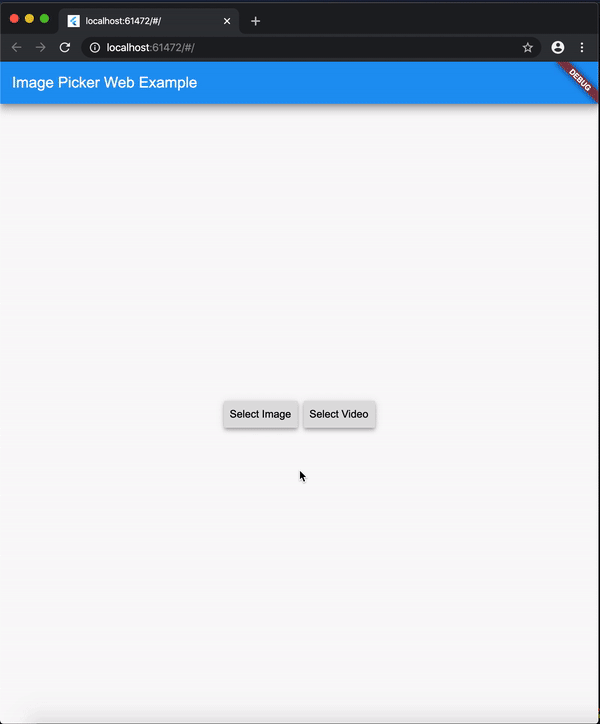This Web-Plugin allows Flutter Web to pick images (as File, Widget or Uint8List) and videos (as File or Uint8List). Many thanks goes to AlvaroVasconcelos for the implementation of picking images in his plugin: flutter_web_image_picker
- Till now [Mar. 2020] it's not possible (due to security reasons) to play a local video file (see also video_player_web). But you can retreive the file and upload them somewhere and play it as a network source.
Add image_picker_web to your pubspec.yaml:
image_picker_web: anyLoad image as Image.memory Widget:
Image? fromPicker = await ImagePickerWeb.getImageAsWidget();Load image as bytes:
Uint8List? bytesFromPicker = await ImagePickerWeb.getImageAsBytes();Load image as and html.File object :
html.File? imageFile = (await ImagePickerWeb.getMultiImagesAsFile())?[0];Load images as a List<Image> :
List<Image>? fromPicker = await ImagePickerWeb.getMultiImagesAsWidget();Load images as bytes :
List<Uint8List>? bytesFromPicker = await ImagePickerWeb.getMultiImagesAsBytes();Load images as List<html.File> objects :
List<html.File> imageFiles = await ImagePickerWeb.getMultiImagesAsFile();Besides the standard getImage() or getVideo() methods you can use the getters:
getImageInfoorgetVideoInfoto acheive this.
Full Example
import 'dart:html' as html;
import 'package:mime_type/mime_type.dart';
import 'package:path/path.dart' as Path;
import 'package:image_picker_web/image_picker_web.dart';
import 'package:flutter/material.dart';
html.File _cloudFile;
var _fileBytes;
Image _imageWidget;
Future<void> getMultipleImageInfos() async {
var mediaData = await ImagePickerWeb.getImageInfo;
String mimeType = mime(Path.basename(mediaData.fileName));
html.File mediaFile =
new html.File(mediaData.data, mediaData.fileName, {'type': mimeType});
if (mediaFile != null) {
setState(() {
_cloudFile = mediaFile;
_fileBytes = mediaData.data;
_imageWidget = Image.memory(mediaData.data);
});
}
}With getMultipleImageInfos() you can get all three available types in one call.
To load a video as html.File do:
html.File? videoFile = await ImagePickerWeb.getVideoAsFile();To load a video as Uint8List do:
Uint8List? videoData = await ImagePickerWeb.getVideoAsBytes();Reminder: Don't use Uint8List retreivement for big video files! Flutter can't handle that. Pick bigger sized videos and high-resolution videos as html.File !
After you uploaded your video somewhere hosted, you can retreive the network url to play it.
- The methods
getVideoInfoandgetImageInfoare also available and you can use them to retreive further informations about your picked source.
Load videos as bytes:
List<Uint8List>? videos = ImagePickerWeb.getMultiVideosAsBytes();Load videos as List<html.File> objects :
List<html.File>? videoFiles = await ImagePickerWeb.getMultiVideosAsFile();- The
WebImagePickerclass has been removed. Use methods fromImagePickerWebclass instead. getImageInfoandgetVideoInfoare now methods and not getters. Use them likeImagePickerWeb.getImageInfo()andImagePickerWeb.getVideoInfo().