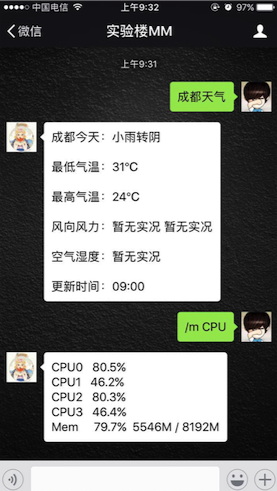该项目为实验楼课程 《利用微信API将你的微信变为聊天机器人》 直播视频的相关代码。在直播中,我们基于 itchat 软件包实现了一个简单的微信机器人,接入了 图灵机器人, 小豆机器人, 以及简单的系统监控功能。
课程地址 https://www.shiyanlou.com/courses/684
直播视频回放地址 http://www.bilibili.com/video/av12860627/
效果图
如果我们能模拟微信登录,能接收到微信消息,就可以针对这些消息进行分析处理并作出相应的响应,这就是微信聊天机器人的基本原理。
简单来说,我可以通过 itchat 模拟登录微信账户 A,当账户登录成功后,使用其他的微信账户给 A 账户发送消息,就可以看到聊天机器人的效果了。
该项目实现的微信机器人不仅接入了小豆机器人,还实现了简单的系统监控功能,系统性能数据采集基于包 psutil 实现。
安装 Python 执行环境后,可以通过 pip 命令安装 virtualenv 软件包,然后基于该包搭建执行环节。通过以下步骤启动本项目:
# 创建工作目录
$ mkdir ~/project
$ cd ~/project
# 克隆本项目
$ git clone https://github.com/aiden0z/wx_robot_example.git wx_robot
$ cd wx_robot
# 安装 virutalenv 软件包,如果已经安装,可以跳过该操作
$ sudo pip install virtualenv
# 创建 virtualenv 环境
$ virtualenv env
# 激活 virtualenv 环境
$ source env/bin/activate
# 安装项目依赖包
$ pip install -r requirements.txt
# 启动机器人
$ python robot.py
以上步骤中,以 # 开始的行为注释, $ 开头的行为真正需要执行的命令。其中 requirements.txt 包含了本项目所有的依赖包。项目启动成功后,可以看到类似以下的效果:
$ python wx_robot.py
Getting uuid of QR code.
Downloading QR code.
Please scan the QR code to log in.
接着扫描二维码登录,并使用微信好友发送消息,就可以看到效果了。
如果你有任何问题可以到 实验楼讨论区 进行提问,或者在本项目中开 issue。
更多更精彩的课程,可以前往 实验楼 学习。