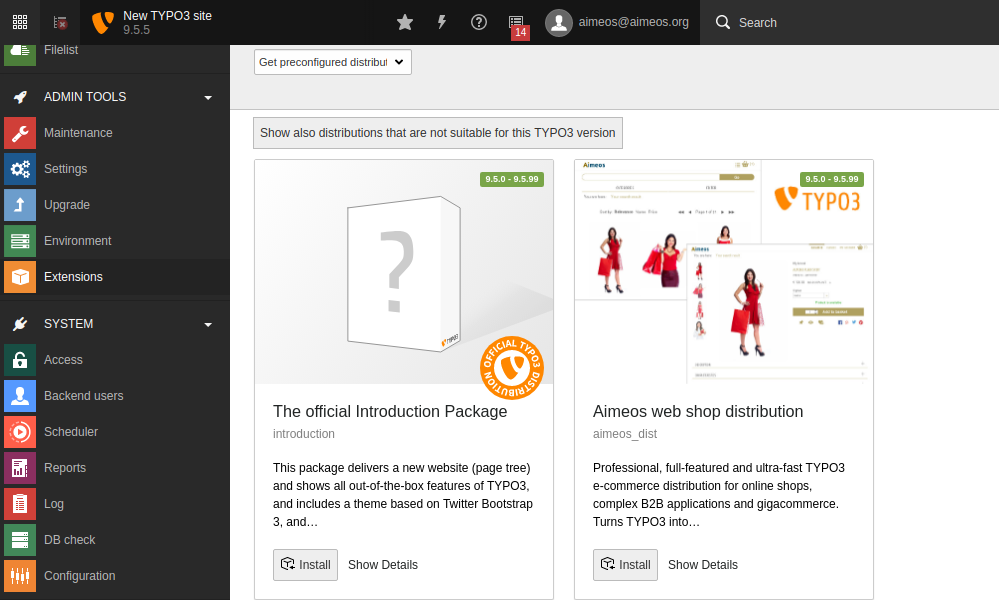The distribution package provides an out of the box web shop based on the the Aimeos online shop extension for TYPO3. The package contains a pre-configured, full featured shop including faceted search, product listings and detail views as well as baskets, coupon handling the checkout process and all e-mail handling for notifying the customers.
Table of contents
For non-composer installations, you can install the Aimeos distribution using the Extension manager. You can choose Aimeos from the list of available distributions:
Alternatively, you can download the Aimeos TYPO3 distribution package from the TER.
Note: You need composer 2.2+ to install the latest version of Aimeos.
To install TYPO3 via composer, execute this at the command line
wget https://getcomposer.org/download/latest-stable/composer.phar -O composer
php composer create-project "typo3/cms-base-distribution:^12.4" myshopto install the required TYPO3 packages. Afterwards, you have to create the
FIRST_INSTALL file to be able to run the setup process:
cd myshop
touch public/FIRST_INSTALLFor local installations, you can fire up the internal PHP web server
php -d memory_limit=256M -d max_execution_time=240 -d max_input_vars=1500 -S 127.0.0.1:8000 -t publicand open the URL ("http://127.0.0.1:8000") in your web browser. If you use Apache or another web server, head over directly to the URL your installation is reachable directly without starting the PHP wev server. Complete the TYPO3 setup process before you continue to install the Aimeos distribution.
Now install the Aimeos distribution for TYPO3 via command line:
composer req -W aimeos/aimeos_distThen, activate the extensions and update the database:
./vendor/bin/typo3 extension:setup
./vendor/bin/typo3 aimeos:setup --option=setup/default/demo:1If you don't want to import the demo data, leave out --option=setup/default/demo:1.
Afterwards, your Aimeos installation is complete and you can check the frontend and
log into the TYPO3 backend.
The Aimeos TYPO3 distribution is licensed under the terms of the GPL Open Source license and is available for free.