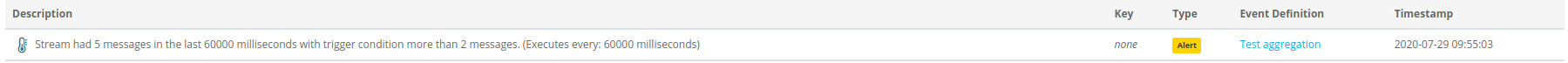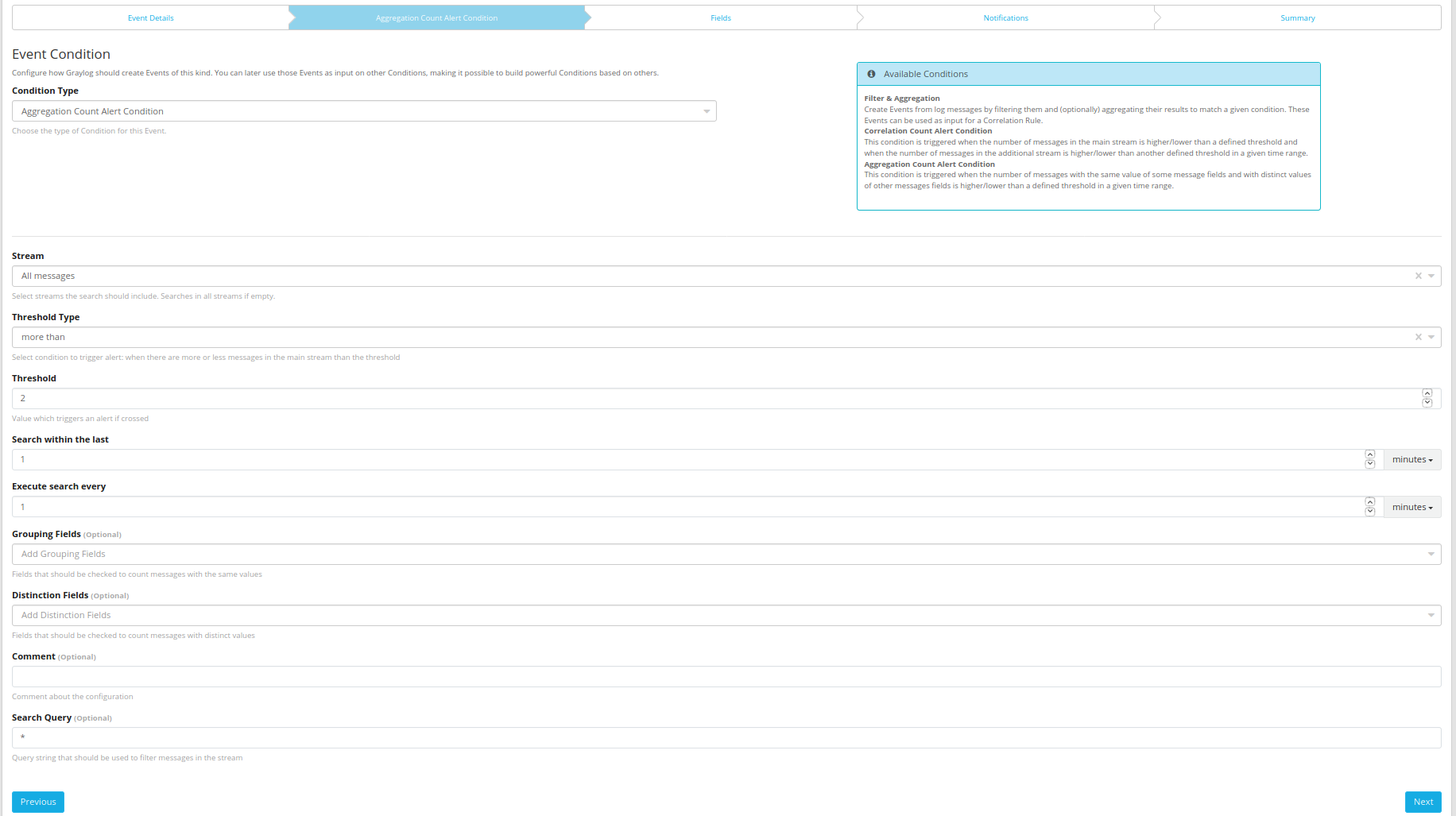This plugin is not maintained anymore.
Graylog has evolved and its built-in "Filter & Aggregation" feature allows to use aggregation in Event Definition.
So this plugin is not needed anymore.
The alert condition triggers whenever the stream received more or less than X messages matching the same values of some message fields and with distinct values of other message fields in the last Y minutes.
Perfect for example to be alerted when there are brute-force attempts on your platform. Create a stream that catches every authentification failure and be alerted when that stream exceeds a given threshold per user.
Also perfect for example to be alerted when there are network port scans on your platform. Create a stream that catches your network traffic and be alerted when that stream exceeds a given threshold per source and per destination and with distinct values of port.
Please also take note that only a single alert is raised for this condition during the alerting interval, although multiple messages containing different values for the message fields may have been received since the last alert.
Example of raised alert:
| Plugin Version | Graylog Version |
|---|---|
| 4.1.x | 4.2.x |
| 4.0.x | 4.1.x |
| 2.2.x | 3.3.x |
| 2.1.x | 3.2.x |
| 2.0.x | 3.2.x |
| 1.2.x | 3.0.x |
| 1.1.x | 2.5.x |
| 1.0.x | 2.4.x |
Download the plugin
and place the .jar file in your Graylog plugin directory. The plugin directory
is the plugins/ folder relative from your graylog-server directory by default
and can be configured in your graylog.conf file.
Restart graylog-server and you are done.
First you have to select the alert type Aggregation Count Alert Condition
Then, you can configure the Grouping Fields and the Distinction Fields to count messages respectively with the same values and with distinct values.
Optionally you can add a Comment about the configuration of the condition.
You can also set all the common parameters : Threshold Type, Threshold, Search within the last, Execute search every and Search Query.
This project is using Maven 3 and requires Java 8 or higher.
- Clone this repository.
- Run
mvn packageto build a JAR file. - Optional: Run
mvn jdeb:jdebandmvn rpm:rpmto create a DEB and RPM package respectively. - Copy generated JAR file in target directory to your Graylog plugin directory.
- Restart the Graylog.
This plugin is released under version 1 of the Server Side Public License (SSPL).