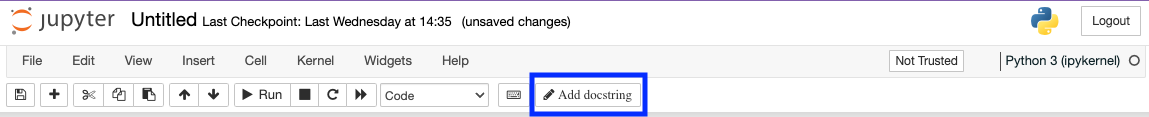Instantly improve the documentation of your Python code with Codex.
docstring-gen is an easy-to-use Python library that uses OpenAI’s Codex model to automatically generate Google-style docstrings for Python codebase. The library is capable of reading both Jupyter notebooks and Python files, and seamlessly adds meaningful docstrings to classes and functions that lack documentation. By using docstring-gen, developers can automatically generate docstrings for their codebase, resulting in time savings and improved documentation quality.
docstring-gen can be installed by running the command below. This package requires Python 3.7 or higher to work.
pip install docstring-genIf the installation was successful, you should now have
docstring-gen installed on your system. To see a full list of
settings, run docstring_gen --help
If you’re excited to try the latest version, you can install it directly
from GitHub by using the command:
pip install git+https://github.com/airtai/docstring-gen
The docstring-gen library uses OpenAI’s Codex model to generate docstrings for your Python classes and functions. In order to use the library, you’ll need to create an API key for OpenAI.
Once you have your API key, store it in the OPENAI_API_KEY environment variable. This is a necessary step for the library to work.
To get started right away with sensible defaults, run:
docstring_gen {source_file_or_directory}This will automatically add meaningful, Google-style docstrings to the Python classes and functions in the {source_file_or_directory} that do not already have one.
For example, a function like below without the docstring:
def concatenate_strings(s1: str, s2: str) -> str:
if not isinstance(s1, str) or not isinstance(s2, str):
raise TypeError("Both arguments should be strings.")
return s1 + s2will become similar to:
def concatenate_strings(s1: str, s2: str) -> str:
"""Concatenate two strings.
Args:
s1: First string
s2: Second string
Returns:
The concatenated string
Raises:
TypeError: If s1 or s2 is not a string
!!! note
The above docstring is autogenerated by docstring-gen library (https://docstring-gen.airt.ai)
"""
if not isinstance(s1, str) or not isinstance(s2, str):
raise TypeError("Both arguments should be strings.")
return s1 + s2If you wish to regenerate the docstrings, you can re-run the command
with the -f flag, which will remove the previous auto-generated
docstrings and replace them with new ones.
docstring_gen {source_file_or_directory} -fNote: The default behavior of the library is to add docstrings only
to functions and classes that are missing them. So, if you do not
provide the -f flag when re-running the command, the library will not
replace previously auto-generated docstrings, assuming that the
functions already have them.
If you prefer not to include the text “autogenerated by docstring-gen
library” in the generated docstrings, you can use the
--no-include-auto-gen-txt flag when running the command.
docstring_gen {source_file_or_directory} -f --no-include-auto-gen-txtNow the docstring for the above function will look similar to:
def concatenate_strings(s1: str, s2: str) -> str:
"""Concatenate two strings.
Args:
s1: First string
s2: Second string
Returns:
The concatenated string
Raises:
TypeError: If s1 or s2 is not a string
"""
if not isinstance(s1, str) or not isinstance(s2, str):
raise TypeError("Both arguments should be strings.")
return s1 + s2Important: The library uses the text “autogenerated by
docstring-gen library” to identify which docstrings were generated by
the library. When the --no-include-auto-gen-txt flag is used, this
text will not be included in the generated docstrings. As a result, when
re-running the command with the -f flag, these docstrings will not be
replaced.”
Alternatively, you can manually delete the “autogenerated by
docstring-gen library” (starting from the !!! note until the end) text
from the classes and functions for which you think the auto-generated
docstring is appropriate, and then re-run the command using the -f
flag to update the remaining auto-generated docstrings.
In addition to the -f and --no-include-auto-gen-txt flags, you can
also customize the behavior by adjusting other parameters such as
--model, --temperature, etc., For more information on these options
and how to use them, please refer to the
OpenAI’s
documentation.
We have created a user-friendly notebook extension for the docstring-gen library. This extension provides a convenient way to document your code cell-by-cell, rather than having to document the entire notebook all at once. To install the extension, simply run the following commands in your terminal:
Note: Please ensure jupyter-contrib-nbextensions. is installed before installing the docstring-gen library extension
jupyter nbextension install https://github.com/airtai/jupyter-docstring-gen/archive/main.zip --user
jupyter nbextension enable jupyter-docstring-gen-main/jupyter-docstring-genAfter successful installation, you will see a new button on your jupyter notebook toolbar. This button allows you to easily generate docstrings for your Python code and improve your documentation.
For more detailed information, please refer to this link.
Copyright © 2023 onwards airt technologies ltd, Inc.
This project is licensed under the terms of the Apache License 2.0