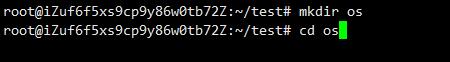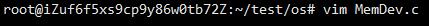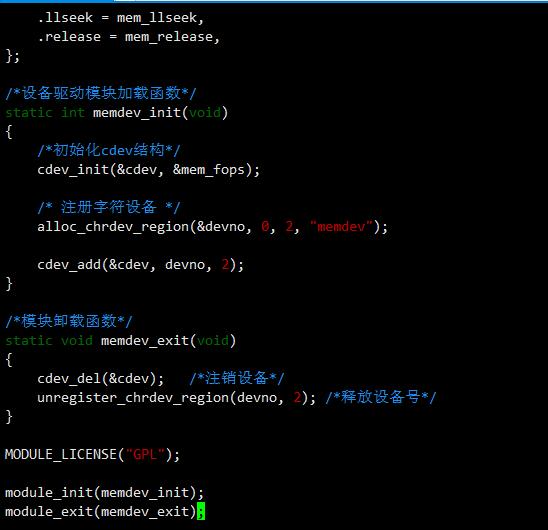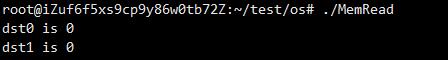linux字符设备
字符设备:只能一个字节一个字节进行读写操作的设备,不能随机读取设备的某一数据,读取数据要按照先后数据。字符设备是面向流的设备,常见的字符设备有鼠标、键盘、串口、控制台和LED等。
一般字符设备都会放在/dev目录
驱动程序主要工作:
1.初始化,添加,删除 struct cdev结构体,
2.申请和释放设备号,
3.填充struct file_operations结构中断的操作函数,
4.实现struct file_operations结构体中的read(),write()和ioctl()等函数是驱动设计的主体工作.
linux内核代码中
- 使用struct cdev结构体来抽象一个字符设备;
- 通过一个dev_t类型的设备号(分为主(major)、次设备号(minor))一确定字符设备唯一性;
<include/linux/cdev.h> //头文件
struct cdev {
struct kobject kobj; //内嵌的内核对象.
struct module *owner; //该字符设备所在的内核模块(所有者)的对象指针,一般为THIS_MODULE主要用于模块计数
const struct file_operations *ops; //该结构描述了字符设备所能实现的操作集(打开、关闭、读/写、...),是极为关键的一个结构体
struct list_head list; //用来将已经向内核注册的所有字符设备形成链表
dev_t dev; //字符设备的设备号,由主设备号和次设备号构成(如果是一次申请多个设备号,此设备号为第一个)
unsigned int count; //隶属于同一主设备号的次设备号的个数
...
};
操作接口
动态申请(构造)cdev内存(设备对象)struct cdev *cdev_alloc(void);
初始化cdev的成员,并建立cdev和file_operations之间关联起来 void cdev_init(struct cdev *p, const struct file_operations *p);
注册cdev设备对象int cdev_add(struct cdev *p, dev_t dev, unsigned count);
将cdev对象从系统中移除(注销 )void cdev_del(struct cdev *p);
释放cdev内存 void cdev_put(struct cdev *p);
一个字符设备或块设备都有一个主设备号和一个次设备号。主设备号用来标识与设备文件相连的驱动程序,用来反映设备类型。次设备号被驱动程序用来辨别操作的是哪个设备,用来区分同类型的设备。
设备号用dev_t来描述
typedef u_long dev_t; // 在32位机中是4个字节,高12位表示主设备号,低20位表示次设备号。
内核也为我们提供了几个方便操作的宏实现dev_t:
#define MAJOR(dev) ((unsigned int) ((dev) >> MINORBITS)) // 从设备号中提取主设备号
#define MINOR(dev) ((unsigned int) ((dev) & MINORMASK)) // 从设备号中提取次设备号
#define MKDEV(ma,mi) (((ma) << MINORBITS) | (mi))</span> // 将主、次设备号拼凑为设备号
/* 只是拼凑设备号,并未注册到系统中,若要使用需要竞态申请 */
头文件 linux/fs.h
静态申请设备号 int register_chrdev_region(dev_t from, unsigned count, const char *name);
动态分配设备号 int alloc_chrdev_region(dev_t *dev, unsigned baseminor, unsigned count, const char *name);
释放设备号 void unregister_chrdev_region(dev_t from, unsigned count);
Linux下一切皆是“文件”,字符设备也是这样,file_operations结构体中的成员函数是字符设备程序设计的主题内容,这些函数实际会在用户层程序进行Linux的open()、close()、write()、read()等系统调用时最终被调用。
"文件"的操作接口结构:
struct file_operations {
struct module *owner;
/* 模块拥有者,一般为 THIS——MODULE */
ssize_t (*read) (struct file *, char __user *, size_t, loff_t *);
/* 从设备中读取数据,成功时返回读取的字节数,出错返回负值(绝对值是错误码) */
ssize_t (*write) (struct file *, const char __user *, size_t, loff_t *);
/* 向设备发送数据,成功时该函数返回写入字节数。若为被实现,用户调层用write()时系统将返回 -EINVAL*/
int (*mmap) (struct file *, struct vm_area_struct *);
/* 将设备内存映射内核空间进程内存中,若未实现,用户层调用 mmap()系统将返回 -ENODEV */
long (*unlocked_ioctl)(struct file *filp, unsigned int cmd, unsigned long arg);
/* 提供设备相关控制命令(读写设备参数、状态,控制设备进行读写...)的实现,当调用成功时返回一个非负值 */
int (*open) (struct inode *, struct file *);
/* 打开设备 */
int (*release) (struct inode *, struct file *);
/* 关闭设备 */
int (*flush) (struct file *, fl_owner_t id);
/* 刷新设备 */
loff_t (*llseek) (struct file *, loff_t, int);
/* 用来修改文件读写位置,并将新位置返回,出错时返回一个负值 */
int (*fasync) (int, struct file *, int);
/* 通知设备 FASYNC 标志发生变化 */
unsigned int (*poll) (struct file *, struct poll_table_struct *);
/* POLL机制,用于询问设备是否可以被非阻塞地立即读写。当询问的条件未被触发时,用户空间进行select()和poll()系统调用将引起进程阻塞 */
...
};
前提是下载VirtualBox安装一个低版本的linux系统 打开命令行
使用mkdir 创建一个文件 存放我们.c文件 我这里用一个VPS来演示。
1.使用Vim MemDev.c 命令创建驱动程序 (进入后按 i 才能输入 然后直接粘贴 这是vim编辑器语法)
#include <linux/module.h>
#include <linux/types.h>
#include <linux/fs.h>
#include <linux/errno.h>
#include <linux/init.h>
#include <linux/cdev.h>
#include <asm/uaccess.h>
#include <linux/slab.h>
/* We suppose this is the two device's registers */
int dev1_registers[5];
int dev2_registers[5];
struct cdev cdev;
dev_t devno;
/*文件打开函数*/
int mem_open(struct inode *inode, struct file *filp)
{
/*获取次设备号*/
int num = MINOR(inode->i_rdev);
if (num == 0)
filp->private_data = dev1_registers;
else if(num == 1)
filp->private_data = dev2_registers;
else
return -ENODEV; //无效的次设备号
return 0;
}
/*文件释放函数*/
int mem_release(struct inode *inode, struct file *filp)
{
return 0;
}
/*读函数*/
static ssize_t mem_read(struct file *filp, char __user *buf, size_t size, loff_t *ppos)
{
unsigned long p = *ppos;
unsigned int count = size;
int ret = 0;
int *register_addr = filp->private_data; /*获取设备的寄存器基地址*/
/*判断读位置是否有效*/
if (p >= 5 * sizeof(int))
return 0;
if (count > 5 * sizeof(int) - p)
count = 5 * sizeof(int) - p;
/*读数据到用户空间*/
if (copy_to_user(buf, register_addr + p, count))
{
ret = -EFAULT;
}
else
{
*ppos += count;
ret = count;
}
return ret;
}
/*写函数*/
static ssize_t mem_write(struct file *filp, const char __user *buf, size_t size, loff_t *ppos)
{
unsigned long p = *ppos;
unsigned int count = size;
int ret = 0;
int *register_addr = filp->private_data; /*获取设备的寄存器地址*/
/*分析和获取有效的写长度*/
if (p >= 5*sizeof(int))
return 0;
if (count > 5 * sizeof(int) - p)
count = 5 * sizeof(int) - p;
/*从用户空间写入数据*/
if (copy_from_user(register_addr + p, buf, count))
ret = -EFAULT;
else
{
*ppos += count;
ret = count;
}
return ret;
}
/* seek文件定位函数 */
static loff_t mem_llseek(struct file *filp, loff_t offset, int whence)
{
loff_t newpos;
switch(whence) {
case SEEK_SET:
newpos = offset;
break;
case SEEK_CUR:
newpos = filp->f_pos + offset;
break;
case SEEK_END:
newpos = 5 * sizeof(int) - 1 + offset;
break;
default:
return -EINVAL;
}
if ((newpos < 0) || (newpos > 5 * sizeof(int)))
return -EINVAL;
filp->f_pos = newpos;
return newpos;
}
/*文件操作结构体*/
static const struct file_operations mem_fops =
{
.open = mem_open,
.read = mem_read,
.write = mem_write,
.llseek = mem_llseek,
.release = mem_release,
};
/*设备驱动模块加载函数*/
static int memdev_init(void)
{
/*初始化cdev结构*/
cdev_init(&cdev, &mem_fops);
/* 注册字符设备 */
alloc_chrdev_region(&devno, 0, 2, "memdev");
cdev_add(&cdev, devno, 2);
}
/*模块卸载函数*/
static void memdev_exit(void)
{
cdev_del(&cdev); /*注销设备*/
unregister_chrdev_region(devno, 2); /*释放设备号*/
}
MODULE_LICENSE("GPL");
module_init(memdev_init);
module_exit(memdev_exit);
2.测试代码MemWrite.c 也是vim MemWrite.c (回车) i 后粘贴进去
#include <stdio.h>
#include <sys/types.h>
#include <sys/stat.h>
#include <fcntl.h>
int main()
{
int fd = 0;
int src0[] = {0, 1, 2, 3, 4};
int src1[] = {10, 11, 12, 13, 14};
/*打开设备文件*/
fd = open("/dev/memdev0", O_RDWR);
/*写入数据*/
write(fd, src0, sizeof(src0));
/*关闭设备*/
close(fd);
fd = open("/dev/memdev1", O_RDWR);
/*写入数据*/
write(fd, src1, sizeof(src1));
/*关闭设备*/
close(fd);
return 0;
}
3.测试代码MemRead.c 同样
#include <stdio.h>
#include <sys/types.h>
#include <sys/stat.h>
#include <fcntl.h>
int main()
{
int fd = 0;
int dst = 0;
/*打开设备文件*/
fd = open("/dev/memdev0", O_RDWR);
lseek(fd, 2, SEEK_SET);
/*写入数据*/
read(fd, &dst, sizeof(int));
printf("dst0 is %d\n", dst);
/*关闭设备*/
close(fd);
/*打开设备文件*/
fd = open("/dev/memdev1", O_RDWR);
lseek(fd, 3, SEEK_SET);
/*写入数据*/
read(fd, &dst, sizeof(int));
printf("dst1 is %d\n", dst);
/*关闭设备*/
close(fd);
return 0;
}
4.这个是重点了 使用make编译我们的驱动文件
vim Makefile i 后粘贴
ifneq ($(KERNELRELEASE),)
obj-m := MemDev.o#obj-m 指编译成外部模块
else
KERNELDIR := /lib/modules/$(shell uname -r)/build #定义一个变量,指向内核目录
PWD := $(shell pwd)
modules:
$(MAKE) -C $(KERNELDIR) M=$(PWD) modules
endif
clean:
$(MAKE) -C $(KERNELDIR) M=$(PWD) clean
这里注意下 命令前面要用 tab键(红色前面删了空格 改成TAB)
不能为红色像这样:
正确是这样:
5. 生成ko驱动模块文件
命令行直接输入 make
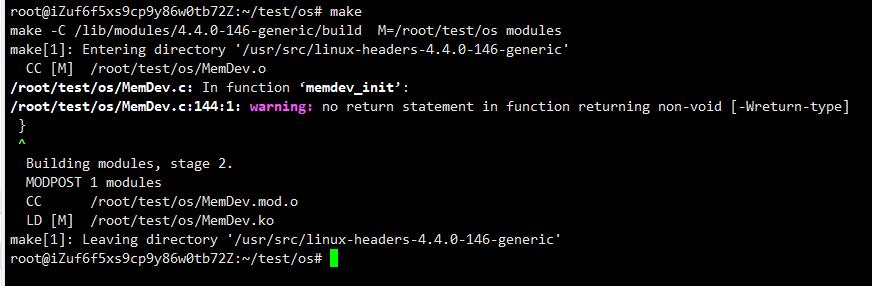
insmod MemDev.ko
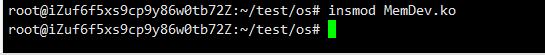
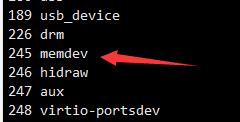
gcc MemRead.c -o MemRead
gcc MemWrite.c -o MemWrite
mknod /dev/memdev0 c 主设备号 0 (我这里主设备号是245)
再然后
./MemRead
./MemWrite