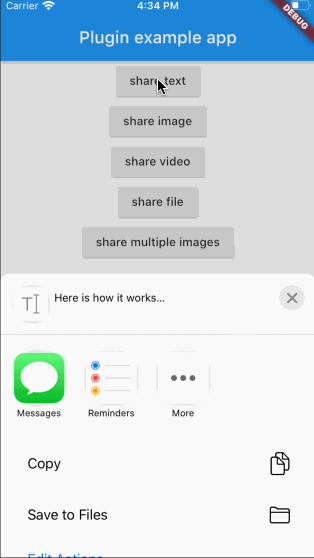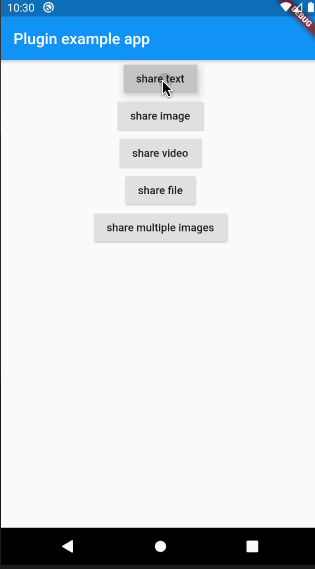A Flutter plugin for both iOS and Android that provides ability to share plain text, links and local files. Multiple file share is also supported.
In the beginning, please add flutter_share_plugin as a dependency in your pubspec.yaml file.
Make sure that this row exists in your ios/podfile file after target runner:
...
target 'Runner' do
use_frameworks!
...
Please note that if you want to share files, you need to setup a FileProvider which will give access to the files for sharing with other applications.
Add to AndroidManifest.xml:
<application>
...
<provider
android:name="androidx.core.content.FileProvider"
android:authorities="${applicationId}.provider"
android:exported="false"
android:grantUriPermissions="true">
<meta-data
android:name="android.support.FILE_PROVIDER_PATHS"
android:resource="@xml/file_provider_paths"/>
</provider>
</application>
...
Add res/xml/file_provider_paths.xml:
<?xml version="1.0" encoding="utf-8"?>
<paths xmlns:android="http://schemas.android.com/apk/res/android">
<cache-path name="cache" path="."/>
<files-path name="cache" path="."/>
</paths>
For full document about FileProvider please refer to the Android documentation.
Here is an example of flutter app sharing text, images and files:
...
RaisedButton(
onPressed: () {
FlutterSharePlugin.shareText("Here is how it works",
title: "share text title",
subject: "share text subject",
url: "https://pub.dev/");
},
child: Text("share text"),
),
RaisedButton(
onPressed: () async {
PickedFile f =
await picker.getImage(source: ImageSource.gallery);
if (f != null) {
FlutterSharePlugin.shareSingle(f.path, ShareType.IMAGE,
title: "share image title",
subject: "share image subject");
}
},
child: Text("share image"),
),
RaisedButton(
onPressed: () async {
PickedFile f =
await picker.getVideo(source: ImageSource.gallery);
if (f != null) {
FlutterSharePlugin.shareSingle(
f.path,
ShareType.VIDEO,
title: "share video title",
subject: "share video subject",
);
}
},
child: Text("share video"),
),
RaisedButton(
onPressed: () {
_shareStorageFile();
},
child: Text("share file"),
),
RaisedButton(
onPressed: () {
_shareMultipleImages();
},
child: Text("share multiple images"),
),
],
),
),
),
),
);
}
///share the storage file
_shareStorageFile() async {
Directory dir = Platform.isAndroid
? await getExternalStorageDirectory()
: await getApplicationDocumentsDirectory();
File testFile = File("${dir.path}/flutter/test.txt");
if (!await testFile.exists()) {
await testFile.create(recursive: true);
testFile.writeAsStringSync("test for share documents file");
}
FlutterSharePlugin.shareSingle(
testFile.path,
ShareType.FILE,
title: "share file title",
subject: "share file subject",
);
}
///share multiple images
_shareMultipleImages() async {
List<Asset> assetList = await MultiImagePicker.pickImages(maxImages: 5);
var imageList = List<String>();
for (var asset in assetList) {
String path =
await _writeByteToImageFile(await asset.getByteData(quality: 30));
imageList.add(path);
}
FlutterSharePlugin.shareMultiple(
imageList,
ShareType.IMAGE,
title: "share multiple images title",
subject: "share multiple images subject",
);
}
Future<String> _writeByteToImageFile(ByteData byteData) async {
Directory dir = Platform.isAndroid
? await getExternalStorageDirectory()
: await getApplicationDocumentsDirectory();
File imageFile = new File(
"${dir.path}/flutter/${DateTime.now().millisecondsSinceEpoch}.png");
imageFile.createSync(recursive: true);
imageFile.writeAsBytesSync(byteData.buffer.asUint8List(0));
return imageFile.path;
}
}If you have any troubles, please, create an issue