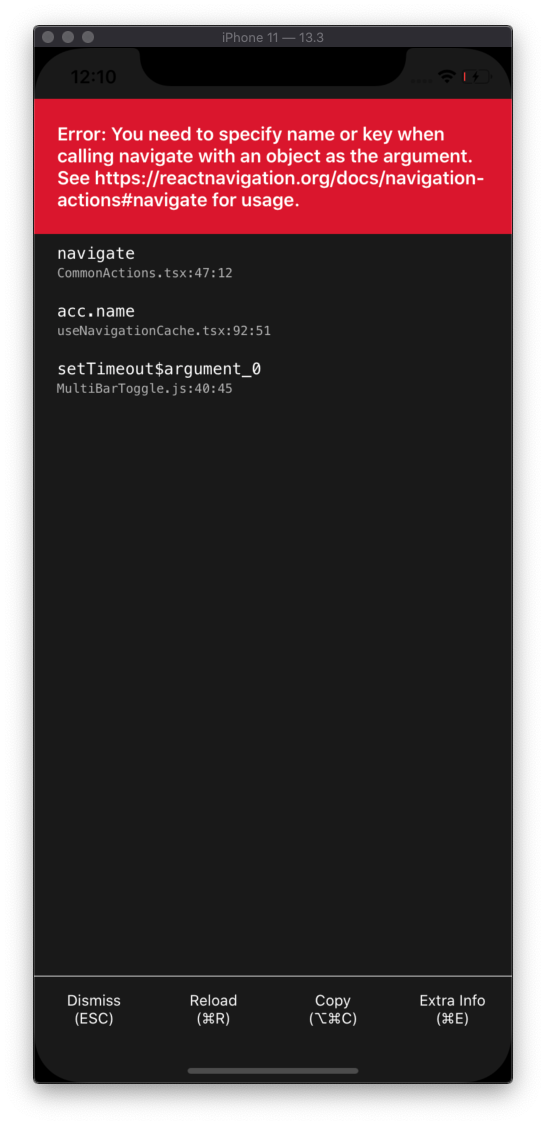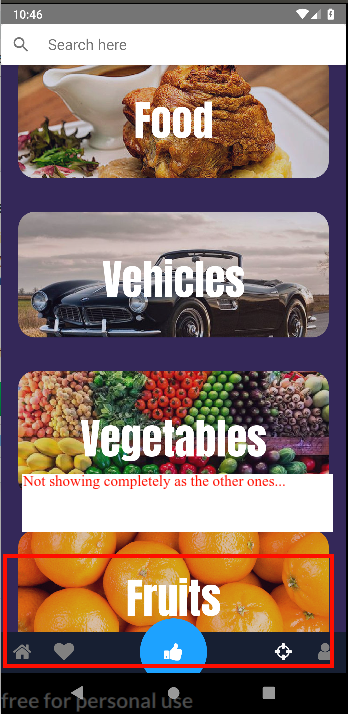This module provides the functionality to implement extended actions by adding a custom tab bar with an advanced button.
[![NPM Version][npm-image]][npm-url] [npm-image]: https://img.shields.io/npm/v/react-native-multibar.svg [npm-url]: https://www.npmjs.com/package/react-native-multibar
There is an example how to use the react-native-multibar Tabber Expo or Tabber RN
yarn add react-native-multibaror
npm i react-native-multibarexport default function App() {
const Tab = React.useRef<ReturnType<typeof createBottomTabNavigator>>(createBottomTabNavigator()).current;
return (
<NavigationContainer>
<MultiBarProvider
overlayProps={{
expandingMode: 'staging'
}}
data={[
({ params }) => (
<TouchIcon
name="chevron-left"
color="#E24E1B"
size={20}
onPress={() => {
if (params.canGoBack()) {
params.goBack();
}
}}
/>
),
({ params }) => (
<TouchIcon
name="flag"
color="#E24E1B"
size={20}
onPress={() => {
}}
/>
),
({ params }) => (
<TouchIcon
name="headphones"
color="#E24E1B"
size={20}
onPress={() => {
}}
/>
),
({ params }) => (
<TouchIcon
name="heart"
color="#E24E1B"
size={20}
onPress={() => {
}}
/>
),
({ params }) => (
<TouchIcon
name="star"
color="#E24E1B"
size={20}
onPress={() => {
}}
/>
),
({ params }) => (
<TouchIcon
name="music"
color="#E24E1B"
size={20}
onPress={() => {
}}
/>
),
]}
initialExtrasVisible={false}
>
<Tab.Navigator
tabBar={(props) => (
<BottomTabBarWrapper params={props.navigation}>
<BottomTabBar {...props} />
</BottomTabBarWrapper>
)}
>
<Tab.Screen
name="Home"
component={DemoScreen}
options={{
tabBarIcon: ({ color, size }) => (
<MaterialIcons
name="home"
style={{
fontSize: size,
color: color
}}
/>
)
}}
/>
<Tab.Screen
name="Likes"
component={DemoScreen}
options={{
tabBarIcon: ({ color, size }) => (
<MaterialIcons
name="star"
style={{
fontSize: size,
color: color
}}
/>
)
}}
/>
<Tab.Screen
name="Center"
component={DemoScreen}
options={{
tabBarLabel: '',
tabBarButton: () => (
<MultiBarButton
style={{
backgroundColor: '#E24E1B'
}}
>
<MaterialIcons
name="add"
style={{
fontSize: 32,
color: '#EDF2F4'
}}
/>
</MultiBarButton>
)
}}
/>
<Tab.Screen
name="Posts"
component={DemoScreen}
options={{
tabBarIcon: ({ color, size }) => (
<MaterialIcons
name="message"
style={{
fontSize: size,
color: color
}}
/>
)
}}
/>
<Tab.Screen
name="Settings"
component={DemoScreen}
options={{
tabBarIcon: ({ color, size }) => (
<MaterialIcons
name="settings"
style={{
fontSize: size,
color: color
}}
/>
)
}}
/>
</Tab.Navigator>
</MultiBarProvider>
</NavigationContainer>
);
}Copyright 2021 Melnyk Aleksandr Viktorovych
Permission is hereby granted, free of charge, to any person obtaining a copy of this software and associated documentation files (the "Software"), to deal in the Software without restriction, including without limitation the rights to use, copy, modify, merge, publish, distribute, sublicense, and/or sell copies of the Software, and to permit persons to whom the Software is furnished to do so, subject to the following conditions:
The above copyright notice and this permission notice shall be included in all copies or substantial portions of the Software.
THE SOFTWARE IS PROVIDED "AS IS", WITHOUT WARRANTY OF ANY KIND, EXPRESS OR IMPLIED, INCLUDING BUT NOT LIMITED TO THE WARRANTIES OF MERCHANTABILITY, FITNESS FOR A PARTICULAR PURPOSE AND NONINFRINGEMENT. IN NO EVENT SHALL THE AUTHORS OR COPYRIGHT HOLDERS BE LIABLE FOR ANY CLAIM, DAMAGES OR OTHER LIABILITY, WHETHER IN AN ACTION OF CONTRACT, TORT OR OTHERWISE, ARISING FROM, OUT OF OR IN CONNECTION WITH THE SOFTWARE OR THE USE OR OTHER DEALINGS IN THE SOFTWARE.