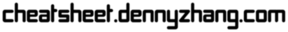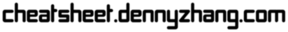File me Issues or star this repo.
| Name | Comment |
|---|
| Redirect stdout/stderr | ls /tmp >/dev/null 2>&1 |
| Deal with filename | basename $f, dirname $f |
| Use timeout: avoid command hang | timeout 10 sh -c ‘ls -lt’ |
| Restart shell without killing terminal | exec -l $SHELL |
| Run sub-shell | echo $BASH_SUBSHELL; ( echo "Running in subshell: $BASH_SUBSHELL" ) |
| Set pipefail | set -ueoxv pipefail, set +ueoxv pipefail |
| Shell match regexp | =echo $str, then grep “$regexp”= |
| Shell match regexp | expr match "$date" "^[0-9]\{8\}" >/dev/null && echo yes |
| Run static code check | Link: shellcheck |
| Show date in utc | date -u |
| Check file type of a given type | file /etc/hosts |
| Check command type of a command | type echo |
1.3 Environment variables
| Name | Comment |
|---|
| List all environment variables | export |
| Define a new env variable | export NAME1=”value1” |
| Define a variable with default value of others | export MYVAR=”${MYVAR:-$OTHERVAR}” |
| Name | Comment |
|---|
| Delete a word | Ctrl+w |
| Name | Comment |
|---|
| Disable all zsh’s autocorrect | In ~/.zshrc, unsetopt correct_all |
| Disable a given autocorrect | In ~/.zshrc, alias ssh=’nocorrect ssh’. zsh_disable |
| Name | Comment |
|---|
| Echo red text | echo -e “hello,\e[0;31m there \e[0;31m” |
| Echo multiple lines | echo -e “hello,\ndenny” |
| Echo bold text | echo -e hello, “\033[1mThis is bold text.\033[0m” |
| Echo underlined text | echo -e hello, “\033[4mThis is underlined text.\033[0m” |
| Name | Comment |
|---|
| Go to given folder | cd /var/log/ |
| Go to folder in subshell | (cd /var/log/ && ls) After this, PWD won’t be changed |
| Go to home | cd |
| Go to parent folder | cd .. |
| Go to previous folder | cd - |
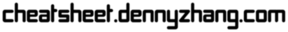
| Name | Comment |
|---|
| * | expr 5 \* 4 |
| + | let z=x+y, z=$x+$y |
| == | int1 -eq int2, =[ $? -eq 0 ] && echo “good”= |
| >= | int1 -ge =int2 |
| > | int1 -gt =int2 |
| <= | int1 -le =int2 |
| < | int1 -lt =int2 |
| != | int1 -ne =int2 |
# Run grep for files filtered by find
find /var/log -name "*.log" | xargs grep -i error
# Loop with pipes
cat /etc/passwd | awk -F':' '{print $1}' | xargs -I{} sudo -l -U {} | grep -v "not allowed to"[ 0 -eq $(find ./data -name "*.txt" -type f -print | wc -l) ]
/sbin/ifconfig eth0 | grep 'inet addr:' | cut -d: -f2 | awk '{ print $1}'License: Code is licensed under MIT License.