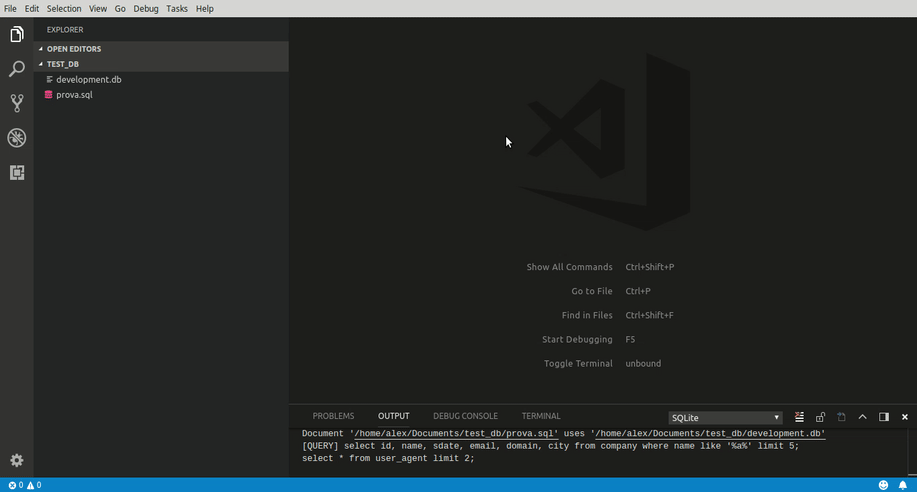Note: The project has been unmaintained since mid 2022 and it will not receive any new updates. The extension should still work in most cases, however the embedded SQLite is out of date and it may not have some of the newer features, in that case you can provide your own SQLite (see sqlite.sqlite3 setting).
VSCode extension to explore and query SQLite databases.
Windows, MacOS: No requirement.
Linux: If the extension is not working out-of-the-box, it may be necessary to install sqlite3 in your system (on Ubuntu: sudo apt install sqlite3)
Note: The extension includes precompiled binaries for the SQLite CLI (used to execute queries), in case the included binaries do not work (or if you want to use your own binaries) you need to provide the path/command to the sqlite3 CLI executable in the setting sqlite.sqlite3.
-
Query SQLite databases and view results in a table (also supports dot commands like
.tables,.schema, ecc). -
Export query results to
json,csvandhtml. -
Sidebar explorer: list databases, tables, views and columns.
-
Autocompletion for SQLite keywords, table and views names, column names (autocompletion is available for an SQL document once its bound to a database, to bind an sql document to a database use the command
SQLite: Use Database) -
Grammar support for SQLite keywords. This is available for documents with language
sqlite. You can mark a document as ansqlitedocument adding-- sqlitein the first line.
-
SQLite: New Query Create a new untitled
sqlitefile. -
SQLite: Run Query Execute query script in the editor.
-
SQLite: Quick Query Choose a database and execute a query without creating a new document.
-
SQLite: Use Database Bind current
sqldocument to the selected database. -
SQLite: Open Database Open the selected database in the sqlite explorer.
-
SQLite: Close Database Remove the selected database from the sqlite explorer.
-
SQLite: Refresh Databases Refresh databases open in the sqlite explorer.
-
SQLite: Show output Show the extension's output channel.
-
SQLite: Change Workspace Trust Change the trust of this workspace. By default every workspace is untrusted for security reasons.
-
"sqlite.sqlite3": stringsqlite3 command or CLI executable path (this setting is disabled for untrusted workspaces) -
"sqlite.logLevel": stringSet output channel log level (DEBUG, INFO, WARN, ERROR). -
"sqlite.recordsPerPage": numberNumber of records to show per page. (-1 to show all records). -
"sqlite.databaseExtensions": string[]The file extensions recognized as SQLite database. -
"sqlite.setupDatabase": { [path]: { sql: string[] } }Custom query to run when opening a database.In each entry the key is the path of the database and the value is an object with the SQL queries to run (in order).
For example:
{ "./users.db": { "sql": ["PRAGMA foreign_keys = ON;"] } }Means that every time the database
users.dbis opened, the SQL queryPRAGMA foreign_keys = ON;is executed.
Thanks to the Contributors!
mandel59 (Ryusei YAMAGUCHI), LokiSharp (LokiSharp), MrCodingB(MrCodingB)