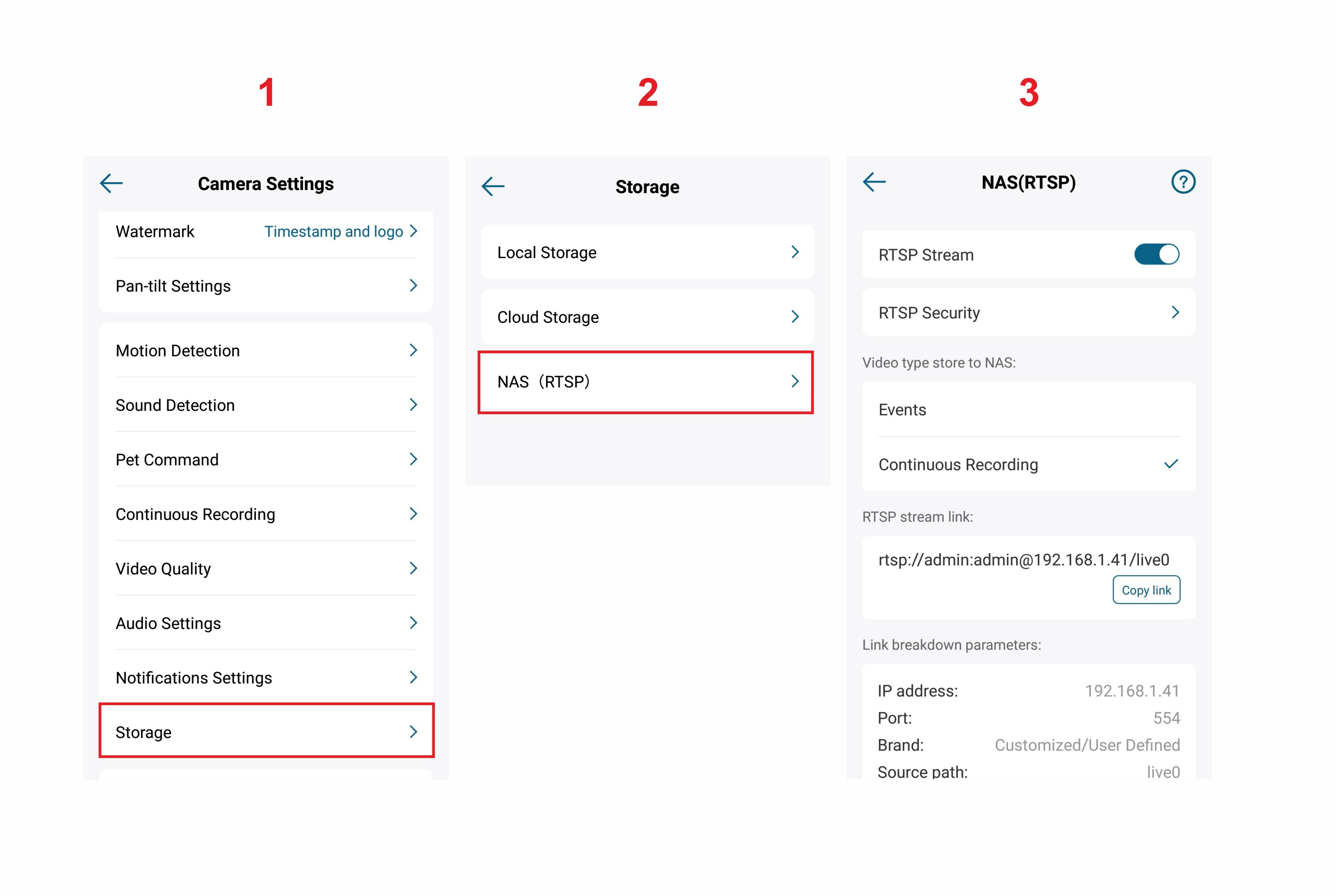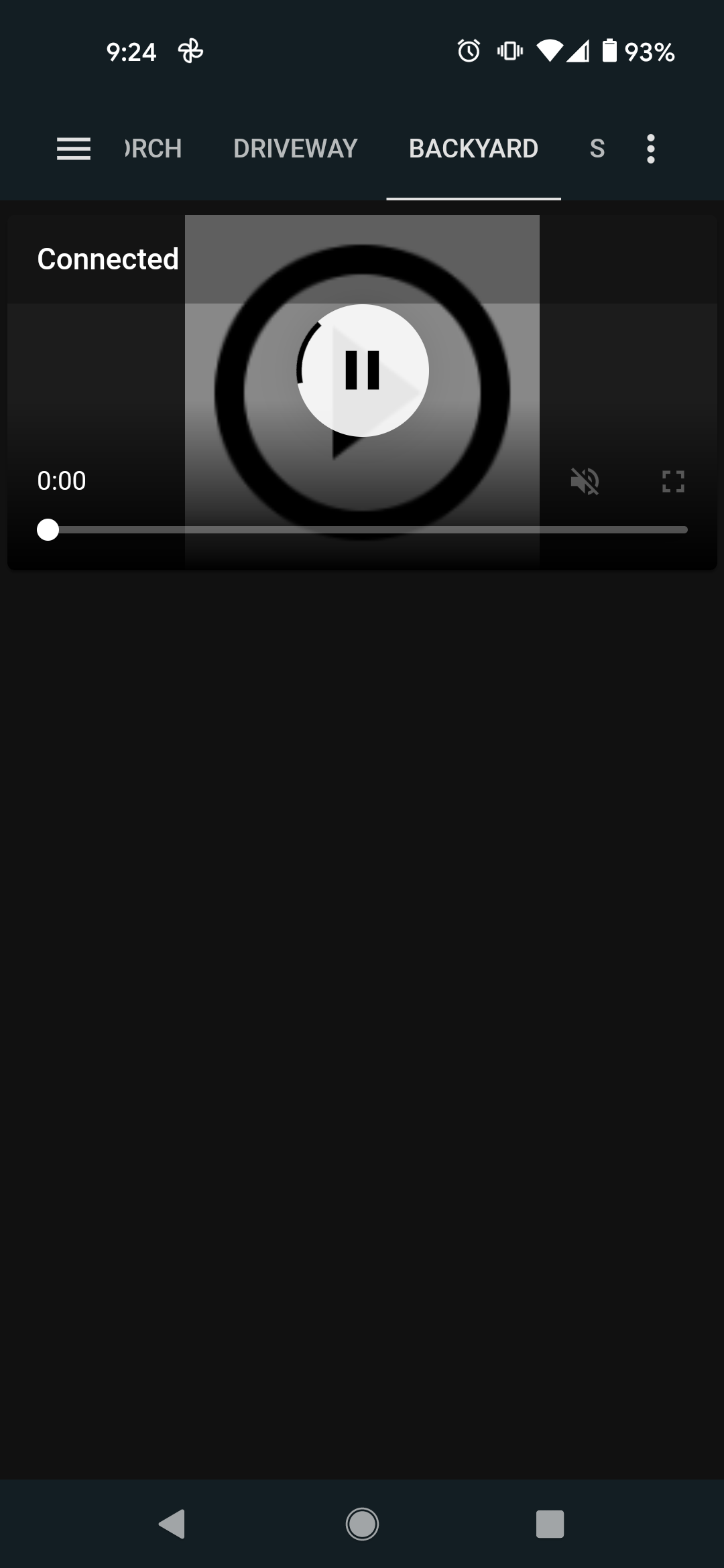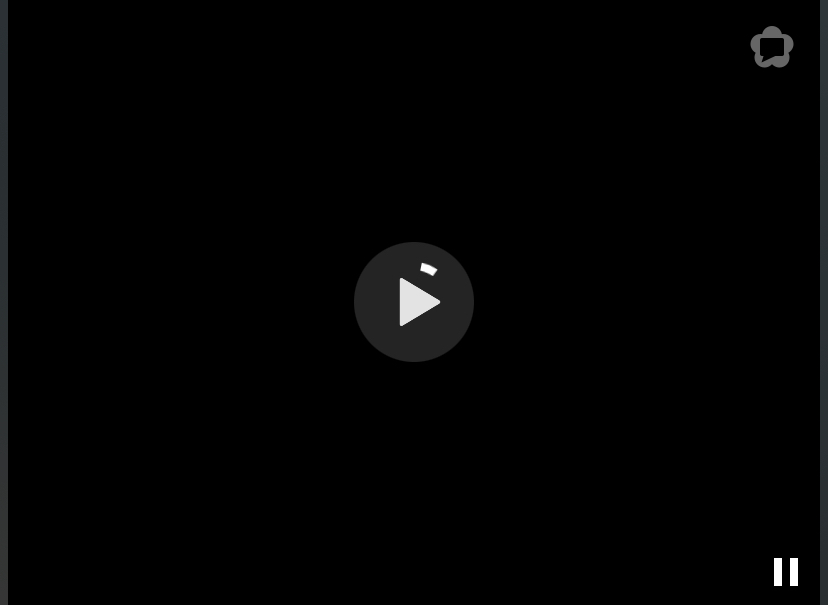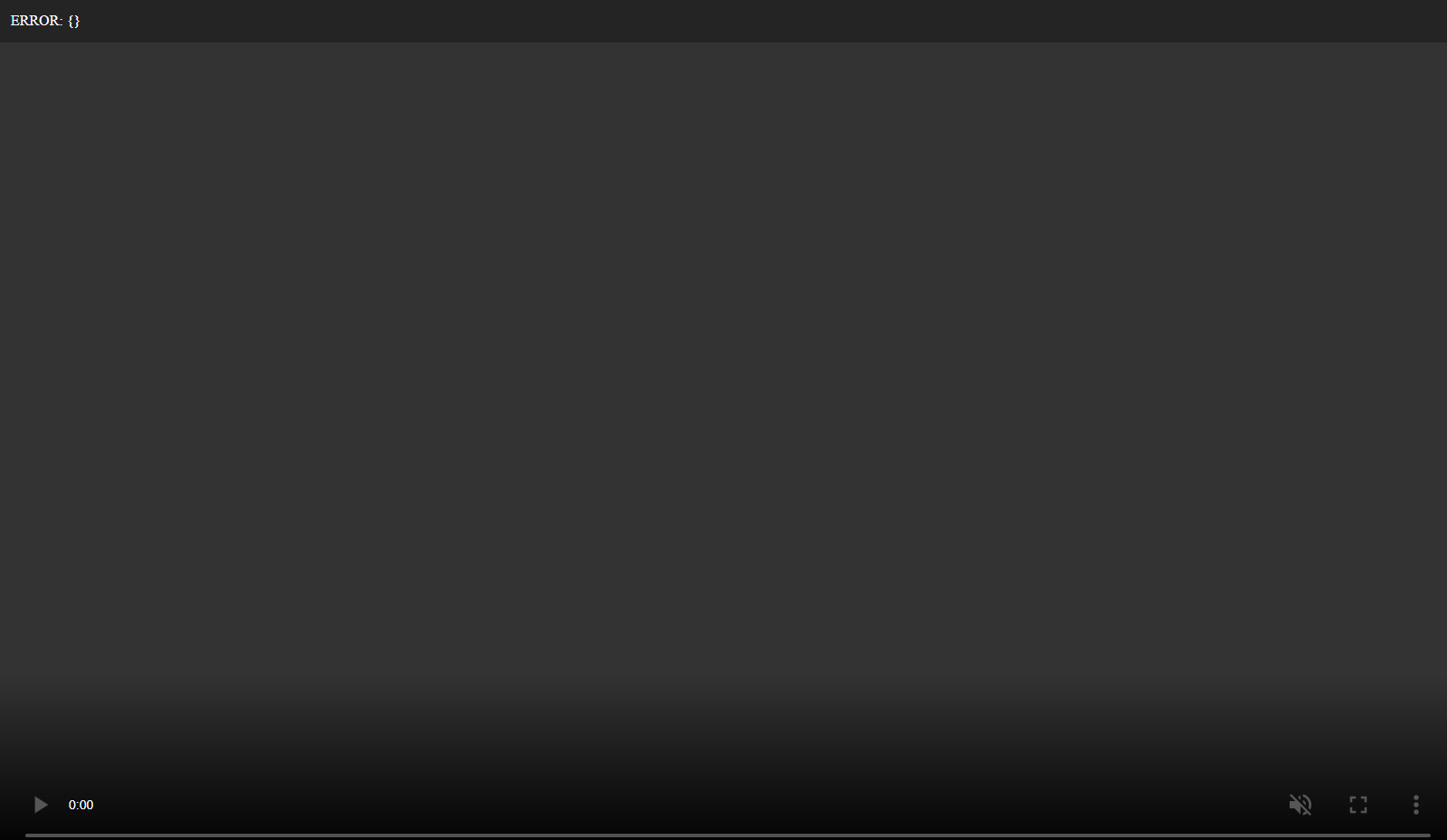Home Assistant custom component for real-time viewing of almost any camera stream using WebRTC and other technologies.
Starting with version 3 the streaming server has been changed from RTSPtoWebRTC to go2rtc.
- go2rtc
- Installation
- Configuration
- Custom card
- Two-way audio
- Snapshots to Telegram
- Cast or share stream
- Stream to camera
- FAQ
- Debug
- Known work cameras
This component uses the go2rtc application as a streaming server:
- lowest possible streaming latency for many supported protocols
- streaming from RTSP, RTMP, HTTP (FLV/MJPEG/JPEG), HomeKit cameras, USB cameras and other sources
- streaming to RTSP, WebRTC, MSE/MP4 or MJPEG
- support popular codec H264/H265, AAC, PCMU/PCMA, OPUS
- on-the-fly transcoding for unsupported codecs via FFmpeg
- autoselect streaming technology based on stream codecs, browser capabilities, network configuration
Read more in the go2rtc docs!
You can install go2rtc in several ways:
- Basic users - this component will automatically download and run the latest version of go2rtc, you don't need to do anything yourself.
- Advanced users - install the go2rtc or Frigate 12+ add-on.
- Hakers - install go2rtc as binary or Docker on any server in LAN.
You can change the go2rtc settings by adding the go2rtc.yaml file to your Hass configuration folder.
Important. go2rtc runs its own web interface on port 1984 without a password. There you can see a list of active camera streams. Anyone on your LAN can access them without a password. You can disable this in the go2rtc config.
PS. There is also another nice card with go2rtc support - Frigate Lovelace Card.
Method 1. HACS > Integrations > Plus > WebRTC > Install
Method 2. Manually copy webrtc folder from latest release to /config/custom_components folder.
Additional steps if you are using the UI in YAML mode: add card to resources
The custom_card will be automatically registered with the Home Assistant UI, except when you are managing the UI in YAML mode.
If you are managing the UI in YAML mode then add this to your UI resources for the custom:webrtc-camera card to work:
url: /webrtc/webrtc-camera.js
type: module- Refresh your browser
Settings > Devices & Services > Add Integration > WebRTC
If the integration is not in the list, you need to clear the browser cache.
Component doesn't create devices and entities. It creates only two services and lovelace custom card.
As a url you can use:
- any protocol supported by go2rtc (
rtsp,rtmp,http,onvif,dvrip,homekit,roborock, etc.) - stream
namefrom the go2rtc config Jinja2template (should render supported protocol or streamname)
As a entity you can use almost any camera from Hass.
As a poster you can use:
http-link (should be publicly available link)- camera
entityfrom Hass - stream
namefrom the go2rtc config Jinja2template (should render cameraentityor streamname)
Minimal
type: 'custom:webrtc-camera'
url: 'rtsp://rtsp:[email protected]:554/av_stream/ch0'or
type: 'custom:webrtc-camera'
url: 'camera1' # stream name from go2rtc.yamlor
type: 'custom:webrtc-camera'
entity: camera.generic_stream # change to your camera entity_idor
type: 'custom:webrtc-camera'
streams:
- url: go2rtc_stream_hd
name: HD # name is optional
mode: webrtc # mode is optional
media: video # media is optional
- url: go2rtc_stream_sd
name: SD
mode: mse
media: audioPS. You can change the active stream by clicking on the mode label. Or by clicking on the stream name with enabled ui: true.
Full
All settings are optional! Only required setting - url or entity or streams.
type: 'custom:webrtc-camera'
url: 'rtsp://rtsp:[email protected]:554/av_stream/ch0'
entity: camera.generic_stream
mode: webrtc,webrtc/tcp,mse,hls,mjpeg # stream technology, default all of them
media: video,audio # select only video or audio track, default both
server: http://192.168.1.123:1984/ # custom go2rtc server address, default empty
ui: true # custom video controls, default false
digital_ptz: # digital zoom and pan via mouse/touch, defaults:
mouse_drag_pan: true
mouse_wheel_zoom: true
mouse_double_click_zoom: true
touch_drag_pan: true
touch_pinch_zoom: true
touch_tap_drag_zoom: true
persist: true # zoom factor and viewport position survive page reloads
# digital_ptz: false # to disable all mouse/touch digital zoom and pan
title: My super camera # optional card title
poster: https://home-assistant.io/images/cast/splash.png # still image when stream is loading
muted: true # initial mute toggle state, default is false (unmuted)
intersection: 0.75 # auto stop stream when less than 75% of video element is in the screen, 50% by default
background: true # run stream when not displayed (ex. for quick video loading), default false
shortcuts: # custom shortcuts, default none
- name: Record
icon: mdi:record-circle-outline
service: switch.toggle
service_data:
entity_id: switch.camera_recordPan, tilt, zoom controls: PTZ config examples.
Paused by default
type: custom:webrtc-camera
poster: dahua1-snap # stream name from go2rtc.yaml (http-snapshot)
streams:
- url: '' # empty url, so only poster will be shown
- url: dahua1 # stream name from go2rtc.yaml (rtsp-stream)Video aspect ratio issue
style: "video {aspect-ratio: 16/9; object-fit: fill;}"Video rotation
- On client (free CPU):
style: 'video {transform: rotate(90deg); aspect-ratio: 1}'
- On server - FFmpeg transcoding (high CPU cost)
Hide mode label
style: '.mode {display: none}'Hide fullscreen button
style: '.fullscreen {display: none}'Hide screenshot button
style: '.screenshot {display: none}'Hide PIP button
style: '.pictureinpicture {display: none}'Shortcuts position
style: ".shortcuts {left: unset; top: 25px; right: 5px; display: flex; flex-direction: column}"PTZ position
style: ".ptz {right: unset; left: 10px}"Mode label position
style: '.header {bottom: 6px} .mode {position: absolute; bottom: 0px}'Header line position
style: '.header {top: unset; bottom: 6px}'- Only for supported sources in go2rtc
- Only for Hass with HTTPS access, this limitation is from the browsers
- Only for WebRTC mode
- HTTPS is also important for Hass Mobile App!
You should add microphone to media param. You can use two streams: one with mic, second without:
type: 'custom:webrtc-camera'
streams:
- url: go2rtc_stream
- url: go2rtc_stream
mode: webrtc
media: video,audio,microphonePS. For Hass Mobile App ensure that you can use microphone with the built-in Assist.
Component support streaming to Google Cast Chromecast devices (including Android TV and Google Smart Screen). Read more in wiki.
Also component support creating a temporary or permanent link to a stream without sharing access to you Home Assistant. Read more in wiki.
go2rtc support play audio files (ex. music or TTS) and live streams (ex. radio) on cameras with two way audio support. You need to:
- Check if your camera has supported two way audio source
- Setup camera stream in go2rtc.yaml config
- Check audio codec, that your camera supports
- Create virtual Media Players for your cameras in
configuration.yaml:
media_player:
- platform: webrtc
name: Dahua Camera
stream: dahua
audio: pcmu/48000
- platform: webrtc
name: Tapo Camera
stream: tapo
audio: pcmaQ. Exernal access with WebRTC doesn't work
A. Read more and don't create new issues.
Q. Audio doesn't work
A. Check what audio codec your camera outputs. And what technology do you use to watch videos. Different technologies support different codecs.
Add to your configuration.yaml:
logger:
default: warning
logs:
custom_components.webrtc: debug| Brand | Models | Comment |
|---|---|---|
| ActiveCam | AC-D2121IR3 | |
| ActiveCam | AC-D7121IR1W | support sound |
| Android | IP Webcam Pro | support sound, rtsp://192.168.1.123:8080/h264_ulaw.sdp |
| C-tronics | CTIPC-690C | support sound, main : rtsp://username:[email protected]:554/11 or onvif://username:[email protected]:8080?subtype=MainStreamProfileToken |
| Dahua | DH-IPC-HDPW1431FP-AS-0280B, VTO2211G-P | support sound |
| Dahua | VTO2202F-P-S2 | read more |
| EZVIZ | C3S | rtsp://admin:[email protected]:554/h264/ch01/main/av_stream and /h264/ch01/sub/av_stream |
| EZVIZ | C3W, C3WN, C6CN, C6T | rtsp://admin:[email protected]:554/h264_stream |
| EZVIZ | C8C | rtsp://admin:[email protected]:554/channel80 |
| Foscam | C1 | rtsp://user:[email protected]:554/videoMain |
| Foscam | C2M, R2M | rtsp://user:[email protected]:88/videoMain |
| GW Security | GW5088IP | rtsp://192.168.1.123:554/mpeg4cif?username=admin&password=123456 |
| GW Security | GW5078IP | rtsp://192.168.1.123:554/stream0?username=admin&password=123456 |
| GW Security | GW5071IP | Not working yet, something similar to rtsp://admin:[email protected]:554/live/main or rtsp://192.168.0.207:554/live/main?username=admin&password=123456 |
| Hikvision | DS-2CD2T47G1-L, DS-2CD1321-I, DS-2CD2143G0-IS | rtsp://user:[email protected]:554/ISAPI/Streaming/Channels/102 |
| Hikvision | IPC-HDW3849H-AS-PV, IPC-EW5531-AS | wired to nvr DHI-NVR2108HS-8P-I using custom component |
| Imou | IPC-F42-B2E3 (Bullet 2C 4MP) | rtsp://admin:[email protected]:554/cam/realmonitor?channel=1&subtype=0 |
| QNAP | QUSBCam2 | rtsp://username:[email protected]:554/channel1 docs |
| Raspberry Pi | PiCam | read more |
| Reolink | RLC-410, RLC-410W, RLC-510WA, E1 Pro, E1 Zoom, 4505MP | RLC-510WA support sound, E1 Zoom support sound, PTZ and zoom |
| Reolink | E1 | rtsp://admin:[email protected]:554/h264Preview_01_main |
| Sonoff | GK-200MP2-B | support sound and PTZ, rtsp://rtsp:[email protected]:554/av_stream/ch0 and /av_stream/ch1 |
| SriHome | SH035 | rtsp://192.168.xxx.xxx:8554/profile0 and /profile1 and /profile2 |
| Topvico | rtsp://192.168.1.123:8554/stream0 or rtsp://192.168.1.123:554/ch0_0.264 |
|
| TP-Link | Tapo C100/C200/C310 | rtsp://user:[email protected]:554/stream1 and /stream2 |
| TVT/Secutech | NVR-0808B2-8P | rtsp://user:[email protected]:554/chID=1&streamType=main and chID=2&streamType=main |
| TVT/Secutech | IPC5-DF28SN | rtsp://user:[email protected]:554/profile1 and /profile2 |
| Unifi | G4 Dome, G4 doorbell, G3 Bullet, G3 Flex | |
| Wyze | Cam v2/v3, Cam Pan v1/v2 | support sound |
| Xiaomi | Dafang | with hack, rtsp://192.168.1.123:8554/unicast Video: H264, size: 1920x1080, bitrate: 1000, format: VBR, frame rate: 10 Audio: PCMU, rate in: 8000, rate out: 44100 |
| Yale | SV-4CFDVR-2 | rtsp://admin:[email protected]/cam/realmonitor?channel=1&subtype=0 |
| Yi | Hi3518e Chipset | with hack |
| Yi | MStar Infinity Chipset | with hack |