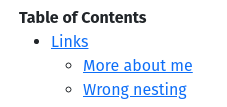Demo project for the PardallMarkdown framework.
Production website running with this template: https://pardall.xyz. Notice that the website Pardall.xyz is my own experimental Wiki, and the content is not the same as the demo sample content used in this demo application, but other than that, it's the same source code (pardall.xyz content comes from the alfredbaudisch/pardall.xyz_content repository).
- Example Phoenix.LiveView website that contains both a Blog and a Documentation section, both powered by PardallMarkdown instant updates.
- Showcases archive pages, trees, single posts, sidebars, table of contents, next and previous posts, static images, etc.
- Sample content, with nested hierarchies, custom post metadata and taxonomy overrides and custom sorting. The sample content also includes local images and links.
- HTML helpers for PardallMarkdown content trees, taxonomy trees and table of contents.
- HTML helper and example to create a collapsible PardallMarkdown content tree.
See PardallMarkdown in action and learn how to use it by following this video:

Check PardallMarkdown repository's README and or the library documentation.
- Configure the application. You can use the included local "sample_content"
remote_repository_url: "https://github.com/alfredbaudisch/pardall_markdown_sample_content"sample content repository, or change to another folder and/or another repository.- Remember that
root_pathis required, butremote_repository_urlis optional. You can use content from a folder, without pulling it from a repository.
- Remember that
- Install dependencies with
mix deps.get - Install JS deps (currently only "top_bar" to make the LiveView experience a little better):
cd assets & npm install - Start Phoenix endpoint with
mix phx.server - Visit
localhost:4000. - Change content from inside the content folder and see it being reflected in the website.
- Change the configuration accordingly, especially the
root_pathpath. - Adjust the Phoenix.LiveView views and components accordingly.
- Deploy!
Copyright 2021 Alfred Reinold Baudisch (alfredbaudisch, pardall)
Licensed under the Apache License, Version 2.0 (the "License");
you may not use this file except in compliance with the License.
You may obtain a copy of the License at
http://www.apache.org/licenses/LICENSE-2.0
Unless required by applicable law or agreed to in writing, software
distributed under the License is distributed on an "AS IS" BASIS,
WITHOUT WARRANTIES OR CONDITIONS OF ANY KIND, either express or implied.
See the License for the specific language governing permissions and
limitations under the License.