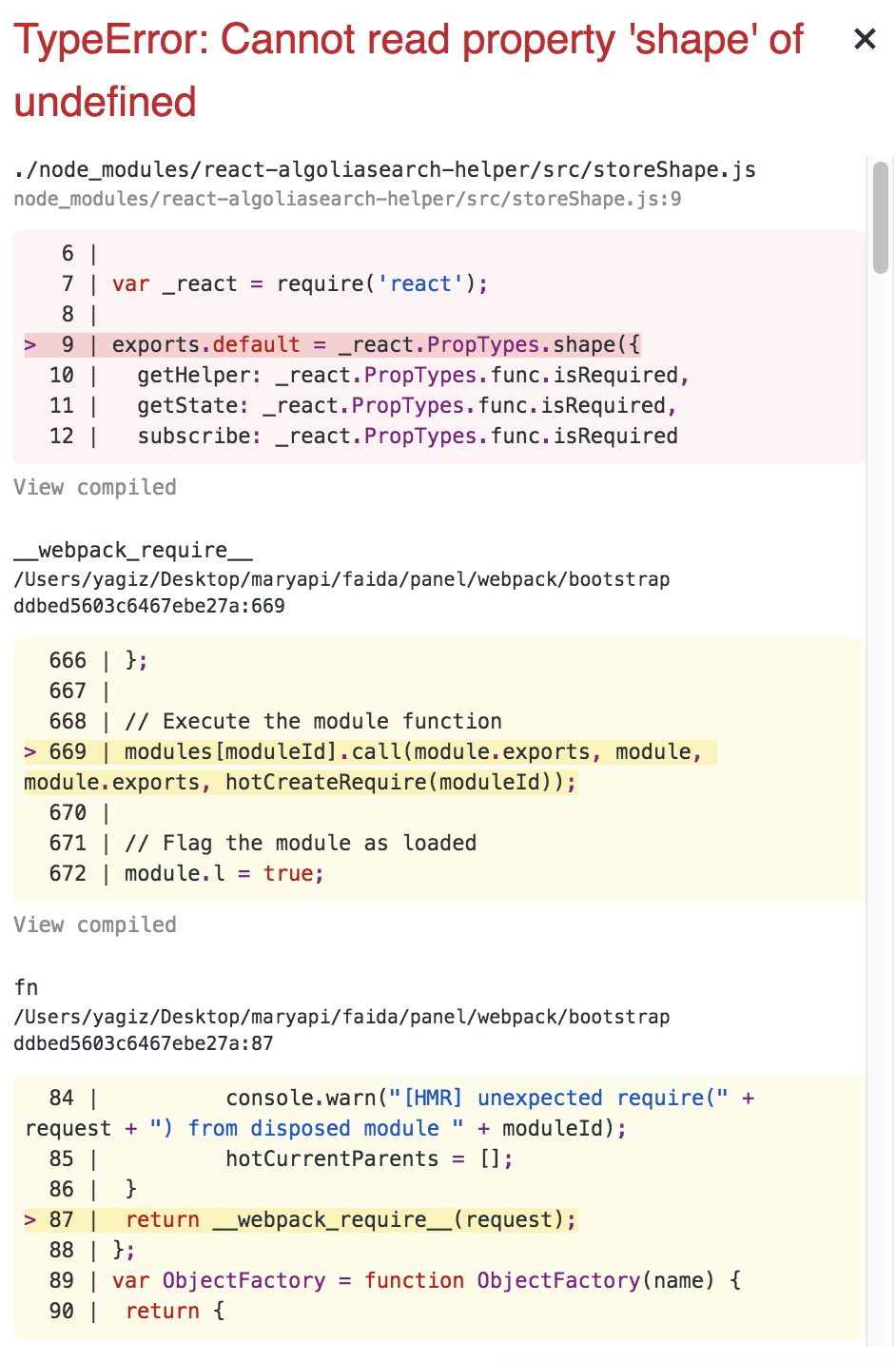--- NOTE FROM MAINTAINERS --- (Mar 2017) This project is deprecated. Used react-instantsearch --- / NOTE FROM MAINTAINERS ---
react-algoliasearch-helper
React <Provider> and connect(WrappedComponent) for algoliasearch-helper.
Its goal is to make building React applications with Algolia easier by allowing easy access to the algoliasearch-helper.
Table of Contents
Install
npm install react-algoliasearch-helper --saveExample
SearchBox.js
import React from 'react';
import {connect} from 'react-algoliasearch-helper';
export default connect()(
({helper}) =>
<input
placeholder="Search here"
autoFocus
onChange={e => helper.setQuery(e.target.value).search()}
/>
);Hits.js
import React, {PropTypes} from 'react';
import {connect} from 'react-algoliasearch-helper';
const Results = ({results}) => {
if (!results) return <div/>;
return <div>{results.hits.map(hit => <div key={hit.objectID}>{hit.Name}</div>)}</div>;
};
Results.propTypes = {
results: PropTypes.object
};
export default connect(
state => ({results: state.searchResults})
)(Results);index.js
import React from 'react';
import ReactDOM from 'react-dom';
import algoliasearch from 'algoliasearch';
import algoliasearchHelper from 'algoliasearch-helper';
import {Provider} from 'react-algoliasearch-helper';
import SearchBox from './components/SearchBox.js';
import Hits from './components/Hits.js';
const client = algoliasearch('latency', 'ffc36feb6e9df06e1c3c4549b5af2b31');
const helper = algoliasearchHelper(client, 'starbucks');
const App = () =>
<Provider helper={helper}>
<div>
<SearchBox/>
<Hits/>
</div>
</Provider>;
ReactDOM.render(<App/>, document.querySelector('#root'));API
<Provider helper>
Makes the Algolia Search helper available to the connect() calls in the component hierarchy below. You can’t use connect() without wrapping your root component in .
Props
helper(algoliasearch-helper-js):children(ReactElement) The root of your component hierarchy.
Example
ReactDOM.render(
<Provider helper={helper}>
<MyRootComponent />
</Provider>,
rootEl
)connect([mapStateToProps])(WrappedComponent)
Connects a React component to the helper.
Arguments
[mapStateToProps(state, ownProps): stateProps](function): if specified, the component will subscribe to helper events (change,search,result,error). Allowing you to compute props for your wrapper component based on the search state.
Search state shape
Every function passed to mapStateToProps argument of connect will be given an search state object with those properties:
searching(boolean):truewhen a search request is pending, false otherwisesearchParameters(object): helper's SearchParameterssearchResults(object): helper's SearchResultssearchResultsSearchParameters(object): SearchParameters that yielded the current SearchResultssearchError(Error): When the search fails
Remarks
- It needs to be invoked two times. The first time with its arguments described above, and a second time, with the component:
connect([mapStateToProps])(WrappedComponent). - It does not modify the passed React component. It returns a new, connected component, that you should use instead.
- Most probably, you will use
connectas inexport default connect()(WrappedComponent).
Examples
Forward helper to the RefinementList component:
export default connect()(RefinementList)Receive results in the Hits component:
export default connect(
state =>
({
results: state.searchResults
})
)(Hits) // Hits component will receive a `results` property everytime new results are availableTests
Tests are written with Jest.
npm test
npm run test:watch
npm run lintDev
npm startRelease
npm run release