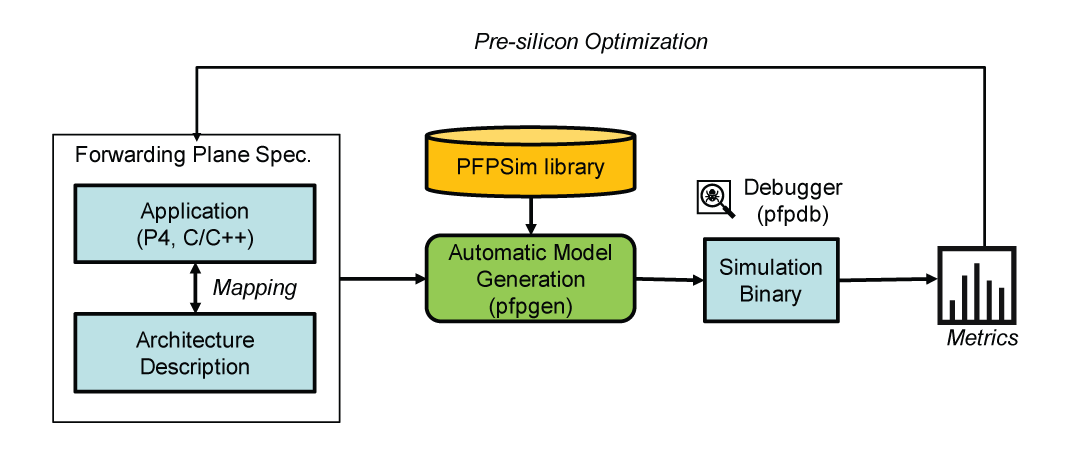pfpgen is the official compiler for the Forwarding Architecture Description Language (FAD).
It makes up the code-generation portion of the PFPSim Framework.
PFPSim is a host-compiled simulation framework for early validation and analysis of packet processing applications on programmable forwarding plane architectures. Simulation models are automatically generated from a high-level description of the hardware/software architecture of the forwarding device, written in FAD, and the behavioural description of the various modules in the architecture, written in C++/SystemC. Our FAD language is capable of defining many-core network processors as well as reconfigurable pipelines.
Application developers can use PFPSim as a virtual prototype to simulate and debug their applications before hardware availability. Hardware architects can use PFPSim to evaluate the trade-offs between different hardware/software design decisions.
- PFPSim Methodology & Workflow
- Forwarding Architecture Description Language (FAD)
- FAD Compiler (
pfpgen) - Installation
- Developing
- Support
- License
- Authors
Software-Defined Networking (SDN) enables centralized network control by physical separating the control plane from the forwarding plane. The next logical step in SDN is the ability to fully program the forwarding behavior from the controller, i.e. a Programmable Forwarding Plane. The emergence of new forwarding plane programming languages such as P4 and POF, and highly programmable forwarding hardware such as NPUs and reconfigurable pipelines, is evidence of this growing trend.
PFPSim enables pre-silicon co-design and co-optimization of programmable forwarding plane architecture and applications as seen in the figure above. The forwarding plane designer specifies a mapping between the application (written in P4, C or C++) and the forwarding architecture (described in a simple architecture description language). A model generator (pfpgen) auto-generates a host-compiled simulation binary from the forwarding plane specification. A powerful debugger (pfpdb) enables the designer to debug their application running on a model of the target architecture. The user can also program observers to generate interesting simulation metrics such as packet latency, memory footprint, power consumption etc. to guide pre-silicon optimization of both the application and the forwarding architecture.
The PFPSim workflow aims to provide a clean separation between the structural and behavioural architecture specifications, the application, and run-time configuration.
The steps to create and run a PFPSim model are as follows
-
Specify the structure of the target in FAD. FAD descriptions consist of a hierarchy of basic modules, and the interconnections between them. The FAD language is described in detail in the next section.
The FAD specification is processed by
pfpgen, and a SystemC/C++ project corresponding to the specified structure is created. -
While the newly generated project contains a complete implementation of the target's structure, the behaviour is still unspecified. The behaviour of the target is written in C++ in the same way it would be done in a traditional SystemC project. The key difference is that the repetitive and error prone process of creating and modifying modules and their interconnections is managed automatically.
-
Once the target is fully specified, the application can be written. This can be done in C or C++, but may also be done in a DSL such as P4, as described below.
-
Next the structure, behaviour and application are compiled with a standard C++ compiler, linking to both SystemC and the PFPSim library, to create the simulation model.
-
The simulation model also optionally accepts run-time configuration (if specified in the FAD model). This feature allows for different permutations of design parameters, ranging from memory sizes to scheduling policies, to be explored efficiently and conveniently, without requiring constant recompilation of the model.
-
Finally the model can be executed, generating detailed metrics as specified by the designer. These metrics can in turn be used to inform the design of the application and target architecture in a rapid cycle of design-space exploration and optimization.
We can easily extend the basic workflow outlined above to integrate a DSL such as P4 to describe the application, further streamlining the design process.
In this workflow we embed a P4 runtime environment into our model. We use the P4 compiler to generate a JSON description of a P4 program, which becomes an additional piece of runtime configuration to our model.
This further enhances the efficiency of the design and optimization cycle, making it possible to test various architectural parameters against multiple applications very quickly.
The Forwarding Architecture Description Language (FAD)
allows designers to create an abstract specification of the hierarchical structural
model of forwarding devices. FAD provides a few simple
declarative constructs to succinctly specify the hardware-software
platform. This description is used by pfpgen to control the generation of
SystemC code.
A detailed description and tutorial of the FAD language is available on our wiki.
The PE keyword defines a processing element type. It can represent either a
hardware module, such as a parser or CPU core, or a software module, such as
an application or driver.
The interface keyword is used to define a hardware port type which is used for the
connections between hardware modules. Interface types are purely abstract, with all details
other than the name of the interface being left to the behavioural description.
The CE keyword is used to define communication element types, such as passive
memories or links between modules. CEs are very simple elements, a CE instances simply process
transactions initiated by PEs.
CEs and interfaces are closely related. While interfaces provide purely abstract port types,
CEs are the concrete modules providing those port types. In FAD this is represented using the implements
keyword, which specifies the interface or interfaces that a given CE provides.
The service keyword is used to define a software service type which is used for the
connections between software modules. Services are very similar to interfaces, the key difference being
that services are implemented by PEs, and that they represent software connections rather than
hardware connections. Conceptually, any PE implementing a service should be thought of as representing
a software layer.
The following is a simple FAD example that demonstrates all of the language features described above, as well as some
more advanced features. It describes a simple CPU core (core) connected to a Memory (mem). The CPU core hosts a
hardware abstraction layer (hal), and an application (app) which communicates with the memory using the HAL.
The whole model is contained within the top PE, which has a special role in FAD analogous to main in C or C++.
A detailed step-by step tutorial building this example is available on our wiki.
interface MemoryIf;
CE Memory implements MemoryIf;
service HALService;
PE HAL implements HALService {
MemoryIf memory_if;
};
PE Application {
HALService hal_port;
};
PE Core {
Application app;
HAL hal;
MemoryIf memory_if;
bind app.hal_port {hal};
bind hal.memory_if {memory_if};
};
PE top {
Core core;
Memory mem;
bind core.memory_if {mem};
};Representing this FAD model graphically, it would look like this:
The formal specification of the grammar and semantics can be found as a work-in-progress on our wiki.
The official FAD compiler is pfpgen. It compiles FAD models into executable SystemC/C++ code, linking against
the PFPSim library.
The simplest usage of pfpgen is simply:
pfpgen <model.fad>Running pfpgen on a FAD file produces a new CMake based SystemC/C++ project. The project will be created in
a folder that has the same name as the FAD file, with the .fad extension removed. For example if we had a FAD file
named model.fad and ran pfpgen model.fad, the output would be a folder named model.
The generated folder has the following layout:
model - The root
│
├── build - Initially empty, you should build and run your model here
│ │
│ └── Configs - Default search path for configuration files.
│
└── src - Where the code lives
│
├── behavioural - The C++ code that makes up the behavioural description. This is populated
│ with skeletal classes which serve as a starting point for implementing the
│ behaviour of the model.
│
└── structural - The C++ code that implements the structure of the model is generated here.
This code should not be modified, and we recommend that you don't include
it in your version control, but rather treat it essentially as a black box.
Subsequent runs of pfpgen on the same file from the same directory should have minimal impact on the SystemC/C++
project. Before writing any file in src/structural, pfpgen will first generate the content for that file in memory.
If a file with the same name already exists on disk, pfpgen will only overwrite it if it is different than
the version of the file generated in memory. This prevents causing needless re-compilation of C++ sources that have
not actually been changed, making it fast to make structural changes and recompile the model.
Additionally, pfpgen will never overwrite an existing file in src/behavioural. Unlike the structural sources, pfpgen
considers versions of these files to be "more correct" than the versions it generates if the two are different. This may
occasionally cause minor problems when modifying the FAD file and re-compiling, but generally these can be easily solved
by backing up the original behavioural sources, and using a diff tool to merge the changes.
Generally the default behaviour of pfpgen should be all that is needed, however there are some additional
command line arguments which may sometimes be necessary.
--nocacheThis argument forcespfpgento write all behavioural sources whether a file with the same name already exists or not.--nofancyoutputThis argument disables the "fancy" default output ofpfpgenand causes it to give a plain text output instead.--verboseand--debugThese arguments are meant forpfpgendevelopers, and cause internal logs to be output, for use in debugging the compiler itself.
We provide a text-based GUI installer for the PFPSim library, compiler, debugger, and required dependencies. This is the recommended method for installing this library.
To install pfpgen, you must have:
- Any of the officially supported Python versions (2.7, 3.2, 3.3, 3.4, 3.5)
- Either
piporsetuptools.
Dependencies are installed automatically, but for the curious, they are the following
- PLY (Python Lex-Yacc), which is used for the compiler frontend
- Tenjin, which is used for code-generation
- PyYAML, which is used to read internal configuration files for code-generation
If you have pip but for some reason want to install these dependencies separately, you can do so:
pip install ply tenjin pyyamlDownload the latest wheel (.whl file) from our releases page, and simply run:
$ pip install pfpgen-X.X.X-py*.whlIf you absolutely must, you can download the latest .tar.gz from
our releases page and run:
$ easy_install pfpgen-X.X.X-pyX.X.tar.gzBut you should use pip,
shoot us an email as to why you are still using easy_install 😉.
Get a copy of the source, probably by cloning this repository or downloading a source archive from our releases page, extract it, and run:
$ python setup.py install
Most likely this will need to be run under sudo in Mac/Linux or with administrator privileges under Windows.
To work on the pfpgen codebase, the first step is obviously to clone this repository. A high level overview
of the structure of the code is as follows.
pfpgen
├── dist - Currently release binaries are stored here. This will soon be removed
│
└── pfpgen - The root of the pfpgen python module, all code lives in subdirectories
│
├── frontend - The compiler frontend. This includes syntactic analysis, AST construction,
│ ├── ast semantic analysis, and High-Level Intermediate Representation (HLIR)
│ └── semantic generation, for use by the compiler backend.
│ └── hlir
├── backend - The compiler backend. This module consumes the HLIR generated by the
│ frontend and populates the C++ templates.
│
├── templates - These are the C++ templates used for code generation. They contain both
│ │ C++ and Python code, and are populated using the Python Tenjin library.
│ │
│ └── static_src_files - These are C++ files which are copied without modification to the generated
│ ├── behavioural C++/SystemC project.
│ └── structural
└── tests - Unit tests and integration tests.
In order to try out any changes you make, we recommend that you run:
$ python setup.py develop
This installs pfpgen in your system path so that it can be invoked from anywhere, but links it back to
your development directory so that you do not need to re-install every time you make a change.
If for any reason you don't want to use this approach, you can also run pfpgen from the root of the git repository with either
$ python -m pfpgen <arguments...>
or using our wrapper script
$ ./pfpgenrun.py <arguments...>
If you'd like to contribute code back to pfpgen, please fork this github repository and send us a pull request!
Please make sure that your contribution passes our continuous integration build.
If you need help using the PFPSim Framework, please
send us an email at [email protected] - we'd be happy to hear from you!
If you think you've found a bug, or would like to request a new feature, please open an issue using github - we're always trying to improve PFPSim!
This project is licensed under the GPLv2 - see LICENSE for details
Copyright (C) 2016 Concordia Univ., Montreal
- Samar Abdi
- Umair Aftab
- Gordon Bailey
- Faras Dewal
- Shafigh Parsazad
- Eric Tremblay
Copyright (C) 2016 Ericsson
- Bochra Boughzala