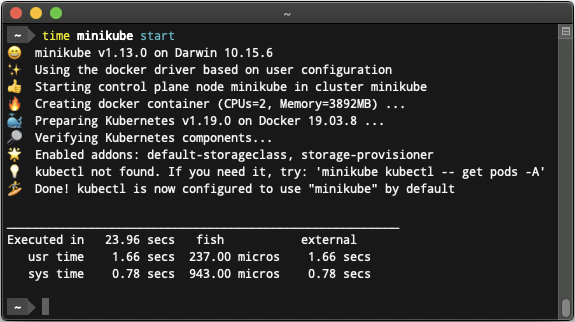重现问题所需的命令:minikube start --image-mirror-country cn
失败的命令的完整输出:
😄 Darwin 11.4 上的 minikube v1.18.1
✨ 自动选择 docker 驱动。其他选项:virtualbox, ssh
✅ 正在使用镜像存储库 registry.cn-hangzhou.aliyuncs.com/google_containers
👍 Starting control plane node minikube in cluster minikube
🚜 Pulling base image ...
🔥 Creating docker container (CPUs=2, Memory=1988MB) ...
🐳 正在 Docker 20.10.3 中准备 Kubernetes v1.20.2…
💢 initialization failed, will try again: wait: /bin/bash -c "sudo env PATH=/var/lib/minikube/binaries/v1.20.2:$PATH kubeadm init --config /var/tmp/minikube/kubeadm.yaml --ignore-preflight-errors=DirAvailable--etc-kubernetes-manifests,DirAvailable--var-lib-minikube,DirAvailable--var-lib-minikube-etcd,FileAvailable--etc-kubernetes-manifests-kube-scheduler.yaml,FileAvailable--etc-kubernetes-manifests-kube-apiserver.yaml,FileAvailable--etc-kubernetes-manifests-kube-controller-manager.yaml,FileAvailable--etc-kubernetes-manifests-etcd.yaml,Port-10250,Swap,Mem,SystemVerification,FileContent--proc-sys-net-bridge-bridge-nf-call-iptables": Process exited with status 139 from signal SEGV
stdout:
stderr:
qemu: uncaught target signal 11 (Segmentation fault) - core dumped
💣 开启 cluster 时出错: wait: /bin/bash -c "sudo env PATH=/var/lib/minikube/binaries/v1.20.2:$PATH kubeadm init --config /var/tmp/minikube/kubeadm.yaml --ignore-preflight-errors=DirAvailable--etc-kubernetes-manifests,DirAvailable--var-lib-minikube,DirAvailable--var-lib-minikube-etcd,FileAvailable--etc-kubernetes-manifests-kube-scheduler.yaml,FileAvailable--etc-kubernetes-manifests-kube-apiserver.yaml,FileAvailable--etc-kubernetes-manifests-kube-controller-manager.yaml,FileAvailable--etc-kubernetes-manifests-etcd.yaml,Port-10250,Swap,Mem,SystemVerification,FileContent--proc-sys-net-bridge-bridge-nf-call-iptables": Process exited with status 139 from signal SEGV
stdout:
stderr:
SIGSEGV: segmentation violation
PC=0x0 m=0 sigcode=0
goroutine 1 [running]:
qemu: uncaught target signal 11 (Segmentation fault) - core dumped
😿 由于出错 minikube 正在退出。如果以上信息没有帮助,请提交问题反馈:
👉 https://github.com/kubernetes/minikube/issues/new/choose
❌ Exiting due to GUEST_START: wait: /bin/bash -c "sudo env PATH=/var/lib/minikube/binaries/v1.20.2:$PATH kubeadm init --config /var/tmp/minikube/kubeadm.yaml --ignore-preflight-errors=DirAvailable--etc-kubernetes-manifests,DirAvailable--var-lib-minikube,DirAvailable--var-lib-minikube-etcd,FileAvailable--etc-kubernetes-manifests-kube-scheduler.yaml,FileAvailable--etc-kubernetes-manifests-kube-apiserver.yaml,FileAvailable--etc-kubernetes-manifests-kube-controller-manager.yaml,FileAvailable--etc-kubernetes-manifests-etcd.yaml,Port-10250,Swap,Mem,SystemVerification,FileContent--proc-sys-net-bridge-bridge-nf-call-iptables": Process exited with status 139 from signal SEGV
stdout:
stderr:
SIGSEGV: segmentation violation
PC=0x0 m=0 sigcode=0
goroutine 1 [running]:
qemu: uncaught target signal 11 (Segmentation fault) - core dumped
😿 If the above advice does not help, please let us know:
👉 https://github.com/kubernetes/minikube/issues/new/choose
minikube logs命令的输出:
+ configure_containerd
++ stat -f -c %T /kind
-
[[ overlayfs == \z\f\s ]]
-
configure_proxy
-
mkdir -p /etc/systemd/system.conf.d/
-
[[ ! -z '' ]]
-
cat
-
fix_kmsg
-
[[ ! -e /dev/kmsg ]]
-
fix_mount
-
echo 'INFO: ensuring we can execute mount/umount even with userns-remap'
INFO: ensuring we can execute mount/umount even with userns-remap
++ which mount
++ which umount
- chown root:root /usr/bin/mount /usr/bin/umount
++ which mount
++ which umount
- chmod -s /usr/bin/mount /usr/bin/umount
+++ which mount
++ stat -f -c %T /usr/bin/mount
INFO: remounting /sys read-only
INFO: making mounts shared
-
mount --make-rshared /
-
retryable_fix_cgroup
++ seq 0 10
INFO: detected cgroup v1
- echo 'INFO: fix cgroup mounts for all subsystems'
INFO: fix cgroup mounts for all subsystems
++ grep systemd /proc/self/cgroup
++ cut -d: -f3
++ findmnt -lun -o source,target -t cgroup
++ grep /docker/a1db410eeecf3fd790ef7460f2facd744e2477b1eece50402e7bc9c1e289c40a
++ awk '{print $2}'
- cgroup_subsystems='/sys/fs/cgroup/cpuset
/sys/fs/cgroup/cpu
/sys/fs/cgroup/cpuacct
/sys/fs/cgroup/blkio
/sys/fs/cgroup/memory
/sys/fs/cgroup/devices
/sys/fs/cgroup/freezer
/sys/fs/cgroup/net_cls
/sys/fs/cgroup/perf_event
/sys/fs/cgroup/net_prio
/sys/fs/cgroup/hugetlb
/sys/fs/cgroup/pids
/sys/fs/cgroup/systemd'
++ grep -E -o '/[[:alnum:]].* /sys/fs/cgroup.*.*cgroup' /proc/self/mountinfo
- cgroup_mounts='/docker/a1db410eeecf3fd790ef7460f2facd744e2477b1eece50402e7bc9c1e289c40a /sys/fs/cgroup/cpuset rw,nosuid,nodev,noexec,relatime shared:167 master:19 - cgroup
/docker/a1db410eeecf3fd790ef7460f2facd744e2477b1eece50402e7bc9c1e289c40a /sys/fs/cgroup/cpu rw,nosuid,nodev,noexec,relatime shared:168 master:20 - cgroup
/docker/a1db410eeecf3fd790ef7460f2facd744e2477b1eece50402e7bc9c1e289c40a /sys/fs/cgroup/cpuacct rw,nosuid,nodev,noexec,relatime shared:169 master:21 - cgroup
/docker/a1db410eeecf3fd790ef7460f2facd744e2477b1eece50402e7bc9c1e289c40a /sys/fs/cgroup/blkio rw,nosuid,nodev,noexec,relatime shared:170 master:22 - cgroup
/docker/a1db410eeecf3fd790ef7460f2facd744e2477b1eece50402e7bc9c1e289c40a /sys/fs/cgroup/memory rw,nosuid,nodev,noexec,relatime shared:171 master:23 - cgroup
/docker/a1db410eeecf3fd790ef7460f2facd744e2477b1eece50402e7bc9c1e289c40a /sys/fs/cgroup/devices rw,nosuid,nodev,noexec,relatime shared:172 master:24 - cgroup
/docker/a1db410eeecf3fd790ef7460f2facd744e2477b1eece50402e7bc9c1e289c40a /sys/fs/cgroup/freezer rw,nosuid,nodev,noexec,relatime shared:173 master:25 - cgroup
/docker/a1db410eeecf3fd790ef7460f2facd744e2477b1eece50402e7bc9c1e289c40a /sys/fs/cgroup/net_cls rw,nosuid,nodev,noexec,relatime shared:174 master:26 - cgroup
/docker/a1db410eeecf3fd790ef7460f2facd744e2477b1eece50402e7bc9c1e289c40a /sys/fs/cgroup/perf_event rw,nosuid,nodev,noexec,relatime shared:175 master:27 - cgroup
/docker/a1db410eeecf3fd790ef7460f2facd744e2477b1eece50402e7bc9c1e289c40a /sys/fs/cgroup/net_prio rw,nosuid,nodev,noexec,relatime shared:176 master:28 - cgroup
/docker/a1db410eeecf3fd790ef7460f2facd744e2477b1eece50402e7bc9c1e289c40a /sys/fs/cgroup/hugetlb rw,nosuid,nodev,noexec,relatime shared:177 master:29 - cgroup
/docker/a1db410eeecf3fd790ef7460f2facd744e2477b1eece50402e7bc9c1e289c40a /sys/fs/cgroup/pids rw,nosuid,nodev,noexec,relatime shared:178 master:30 - cgroup
/docker/a1db410eeecf3fd790ef7460f2facd744e2477b1eece50402e7bc9c1e289c40a /sys/fs/cgroup/systemd rw,nosuid,nodev,noexec,relatime shared:180 master:32 - cgroup cgroup'
- [[ -n /docker/a1db410eeecf3fd790ef7460f2facd744e2477b1eece50402e7bc9c1e289c40a /sys/fs/cgroup/cpuset rw,nosuid,nodev,noexec,relatime shared:167 master:19 - cgroup
/docker/a1db410eeecf3fd790ef7460f2facd744e2477b1eece50402e7bc9c1e289c40a /sys/fs/cgroup/cpu rw,nosuid,nodev,noexec,relatime shared:168 master:20 - cgroup
/docker/a1db410eeecf3fd790ef7460f2facd744e2477b1eece50402e7bc9c1e289c40a /sys/fs/cgroup/cpuacct rw,nosuid,nodev,noexec,relatime shared:169 master:21 - cgroup
/docker/a1db410eeecf3fd790ef7460f2facd744e2477b1eece50402e7bc9c1e289c40a /sys/fs/cgroup/blkio rw,nosuid,nodev,noexec,relatime shared:170 master:22 - cgroup
/docker/a1db410eeecf3fd790ef7460f2facd744e2477b1eece50402e7bc9c1e289c40a /sys/fs/cgroup/memory rw,nosuid,nodev,noexec,relatime shared:171 master:23 - cgroup
/docker/a1db410eeecf3fd790ef7460f2facd744e2477b1eece50402e7bc9c1e289c40a /sys/fs/cgroup/devices rw,nosuid,nodev,noexec,relatime shared:172 master:24 - cgroup
/docker/a1db410eeecf3fd790ef7460f2facd744e2477b1eece50402e7bc9c1e289c40a /sys/fs/cgroup/freezer rw,nosuid,nodev,noexec,relatime shared:173 master:25 - cgroup
/docker/a1db410eeecf3fd790ef7460f2facd744e2477b1eece50402e7bc9c1e289c40a /sys/fs/cgroup/net_cls rw,nosuid,nodev,noexec,relatime shared:174 master:26 - cgroup
/docker/a1db410eeecf3fd790ef7460f2facd744e2477b1eece50402e7bc9c1e289c40a /sys/fs/cgroup/perf_event rw,nosuid,nodev,noexec,relatime shared:175 master:27 - cgroup
/docker/a1db410eeecf3fd790ef7460f2facd744e2477b1eece50402e7bc9c1e289c40a /sys/fs/cgroup/net_prio rw,nosuid,nodev,noexec,relatime shared:176 master:28 - cgroup
/docker/a1db410eeecf3fd790ef7460f2facd744e2477b1eece50402e7bc9c1e289c40a /sys/fs/cgroup/hugetlb rw,nosuid,nodev,noexec,relatime shared:177 master:29 - cgroup
/docker/a1db410eeecf3fd790ef7460f2facd744e2477b1eece50402e7bc9c1e289c40a /sys/fs/cgroup/pids rw,nosuid,nodev,noexec,relatime shared:178 master:30 - cgroup
/docker/a1db410eeecf3fd790ef7460f2facd744e2477b1eece50402e7bc9c1e289c40a /sys/fs/cgroup/systemd rw,nosuid,nodev,noexec,relatime shared:180 master:32 - cgroup cgroup ]]
++ echo '/docker/a1db410eeecf3fd790ef7460f2facd744e2477b1eece50402e7bc9c1e289c40a /sys/fs/cgroup/cpuset rw,nosuid,nodev,noexec,relatime shared:167 master:19 - cgroup
/docker/a1db410eeecf3fd790ef7460f2facd744e2477b1eece50402e7bc9c1e289c40a /sys/fs/cgroup/cpu rw,nosuid,nodev,noexec,relatime shared:168 master:20 - cgroup
/docker/a1db410eeecf3fd790ef7460f2facd744e2477b1eece50402e7bc9c1e289c40a /sys/fs/cgroup/cpuacct rw,nosuid,nodev,noexec,relatime shared:169 master:21 - cgroup
/docker/a1db410eeecf3fd790ef7460f2facd744e2477b1eece50402e7bc9c1e289c40a /sys/fs/cgroup/blkio rw,nosuid,nodev,noexec,relatime shared:170 master:22 - cgroup
/docker/a1db410eeecf3fd790ef7460f2facd744e2477b1eece50402e7bc9c1e289c40a /sys/fs/cgroup/memory rw,nosuid,nodev,noexec,relatime shared:171 master:23 - cgroup
/docker/a1db410eeecf3fd790ef7460f2facd744e2477b1eece50402e7bc9c1e289c40a /sys/fs/cgroup/devices rw,nosuid,nodev,noexec,relatime shared:172 master:24 - cgroup
/docker/a1db410eeecf3fd790ef7460f2facd744e2477b1eece50402e7bc9c1e289c40a /sys/fs/cgroup/freezer rw,nosuid,nodev,noexec,relatime shared:173 master:25 - cgroup
/docker/a1db410eeecf3fd790ef7460f2facd744e2477b1eece50402e7bc9c1e289c40a /sys/fs/cgroup/net_cls rw,nosuid,nodev,noexec,relatime shared:174 master:26 - cgroup
/docker/a1db410eeecf3fd790ef7460f2facd744e2477b1eece50402e7bc9c1e289c40a /sys/fs/cgroup/perf_event rw,nosuid,nodev,noexec,relatime shared:175 master:27 - cgroup
/docker/a1db410eeecf3fd790ef7460f2facd744e2477b1eece50402e7bc9c1e289c40a /sys/fs/cgroup/net_prio rw,nosuid,nodev,noexec,relatime shared:176 master:28 - cgroup
/docker/a1db410eeecf3fd790ef7460f2facd744e2477b1eece50402e7bc9c1e289c40a /sys/fs/cgroup/hugetlb rw,nosuid,nodev,noexec,relatime shared:177 master:29 - cgroup
/docker/a1db410eeecf3fd790ef7460f2facd744e2477b1eece50402e7bc9c1e289c40a /sys/fs/cgroup/pids rw,nosuid,nodev,noexec,relatime shared:178 master:30 - cgroup
/docker/a1db410eeecf3fd790ef7460f2facd744e2477b1eece50402e7bc9c1e289c40a /sys/fs/cgroup/systemd rw,nosuid,nodev,noexec,relatime shared:180 master:32 - cgroup cgroup'
++ cut '-d ' -f1
++ head -n 1
- mount_root=/docker/a1db410eeecf3fd790ef7460f2facd744e2477b1eece50402e7bc9c1e289c40a
++ echo '/docker/a1db410eeecf3fd790ef7460f2facd744e2477b1eece50402e7bc9c1e289c40a /sys/fs/cgroup/cpuset rw,nosuid,nodev,noexec,relatime shared:167 master:19 - cgroup
/docker/a1db410eeecf3fd790ef7460f2facd744e2477b1eece50402e7bc9c1e289c40a /sys/fs/cgroup/cpu rw,nosuid,nodev,noexec,relatime shared:168 master:20 - cgroup
/docker/a1db410eeecf3fd790ef7460f2facd744e2477b1eece50402e7bc9c1e289c40a /sys/fs/cgroup/cpuacct rw,nosuid,nodev,noexec,relatime shared:169 master:21 - cgroup
/docker/a1db410eeecf3fd790ef7460f2facd744e2477b1eece50402e7bc9c1e289c40a /sys/fs/cgroup/blkio rw,nosuid,nodev,noexec,relatime shared:170 master:22 - cgroup
/docker/a1db410eeecf3fd790ef7460f2facd744e2477b1eece50402e7bc9c1e289c40a /sys/fs/cgroup/memory rw,nosuid,nodev,noexec,relatime shared:171 master:23 - cgroup
/docker/a1db410eeecf3fd790ef7460f2facd744e2477b1eece50402e7bc9c1e289c40a /sys/fs/cgroup/devices rw,nosuid,nodev,noexec,relatime shared:172 master:24 - cgroup
/docker/a1db410eeecf3fd790ef7460f2facd744e2477b1eece50402e7bc9c1e289c40a /sys/fs/cgroup/freezer rw,nosuid,nodev,noexec,relatime shared:173 master:25 - cgroup
/docker/a1db410eeecf3fd790ef7460f2facd744e2477b1eece50402e7bc9c1e289c40a /sys/fs/cgroup/net_cls rw,nosuid,nodev,noexec,relatime shared:174 master:26 - cgroup
/docker/a1db410eeecf3fd790ef7460f2facd744e2477b1eece50402e7bc9c1e289c40a /sys/fs/cgroup/perf_event rw,nosuid,nodev,noexec,relatime shared:175 master:27 - cgroup
/docker/a1db410eeecf3fd790ef7460f2facd744e2477b1eece50402e7bc9c1e289c40a /sys/fs/cgroup/net_prio rw,nosuid,nodev,noexec,relatime shared:176 master:28 - cgroup
/docker/a1db410eeecf3fd790ef7460f2facd744e2477b1eece50402e7bc9c1e289c40a /sys/fs/cgroup/hugetlb rw,nosuid,nodev,noexec,relatime shared:177 master:29 - cgroup
/docker/a1db410eeecf3fd790ef7460f2facd744e2477b1eece50402e7bc9c1e289c40a /sys/fs/cgroup/pids rw,nosuid,nodev,noexec,relatime shared:178 master:30 - cgroup
/docker/a1db410eeecf3fd790ef7460f2facd744e2477b1eece50402e7bc9c1e289c40a /sys/fs/cgroup/systemd rw,nosuid,nodev,noexec,relatime shared:180 master:32 - cgroup cgroup'
++ cut '-d ' -f 2
-
for mount_point in $(echo "${cgroup_mounts}" | cut -d' ' -f 2)
-
local target=/sys/fs/cgroup/cpuset/docker/a1db410eeecf3fd790ef7460f2facd744e2477b1eece50402e7bc9c1e289c40a
-
findmnt /sys/fs/cgroup/cpuset/docker/a1db410eeecf3fd790ef7460f2facd744e2477b1eece50402e7bc9c1e289c40a
-
mkdir -p /sys/fs/cgroup/cpuset/docker/a1db410eeecf3fd790ef7460f2facd744e2477b1eece50402e7bc9c1e289c40a
-
mount --bind /sys/fs/cgroup/cpuset /sys/fs/cgroup/cpuset/docker/a1db410eeecf3fd790ef7460f2facd744e2477b1eece50402e7bc9c1e289c40a
-
for mount_point in $(echo "${cgroup_mounts}" | cut -d' ' -f 2)
-
local target=/sys/fs/cgroup/cpu/docker/a1db410eeecf3fd790ef7460f2facd744e2477b1eece50402e7bc9c1e289c40a
-
findmnt /sys/fs/cgroup/cpu/docker/a1db410eeecf3fd790ef7460f2facd744e2477b1eece50402e7bc9c1e289c40a
-
mkdir -p /sys/fs/cgroup/cpu/docker/a1db410eeecf3fd790ef7460f2facd744e2477b1eece50402e7bc9c1e289c40a
-
mount --bind /sys/fs/cgroup/cpu /sys/fs/cgroup/cpu/docker/a1db410eeecf3fd790ef7460f2facd744e2477b1eece50402e7bc9c1e289c40a
-
for mount_point in $(echo "${cgroup_mounts}" | cut -d' ' -f 2)
-
local target=/sys/fs/cgroup/cpuacct/docker/a1db410eeecf3fd790ef7460f2facd744e2477b1eece50402e7bc9c1e289c40a
-
findmnt /sys/fs/cgroup/cpuacct/docker/a1db410eeecf3fd790ef7460f2facd744e2477b1eece50402e7bc9c1e289c40a
-
mkdir -p /sys/fs/cgroup/cpuacct/docker/a1db410eeecf3fd790ef7460f2facd744e2477b1eece50402e7bc9c1e289c40a
-
mount --bind /sys/fs/cgroup/cpuacct /sys/fs/cgroup/cpuacct/docker/a1db410eeecf3fd790ef7460f2facd744e2477b1eece50402e7bc9c1e289c40a
-
for mount_point in $(echo "${cgroup_mounts}" | cut -d' ' -f 2)
-
local target=/sys/fs/cgroup/blkio/docker/a1db410eeecf3fd790ef7460f2facd744e2477b1eece50402e7bc9c1e289c40a
-
findmnt /sys/fs/cgroup/blkio/docker/a1db410eeecf3fd790ef7460f2facd744e2477b1eece50402e7bc9c1e289c40a
-
mkdir -p /sys/fs/cgroup/blkio/docker/a1db410eeecf3fd790ef7460f2facd744e2477b1eece50402e7bc9c1e289c40a
-
mount --bind /sys/fs/cgroup/blkio /sys/fs/cgroup/blkio/docker/a1db410eeecf3fd790ef7460f2facd744e2477b1eece50402e7bc9c1e289c40a
-
for mount_point in $(echo "${cgroup_mounts}" | cut -d' ' -f 2)
-
local target=/sys/fs/cgroup/memory/docker/a1db410eeecf3fd790ef7460f2facd744e2477b1eece50402e7bc9c1e289c40a
-
findmnt /sys/fs/cgroup/memory/docker/a1db410eeecf3fd790ef7460f2facd744e2477b1eece50402e7bc9c1e289c40a
-
mkdir -p /sys/fs/cgroup/memory/docker/a1db410eeecf3fd790ef7460f2facd744e2477b1eece50402e7bc9c1e289c40a
-
mount --bind /sys/fs/cgroup/memory /sys/fs/cgroup/memory/docker/a1db410eeecf3fd790ef7460f2facd744e2477b1eece50402e7bc9c1e289c40a
-
for mount_point in $(echo "${cgroup_mounts}" | cut -d' ' -f 2)
-
local target=/sys/fs/cgroup/devices/docker/a1db410eeecf3fd790ef7460f2facd744e2477b1eece50402e7bc9c1e289c40a
-
findmnt /sys/fs/cgroup/devices/docker/a1db410eeecf3fd790ef7460f2facd744e2477b1eece50402e7bc9c1e289c40a
-
mkdir -p /sys/fs/cgroup/devices/docker/a1db410eeecf3fd790ef7460f2facd744e2477b1eece50402e7bc9c1e289c40a
-
mount --bind /sys/fs/cgroup/devices /sys/fs/cgroup/devices/docker/a1db410eeecf3fd790ef7460f2facd744e2477b1eece50402e7bc9c1e289c40a
-
for mount_point in $(echo "${cgroup_mounts}" | cut -d' ' -f 2)
-
local target=/sys/fs/cgroup/freezer/docker/a1db410eeecf3fd790ef7460f2facd744e2477b1eece50402e7bc9c1e289c40a
-
findmnt /sys/fs/cgroup/freezer/docker/a1db410eeecf3fd790ef7460f2facd744e2477b1eece50402e7bc9c1e289c40a
-
mkdir -p /sys/fs/cgroup/freezer/docker/a1db410eeecf3fd790ef7460f2facd744e2477b1eece50402e7bc9c1e289c40a
-
mount --bind /sys/fs/cgroup/freezer /sys/fs/cgroup/freezer/docker/a1db410eeecf3fd790ef7460f2facd744e2477b1eece50402e7bc9c1e289c40a
-
for mount_point in $(echo "${cgroup_mounts}" | cut -d' ' -f 2)
-
local target=/sys/fs/cgroup/net_cls/docker/a1db410eeecf3fd790ef7460f2facd744e2477b1eece50402e7bc9c1e289c40a
-
findmnt /sys/fs/cgroup/net_cls/docker/a1db410eeecf3fd790ef7460f2facd744e2477b1eece50402e7bc9c1e289c40a
-
mkdir -p /sys/fs/cgroup/net_cls/docker/a1db410eeecf3fd790ef7460f2facd744e2477b1eece50402e7bc9c1e289c40a
-
mount --bind /sys/fs/cgroup/net_cls /sys/fs/cgroup/net_cls/docker/a1db410eeecf3fd790ef7460f2facd744e2477b1eece50402e7bc9c1e289c40a
-
for mount_point in $(echo "${cgroup_mounts}" | cut -d' ' -f 2)
-
local target=/sys/fs/cgroup/perf_event/docker/a1db410eeecf3fd790ef7460f2facd744e2477b1eece50402e7bc9c1e289c40a
-
findmnt /sys/fs/cgroup/perf_event/docker/a1db410eeecf3fd790ef7460f2facd744e2477b1eece50402e7bc9c1e289c40a
-
mkdir -p /sys/fs/cgroup/perf_event/docker/a1db410eeecf3fd790ef7460f2facd744e2477b1eece50402e7bc9c1e289c40a
-
mount --bind /sys/fs/cgroup/perf_event /sys/fs/cgroup/perf_event/docker/a1db410eeecf3fd790ef7460f2facd744e2477b1eece50402e7bc9c1e289c40a
-
for mount_point in $(echo "${cgroup_mounts}" | cut -d' ' -f 2)
-
local target=/sys/fs/cgroup/net_prio/docker/a1db410eeecf3fd790ef7460f2facd744e2477b1eece50402e7bc9c1e289c40a
-
findmnt /sys/fs/cgroup/net_prio/docker/a1db410eeecf3fd790ef7460f2facd744e2477b1eece50402e7bc9c1e289c40a
-
mkdir -p /sys/fs/cgroup/net_prio/docker/a1db410eeecf3fd790ef7460f2facd744e2477b1eece50402e7bc9c1e289c40a
-
mount --bind /sys/fs/cgroup/net_prio /sys/fs/cgroup/net_prio/docker/a1db410eeecf3fd790ef7460f2facd744e2477b1eece50402e7bc9c1e289c40a
-
for mount_point in $(echo "${cgroup_mounts}" | cut -d' ' -f 2)
-
local target=/sys/fs/cgroup/hugetlb/docker/a1db410eeecf3fd790ef7460f2facd744e2477b1eece50402e7bc9c1e289c40a
-
findmnt /sys/fs/cgroup/hugetlb/docker/a1db410eeecf3fd790ef7460f2facd744e2477b1eece50402e7bc9c1e289c40a
-
mkdir -p /sys/fs/cgroup/hugetlb/docker/a1db410eeecf3fd790ef7460f2facd744e2477b1eece50402e7bc9c1e289c40a
-
mount --bind /sys/fs/cgroup/hugetlb /sys/fs/cgroup/hugetlb/docker/a1db410eeecf3fd790ef7460f2facd744e2477b1eece50402e7bc9c1e289c40a
-
for mount_point in $(echo "${cgroup_mounts}" | cut -d' ' -f 2)
-
local target=/sys/fs/cgroup/pids/docker/a1db410eeecf3fd790ef7460f2facd744e2477b1eece50402e7bc9c1e289c40a
-
findmnt /sys/fs/cgroup/pids/docker/a1db410eeecf3fd790ef7460f2facd744e2477b1eece50402e7bc9c1e289c40a
-
mkdir -p /sys/fs/cgroup/pids/docker/a1db410eeecf3fd790ef7460f2facd744e2477b1eece50402e7bc9c1e289c40a
-
mount --bind /sys/fs/cgroup/pids /sys/fs/cgroup/pids/docker/a1db410eeecf3fd790ef7460f2facd744e2477b1eece50402e7bc9c1e289c40a
-
for mount_point in $(echo "${cgroup_mounts}" | cut -d' ' -f 2)
-
local target=/sys/fs/cgroup/systemd/docker/a1db410eeecf3fd790ef7460f2facd744e2477b1eece50402e7bc9c1e289c40a
-
findmnt /sys/fs/cgroup/systemd/docker/a1db410eeecf3fd790ef7460f2facd744e2477b1eece50402e7bc9c1e289c40a
-
mkdir -p /sys/fs/cgroup/systemd/docker/a1db410eeecf3fd790ef7460f2facd744e2477b1eece50402e7bc9c1e289c40a
-
mount --bind /sys/fs/cgroup/systemd /sys/fs/cgroup/systemd/docker/a1db410eeecf3fd790ef7460f2facd744e2477b1eece50402e7bc9c1e289c40a
-
mount --make-rprivate /sys/fs/cgroup
-
echo '/sys/fs/cgroup/cpuset
/sys/fs/cgroup/cpu
/sys/fs/cgroup/cpuacct
/sys/fs/cgroup/blkio
/sys/fs/cgroup/memory
/sys/fs/cgroup/devices
/sys/fs/cgroup/freezer
/sys/fs/cgroup/net_cls
/sys/fs/cgroup/perf_event
/sys/fs/cgroup/net_prio
/sys/fs/cgroup/hugetlb
/sys/fs/cgroup/pids
/sys/fs/cgroup/systemd'
-
IFS=
-
read -r subsystem
-
mount_kubelet_cgroup_root /kubelet /sys/fs/cgroup/cpuset
-
local cgroup_root=/kubelet
-
local subsystem=/sys/fs/cgroup/cpuset
-
'[' -z /kubelet ']'
-
mkdir -p /sys/fs/cgroup/cpuset//kubelet
-
'[' /sys/fs/cgroup/cpuset == /sys/fs/cgroup/cpuset ']'
-
cat /sys/fs/cgroup/cpuset/cpuset.cpus
-
cat /sys/fs/cgroup/cpuset/cpuset.mems
-
mount --bind /sys/fs/cgroup/cpuset//kubelet /sys/fs/cgroup/cpuset//kubelet
-
IFS=
-
read -r subsystem
-
mount_kubelet_cgroup_root /kubelet /sys/fs/cgroup/cpu
-
local cgroup_root=/kubelet
-
local subsystem=/sys/fs/cgroup/cpu
-
'[' -z /kubelet ']'
-
mkdir -p /sys/fs/cgroup/cpu//kubelet
-
'[' /sys/fs/cgroup/cpu == /sys/fs/cgroup/cpuset ']'
-
mount --bind /sys/fs/cgroup/cpu//kubelet /sys/fs/cgroup/cpu//kubelet
-
IFS=
-
read -r subsystem
-
mount_kubelet_cgroup_root /kubelet /sys/fs/cgroup/cpuacct
-
local cgroup_root=/kubelet
-
local subsystem=/sys/fs/cgroup/cpuacct
-
'[' -z /kubelet ']'
-
mkdir -p /sys/fs/cgroup/cpuacct//kubelet
-
'[' /sys/fs/cgroup/cpuacct == /sys/fs/cgroup/cpuset ']'
-
mount --bind /sys/fs/cgroup/cpuacct//kubelet /sys/fs/cgroup/cpuacct//kubelet
-
IFS=
-
read -r subsystem
-
mount_kubelet_cgroup_root /kubelet /sys/fs/cgroup/blkio
-
local cgroup_root=/kubelet
-
local subsystem=/sys/fs/cgroup/blkio
-
'[' -z /kubelet ']'
-
mkdir -p /sys/fs/cgroup/blkio//kubelet
-
'[' /sys/fs/cgroup/blkio == /sys/fs/cgroup/cpuset ']'
-
mount --bind /sys/fs/cgroup/blkio//kubelet /sys/fs/cgroup/blkio//kubelet
-
IFS=
-
read -r subsystem
-
mount_kubelet_cgroup_root /kubelet /sys/fs/cgroup/memory
-
local cgroup_root=/kubelet
-
local subsystem=/sys/fs/cgroup/memory
-
'[' -z /kubelet ']'
-
mkdir -p /sys/fs/cgroup/memory//kubelet
-
'[' /sys/fs/cgroup/memory == /sys/fs/cgroup/cpuset ']'
-
mount --bind /sys/fs/cgroup/memory//kubelet /sys/fs/cgroup/memory//kubelet
-
IFS=
-
read -r subsystem
-
mount_kubelet_cgroup_root /kubelet /sys/fs/cgroup/devices
-
local cgroup_root=/kubelet
-
local subsystem=/sys/fs/cgroup/devices
-
'[' -z /kubelet ']'
-
mkdir -p /sys/fs/cgroup/devices//kubelet
-
'[' /sys/fs/cgroup/devices == /sys/fs/cgroup/cpuset ']'
-
mount --bind /sys/fs/cgroup/devices//kubelet /sys/fs/cgroup/devices//kubelet
-
IFS=
-
read -r subsystem
-
mount_kubelet_cgroup_root /kubelet /sys/fs/cgroup/freezer
-
local cgroup_root=/kubelet
-
local subsystem=/sys/fs/cgroup/freezer
-
'[' -z /kubelet ']'
-
mkdir -p /sys/fs/cgroup/freezer//kubelet
-
'[' /sys/fs/cgroup/freezer == /sys/fs/cgroup/cpuset ']'
-
mount --bind /sys/fs/cgroup/freezer//kubelet /sys/fs/cgroup/freezer//kubelet
-
IFS=
-
read -r subsystem
-
mount_kubelet_cgroup_root /kubelet /sys/fs/cgroup/net_cls
-
local cgroup_root=/kubelet
-
local subsystem=/sys/fs/cgroup/net_cls
-
'[' -z /kubelet ']'
-
mkdir -p /sys/fs/cgroup/net_cls//kubelet
-
'[' /sys/fs/cgroup/net_cls == /sys/fs/cgroup/cpuset ']'
-
mount --bind /sys/fs/cgroup/net_cls//kubelet /sys/fs/cgroup/net_cls//kubelet
-
IFS=
-
read -r subsystem
-
mount_kubelet_cgroup_root /kubelet /sys/fs/cgroup/perf_event
-
local cgroup_root=/kubelet
-
local subsystem=/sys/fs/cgroup/perf_event
-
'[' -z /kubelet ']'
-
mkdir -p /sys/fs/cgroup/perf_event//kubelet
-
'[' /sys/fs/cgroup/perf_event == /sys/fs/cgroup/cpuset ']'
-
mount --bind /sys/fs/cgroup/perf_event//kubelet /sys/fs/cgroup/perf_event//kubelet
-
IFS=
-
read -r subsystem
-
mount_kubelet_cgroup_root /kubelet /sys/fs/cgroup/net_prio
-
local cgroup_root=/kubelet
-
local subsystem=/sys/fs/cgroup/net_prio
-
'[' -z /kubelet ']'
-
mkdir -p /sys/fs/cgroup/net_prio//kubelet
-
'[' /sys/fs/cgroup/net_prio == /sys/fs/cgroup/cpuset ']'
-
mount --bind /sys/fs/cgroup/net_prio//kubelet /sys/fs/cgroup/net_prio//kubelet
-
IFS=
-
read -r subsystem
-
mount_kubelet_cgroup_root /kubelet /sys/fs/cgroup/hugetlb
-
local cgroup_root=/kubelet
-
local subsystem=/sys/fs/cgroup/hugetlb
-
'[' -z /kubelet ']'
-
mkdir -p /sys/fs/cgroup/hugetlb//kubelet
-
'[' /sys/fs/cgroup/hugetlb == /sys/fs/cgroup/cpuset ']'
-
mount --bind /sys/fs/cgroup/hugetlb//kubelet /sys/fs/cgroup/hugetlb//kubelet
-
IFS=
-
read -r subsystem
-
mount_kubelet_cgroup_root /kubelet /sys/fs/cgroup/pids
-
local cgroup_root=/kubelet
-
local subsystem=/sys/fs/cgroup/pids
-
'[' -z /kubelet ']'
-
mkdir -p /sys/fs/cgroup/pids//kubelet
-
'[' /sys/fs/cgroup/pids == /sys/fs/cgroup/cpuset ']'
-
mount --bind /sys/fs/cgroup/pids//kubelet /sys/fs/cgroup/pids//kubelet
-
IFS=
-
read -r subsystem
-
mount_kubelet_cgroup_root /kubelet /sys/fs/cgroup/systemd
-
local cgroup_root=/kubelet
-
local subsystem=/sys/fs/cgroup/systemd
-
'[' -z /kubelet ']'
-
mkdir -p /sys/fs/cgroup/systemd//kubelet
-
'[' /sys/fs/cgroup/systemd == /sys/fs/cgroup/cpuset ']'
-
mount --bind /sys/fs/cgroup/systemd//kubelet /sys/fs/cgroup/systemd//kubelet
-
IFS=
-
read -r subsystem
-
return
-
fix_machine_id
-
echo 'INFO: clearing and regenerating /etc/machine-id'
INFO: clearing and regenerating /etc/machine-id
-
rm -f /etc/machine-id
-
systemd-machine-id-setup
Initializing machine ID from D-Bus machine ID.
-
fix_product_name
-
[[ -f /sys/class/dmi/id/product_name ]]
-
fix_product_uuid
-
[[ ! -f /kind/product_uuid ]]
-
cat /proc/sys/kernel/random/uuid
-
[[ -f /sys/class/dmi/id/product_uuid ]]
-
[[ -f /sys/devices/virtual/dmi/id/product_uuid ]]
-
select_iptables
-
local mode=nft
++ wc -l
++ grep '^-'
-
num_legacy_lines=6
-
'[' 6 -ge 10 ']'
++ grep '^-'
++ wc -l
++ true
INFO: setting iptables to detected mode: legacy
-
update-alternatives --set iptables /usr/sbin/iptables-legacy
-
echo 'retryable update-alternatives: --set iptables /usr/sbin/iptables-legacy'
-
local 'args=--set iptables /usr/sbin/iptables-legacy'
++ seq 0 15
-
for i in $(seq 0 15)
-
/usr/bin/update-alternatives --set iptables /usr/sbin/iptables-legacy
-
return
-
update-alternatives --set ip6tables /usr/sbin/ip6tables-legacy
-
echo 'retryable update-alternatives: --set ip6tables /usr/sbin/ip6tables-legacy'
-
local 'args=--set ip6tables /usr/sbin/ip6tables-legacy'
++ seq 0 15
++ getent ahostsv4 host.docker.internal
++ cut '-d ' -f1
++ head -n1
-
docker_host_ip=192.168.65.2
-
[[ -z 192.168.65.2 ]]
-
iptables-restore
-
iptables-save
-
sed -e 's/-d 127.0.0.11/-d 192.168.65.2/g' -e 's/-A OUTPUT (.*) -j DOCKER_OUTPUT/\0\n-A PREROUTING \1 -j DOCKER_OUTPUT/' -e 's/--to-source :53/--to-source 192.168.65.2:53/g'
-
cp /etc/resolv.conf /etc/resolv.conf.original
-
sed -e s/127.0.0.11/192.168.65.2/g /etc/resolv.conf.original
++ head -n1
++ cut '-d ' -f1
+++ hostname
++ getent ahostsv4 minikube
INFO: Detected IPv4 address: 192.168.49.2
++ head -n1
++ cut '-d ' -f1
+++ hostname
++ getent ahostsv6 minikube
++ true
INFO: Detected IPv6 address:
++ uname -a
- echo 'entrypoint completed: Linux minikube 5.10.47-linuxkit #1 SMP PREEMPT Sat Jul 3 21:50:16 UTC 2021 aarch64 aarch64 aarch64 GNU/Linux'
entrypoint completed: Linux minikube 5.10.47-linuxkit #1 SMP PREEMPT Sat Jul 3 21:50:16 UTC 2021 aarch64 aarch64 aarch64 GNU/Linux
Failed to find module 'autofs4'
systemd 245.4-4ubuntu3.4 running in system mode. (+PAM +AUDIT +SELINUX +IMA +APPARMOR +SMACK +SYSVINIT +UTMP +LIBCRYPTSETUP +GCRYPT +GNUTLS +ACL +XZ +LZ4 +SECCOMP +BLKID +ELFUTILS +KMOD +IDN2 -IDN +PCRE2 default-hierarchy=hybrid)
Detected virtualization docker.
Detected architecture arm64.
Failed to create symlink /sys/fs/cgroup/cpuacct: File exists
Failed to create symlink /sys/fs/cgroup/cpu: File exists
Failed to create symlink /sys/fs/cgroup/net_prio: File exists
Failed to create symlink /sys/fs/cgroup/net_cls: File exists
Welcome to Ubuntu 20.04.1 LTS!
Set hostname to .
/lib/systemd/system/docker.socket:5: ListenStream= references a path below legacy directory /var/run/, updating /var/run/docker.sock → /run/docker.sock; please update the unit file accordingly.
/lib/systemd/system/dbus.socket:5: ListenStream= references a path below legacy directory /var/run/, updating /var/run/dbus/system_bus_socket → /run/dbus/system_bus_socket; please update the unit file accordingly.
[ OK ] Started Dispatch Password …ts to Console Directory Watch.
[UNSUPP] Starting of Arbitrary Exec…Automount Point not supported.
[ OK ] Reached target Local Encrypted Volumes.
[ OK ] Reached target Network is Online.
[ OK ] Reached target Paths.
[ OK ] Reached target Slices.
[ OK ] Reached target Swap.
[ OK ] Listening on Journal Audit Socket.
[ OK ] Listening on Journal Socket (/dev/log).
[ OK ] Listening on Journal Socket.
Mounting Huge Pages File System...
Mounting Kernel Debug File System...
Mounting Kernel Trace File System...
Starting Journal Service...
Starting Create list of st…odes for the current kernel...
Mounting FUSE Control File System...
Starting Remount Root and Kernel File Systems...
Starting Apply Kernel Variables...
[ OK ] Mounted Huge Pages File System.
[ OK ] Mounted Kernel Debug File System.
[ OK ] Mounted Kernel Trace File System.
[ OK ] Finished Create list of st… nodes for the current kernel.
[ OK ] Finished Remount Root and Kernel File Systems.
Starting Create System Users...
Starting Update UTMP about System Boot/Shutdown...
[ OK ] Mounted FUSE Control File System.
[ OK ] Finished Update UTMP about System Boot/Shutdown.
[ OK ] Started Journal Service.
Starting Flush Journal to Persistent Storage...
[ OK ] Finished Apply Kernel Variables.
[ OK ] Finished Flush Journal to Persistent Storage.
[ OK ] Finished Create System Users.
Starting Create Static Device Nodes in /dev...
[ OK ] Finished Create Static Device Nodes in /dev.
[ OK ] Reached target Local File Systems (Pre).
[ OK ] Reached target Local File Systems.
[ OK ] Reached target System Initialization.
[ OK ] Started Daily Cleanup of Temporary Directories.
[ OK ] Reached target Timers.
[ OK ] Listening on D-Bus System Message Bus Socket.
Starting Docker Socket for the API.
Starting Podman API Socket.
[ OK ] Listening on Docker Socket for th
e API.
[ OK ] Listening on Podman API Socket.
[ OK ] Reached target Sockets.
[ OK ] Reached target Basic System.
Starting containerd container runtime...
[ OK ] Started D-Bus System Message Bus.
Starting minikube automount...
Starting OpenBSD Secure Shell server...
[ OK ] Finished minikube automount.
[ OK ] Started OpenBSD Secure Shell server.
[ OK ] Started containerd container runtime.
Starting Docker Application Container Engine...
[ OK ] Started Docker Application Container Engine.
[ OK ] Reached target Multi-User System.
[ OK ] Reached target Graphical Interface.
Starting Update UTMP about System Runlevel Changes...
[ OK ] Finished Update UTMP about System Runlevel Changes.
使用的操作系统版本:macOS Big Sur. 版本11.4 芯片M1