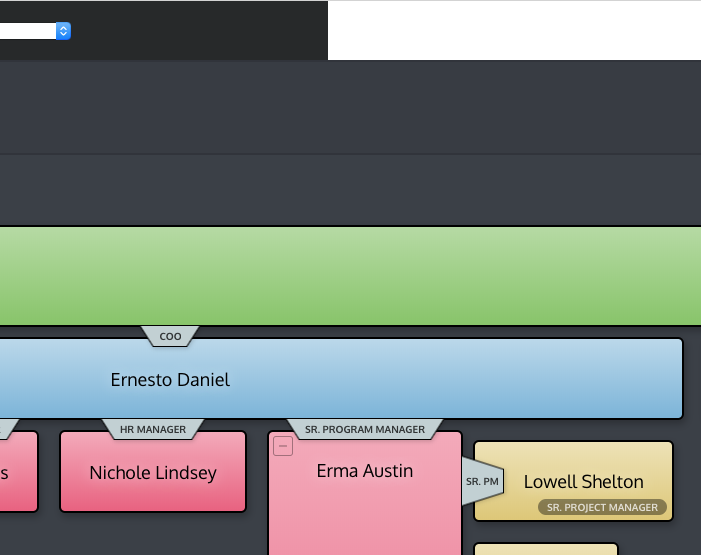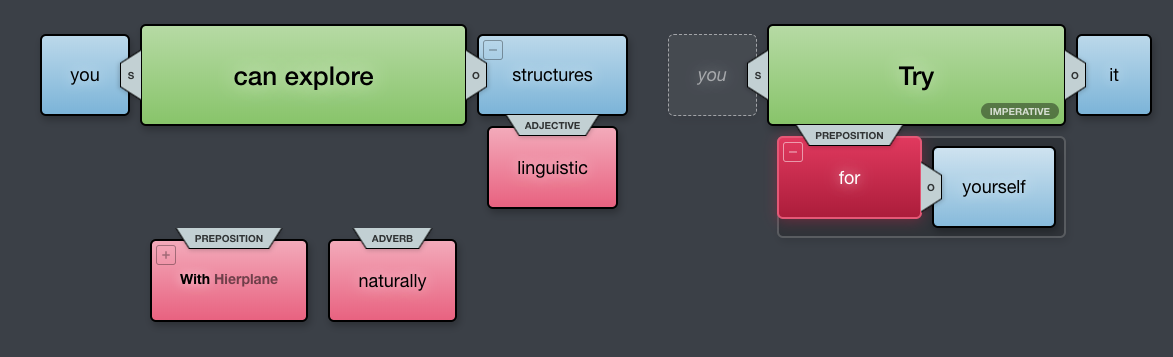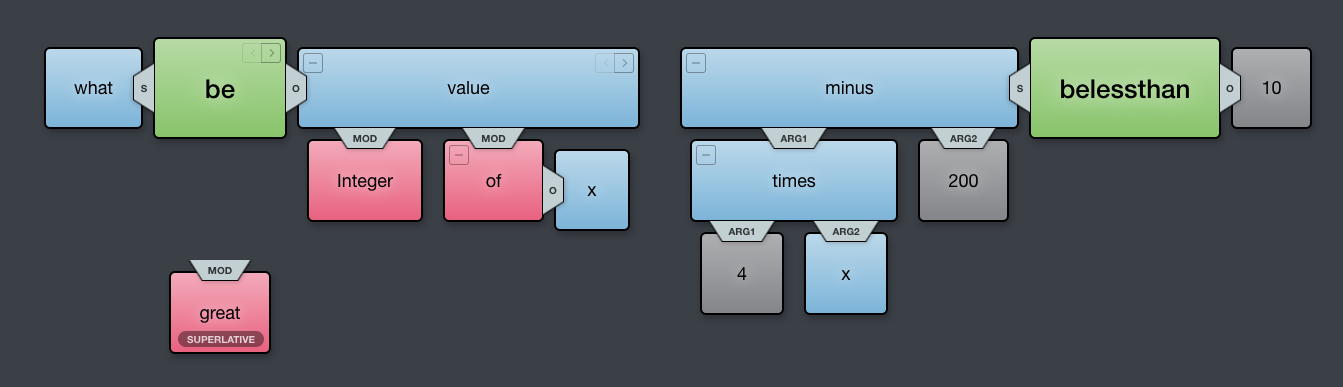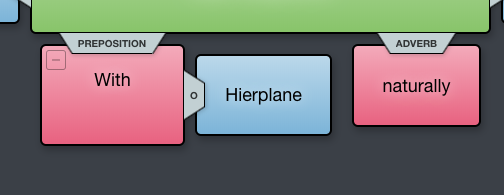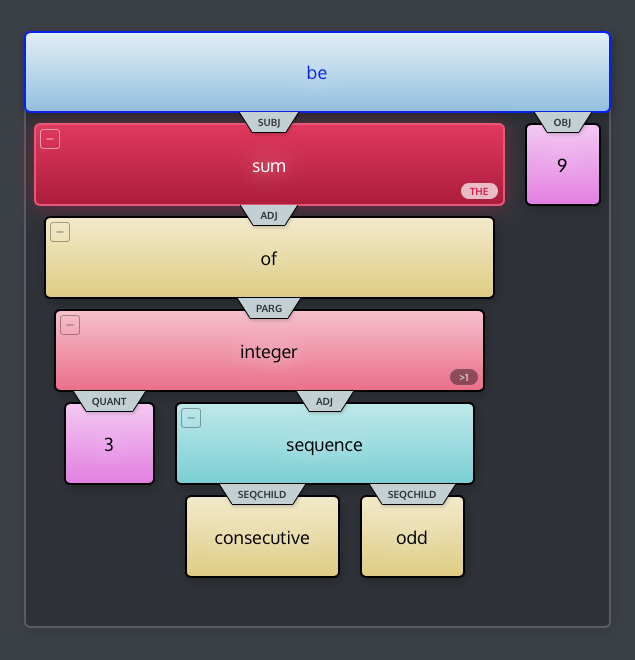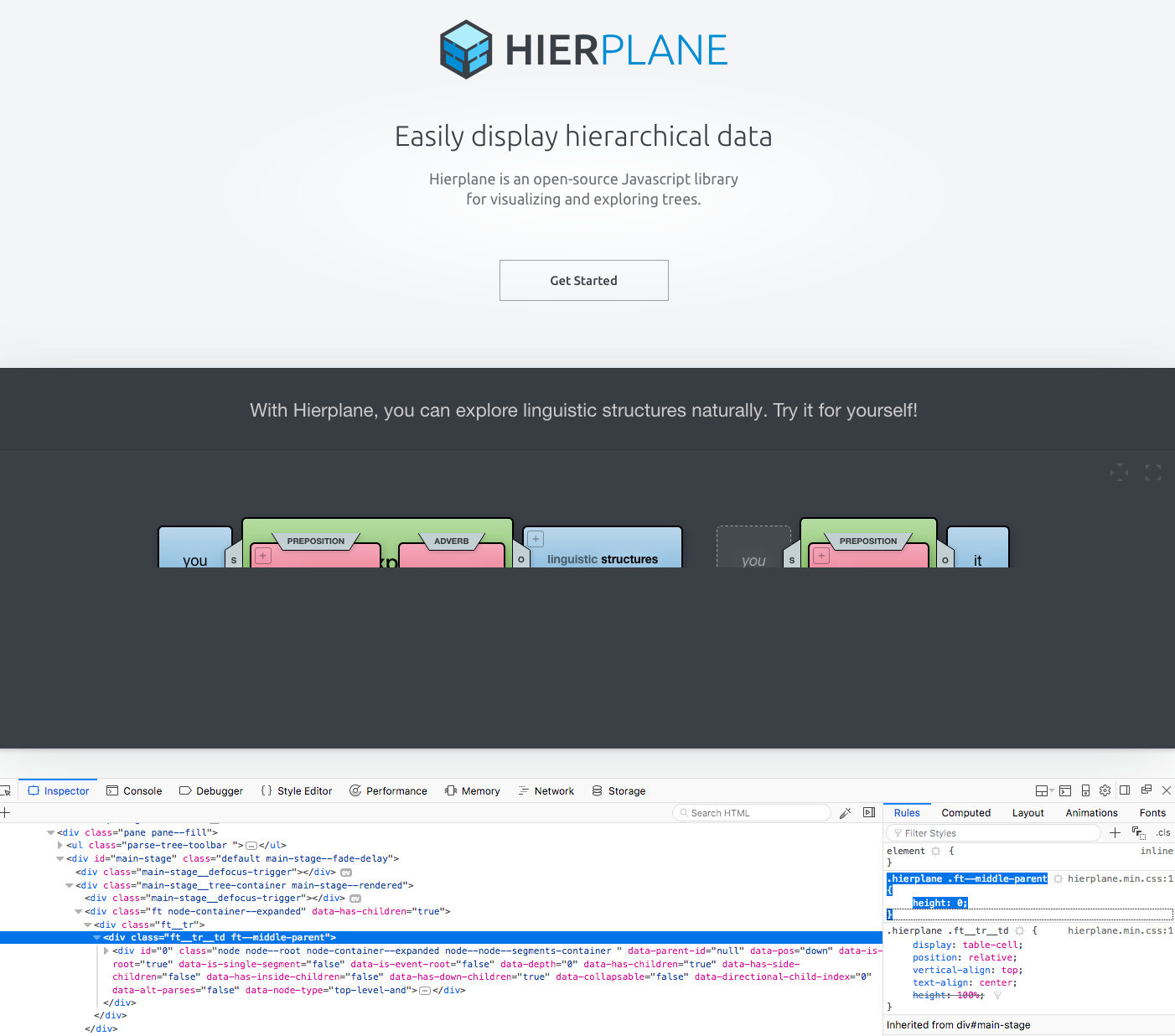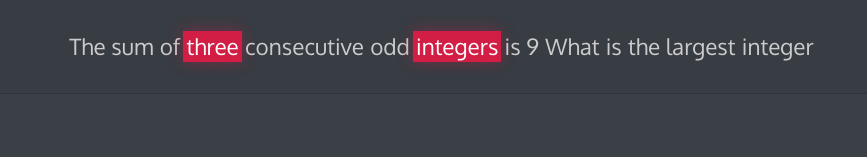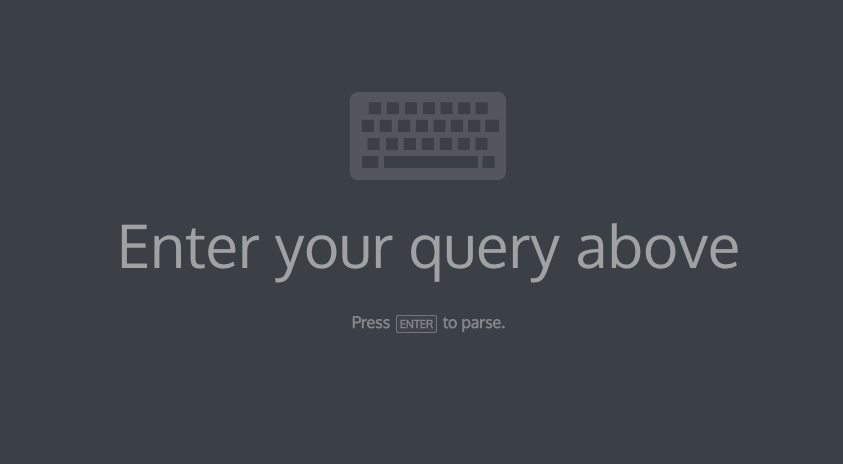A javascript library for visualizing hierarchical data, specifically tailored towards rendering dependency parses.
There are two ways to use hierplane:
Add the following <script> tag to your web page:
<script src="//unpkg.com/hierplane/dist/static/hierplane.min.js"></script>
Add the following styles to your web page, likely in the <head /> tag:
<link rel="stylesheet" type="text/css" href="//unpkg.com/hierplane/dist/static/hierplane.min.css">
Then invoke hierplane.renderTree(tree[, options]) as is desired.
- `tree` *object* the tree to visualize, see <a href="#tree-structure">a detailed description of
the tree structure.</a>
- `options` *object* optional overrides
- `options.theme` *string* the theme to use, one of 'dark' or 'light',
defaults to 'dark'.
- `options.target` *string* a css selector targeting the element where
the resulting DOM should be rendered, defaults to 'body'.
The renderTree() method returns a function that will unmount the rendered
content, if you want to remove the visualization:
const unmount = hierplane.renderTree(tree, { target: '#hierplane', theme: 'light' });
// Don't do this
const target = document.getElementById('hierplane');
target.removeChild(target.firstElementChild);
// Do this
unmount();You can see a full example here.
Install the hierplane dependency:
npm install --save hierplane
Then, simply import the Tree component, and pass it the tree you'd like to render:
import { Tree } from 'hierplane';
import React from 'react';
const aTree = { ... };
class TreeContainer extends React.PureComponent {
render() {
return <Tree tree={aTree} />;
}
}
A tree is an object with the following structure:
/**
* @type object
*/
Tree
/**
* The text being visualized.
* @type string
* @required
*/
text: 'Sam likes eating hot dogs.'
/**
* Map used to apply node styles (see `Style Maps` section).
* @type object
* @optional
*/
nodeTypeToStyle: { ... }
/**
* Map used to set node positioning (see `Style Maps` section).
* @type object
* @optional
*/
linkToPosition: { ... }
/**
* Map used to override link labels (see `Style Maps` section).
* @type object
* @optional
*/
linkNameToLabel: { ... }
/**
* The root node of the tree.
* @type object
* @required
*/
root: Node { ... }
The root property refers to the root node of the tree to be visualized. Each node has the following
structure:
/**
* @type object
*/
Node
/**
* The text content of the node
* @type string
* @required
*
* TODO: This will likely be migrated to be named `text` in a future version, as it's less specific.
*/
word: 'eating'
/**
* A string specifying the "type" of node. This is used to determine it's color -- all nodes of
* the same type will be assigned the same color.
* @type string
* @required
*/
nodeType: 'verb'
/**
* A string specifying describing the relationship between the node and it's parent. This text
* will be displayed on an element connecting the node and it's parent.
* @type string
* @optional
*/
link: 'direct object'
/**
* An array of strings, which will be displayed on the node.
* @type string[]
* @optional
*/
attributes: [ 'action', ... ]
/**
* An array of spans, where each span represents a series of characters in the `text` property (
* of the Tree) that should be highlighted when the node is hovered.
* @type object[]
* @optional
*/
spans: [ Span { ... }, ... ]
/**
* An array containing the children of the node.
* @type object[]
* @optional
*/
children: [ Node, ... ]
Each span refers to a sequence of characters in the original sentence (the text property of the
Tree) that should be highlighted when the node and is hovered. Each span should have the
following properties:
Span
/**
* The index indicating where the span begins.
* @type number
* @required
*/
start
/**
* The index (exclusive) where the span ends.
* @type number
* @required
*/
end
/**
* An optional identifier indicating the type of span. As of now, the only value you'll likely
* put here is "ignored", which indicates that the span shouldn't be emphasized when the node
* is hovered.
* @type string
* @optional
*/
spanType
You can see a full example of a tree here.
The Hierplane data format supports three optional style maps (objects containing a set of key-value pairs) that can be added to a Tree object:
nodeTypeToStyleapplies specified styles to nodes with particularnodeTypevalues.linkToPositiontells the app how to position nodes with particularlinkvalues.linkNameToLabeltranslates particularlinkvalues into custom display labels.
A nodeTypeToStyle mapping applies specified styles to nodes with particular nodeType values. In the following example, any node with a nodeType value of "verb" will have "color1" and "strong" styles applied. This gets rendered as CSS modifier classes.
"nodeTypeToStyle": {
"verb": ["color1", "strong"],
"noun": ["color2"],
"modifier": ["color3"],
"sequence": ["seq"],
"reference": ["placeholder"]
}
Note: Hierplane will automatically color-code nodes based on their nodeType values, so out-of-the-box, you do not need to worry about nodeTypeToStyle mapping. However, as soon as you add this map and introduce a custom style on any nodeType, you will need to manually apply all node styles, as the automatic styling will be disabled at that point.
Supported nodeTypeToStyle Keys:
Any potential nodeType value is a valid key, whether it's being used in the current tree or not.
Supported nodeTypeToStyle Values:
Valid values are arrays of strings. While you are free to apply any string as a style, only the following strings are supported by the built-in stylesheet:
"color0"colors node gray."color1"colors node green."color2"colors node blue."color3"colors node pink."color4"colors node yellow."color5"colors node purple."color6"colors node aqua."strong"makes node text larger and bold."seq"renders node as a sequence container. Note that this style is required to correctly render nodes that have at least one child node with anodeTypevalue of"inside". Also note that a node with a"seq"style will have its default nodetexthidden to make room for its"inside"children."placeholder"renders node with a transparent background and light dotted outline (to communicate a placeholder status, recommended for certain linguistic concepts such as relative references).
Note: at this time, the only supported colors are the 7 mentioned above.
A linkToPosition mapping tells the app how to position nodes with particular link values. In the following example, any node with a link value of "subj" will be given a position of "left", while nodes with link values of "obj" will be given a position of "right" and so on.
"linkToPosition": {
"subj": "left",
"obj": "right",
"seqChild": "inside"
}
Supported linkToPosition Keys:
Any potential link value is a valid key, whether it's being used in the current tree or not.
Supported linkToPosition Values:
-
inside- Positions node inside of its parent. This was added mainly to support linguistic sequences (e.g. "The land has trees, grass, and animals." where the object of the sentence is a sequence of nouns). -
left- Positions a node to the left of its parent (well suited for subjects of a sentence). -
right- Positions a node to the right of its parent (well suited for objects of a sentence). -
down- Positions a node directly underneath its parent (we call this layout "canonical"). All nodes have a position ofdownby default, so it is not necessary to explicitly set this.
A linkNameToLabel mapping translates particular link values into custom display labels. In the following example, any node with a link value of "subj" will be displayed as "S". This is especially useful for nodes positioned "left" and "right", as those configurations lose aesthetic value with long link labels.
"linkNameToLabel": {
"subj": "S",
"obj": "O"
}
Supported linkNameToLabel Keys:
Any potential link value is a valid key, whether it's being used in the current tree or not.
Supported linkNameToLabel Values:
Any string is a valid value.
To run the code locally and verify your changes, follow these steps:
- Clone the repository.
$ git clone [email protected]:allenai/hierplane.git
-
Install nodejs. This was built against version
v6.11.5. You're free to try something more recent. -
Install the dependencies:
$ cd hierplane/
$ npm install
- Run the
watchtarget:
$ npm start
- Open http://localhost:3000 in your browser of choice.
If you want to change the port on which the webserver is bound, set the HIERPLANE_DEV_SERVER_PORT
environment variable to one of your choosing.
In order to publish, you will need to be a collaborator on the Hierplane NPM project.
- Make sure to increment the Hierplane version in
package.json. - If you're not already logged in, from your
hierplaneproject folder, enternpm loginand log in with your NPM credentials. - Execute
node bin/publish.js.