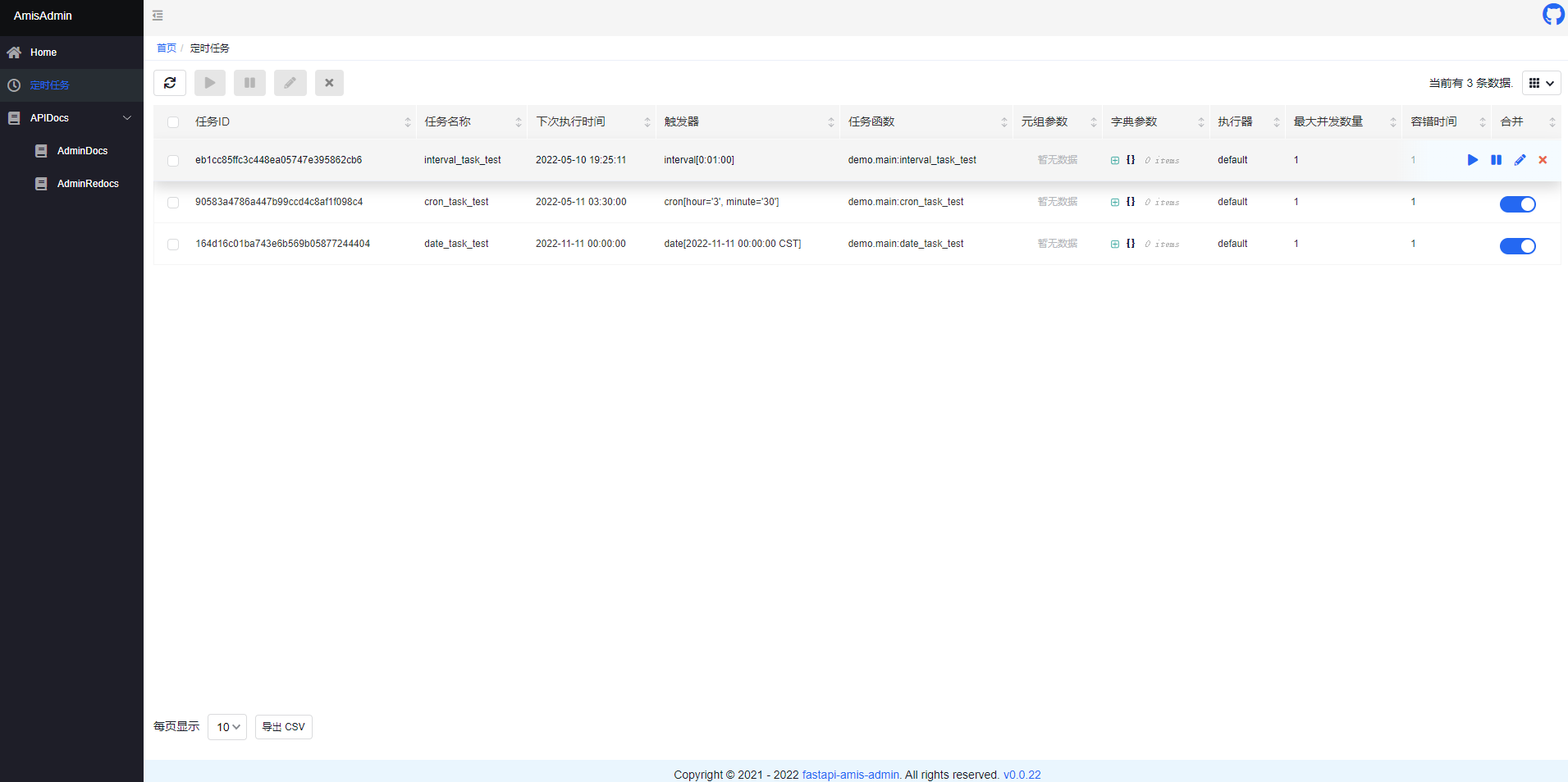FastAPI-Scheduler is a simple scheduled task management FastAPI extension library based on APScheduler.
pip install fastapi-schedulermain.py:
from fastapi import FastAPI
from fastapi_amis_admin.admin.settings import Settings
from fastapi_amis_admin.admin.site import AdminSite
from datetime import date
from fastapi_scheduler import SchedulerAdmin
# Create `FastAPI` application
app = FastAPI()
# Create `AdminSite` instance
site = AdminSite(settings=Settings(database_url_async='sqlite+aiosqlite:///amisadmin.db'))
# # Custom timed task scheduler
# from apscheduler.schedulers.asyncio import AsyncIOScheduler
# from apscheduler.jobstores.redis import RedisJobStore
# # Use `RedisJobStore` to create a job store
# scheduler = AsyncIOScheduler(jobstores={'default':RedisJobStore(db=2,host="127.0.0.1",port=6379,password="test")})
# scheduler = SchedulerAdmin.bind(site,scheduler=scheduler)
# Create an instance of the scheduled task scheduler `SchedulerAdmin`
scheduler = SchedulerAdmin.bind(site)
# Add scheduled tasks, refer to the official documentation: https://apscheduler.readthedocs.io/en/master/
# use when you want to run the job at fixed intervals of time
@scheduler.scheduled_job('interval', seconds=60)
def interval_task_test():
print('interval task is run...')
# use when you want to run the job periodically at certain time(s) of day
@scheduler.scheduled_job('cron', hour=3, minute=30)
def cron_task_test():
print('cron task is run...')
# use when you want to run the job just once at a certain point of time
@scheduler.scheduled_job('date', run_date=date(2022, 11, 11))
def date_task_test():
print('date task is run...')
@app.on_event("startup")
async def startup():
# Mount the background management system
site.mount_app(app)
# Start the scheduled task scheduler
scheduler.start()
if __name__ == '__main__':
import uvicorn
uvicorn.run(app, debug=True)- Open
http://127.0.0.1:8000/admin/in your browser:
The project follows the Apache2.0 license agreement.