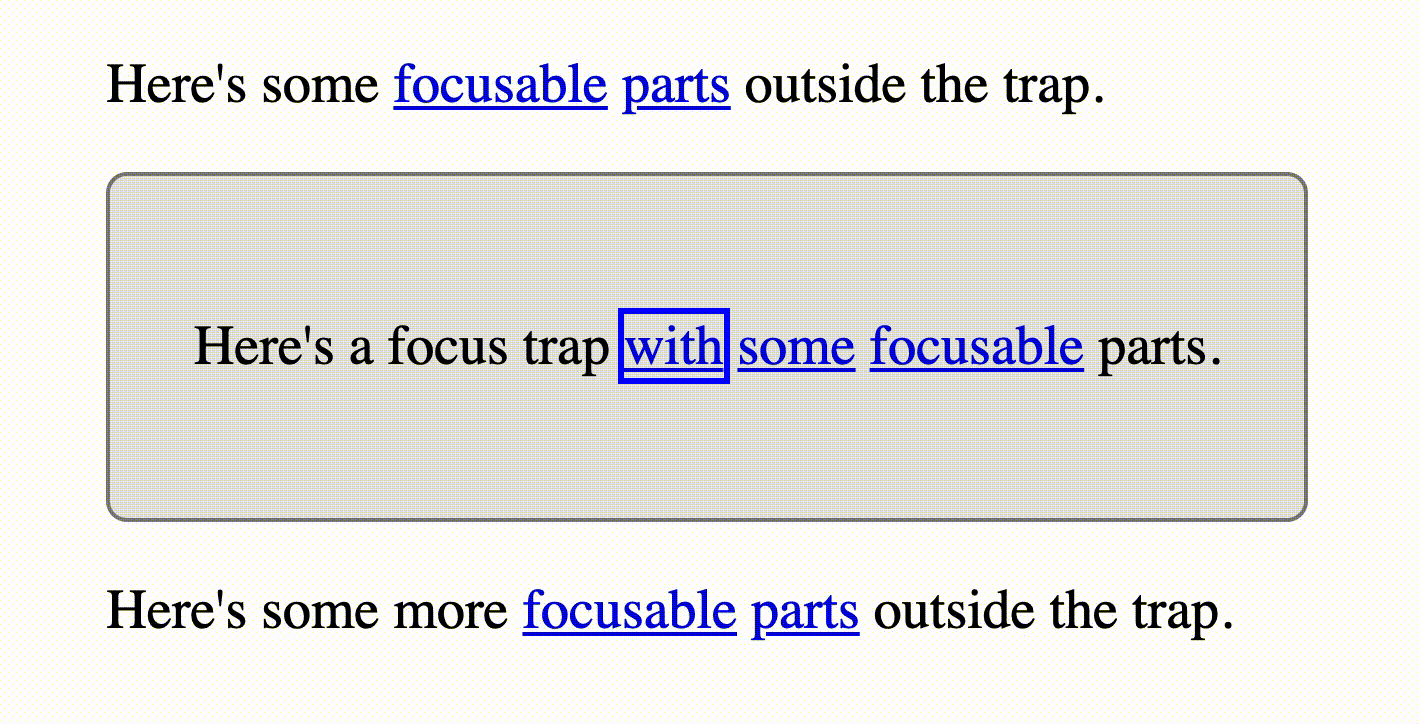A lightweight web component that traps focus within a DOM node
A focus trap ensures that tab and shift + tab keys will cycle through the focus trap's tabbable elements but not leave the focus trap. This is great for making accessible modals. Go here to see a demo https://appnest-demo.firebaseapp.com/focus-trap/.
- Does one things very very well - it traps the focus!
- Pierces through the shadow roots when looking for focusable elements.
- Works right out of the box (just add it to your markup)
- Created using only vanilla js - no dependencies and framework agnostic!
npm i @a11y/focus-trapImport @a11y/focus-trap somewhere in your code and you're ready to go! Simply add the focus trap to your html and it'll be working without any more effort from your part.
<focus-trap>
<button>Focus 1</button>
<button>Focus 2</button>
<button>Focus 3</button>
<button>Focus 4</button>
<button>Focus 5</button>
</focus-trap>The focus-trap element implements the following interface.
interface IFocusTrap {
// Returns whether or not the focus trap is inactive.
inactive: boolean;
// Returns whether the focus trap currently has focus.
readonly focused: boolean;
// Focuses the first focusable element in the focus trap.
focusFirstElement: (() => void);
// Focuses the last focusable element in the focus trap.
focusLastElement: (() => void);
// Returns a list of the focusable children found within the element.
getFocusableElements: (() => HTMLElement[]);
}Licensed under MIT.