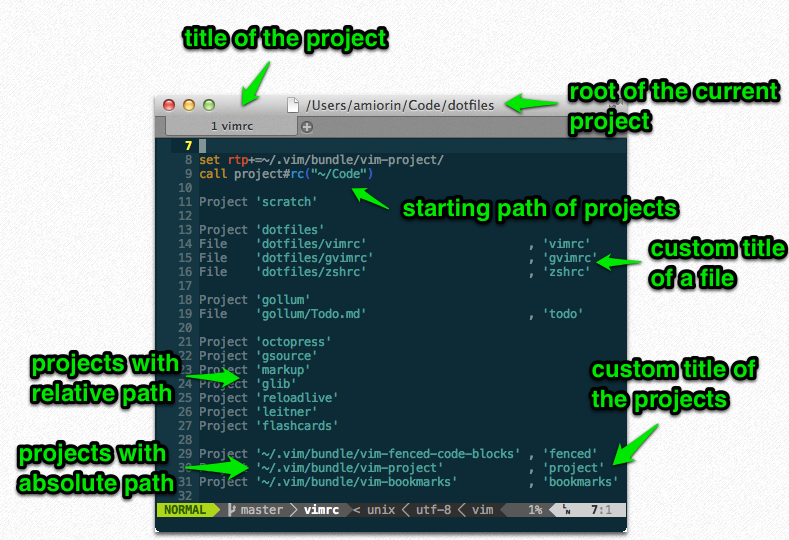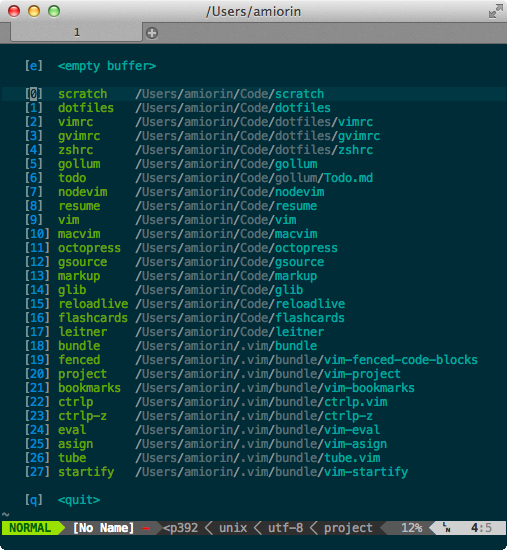- New feature
project#utils#alternate. To alternate betweenfile.extandfile_suffix.extorfileSuffix.extwith the command:A - Windows support added
A Project is made of :
- One directory (the
root of the project) - One title (by default the last part of the the
root of the project) - One or more
callbacks
Everytime you open a file nested in the root of the project
- the
local current directoryis changed to theroot of the project - the
guitablabelis set to thetitleof the project - the
callbacksof the project are executed
There are four commands :
ProjectIt's used inside the.vimrc. The first parameter is thepathto the project. The second parameter is optional and it is thetitleof the project and the default value of it is the last part of the name of the directory containing the project. If thepathto the project is a relative path, it's combined with thestarting path. Thestarting pathis defined when you initialize the plugin :
set rtp+=~/.vim/bundle/vim-project/
" custom starting path
call project#rc("~/Code")
" default starting path (the home directory)
call project#rc()ProjectPathIt's used inside thecmdline mode. The first parameter is thepathwithout quotation. The second parameter is optional and it is thetitleof the project without quotation. If thepathto the project is a relative path, it's combined withcurrent working directoryand not with thestarting path.FileIt's used inside the.vimrc. The first parameter is thepathto the file. The second parameter is thetitleof the file. This command doesn't change thelocal current directory.CallbackIt's used inside the.vimrc. The first parameter is thetitleof a project already defined withProjectorFile. The second parameter is the name a function or an array of function names. This function or these functions are callbacks and they are executed everytime a file nested in theroot of the projectis opened with one parameter that is thetitleof the project.WelcomeIt's theStartifyequivalent. If you don't wantWelcometo appear when you start vim:
" before call project#rc()
let g:project_enable_welcome = 0
" if you want the NERDTree integration.
let g:project_use_nerdtree = 1
set rtp+=~/.vim/bundle/vim-project/
call project#rc("~/Code")The command Callback accepts a string (the name of the function). The
function project#config#callback accepts string or dictionary. If it's a
dictionary, the method invoke(title) is called on the dictionary.
" For more information on dictionary and prototype programming in vim :
:h selfThe function project#utils#alternate can be used together with
project#config#callback. It returns a dictionary. This dictionary
has the method invoke(title) that creates <buffer> commands to
switch to the alternate files like the plugin vim-rake.
" :A :AE :AS :AV :AT :AD :AR . They all accept the bang (!)
" Remembet that the title of the project is only the last dir of the path
Project 'nugg.ad/nuggad-compiler'
" project#utils#alternate returns a dictionary with a method ``invoke(title)``.
"
" everytime we open a file inside the project if the path starts with
" ``spec`` or ``src`` the commands :A are defined.
"
" +_spec means add _spec to the file
" -_spec means remove _spec to the file
call project#config#callback("nuggad-compiler", project#utils#alternate(
\ [{'regex': '^src', 'string': 'spec', 'suffix': '+_spec'},
\ {'regex': '^spec', 'string': 'src', 'suffix': '-_spec'}]
\ ))If you use Vundle you can install this plugin using Vim command :BundleInstall amiorin/vim-project.
Don't forget put a line Bundle 'amiorin/vim-project' in your .vimrc.
If you use Pathogen, you just execute following:
cd ~/.vim/bundle
git clone https://github.com/amiorin/vim-project.gitIf you don't use either plugin management system, copy the plugin directory to your .vim directory.
*nix: $HOME/.vim Windows: $HOME/vimfiles
-
Enable NERDTree integration.
let g:project_use_nerdtree = 1
-
Do not show the project browser as a buffer in the buffer list (uses
nobuflisted)let g:project_unlisted_buffer = 1
-
Disable the project browsing screen on starting Vim
let g:project_enable_welcome = 0
-
Do not change tab titles to project names
let g:project_disable_tab_title = 1
sample .vimrc:
let g:project_use_nerdtree = 1
set rtp+=~/.vim/bundle/vim-project/
call project#rc("~/Code")
Project 'scratch'
Project 'dotfiles'
File 'dotfiles/vimrc' , 'vimrc'
File 'dotfiles/gvimrc' , 'gvimrc'
File 'dotfiles/zshrc' , 'zshrc'
Project 'gollum'
File 'gollum/Todo.md' , 'todo'
Callback 'gollum' , 'RemoveTextWidth'
function! RemoveTextWidth(...) abort
setlocal textwidth=0
endfunction
Project 'octopress'
Project 'gsource'
Project 'markup'
Project 'glib'
Project 'reloadlive'
Project 'flashcards'
Project 'leitner'
Callback 'leitner' , ['AddSpecToPath', 'RemoveTextWidth']
function! AddSpecToPath(tile) abort
setlocal path+=spec
endfunction
Project '~/.vim/bundle/vim-fenced-code-blocks' , 'fenced'
Project '~/.vim/bundle/vim-project' , 'project'
Project '~/.vim/bundle/vim-bookmarks' , 'bookmarks'
Project '~/.vim/bundle/ctrlp.vim' , 'ctrlp'
Project '~/.vim/bundle/ctrlp-z' , 'ctrlp-z'
Project '~/.vim/bundle/vim-eval' , 'eval'From the cmdline mode.
ProjectPath uses the cwd and the arguments are not quoted.
:ProjectPath .
:ProjectPath /etc myconfigLike this plugin?