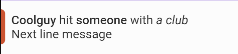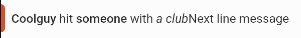issue is while using floating on SliverAppBar , when scrolling bottom to top, styled text disappear/not shown,
the code to reproduce the problem.
Scaffold(
body: NestedScrollView(
floatHeaderSlivers: true,
headerSliverBuilder: (BuildContext context, bool innerBoxIsScrolled) {
return <Widget>[
SliverAppBar(
title: StyledText(
text: '<b>Sample Items</b>',
tags: {
'b': StyledTextTag(
style: const TextStyle(fontWeight: FontWeight.bold)),
},
),
snap: true,
pinned: false,
floating: true,
actions: <Widget>[
IconButton(
icon: const Icon(Icons.settings),
onPressed: () {
Navigator.restorablePushNamed(
context, SettingsView.routeName);
},
),
],
),
];
},
body:
ListView.builder(
restorationId: 'sampleItemListView',
itemCount: items.length,
itemBuilder: (BuildContext context, int index) {
final item = items[index];
return Column(
children: [
ListTile(
title: Text(
'''SampleItem ${item.id}
styled_text
styled_text_tag
styled_text_tag_action
styled_text_tag_base
styled_text_tag_custom
styled_text_tag_icon
styled_text_tag_widget
styled_text_tag_widget''',
),
leading: const CircleAvatar(
foregroundImage:
AssetImage('assets/images/flutter_logo.png'),
),
onTap: () {
Navigator.restorablePushNamed(
context,
SampleItemDetailsView.routeName,
);
}),
const Divider(
color: Colors.grey,
),
],
);
},
),
),
);
when trying same code Text widget , it shows Appbar text.