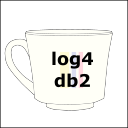Log4db2 is a logging utility for DB2 LUW that uses SQL instructions with SQL PL code.
Its purpose is to provide an easy way to write messages from a SQL routine, with the possibility to query these messages directly from the database, allowing to monitor the progression of a process. This utility aims to reduce the time used for developing, testing, debugging and monitoring SQL routines, by centralizing the messages produced by the code.
The idea and architecture of this utility are based on the popular Java logging utilities, such as Log4j and slf4j/logback.
- Log4j - http://logging.apache.org/log4j
- Logback/SLF4J - http://logback.qos.ch/ - http://www.slf4j.org/
The licenses of this project are:
- For the source code is "BSD 2-Clause license".
- For the documentation is "FreeBSD Documentation license."
With these two licenses you are free to use, modify and distribute any part of this utility.
Author:
Andres Gomez Casanova (@AngocA)
These are some useful links:
- The source code is hosted at: https://github.com/angoca/log4db2
- The wiki is at: https://github.com/angoca/log4db2/wiki
- The last released version is published at: https://github.com/angoca/log4db2/releases
- The issue tracker for comments and bugs is at: https://github.com/angoca/log4db2/issues
One variable needs to the specified in order to run the install and example scripts.
LOG4DB2_PATH
This variable is initialized via the init script.
Before installing the scripts in a database, a connection to it has to be established. If not, an error will be raised.
Linux/UNIX/MAC OS:
Just follow these steps:
tar -zxvf log4db2.tar.gz
cd log4db2
. ./install
Make sure to put the dot (source command) before the script. This will source the values and use the current connection.
Windows Terminal (CMD - db2clp):
First, unzip the file log4db2.zip, and then:
cd log4db2
init.bat
install.bat
Windows PowerShell:
First, unzip the file log4db2.zip, and then:
cd log4db2
.\init.ps1
.\install.ps1
After the install, all statements should have been successful.
A more detailed guide to install the utility can be found in the Install section of the wiki: https://github.com/angoca/log4db2/wiki/Install
You can also install the utility from the sources and run the examples and tests: https://github.com/angoca/log4db2/wiki/Install%20from%20sources
Once the utility is installed, you can customize the utility. For more information, please visit the configuration section: https://github.com/angoca/log4db2/wiki/Configuration
This could be the structure of your routine's code (Procedure or function).
CREATE ... HELLO_WORLD ()
MODIFIES SQL
BEGIN
DECLARE LOGGER_ID SMALLINT;
-- Your declarations
CALL LOGGER.GET_LOGGER('Your.Hierarchy', LOGGER_ID);
-- Your code
CALL LOGGER.INFO(LOGGER_ID, 'Your message');
-- Your code
END @
As you can see, there is a call to GET_LOGGER to register the logger, and get its id. Then, you write messages by providing the id and the text. That's all.
Then, you invoke your code (Depending if it is a stored procedure or a function.)
CALL HELLO_WORLD(); -- Stored procedure.
VALUES HELLO_WORLD(); -- Function.
This is the easiest way to check the log messages.
CALL LOGADMIN.LOGS();
From the CLP is:
db2 "CALL LOGADMIN.LOGS()"
Check the Usage section for more information about the levels, how to access the messages and configure the utility: https://github.com/angoca/log4db2/wiki/Usage
These are the files included in the released version:
COPYING.txt-- License for the code (BSD license - OpenSource).init*-- Environment configuration.install*-- Installation files.README.txt-- This file.reinstall*-- Reinstallation files.tail_logs*-- Script to show the most recent logs.uninit*-- Clean environment.uninstall*-- Uninstallation files.docdirectory -- Documentation directory (ErrorCode, ER diagram).examplesdirectory -- Examples ready to run.sql-pldirectory -- Directory for all objects: DDL, DML, routines definition.00-AdminObjects.sql-- Create admin objects: BP, TS and schema.05-Tables.sql-- Tables, DML statement and runstats.10-LogsTable.sql-- Logs table - regular.10-LogsTablePartitioned.sql-- Logs table - partitioned.15-UtilityHeader.sql-- Headers of the core tools.20-UtilityBody.sql-- Body of the core tools.25-Appenders.sql-- Definition of the appenders.30-Log.sql-- Log procedure definition with its macros.35-Get_Logger.sql-- GetLogger procedure definition for v10.1 or upper.40-Trigger.sql-- Trigger of the different tables.50-AdminHeader.sql-- Headers of the administration tools.55-AdminBody.sql-- Body of the administration tools.60-TablesTimeTravel.sql-- Modifications for Time Travel.65-Version.sql-- Version of the utility.96-CleanTriggers.sql-- Remove all triggers.97-CleanObjects.sql-- Remove all objects.98-CleanTables.sql-- Remove all tables.99-CleanAdmin.sql-- Remove all tables.Appender_CGTT_Create.sql-- Appender for temporary tables.Appender_CGTT_Drop.sql-- Drops appender for temporary tables.Appender_UTL_FILE_Create.sql-- Appender to write in a fileAppender_UTL_FILE_Drop.sql-- Drop appender that write in a file.
xmldirectory -- Directory for XML Schemas, XML files and related scripts for appenders configuration.45-AppendersXML.sql-- Registers the XML Schema.Appender_UTL_FILE.csv-- Description of the appender..Appender_UTL_FILE.xml-- Configuration for LOG_UTL_FILE appender.conf_appender_X.xsd-- XML Schema for the X release.
The * in the install-related files means that several files for each name can be found:
.bat-- Windows Batch file for CMD.exe.ps1-- Windows PowerShell.sql-- For DB2 CLPPlus.- No extension -- For Linux/UNIX/Mac OS X.