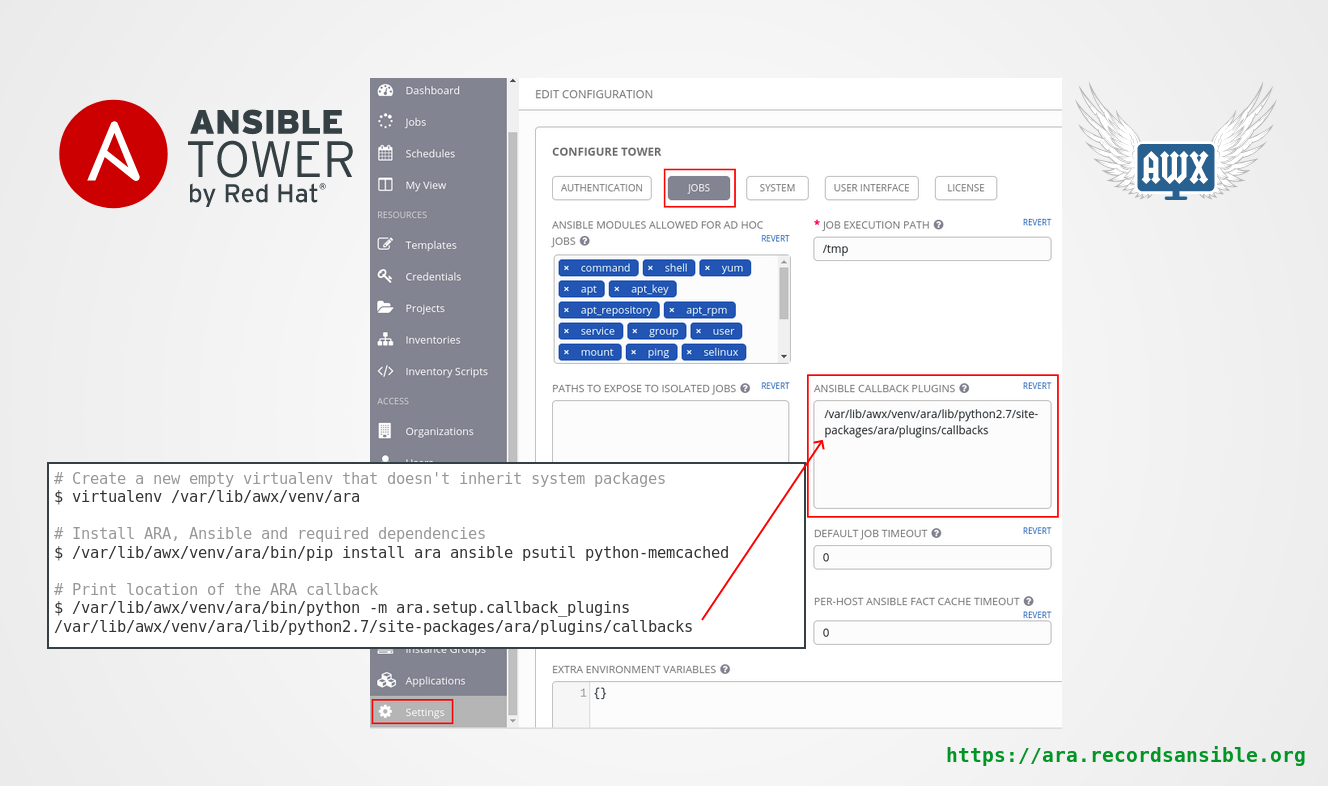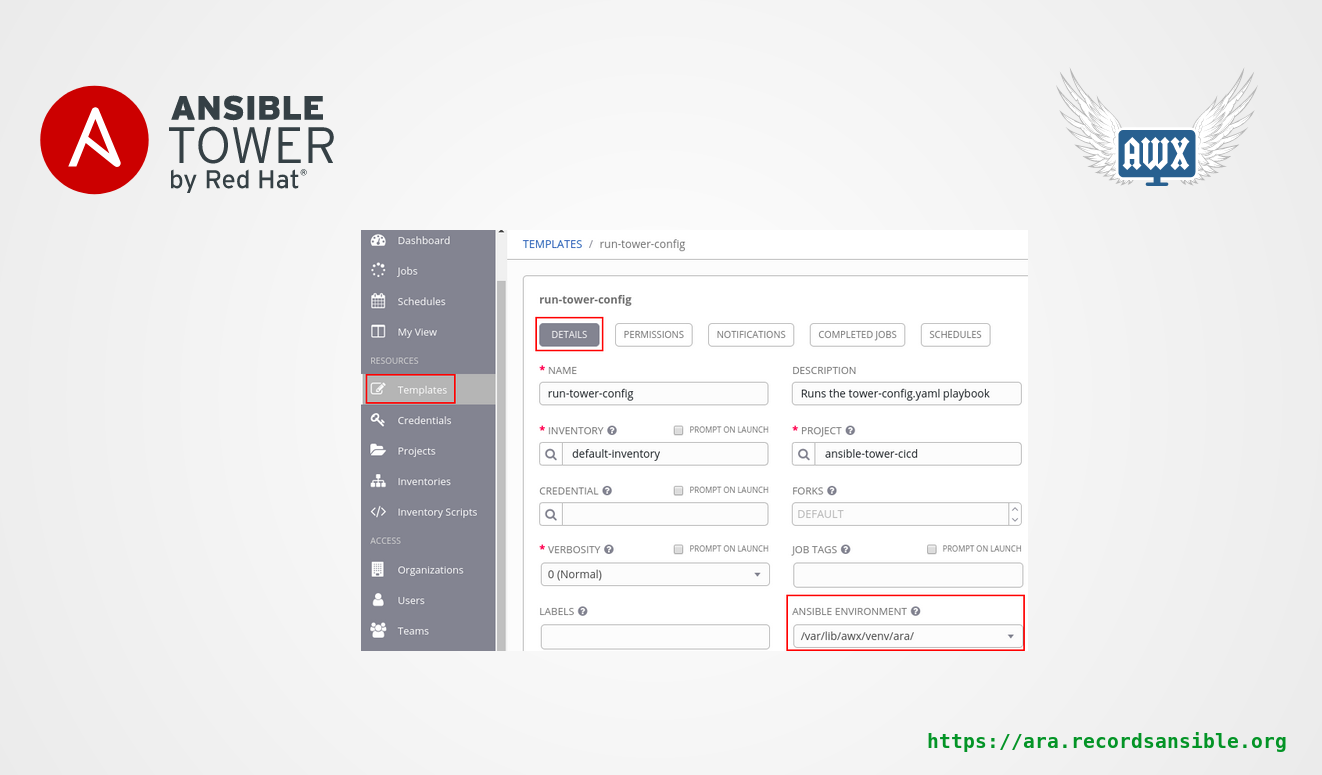ansible@debian9:~/ansible/out$ grep OperationalError ansible.log | cat -n
1 2019-04-18 18:13:22,641 p=50426 u=uansible | fatal: [l1]: FAILED! => {"changed": false, "msg": "Data not recorded in ARA: (psycopg2.OperationalError) SSL error: decryption failed or bad record mac\n\n(Background on this error at: http://sqlalche.me/e/e3q8)"}
2 (psycopg2.OperationalError) SSL error: decryption failed or bad record mac [SQL: SELECT tasks.id AS
3 2019-04-18 18:13:25,421 p=50426 u=uansible | fatal: [l2]: FAILED! => {"changed": false, "msg": "Data not recorded in ARA: (psycopg2.OperationalError) server closed the connection unexpectedly\n\tThis probably means the server terminated abnormally\n\tbefore or while processing the request.\n\n[SQL: SELECT data.id AS data_id, data.playbook_id AS data_playbook_id, data.key AS data_key, data.value AS data_value, data.type AS data_type \nFROM data \nWHERE data.key = %(key_1)s AND data.playbook_id = %(playbook_id_1)s]\n[parameters: {'playbook_id_1': u'0d78ff1d-c3f0-454a-9b46-2e24fa39accb', 'key_1': u'l2_facts'}]\n(Background on this error at: http://sqlalche.me/e/e3q8)"}
4 object at 0x7f09731a1950>): (psycopg2.OperationalError) server closed the connection unexpectedly This
5 2019-04-18 18:41:04,521 p=50665 u=uansible | fatal: [l2]: FAILED! => {"changed": false, "msg": "Data not recorded in ARA: (psycopg2.OperationalError) SSL error: decryption failed or bad record mac\n\n[SQL: SELECT data.id AS data_id, data.playbook_id AS data_playbook_id, data.key AS data_key, data.value AS data_value, data.type AS data_type \nFROM data \nWHERE data.key = %(key_1)s AND data.playbook_id = %(playbook_id_1)s]\n[parameters: {'playbook_id_1': u'f0f32eab-8a2c-40e3-98d0-d77a54111bad', 'key_1': u'l2_facts'}]\n(Background on this error at: http://sqlalche.me/e/e3q8)"}
6 object at 0x7ff8c514d950>): (psycopg2.OperationalError) server closed the connection unexpectedly This
7 2019-04-18 18:56:18,571 p=50898 u=uansible | fatal: [l2]: FAILED! => {"changed": false, "msg": "Data not recorded in ARA: (psycopg2.OperationalError) SSL error: decryption failed or bad record mac\n\n[SQL: SELECT data.id AS data_id, data.playbook_id AS data_playbook_id, data.key AS data_key, data.value AS data_value, data.type AS data_type \nFROM data \nWHERE data.key = %(key_1)s AND data.playbook_id = %(playbook_id_1)s]\n[parameters: {'playbook_id_1': u'bfd7130b-76e6-4140-8b31-7e628da58612', 'key_1': u'l2_facts'}]\n(Background on this error at: http://sqlalche.me/e/e3q8)"}
8 object at 0x7f66406e0950>): (psycopg2.OperationalError) server closed the connection unexpectedly This
9 2019-04-18 18:57:30,896 p=51013 u=uansible | fatal: [l2]: FAILED! => {"changed": false, "msg": "Data not recorded in ARA: (psycopg2.OperationalError) SSL error: decryption failed or bad record mac\n\n[SQL: SELECT data.id AS data_id, data.playbook_id AS data_playbook_id, data.key AS data_key, data.value AS data_value, data.type AS data_type \nFROM data \nWHERE data.key = %(key_1)s AND data.playbook_id = %(playbook_id_1)s]\n[parameters: {'playbook_id_1': u'5b626cec-08a9-4444-b457-336385796dfd', 'key_1': u'l2_facts'}]\n(Background on this error at: http://sqlalche.me/e/e3q8)"}
10 object at 0x7f247c0e6950>): (psycopg2.OperationalError) server closed the connection unexpectedly This
11 2019-04-18 18:59:29,083 p=51149 u=uansible | fatal: [l2]: FAILED! => {"changed": false, "msg": "Data not recorded in ARA: (psycopg2.OperationalError) SSL error: decryption failed or bad record mac\n\n[SQL: SELECT data.id AS data_id, data.playbook_id AS data_playbook_id, data.key AS data_key, data.value AS data_value, data.type AS data_type \nFROM data \nWHERE data.key = %(key_1)s AND data.playbook_id = %(playbook_id_1)s]\n[parameters: {'playbook_id_1': u'd6f6ab7b-5380-4bac-b6fa-a61531b35c1a', 'key_1': u'l2_facts'}]\n(Background on this error at: http://sqlalche.me/e/e3q8)"}
12 object at 0x7f06ce8e8950>): (psycopg2.OperationalError) server closed the connection unexpectedly This
13 2019-04-18 18:59:57,440 p=51262 u=uansible | fatal: [l2]: FAILED! => {"changed": false, "msg": "Data not recorded in ARA: (psycopg2.OperationalError) SSL error: decryption failed or bad record mac\n\n[SQL: SELECT data.id AS data_id, data.playbook_id AS data_playbook_id, data.key AS data_key, data.value AS data_value, data.type AS data_type \nFROM data \nWHERE data.key = %(key_1)s AND data.playbook_id = %(playbook_id_1)s]\n[parameters: {'playbook_id_1': u'7f576582-7da8-41cd-95a3-5e4eaf4036a0', 'key_1': u'l2_facts'}]\n(Background on this error at: http://sqlalche.me/e/e3q8)"}
14 2019-04-18 19:08:49,911 p=52450 u=uansible | fatal: [j1]: FAILED! => {"changed": false, "msg": "Data not recorded in ARA: (psycopg2.OperationalError) SSL error: decryption failed or bad record mac\n\n[SQL: SELECT data.id AS data_id, data.playbook_id AS data_playbook_id, data.key AS data_key, data.value AS data_value, data.type AS data_type \nFROM data \nWHERE data.key = %(key_1)s AND data.playbook_id = %(playbook_id_1)s]\n[parameters: {'playbook_id_1': u'252b17ff-253c-4a6e-8c46-d9cf49e58f72', 'key_1': u'j1_facts'}]\n(Background on this error at: http://sqlalche.me/e/e3q8)"}
15 object at 0x7f88d830f5d0>): (psycopg2.OperationalError) server closed the connection unexpectedly This
16 2019-04-18 19:08:50,081 p=52450 u=uansible | fatal: [j2]: FAILED! => {"changed": false, "msg": "Data not recorded in ARA: (psycopg2.OperationalError) SSL error: decryption failed or bad record mac\n\n[SQL: INSERT INTO data (id, playbook_id, key, value, type) VALUES (%(id)s, %(playbook_id)s, %(key)s, %(value)s, %(type)s)]\n[parameters: {'type': u'json', 'value': <psycopg2.extensions.Binary object at 0x7f88cdc87198>, 'playbook_id': u'252b17ff-253c-4a6e-8c46-d9cf49e58f72', 'id': 'ce10c92b-e944-41de-bf07-1094586ac35f', 'key': u'j2_facts'}]\n(Background on this error at: http://sqlalche.me/e/e3q8)"}
17 2019-04-18 19:42:04,311 p=52990 u=uansible | fatal: [j1]: FAILED! => {"changed": false, "msg": "Data not recorded in ARA: (psycopg2.OperationalError) SSL error: decryption failed or bad record mac\n\n[SQL: SELECT data.id AS data_id, data.playbook_id AS data_playbook_id, data.key AS data_key, data.value AS data_value, data.type AS data_type \nFROM data \nWHERE data.key = %(key_1)s AND data.playbook_id = %(playbook_id_1)s]\n[parameters: {'playbook_id_1': u'24645bcc-8a4f-43f1-8788-fdcd529ad62a', 'key_1': u'j1_facts'}]\n(Background on this error at: http://sqlalche.me/e/e3q8)"}
18 object at 0x7f2806dacf90>): (psycopg2.OperationalError) SSL SYSCALL error: EOF detected [SQL: SELECT tasks.id AS
19 2019-04-18 19:42:04,387 p=52990 u=uansible | fatal: [j2]: FAILED! => {"changed": false, "msg": "Data not recorded in ARA: (psycopg2.OperationalError) server closed the connection unexpectedly\n\tThis probably means the server terminated abnormally\n\tbefore or while processing the request.\n\n[SQL: SELECT data.id AS data_id, data.playbook_id AS data_playbook_id, data.key AS data_key, data.value AS data_value, data.type AS data_type \nFROM data \nWHERE data.key = %(key_1)s AND data.playbook_id = %(playbook_id_1)s]\n[parameters: {'playbook_id_1': u'24645bcc-8a4f-43f1-8788-fdcd529ad62a', 'key_1': u'j2_facts'}]\n(Background on this error at: http://sqlalche.me/e/e3q8)"}
20 2019-04-18 19:55:39,624 p=53357 u=uansible | fatal: [j2]: FAILED! => {"changed": false, "msg": "Data not recorded in ARA: (psycopg2.OperationalError) server closed the connection unexpectedly\n\tThis probably means the server terminated abnormally\n\tbefore or while processing the request.\n\n[SQL: SELECT data.id AS data_id, data.playbook_id AS data_playbook_id, data.key AS data_key, data.value AS data_value, data.type AS data_type \nFROM data \nWHERE data.key = %(key_1)s AND data.playbook_id = %(playbook_id_1)s]\n[parameters: {'playbook_id_1': u'7b398a6e-0eb0-4f2a-8a3e-5154f564ec57', 'key_1': u'j2_facts'}]\n(Background on this error at: http://sqlalche.me/e/e3q8)"}
21 object at 0x7f392dd54f90>): (psycopg2.OperationalError) SSL SYSCALL error: EOF detected [SQL: SELECT tasks.id AS
22 2019-04-18 19:55:39,727 p=53357 u=uansible | fatal: [j1]: FAILED! => {"changed": false, "msg": "Data not recorded in ARA: (psycopg2.OperationalError) SSL error: decryption failed or bad record mac\n\n[SQL: INSERT INTO data (id, playbook_id, key, value, type) VALUES (%(id)s, %(playbook_id)s, %(key)s, %(value)s, %(type)s)]\n[parameters: {'type': u'json', 'value': <psycopg2.extensions.Binary object at 0x7f391f713350>, 'playbook_id': u'7b398a6e-0eb0-4f2a-8a3e-5154f564ec5
2019-04-18 18:13:20.317 MSK [50433] ara@ara ::1(48976)LOG: duration: 0.283 ms statement: SELECT data.id AS data_id, data.playbook_id AS data_playbook_id, data.key AS data_key, data.value AS data_value, data.type AS data_type FROM data WHERE data.key = 'l1_facts' AND data.playbook_id = '0d78ff1d-c3f0-454a-9b46-2e24fa39accb'
2019-04-18 18:13:20.322 MSK [50433] ara@ara ::1(48976)LOG: duration: 0.484 ms statement: INSERT INTO data (id, playbook_id, key, value, type) VALUES ('ff50ead9-79c3-42e1-8d5a-5b9939572f5e', '0d78ff1d-c3f0-454a-9b46-2e24fa39accb', 'l1_facts', '\x789ced5b796fda4abbff<...>'::bytea, 'json')
2019-04-18 18:13:20.343 MSK [50507] ara@ara ::1(48986)LOG: duration: 0.051 ms statement: BEGIN
2019-04-18 18:13:20.343 MSK [50507] ara@ara ::1(48986)LOG: duration: 0.445 ms statement: SELECT t.oid, typarray FROM pg_type t JOIN pg_namespace ns ON typnamespace = ns.oid WHERE typname = 'hstore';
2019-04-18 18:13:20.343 MSK [50507] ara@ara ::1(48986)LOG: duration: 0.011 ms statement: ROLLBACK
2019-04-18 18:13:20.344 MSK [50507] ara@ara ::1(48986)LOG: duration: 0.007 ms statement: BEGIN
2019-04-18 18:13:20.344 MSK [50507] ara@ara ::1(48986)LOG: duration: 0.052 ms statement: select version()
2019-04-18 18:13:20.344 MSK [50507] ara@ara ::1(48986)LOG: duration: 0.045 ms statement: select current_schema()
2019-04-18 18:13:20.345 MSK [50507] ara@ara ::1(48986)LOG: duration: 0.016 ms statement: show transaction isolation level
2019-04-18 18:13:20.345 MSK [50507] ara@ara ::1(48986)LOG: duration: 0.070 ms statement: SELECT CAST('test plain returns' AS VARCHAR(60)) AS anon_1
2019-04-18 18:13:20.346 MSK [50507] ara@ara ::1(48986)LOG: duration: 0.029 ms statement: SELECT CAST('test unicode returns' AS VARCHAR(60)) AS anon_1
2019-04-18 18:13:20.346 MSK [50507] ara@ara ::1(48986)LOG: duration: 0.027 ms statement: SELECT 'x' AS some_label
2019-04-18 18:13:20.346 MSK [50507] ara@ara ::1(48986)LOG: duration: 0.009 ms statement: ROLLBACK
2019-04-18 18:13:20.346 MSK [50507] ara@ara ::1(48986)LOG: duration: 0.007 ms statement: BEGIN
2019-04-18 18:13:20.346 MSK [50507] ara@ara ::1(48986)LOG: duration: 0.013 ms statement: show standard_conforming_strings
2019-04-18 18:13:20.346 MSK [50507] ara@ara ::1(48986)LOG: duration: 0.008 ms statement: ROLLBACK
2019-04-18 18:13:20.347 MSK [50507] ara@ara ::1(48986)LOG: duration: 0.007 ms statement: BEGIN
2019-04-18 18:13:20.347 MSK [50507] ara@ara ::1(48986)LOG: duration: 0.361 ms statement: SELECT c.relname FROM pg_class c JOIN pg_namespace n ON n.oid = c.relnamespace WHERE n.nspname = 'public' AND c.relkind in ('r', 'p')
2019-04-18 18:13:20.347 MSK [50507] ara@ara ::1(48986)LOG: duration: 0.011 ms statement: ROLLBACK
2019-04-18 18:13:20.350 MSK [50507] ara@ara ::1(48986)LOG: duration: 0.033 ms statement: BEGIN
2019-04-18 18:13:20.350 MSK [50507] ara@ara ::1(48986)LOG: duration: 0.167 ms statement: select relname from pg_class c join pg_namespace n on n.oid=c.relnamespace where pg_catalog.pg_table_is_visible(c.oid) and relname='alembic_version'
2019-04-18 18:13:20.350 MSK [50507] ara@ara ::1(48986)LOG: duration: 0.094 ms statement: SELECT alembic_version.version_num FROM alembic_version
2019-04-18 18:13:20.351 MSK [50507] ara@ara ::1(48986)LOG: duration: 0.012 ms statement: ROLLBACK
2019-04-18 18:13:22.633 MSK [50433] ara@ara ::1(48976)LOG: duration: 2311.093 ms statement: COMMIT
2019-04-18 18:13:22.633 MSK [50433] ara@ara ::1(48976)LOG: SSL error: decryption failed or bad record mac
2019-04-18 18:13:22.633 MSK [50433] ara@ara ::1(48976)LOG: could not receive data from client: Connection reset by peer
2019-04-18 18:13:22.649 MSK [50506] ara@ara ::1(48984)LOG: could not receive data from client: Connection reset by peer
2019-04-18 18:13:22.665 MSK [50507] ara@ara ::1(48986)LOG: could not receive data from client: Connection reset by peer
user@debian9:/var/log/postgresql# pip freeze
alembic==1.0.8
ansible==2.7.6
ansible-cmdb==1.30
ara==0.16.3
Babel==2.6.0
beautifulsoup4==4.5.3
chardet==2.3.0
chrome-gnome-shell==0.0.0
Click==7.0
cliff==2.14.1
cmd2==0.8.9
contextlib2==0.5.5
cryptography==1.7.1
debtcollector==1.21.0
enum34==1.1.6
extras==1.0.0
fixtures==3.0.0
Flask==1.0.2
Flask-Migrate==2.4.0
Flask-Script==2.0.6
Flask-SQLAlchemy==2.3.2
Frozen-Flask==0.15
funcsigs==1.0.2
html5lib==0.999999999
httplib2==0.9.2
idna==2.2
ipaddress==1.0.17
iso8601==0.1.12
itsdangerous==1.1.0
Jinja2==2.10
jmespath==0.9.0
jsonxs==0.6
junit-xml==1.8
junos-eznc==2.2.0
jxmlease==1.0.1
keyring==10.1
keyrings.alt==1.3
linecache2==1.0.0
lxml==3.7.1
Mako==1.0.7
MarkupSafe==0.23
monotonic==1.5
msgpack==0.6.1
ncclient==0.6.3
netifaces==0.10.9
ntlm-auth==1.2.0
numpy==1.12.1
oslo.i18n==3.23.1
oslo.serialization==2.28.2
oslo.utils==3.40.3
paramiko==2.0.0
pbr==5.1.3
prettytable==0.7.2
psycopg2==2.7.7
pyasn1==0.1.9
pycrypto==2.6.1
pyfakefs==3.5.8
Pygments==2.3.1
pygobject==3.22.0
pyOpenSSL==16.2.0
pyparsing==2.3.1
pyperclip==1.7.0
pyserial==3.4
python-dateutil==2.8.0
python-editor==1.0.4
python-mimeparse==1.6.0
python-subunit==1.3.0
pytz==2018.9
pywinrm==0.3.0
pyxdg==0.25
PyYAML==3.12
requests==2.12.4
requests-ntlm==1.1.0
scour==0.32
scp==0.13.0
SecretStorage==2.3.1
selectors2==2.0.1
simplejson==3.16.1
six==1.10.0
SQLAlchemy==1.3.1
stevedore==1.30.1
subprocess32==3.5.3
testtools==2.3.0
traceback2==1.4.0
unicodecsv==0.14.1
unittest2==1.1.0
urllib3==1.19.1
ushlex==0.99.1
wcwidth==0.1.7
webencodings==0.5
Werkzeug==0.14.1
wrapt==1.11.1
XStatic==1.0.2
XStatic-Bootstrap-SCSS==3.3.7.1
XStatic-DataTables==1.10.15.1
XStatic-jQuery==3.3.1.1
XStatic-Patternfly==3.21.0.1
XStatic-Patternfly-Bootstrap-Treeview==2.1.3.2
ansible@debian9:~/ansible/out$ python
Python 2.7.13 (default, Sep 26 2018, 18:42:22)
[GCC 6.3.0 20170516] on linux2
Type "help", "copyright", "credits" or "license" for more information.
>>> import sqlite3
>>> sqlite3.version
'2.6.0'
>>> sqlite3.sqlite_version
'3.16.2'