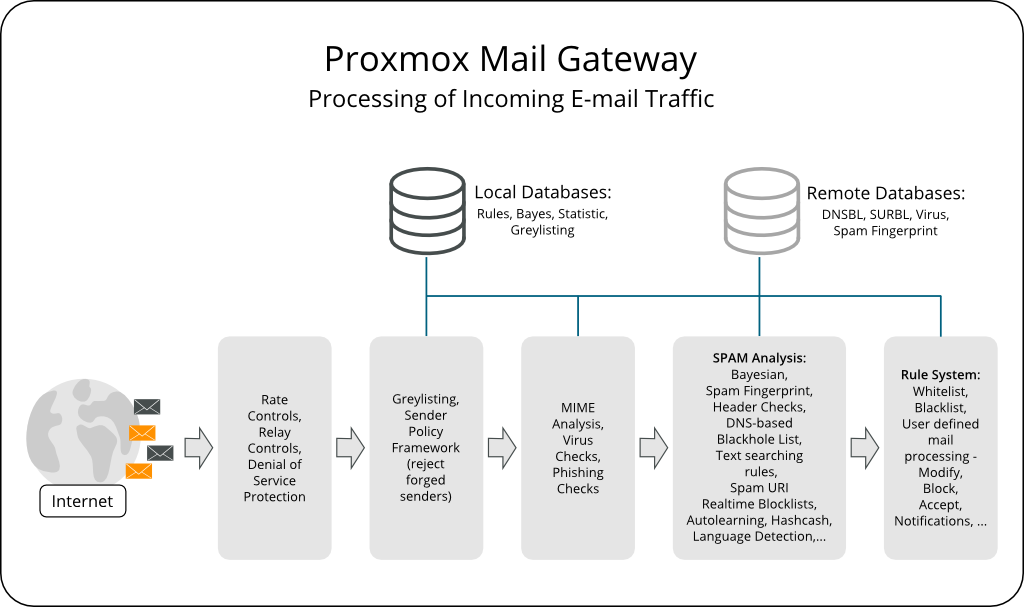Role to deploy Proxmox Mail Gateway on a linux server.
Tested:
- Debian 11
# latest
ansible-galaxy role install git+https://github.com/ansibleguy/sw_proxmox_mail_gw
# from galaxy
ansible-galaxy install ansibleguy.sw_proxmox_mail_gw
# or to custom role-path
ansible-galaxy install ansibleguy.sw_proxmox_mail_gw --roles-path ./roles
# install dependencies
ansible-galaxy install -r requirements.ymlSee: Prerequisites
-
Package installation
- Ansible dependencies (minimal)
- Systemd
- Proxmox Mail Gateway
- PMG dependencies
- postgreSQL
- Postfix
-
Configuration
-
default postgreSQL installation
-
Default opt-ins:
- Nginx => using THIS Role
-
Default opt-outs:
- Enterprise apt-repository (subscription needed)
-
-
Warning: IF YOU ARE USING A DEDICATED VM FOR THIS SETUP:
You should probably use the ISO installation process.
It might be better supported!
-
Note: this role currently only supports debian-based systems
-
Note: Most of the role's functionality can be opted in or out.
For all available options - see the default-config located in the main defaults-file!
-
Warning: Not every setting/variable you provide will be checked for validity. Bad config might break the role!
-
Warning: If you choose to install the nginx web server (default) and want to use the built-in ACME certificate management - you will have to configure 'nginx.plain_site' to 'false'.
As this 'ACME standalone integration' needs the port 80 to be not in use!
-
Note: Check out the nice documentation provided by Proxmox!
-
Warning: Docker containers ARE NOT SUPPORTED.
-
Info: PMG's web interface default login is done via PAM/System users.
Normally, at first, via 'root'.
You want a simple Ansible GUI? Check-out my Ansible WebUI
Define the config as needed:
pmg:
fqdn: 'pmg.template.ansibleguy.net' # valid, public dns-hostname of your server
manage:
webserver: true # set to false to disable nginx-component
nginx: # configure the webserver settings => see: https://github.com/ansibleguy/infra_nginx
aliases: ['mail-gw.ansibleguy.net'] # additional domains to add to the certificate
ssl:
mode: 'letsencrypt' # or selfsigned/ca
# if you use 'selfsigned' or 'ca':
# cert:
# cn: 'Proxmox Mail Gateway'
# org: 'AnsibleGuy'
# email: '[email protected]'
letsencrypt:
email: '[email protected]'Bare minimum example:
pmg:
fqdn: 'pmg.template.ansibleguy.net'Example to use PMG's built-in ACME:
pmg:
fqdn: 'pmg.template.ansibleguy.net'
nginx:
aliases: ['mail-gw.ansibleguy.net']
plain_site: false # nginx will not bind to port 80
letsencrypt:
email: '[email protected]'Example - if you want to setup postgreSQL manually:
pmg:
fqdn: 'pmg.template.ansibleguy.net'
manage:
database: falseYou might want to use 'ansible-vault' to encrypt your passwords:
ansible-vault encrypt_stringRun the playbook:
ansible-playbook -K -D -i inventory/hosts.yml playbook.ymlTo debug errors - you can set the 'debug' variable at runtime:
ansible-playbook -K -D -i inventory/hosts.yml playbook.yml -e debug=yes