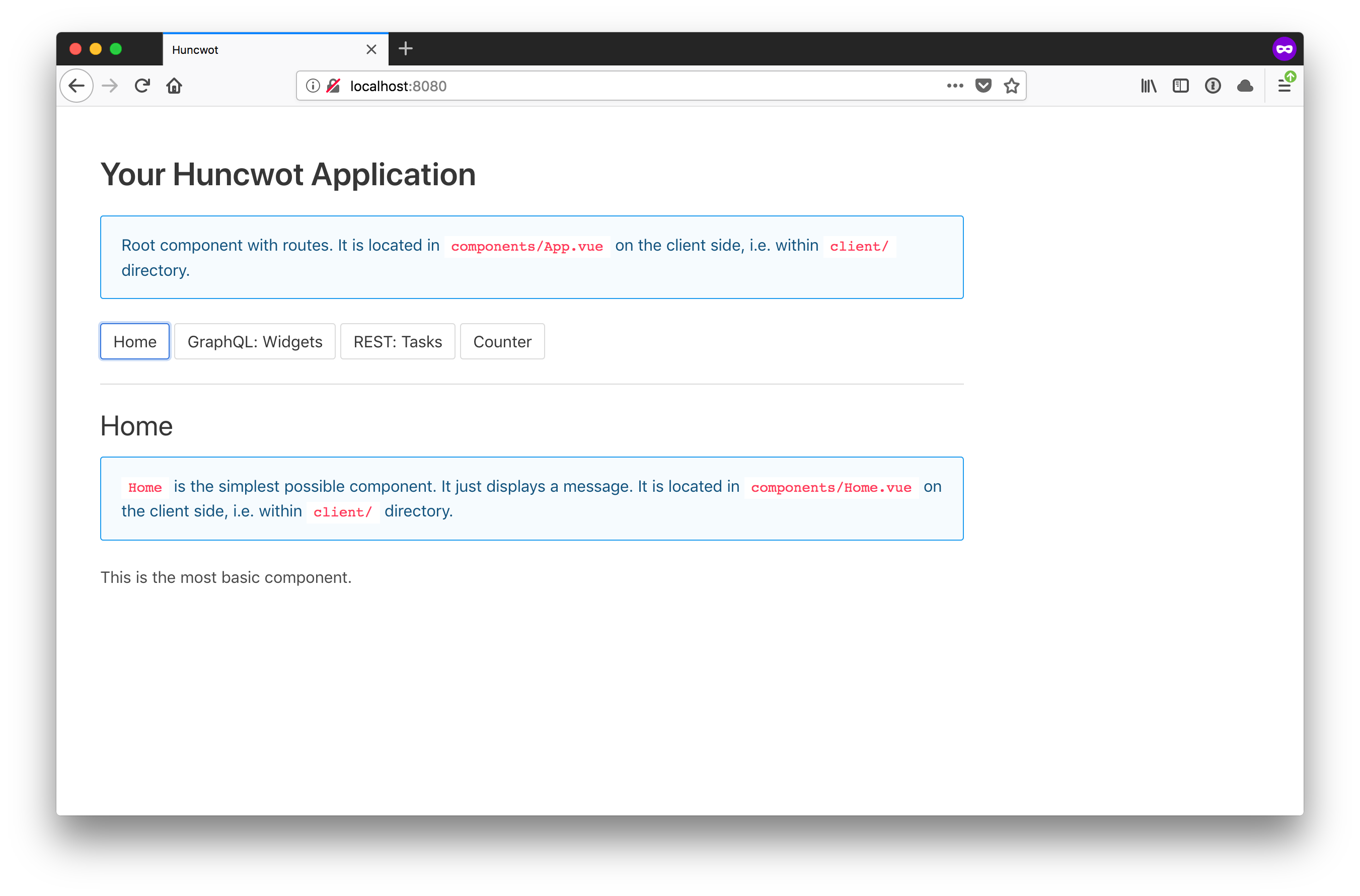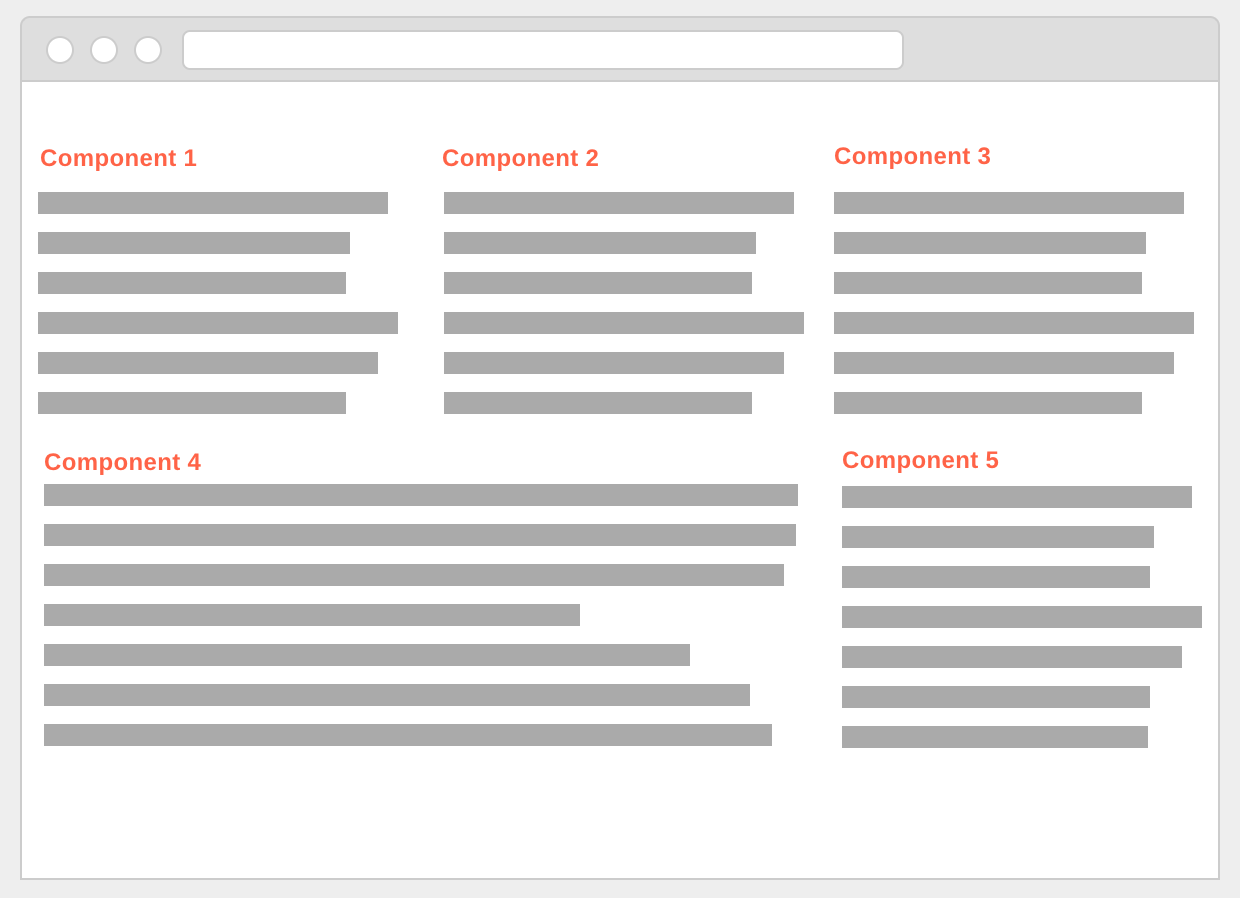Huncwot (pre-alpha)
Huncwot is a fast, opinionated and minimal Node.js web framework built for ES6/7 era with « batteries included » approach. It exclusively supports Node 7.6+ to avoid a transpilation pipeline of any kind. It is an integrated solution that optimizes for programmers productivity by reducing choices and incorporating community conventions.
Website | Contribution Guide | Twitter
Table of Contents
In a nutshell
- Universal JavaScript (some find the term a bit superfluous): Huncwot bridges client- (frontend) and server-side (backend) development to use JavaScript across the board
- it can be used as a replacement for Express/Koa to build only server-side applications
- it can be used as a convenient boilerplate for Vue.js to build only client-side applications
- it uses Vue.js on the frontend
- it uses Vuex for state management
- it uses Knex for the database integration which provides a SQL-like abstraction instead of an ORM of any sort
- it provides a simpler abstraction (inspired by Clojure's ring web library) than Express/Koa for server-side content
- it provides REST endpoints out-of-the-box
- it provides GraphQL integration out of the box using Apollo to collocate queries with components
- it uses Webpack 4 for bundling assets
- it allows to write TypeScript on the backend
Rationale
Huncwot is being built with battery included approach in mind, i.e. it comes with a (eventually large) library of useful modules which are developped in a coherent way. This stands in direct opposition to Koa approach. Huncwot tries to formalize conventions and eliminate valueless choices by providing solid defaults for building web applications that increase the programmers productivity.
Getting Started
Install huncwot globally to use its CLI commands which simplify frequent operations. You also need to install yarn.
npm install -g huncwot
Generate new application
huncwot new my-project
cd my-project
Start the application using yarn or npm
yarn run start
or
npm run start
Visit https://localhost:8080
Usage
Huncwot can be used as a replacement for Express or Koa, but it also goes beyond that by providing opinionated choices to other layers in the stack (view, ORM, etc) required to build a fully functional web application.
There are two essential ways in Huncwot to constract a web application: traditional server-side or modern component-based. Nonenthless, those two approaches can be combined in any proportion.
Server-side
This is an example of a basic server-side application in Huncwot. Save it to a file e.g. server.js, run it with node server.js and visit the application https://localhost:5544.
Note Don't forget to install
huncwotby adding it topackage.jsonin your project directory followed bynpm install. If you're starting from scratch, usenpm initor (better)huncwot newdescribed below.
const Huncwot = require('huncwot');
const { ok } = require('huncwot/response');
const app = new Huncwot();
// implicit `return` with a `text/plain` response
app.get('/', _ => 'Hello Huncwot')
// explicit `return` with a 200 response of `application/json` type
app.get('/json', _ => {
return ok({ a: 1, b: 2 });
})
// set your own headers
app.get('/headers', _ => {
return { body: 'Hello B', statusCode: 201, headers: { 'Authorization': 'PASS' } }
})
// request body is parsed in `params` by default
app.post('/bim', request => {
return `Hello POST! ${request.params.name}`;
})
app.listen(5544);This example shows a regular, server-side application in the style of Express or Koa, e.g. you define various routes as a combination of paths and functions attached to it i.e. route handlers. In contrast to Express, Huncwot handlers only take HTTP request as input and always return an HTTP response: either defined explicitly as an object with body, status, etc keys, or implicitly with an inferred type e.g. text/plain or as a wrapping function e.g. ok() for 200, or created() for 201.
Component-based
Component-based means that pages are built by combining components: an independant chunks of HTML with their own styling and behaviour defined in JavaScript. There is usually only a single page (rendered on the server) to which components are being attached - this happens in the browser (client-side). Routing is usually performed in the browser with paths corresponding to components.
Here's an example of a Vue.js component
<template>
<div class="content">
<h2>Counter</h2>
<div>
<span class="counter">{{ $store.state.count }}</span>
<span class="notice">(count is: {{ evenOrOdd }})</span>
</div>
<a @click="increment">Increment</a>
<a @click="decrement">Decrement</a>
<a @click="incrementIfOdd">Increment if odd</a>
<a @click="incrementAsync">Increment async</a>
</div>
</template>
<script>
import { mapGetters, mapActions } from 'vuex'
export default {
computed: mapGetters([
'evenOrOdd'
]),
methods: mapActions([
'increment',
'decrement',
'incrementIfOdd',
'incrementAsync'
])
}
</script>
<style scoped>
.counter {
font-size: 5rem;
}
.notice {
color: #666;
font-weight: 500;
}
</style>Concepts
Database
An ORM is at times too much to get data out of the database. Huncwot provides an thin layer of integration with various RDMBS systems using Knex.js. Thanks to this library you can write usual SQL queries, yet fully integrated with the regular JavaScript data structures.
The database configuration is stored config/database.json as a JSON document.
In order to start using the database integration you only need to require huncwot/db:
const db = require('huncwot/db');
Let's see how we can perform some basic and frequent SQL queries in Huncwot
Select
Get all elements with all columns from widgets table; equivalent to select * from widgets:
const results = await db('widgets');
Get all elements with all some columns from widgets table; equivalent to select id, name from widgets:
const results = await db('widgets').select('id', 'name');
Get a single element from widgets table by id:
const result = await db('widgets').where({ id })
Insert/Update
Insert a single element into widgets table:
await db('widgets').insert({ name: 'Widget 1', amount: 2 })
Insert few elements at once into widgets table:
await db('widgets').insert([
{ name: 'Widget 1', amount: 2 },
{ name: 'Widget 2', amount: 7 },
{ name: 'Widget 3', amount: 4 }
])
Update an existing element (identified by id) in widgets table:
await db('widgets').where({ id: 2 }).update({ name: 'Widget 22' })
Handlers
A handler is a module which groups actions. Actions are functions operating in the context of a single route, i.e. actions defined in handlers/widgets/ handle the /widgets route.
Each action defined in a handler is responsible to connect the information received from the incoming request to underlaying data in your application (i.e. fetching/saving/updating) in order to produce a corresponding view e.g. a HTML page or a JSON payload.
Handlers may define up to five action. Each action is placed in a separate file i.e. browse, read, edit, add, delete - in short BREAD (which is a kind of extension of CRUD approach). Each of those functions is triggered by a corresponding HTTP method i.e. browse() and read() by GET, edit() by PUT, add() by POST and finally destroy() by DELETE.
Here's an example of a handler with five actions defined in handlers/widgets/ directory.
Inside handlers/widgets/browse.js:
const { ok } = require('huncwot/response');
async function browse(request) {
const results = ...
return ok(results);
}
module.exports = browseInside handlers/widgets/read.js
const { ok } = require('huncwot/response');
async function read(request) {
const { id } = request.params;
const result = ...
return ok(result);
}
module.exports = readInside handlers/widgets/edit.js:
const { ok } = require('huncwot/response');
async function edit(request) {
const { id, name } = request.params;
...
return ok({ status: `success: ${id} changed to ${name}` });
}
module.exports = editInisde handlers/widgets/add.js:
const { created } = require('huncwot/response');
async function add(request) {
const { name } = request.params;
...
return created({ status: `success: ${name} created` });
}
module.exports = addInside handlers/widgets/destroy.js:
const { ok } = require('huncwot/response');
async function destroy(request) {
const { id } = request.params;
...
return ok({ status: `success: ${id} destroyed` });
}
module.exports = destroyBy default, Huncwot will make those actions available under /widgets route through HTTP methods and in accordance to BREAD principle.
View
Huncwot uses Vue.js in the view layer to create and mangage components.
Routes
You can define a route using one of HTTP verbs e.g. .get(), .post(), .put(), .patch() or .delete() - it takes a string which defines a desired path and a function that defines a action which will be exectued once the route is hit. The action takes the incoming request as its parameter and returns a response that will be send to the client. The response is represented as a JavaScript object which must have at least body and statusCode keys. By conventions, a return of string value is considered to be a 200 response of type plain/text with body set to that string. There is also a reply helper function which allows to create responses with application/json type out of JavaScript objects.
Parameters
There are two kinds of parameters possible in a web application: the ones that are sent as part of the URL after ?, called query string parameters; and the ones that are sent as part of the request body, referred to as POST data (usually comes from an HTML form or as JSON). Huncwot does not make any distinction between query string parameters and POST parameters, both are available in the request params object.
GraphQL
Huncwot uses Apollo on the client and on the server. Type definitions are stored at the top level in graphql/. Resolvers may be grouped in modules underneath graphql/ directory. GraphQL service endpoint is /graphql.
Both schema and resolvers can be auto-generated with placeholder data using demo template of huncwot new:
huncwot new --template demo
Here's an example of a Vue.js component with a collocated GraphQL query that communicates with the built-in /graphql endpoint.
<template>
<div class="content">
<h2>Widgets</h2>
<ul>
<li v-for="widget in widgets">{{ widget.name }}</li>
</ul>
</div>
</template>
<script>
import gql from 'graphql-tag';
const query = gql`
query {
widgets {
name
}
}
`
export default {
data() {
return {
widgets: []
}
},
apollo: {
widgets: {
query
}
}
}
</script>Modules
Huncwot comes with a set of modules that enable common functionalities
Auth
app.use(auth({ users: { 'admin': 'secret' }}))Static
app.use(static('./public'))Examples
3-rd Party Integrations
nunjucks integration
const Huncwot = require('huncwot');
const { html } = require('huncwot/response');
const nunjucks = require('nunjucks');
const app = new Huncwot();
nunjucks.configure('views', { autoescape: true });
app.get('/', request => {
return html(nunjucks.render('index.html', { username: 'Zaiste' }));
})
app.listen(3000);In your project create views/ directory with the following index.html
<!DOCTYPE html>
<html>
<head>
<title>Nunjucks Example</title>
</head>
<body>
<h1>Hello {{ username }}</h1>
</body>
</html>Roadmap
Huncwot keeps track of the upcoming fixes and features on GitHub Projects: Huncwot Roadmap
Bug reports
We use Github Issues for managing bug reports and feature requests. If you run into problems, please search the issues or submit a new one here: https://github.com/zaiste/huncwot/issues
Detailed bug reports are always great; it's event better if you are able to include test cases.