Sketch DevTools Assistant
Sketch DevTools Assistant plays a main role as a helper OSX application that works together with Sketch DevTools solution, but it can be used as a standalone solution to run Sketch App plugins & scripts from an external application.
Installation
- Download an archived file Sketch DevTools Assistant.zip with compiled app and unzip it.
- Copy
Sketch DevTools Assistant.appto theApplicationsfolder. - The compiled application isn't signed because I don't have Mac Developer subscription yet, thus you have to do a few extra steps to make it work. Go to the
Applicationsfolder and right click on theSketch DevTools Assistantapp file and clickOpenitem form context menu like this: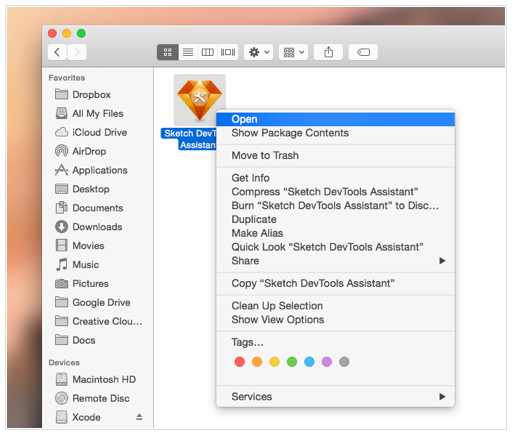
- OSX will warn you the this app isn't signed. Click
Openbutton to make it a legal citizen: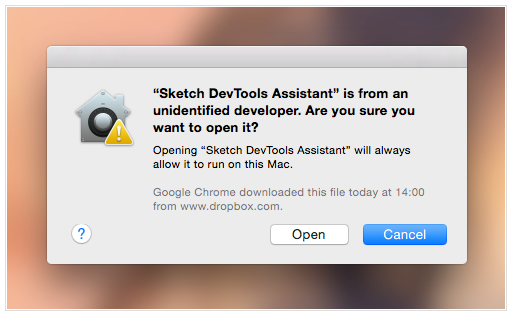
- If everything worked fine you will see the app icon in the tray:
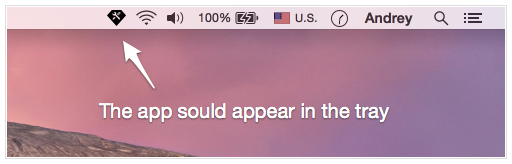
Compiling
If you don't want to use unsigned binary you can just clone this repo, compile the app, put it into the Applications folder and run it.
Protocol handling & 'Jump To Code' feature
Sketch DevTools Assistant is a helper OSX application that works together with Sketch DevTools solution and provides protocol handling functionality for Jumpt To Code feature of DevTools for the following list of IDEs:
- Atom
- Sublime Text
- WebStorm
- AppCode
- XCode
- MacVim
Without this app installed all the listed editors will not work with the Jump To Code feature of DevTools.
Running plugins & scripts from an external application
Sketch DevTools Assistant is a scriptable application that provides a convenient way of running plugins and scripts from external applications like Alfred using AppleScript language.
This technique works great both with sandboxed and non-sandboxed versions of Sketch App. You have several options of running a script that are listed below:
Run script at absolute path
You can run a script file using absolute file path using the following AppleScript code:
tell application "Sketch DevTools Assistant"
run script at path "~/Library/Application Support/com.bohemiancoding.sketch3/Plugins/MyPlugins/MakeMePretty.sketchplugin"
end tellWARNING: Be sure that your file is located in Sketch App plugins directory. In case it's located outside of it it won't work with sandboxed version of Sketch App downloaded from AppStore and with Sketch Beta since it's sandboxed now too.
Run script with relative file path
If you don't want to mess up with absolute paths, you can use relative paths by puting a .(dot) symbol as a first path component instead of plugins root folder. Such path will be automatically resolved and replaced with absolute path depending on what Sketch App version is currently running.
Here is an example of using of relative path in AppleScript:
tell application "Sketch DevTools Assistant"
run script at path "./MyPlugins/MakeMePretty.sketchplugin"
end tellPassing optional data object to the script
There is a very handy option to pass some arbitrary parameters to you CocoaScript script in run-time. You can pass any JSON string generated on a side of external app to your sccript using optional with data parameter.
Take a look at the following AppleScript. It passes a JSON string that represents an object that contains color field:
tell application "Sketch DevTools Assistant"
set colorData to "{ \"color\":\"#FF0000\" }"
run script at path "./MyPlugins/setColor.sketchplugin" with data colorData
end tellRight after script launch the provided JSON string will be available in the CocoaScript as $data variable and we can use it to obtain the color field in order to set a new color for selected layer fill:
var hexColor=$data.color;
var layer=selection.firstObject();
if(layer) {
var newColor=MSColor.colorWithHex_alpha(hexColor,1);
layer.style().fill().color=newColor;
}What happens under the hood is your original script is extended with injected $data variable autamatically like this:
var $data = JSON.parse("{ \"color\":\"#FF0000\" }");
var hexColor=$data.color;
var layer=selection.firstObject();
if(layer) {
var newColor=MSColor.colorWithHex_alpha(hexColor,1);
layer.style().fill().color=newColor;
}Then this modified script is saved to a temoprary file and get run.
Run script as a string
The last option available is running script as a string. You don't have to provide any script file path, just give it a string with your CocoaScript like this:
tell application "Sketch DevTools Assistant"
run script "selection.firstObject().frame().width=250;"
end tellUsing Scriptable Actions
This helper application supports so called Scriptable Actions. At this very moment the only thing they allow to do is to run a plugin or script on Sketch App Launch. Assistant app doesn't have any UI to manage these actions, but you can use sketch-runtime framework to do that.
Change Log
v1.0: October 24, 2014
- There will be bugs! :)
Feedback
If you discover any issue or have any suggestions for improvement of the plugin, please open an issue or find me on twitter @turbobabr.
Credits
- Sketch DevTools Assistant uses CocoaScript framework by August Mueller for running Sketch plugins using actions or automation.
- The flat Sketch icon desing for the app was shamelessly borrowed from Mehmet Gozetlik. Thanks you Mehmet for the great work! :)
- NSBundle+OBCodeSigningInfo category by Ole Begemann is used in Sketch DevTools Assistant to detect sandboxed version of Sketch App.
- NSApplication+MXUtilities category by Joe Rickerby is used to provide "Auto-Run" functionality for the application.
License
The MIT License (MIT)
Copyright (c) 2014 Andrey Shakhmin
Permission is hereby granted, free of charge, to any person obtaining a copy of this software and associated documentation files (the "Software"), to deal in the Software without restriction, including without limitation the rights to use, copy, modify, merge, publish, distribute, sublicense, and/or sell copies of the Software, and to permit persons to whom the Software is furnished to do so, subject to the following conditions:
The above copyright notice and this permission notice shall be included in all copies or substantial portions of the Software.
THE SOFTWARE IS PROVIDED "AS IS", WITHOUT WARRANTY OF ANY KIND, EXPRESS OR IMPLIED, INCLUDING BUT NOT LIMITED TO THE WARRANTIES OF MERCHANTABILITY, FITNESS FOR A PARTICULAR PURPOSE AND NONINFRINGEMENT. IN NO EVENT SHALL THE AUTHORS OR COPYRIGHT HOLDERS BE LIABLE FOR ANY CLAIM, DAMAGES OR OTHER LIABILITY, WHETHER IN AN ACTION OF CONTRACT, TORT OR OTHERWISE, ARISING FROM, OUT OF OR IN CONNECTION WITH THE SOFTWARE OR THE USE OR OTHER DEALINGS IN THE SOFTWARE.
