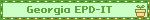The Complaint Tracking System (CTS) is an online application to allow EPD staff to enter, assign, review, and close complaints received from the public.
The CTS is in the process of being completely rebuilt in the vNext/* set of branches. For the currently deployed application, go to the main branch.
Public complaints are time-critical and high-profile public information. The CTS is used by staff throughout EPD.
- The application will allow EPD staff to enter new complaints, review and update existing complaints, and remove complaints erroneously entered.
- The admin side of the application will be restricted to authenticated EPD employees.
- A public website will be available for reviewing or searching for complaints.
This is an ASP.NET web application.
- Visual Studio or similar
- .NET SDK
The solution contains the following projects:
- Domain — A class library containing the data models, business logic, and repository interfaces.
- AppServices — A class library containing the services used by an application to interact with the domain.
- LocalRepository — A class library implementing the repositories and data stores using static in-memory test data (for local development).
- EfRepository — A class library implementing the repositories and data stores using Entity Framework and a database (as specified by the configured connection string).
- WebApp — The front end web application and/or API.
There are also corresponding unit test projects for each, plus a TestData project containing test data for development and testing.
The following settings configure the data stores and authentication for development purposes. To change these settings, add an "appsettings.Development.json" file in the root of the "WebApp" folder with a DevSettings section and a top-level setting named UseDevSettings. Here's a sample "appsettings.Development.json" file to start out:
{
"DevSettings": {
"UseDevSettings": true,
"UseInMemoryData": true,
"UseEfMigrations": false,
"UseAzureAd": false,
"LocalUserIsAuthenticated": true,
"LocalUserIsStaff": true,
"LocalUserIsAdmin": true,
"UseSecurityHeadersInDev": false
}
}- UseDevSettings — Indicates whether the Dev settings should be applied.
- UseInMemoryData
- When
true, the "LocalRepository" project is used for repositories and data stores. Data is initially seeded from the "TestData" project. - When
false, the "EfRepository" project is used, and a SQL Server database (as specified by the connection string) is created. (If the connection string is missing, then a temporary EF Core in-memory database provider is used. This option is included for convenience and is not recommended.)
- When
- UseEfMigrations — Uses Entity Framework database migrations when
true. Whenfalse, the database is deleted and recreated on each run. (Only applies if UseInMemoryData isfalse.) The database is seeded with data from the "TestData" project only whenUseEfMigrationsisfalse. Otherwise, the database is left empty. - UseAzureAd — If
true, connects to Azure AD for user authentication. (The app must be registered in the Azure portal, and configuration added to the settings file.) Iffalse, authentication is simulated using test user data. - LocalUserIsAuthenticated — Simulates a successful login with a test account when
true. Simulates a failed login whenfalse. (Only applies if UseAzureAd isfalse.) - LocalUserIsStaff — Adds the Staff and Site Maintenance Roles to the logged in account when
trueor no roles whenfalse. (Applies whether UserAzureAd istrueorfalse.) - LocalUserIsAdmin — Adds all App Roles to the logged in account when
trueor no roles whenfalse. (Applies whether UserAzureAd istrueorfalse.) An alternative way to create admin users is to add them to theSeedAdminUserssetting as an array of email addresses. - UseSecurityHeadersLocally — Sets whether to include HTTP security headers when running locally in the Development environment.
When UseDevSettings is missing or set to false or if the DevSettings section is missing, the settings are automatically set to production defaults as follows:
UseInMemoryData = false,
UseEfMigrations = true,
UseAzureAd = true,
LocalUserIsAuthenticated = false,
LocalUserIsStaff = false,
LocalUserIsAdmin = false,
UseSecurityHeadersInDev: falseHere's a visualization of how the settings configure data storage at runtime.
flowchart LR
subgraph SPL["'UseInMemoryData' = true"]
direction LR
D[Domain]
T["Test Data (in memory)"]
R[Local Repositories]
A[App Services]
W([Web App])
W --> A
A --> D
A --> R
R --> T
T --> D
end
flowchart LR
subgraph SPB["'UseInMemoryData' = false"]
direction LR
D[Domain]
T[Test Data]
R[EF Repositories]
A[App Services]
W([Web App])
B[(Database)]
W --> A
A --> D
R --> B
A --> R
T -->|Seed| B
B --> D
end
flowchart LR
subgraph SPD["Production or staging environment"]
direction LR
D[Domain]
R[EF Repositories]
A[App Services]
W([Web App])
B[(Database)]
W --> A
A --> D
A --> R
R --> B
B --> D
end
Instructions for adding a new Entity Framework database migration:
-
Build the solution.
-
Open a command prompt to the "./src/EfRepository/" folder.
-
Run the following command with an appropriate migration name:
dotnet ef migrations add NAME_OF_MIGRATION