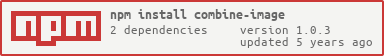Combine multiple images into a single image
combine-image combines given images into a single image in right order. This will be helpful in a situation when you have to generate a preview of multiple images into a single image. This module is based on [Jimp] for image processing.
$ npm install combine-imageimport combineImage from 'combine-image';
combineImage(['image-1.png', 'image-2.jpg'])
.then((img) => {
// Save image as file
img.write('out.png', () => console.log('done'));
});imagesArray of (String | Object | Buffer | [Jimp]) - List of images to concat. IfStringis passed, it will be considered to the file path. Also you can pass other [Jimp] object. AnObjectentry can have following options:srcStringorBuffer- A single image source to concat.offsetXNumber (optional) -xoffset to affect this image. Default is0.offsetYNumber (optional) -yoffset to affect this image. Default is0.
optionsObject (optional)directionString - Direction of the merged image. If this value iscol, the images will be merged vertically (col). Otherwise, If this value isrowthe images will be merged horizontally (row). Default iscol.colorNumber (hex) - Default background color represented by RGBA hex value. Default is0x00000000.offsetNumber - Offset in pixels between each image. Default is0.margin(Number | String | Object) - Margin of the result image. IfNumberorStringis passed, it will be considered as standard css shorthand properties (e.g. '40 40 0 10'). AnObjectentry can have following options:topNumber (optional) - Margin on top side of result image. Default is0.rightNumber (optional) - Margin on right side of result image. Default is0.bottomNumber (optional) - Margin on bottom side of result image. Default is0.leftNumber (optional) - Margin on left side of result image. Default is0.
Returns a Promise that contains [Jimp] object.