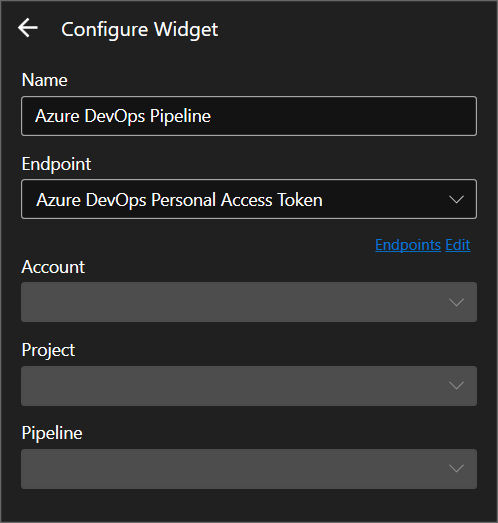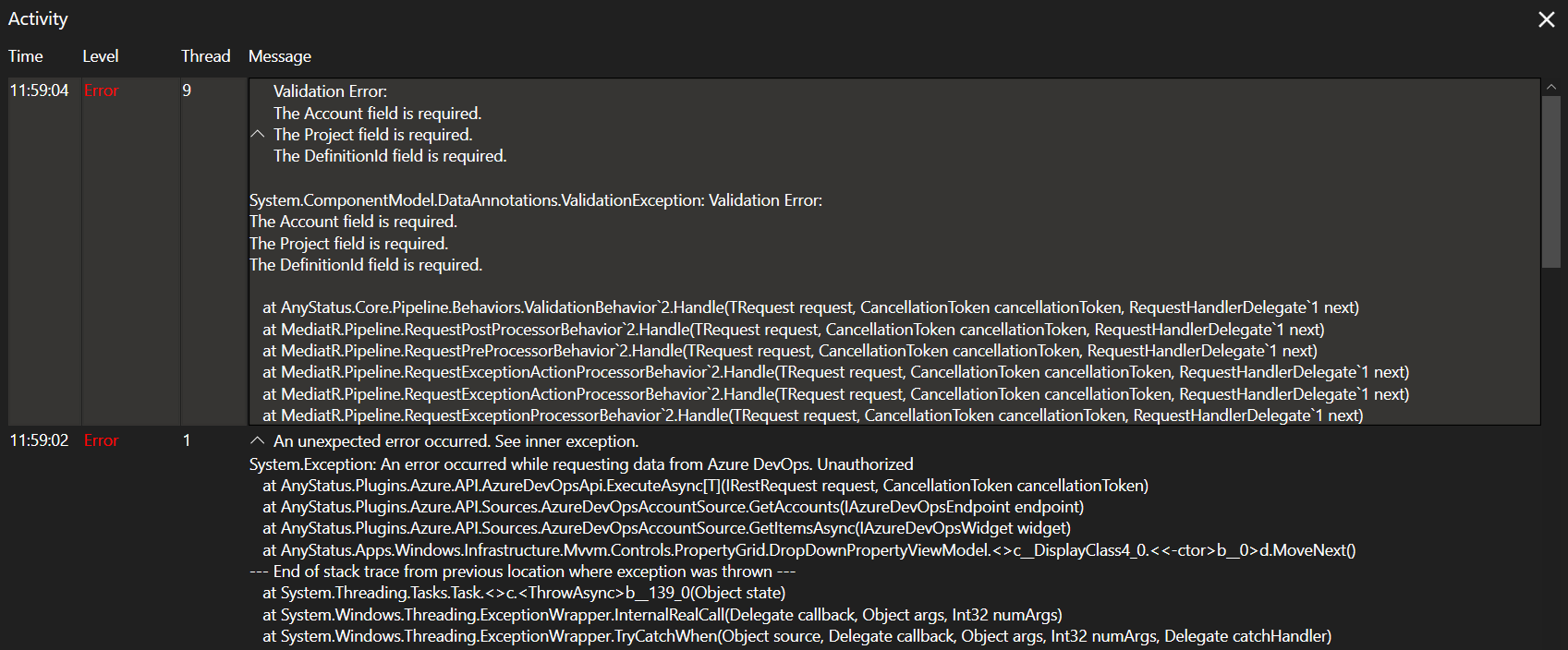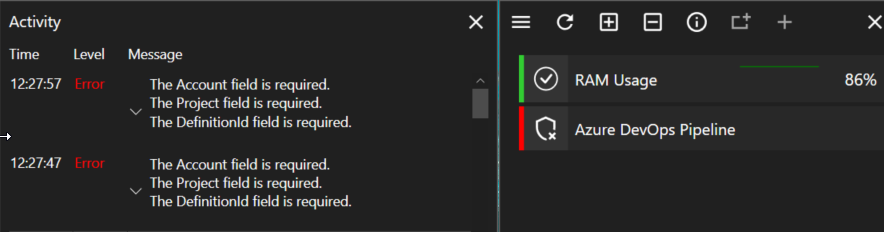I added an Azure DevOps Release to AnyStatus and now it crashes when I want to expand the release.
It's an two fase release where the second fase has lots of failures
Application: AnyStatus.Desktop.exe
Framework Version: v4.0.30319
Description: The process was terminated due to an unhandled exception.
Exception Info: System.ArgumentException
at System.Windows.GridLength..ctor(Double, System.Windows.GridUnitType)
at AnyStatus.LengthPercentageConverter.Convert(System.Object, System.Type, System.Object, System.Globalization.CultureInfo)
at System.Windows.Data.BindingExpression.TransferValue(System.Object, Boolean)
at System.Windows.Data.BindingExpression.Activate(System.Object)
at System.Windows.Data.BindingExpression.AttachToContext(AttachAttempt)
at System.Windows.Data.BindingExpression.AttachOverride(System.Windows.DependencyObject, System.Windows.DependencyProperty)
at System.Windows.Data.BindingExpressionBase.OnAttach(System.Windows.DependencyObject, System.Windows.DependencyProperty)
at System.Windows.StyleHelper.GetInstanceValue(System.Windows.UncommonField`1<System.Collections.Specialized.HybridDictionary[]>, System.Windows.DependencyObject, System.Windows.FrameworkElement, System.Windows.FrameworkContentElement, Int32, System.Windows.DependencyProperty, Int32, System.Windows.EffectiveValueEntry ByRef)
at System.Windows.StyleHelper.GetChildValueHelper(System.Windows.UncommonField`1<System.Collections.Specialized.HybridDictionary[]>, MS.Utility.ItemStructList`1<System.Windows.ChildValueLookup> ByRef, System.Windows.DependencyProperty, System.Windows.DependencyObject, MS.Internal.FrameworkObject, Int32, Boolean, System.Windows.EffectiveValueEntry ByRef, System.Windows.ValueLookupType ByRef, System.Windows.FrameworkElementFactory)
at System.Windows.StyleHelper.GetChildValue(System.Windows.UncommonField`1<System.Collections.Specialized.HybridDictionary[]>, System.Windows.DependencyObject, Int32, MS.Internal.FrameworkObject, System.Windows.DependencyProperty, MS.Utility.FrugalStructList`1<System.Windows.ChildRecord> ByRef, System.Windows.EffectiveValueEntry ByRef, System.Windows.ValueLookupType ByRef, System.Windows.FrameworkElementFactory)
at System.Windows.StyleHelper.GetValueFromTemplatedParent(System.Windows.DependencyObject, Int32, MS.Internal.FrameworkObject, System.Windows.DependencyProperty, MS.Utility.FrugalStructList`1<System.Windows.ChildRecord> ByRef, System.Windows.FrameworkElementFactory, System.Windows.EffectiveValueEntry ByRef)
at System.Windows.StyleHelper.ApplyTemplatedParentValue(System.Windows.DependencyObject, MS.Internal.FrameworkObject, Int32, MS.Utility.FrugalStructList`1<System.Windows.ChildRecord> ByRef, System.Windows.DependencyProperty, System.Windows.FrameworkElementFactory)
at System.Windows.StyleHelper.InvalidatePropertiesOnTemplateNode(System.Windows.DependencyObject, MS.Internal.FrameworkObject, Int32, MS.Utility.FrugalStructList`1<System.Windows.ChildRecord> ByRef, Boolean, System.Windows.FrameworkElementFactory)
at System.Windows.FrameworkTemplate.InvalidatePropertiesOnTemplate(System.Windows.DependencyObject, System.Object)
at System.Windows.FrameworkTemplate.HandleBeforeProperties(System.Object, System.Windows.DependencyObject ByRef, System.Windows.DependencyObject, System.Windows.FrameworkElement, System.Windows.Markup.INameScope)
at System.Windows.FrameworkTemplate+<>c__DisplayClass45_0.<LoadOptimizedTemplateContent>b__2(System.Object, System.Xaml.XamlObjectEventArgs)
at System.Xaml.XamlObjectWriter.OnBeforeProperties(System.Object)
at System.Xaml.XamlObjectWriter.Logic_CreateAndAssignToParentStart(MS.Internal.Xaml.Context.ObjectWriterContext)
at System.Xaml.XamlObjectWriter.WriteEndObject()
at System.Xaml.XamlWriter.WriteNode(System.Xaml.XamlReader)
at System.Windows.FrameworkTemplate.LoadTemplateXaml(System.Xaml.XamlReader, System.Xaml.XamlObjectWriter)
Exception Info: System.Windows.Markup.XamlParseException
at System.Windows.FrameworkTemplate.LoadTemplateXaml(System.Xaml.XamlReader, System.Xaml.XamlObjectWriter)
at System.Windows.FrameworkTemplate.LoadTemplateXaml(System.Xaml.XamlObjectWriter)
at System.Windows.FrameworkTemplate.LoadOptimizedTemplateContent(System.Windows.DependencyObject, System.Windows.Markup.IComponentConnector, System.Windows.Markup.IStyleConnector, System.Collections.Generic.List`1<System.Windows.DependencyObject>, System.Windows.UncommonField`1<System.Collections.Hashtable>)
at System.Windows.FrameworkTemplate.LoadContent(System.Windows.DependencyObject, System.Collections.Generic.List`1<System.Windows.DependencyObject>)
at System.Windows.StyleHelper.ApplyTemplateContent(System.Windows.UncommonField`1<System.Collections.Specialized.HybridDictionary[]>, System.Windows.DependencyObject, System.Windows.FrameworkElementFactory, Int32, System.Collections.Specialized.HybridDictionary, System.Windows.FrameworkTemplate)
at System.Windows.FrameworkTemplate.ApplyTemplateContent(System.Windows.UncommonField`1<System.Collections.Specialized.HybridDictionary[]>, System.Windows.FrameworkElement)
at System.Windows.FrameworkElement.ApplyTemplate()
at System.Windows.FrameworkElement.MeasureCore(System.Windows.Size)
at System.Windows.UIElement.Measure(System.Windows.Size)
at System.Windows.Controls.StackPanel.StackMeasureHelper(System.Windows.Controls.IStackMeasure, System.Windows.Controls.IStackMeasureScrollData, System.Windows.Size)
at System.Windows.Controls.StackPanel.MeasureOverride(System.Windows.Size)
at System.Windows.FrameworkElement.MeasureCore(System.Windows.Size)
at System.Windows.UIElement.Measure(System.Windows.Size)
at MS.Internal.Helper.MeasureElementWithSingleChild(System.Windows.UIElement, System.Windows.Size)
at System.Windows.Controls.ItemsPresenter.MeasureOverride(System.Windows.Size)
at System.Windows.FrameworkElement.MeasureCore(System.Windows.Size)
at System.Windows.UIElement.Measure(System.Windows.Size)
at System.Windows.Controls.Border.MeasureOverride(System.Windows.Size)
at System.Windows.FrameworkElement.MeasureCore(System.Windows.Size)
at System.Windows.UIElement.Measure(System.Windows.Size)
at System.Windows.Controls.Control.MeasureOverride(System.Windows.Size)
at System.Windows.FrameworkElement.MeasureCore(System.Windows.Size)
at System.Windows.UIElement.Measure(System.Windows.Size)
at System.Windows.Controls.Border.MeasureOverride(System.Windows.Size)
at System.Windows.FrameworkElement.MeasureCore(System.Windows.Size)
at System.Windows.UIElement.Measure(System.Windows.Size)
at System.Windows.Controls.Grid.MeasureOverride(System.Windows.Size)
at System.Windows.FrameworkElement.MeasureCore(System.Windows.Size)
at System.Windows.UIElement.Measure(System.Windows.Size)
at MS.Internal.Helper.MeasureElementWithSingleChild(System.Windows.UIElement, System.Windows.Size)
at System.Windows.Controls.ContentPresenter.MeasureOverride(System.Windows.Size)
at System.Windows.FrameworkElement.MeasureCore(System.Windows.Size)
at System.Windows.UIElement.Measure(System.Windows.Size)
at System.Windows.Controls.Border.MeasureOverride(System.Windows.Size)
at System.Windows.FrameworkElement.MeasureCore(System.Windows.Size)
at System.Windows.UIElement.Measure(System.Windows.Size)
at System.Windows.Controls.Control.MeasureOverride(System.Windows.Size)
at System.Windows.FrameworkElement.MeasureCore(System.Windows.Size)
at System.Windows.UIElement.Measure(System.Windows.Size)
at System.Windows.Controls.DockPanel.MeasureOverride(System.Windows.Size)
at System.Windows.FrameworkElement.MeasureCore(System.Windows.Size)
at System.Windows.UIElement.Measure(System.Windows.Size)
at MS.Internal.Helper.MeasureElementWithSingleChild(System.Windows.UIElement, System.Windows.Size)
at System.Windows.Controls.ContentPresenter.MeasureOverride(System.Windows.Size)
at System.Windows.FrameworkElement.MeasureCore(System.Windows.Size)
at System.Windows.UIElement.Measure(System.Windows.Size)
at System.Windows.Controls.Border.MeasureOverride(System.Windows.Size)
at System.Windows.FrameworkElement.MeasureCore(System.Windows.Size)
at System.Windows.UIElement.Measure(System.Windows.Size)
at System.Windows.Controls.Grid.MeasureCell(Int32, Boolean)
at System.Windows.Controls.Grid.MeasureCellsGroup(Int32, System.Windows.Size, Boolean, Boolean, Boolean ByRef)
at System.Windows.Controls.Grid.MeasureOverride(System.Windows.Size)
at System.Windows.FrameworkElement.MeasureCore(System.Windows.Size)
at System.Windows.UIElement.Measure(System.Windows.Size)
at System.Windows.Controls.Control.MeasureOverride(System.Windows.Size)
at System.Windows.FrameworkElement.MeasureCore(System.Windows.Size)
at System.Windows.UIElement.Measure(System.Windows.Size)
at System.Windows.Controls.VirtualizingStackPanel.MeasureChild(System.Windows.Controls.Primitives.IItemContainerGenerator ByRef, System.Windows.Controls.Primitives.IContainItemStorage ByRef, System.Windows.Controls.Primitives.IContainItemStorage ByRef, System.Object ByRef, Boolean ByRef, Double ByRef, Double ByRef, Boolean ByRef, Boolean ByRef, System.Collections.IList ByRef, System.Object ByRef, System.Collections.IList ByRef, Int32 ByRef, Boolean ByRef, Boolean ByRef, System.Windows.Size ByRef, System.Windows.Rect ByRef, System.Windows.Controls.VirtualizationCacheLength ByRef, System.Windows.Controls.VirtualizationCacheLengthUnit ByRef, Int64 ByRef, Boolean ByRef, Double ByRef, System.Windows.Size ByRef, System.Windows.Size ByRef, System.Windows.Size ByRef, System.Windows.Size ByRef, System.Windows.Size ByRef, System.Windows.Size ByRef, System.Windows.Size ByRef, System.Windows.Size ByRef, Boolean ByRef, Boolean, Boolean, Boolean, Boolean, Boolean, Boolean ByRef, Boolean ByRef)
at System.Windows.Controls.VirtualizingStackPanel.MeasureOverrideImpl(System.Windows.Size, System.Nullable`1<Double> ByRef, System.Collections.Generic.List`1<Double> ByRef, System.Nullable`1<Double> ByRef, Boolean)
at System.Windows.Controls.VirtualizingStackPanel.MeasureOverride(System.Windows.Size)
at System.Windows.FrameworkElement.MeasureCore(System.Windows.Size)
at System.Windows.UIElement.Measure(System.Windows.Size)
at MS.Internal.Helper.MeasureElementWithSingleChild(System.Windows.UIElement, System.Windows.Size)
at System.Windows.Controls.ItemsPresenter.MeasureOverride(System.Windows.Size)
at System.Windows.FrameworkElement.MeasureCore(System.Windows.Size)
at System.Windows.UIElement.Measure(System.Windows.Size)
at System.Windows.Controls.Grid.MeasureCell(Int32, Boolean)
at System.Windows.Controls.Grid.MeasureCellsGroup(Int32, System.Windows.Size, Boolean, Boolean, Boolean ByRef)
at System.Windows.Controls.Grid.MeasureOverride(System.Windows.Size)
at System.Windows.FrameworkElement.MeasureCore(System.Windows.Size)
at System.Windows.UIElement.Measure(System.Windows.Size)
at System.Windows.Controls.Control.MeasureOverride(System.Windows.Size)
at System.Windows.FrameworkElement.MeasureCore(System.Windows.Size)
at System.Windows.UIElement.Measure(System.Windows.Size)
at System.Windows.Controls.VirtualizingStackPanel.MeasureChild(System.Windows.Controls.Primitives.IItemContainerGenerator ByRef, System.Windows.Controls.Primitives.IContainItemStorage ByRef, System.Windows.Controls.Primitives.IContainItemStorage ByRef, System.Object ByRef, Boolean ByRef, Double ByRef, Double ByRef, Boolean ByRef, Boolean ByRef, System.Collections.IList ByRef, System.Object ByRef, System.Collections.IList ByRef, Int32 ByRef, Boolean ByRef, Boolean ByRef, System.Windows.Size ByRef, System.Windows.Rect ByRef, System.Windows.Controls.VirtualizationCacheLength ByRef, System.Windows.Controls.VirtualizationCacheLengthUnit ByRef, Int64 ByRef, Boolean ByRef, Double ByRef, System.Windows.Size ByRef, System.Windows.Size ByRef, System.Windows.Size ByRef, System.Windows.Size ByRef, System.Windows.Size ByRef, System.Windows.Size ByRef, System.Windows.Size ByRef, System.Windows.Size ByRef, Boolean ByRef, Boolean, Boolean, Boolean, Boolean, Boolean, Boolean ByRef, Boolean ByRef)
at System.Windows.Controls.VirtualizingStackPanel.MeasureOverrideImpl(System.Windows.Size, System.Nullable`1<Double> ByRef, System.Collections.Generic.List`1<Double> ByRef, System.Nullable`1<Double> ByRef, Boolean)
at System.Windows.Controls.VirtualizingStackPanel.MeasureOverride(System.Windows.Size)
at System.Windows.FrameworkElement.MeasureCore(System.Windows.Size)
at System.Windows.UIElement.Measure(System.Windows.Size)
at MS.Internal.Helper.MeasureElementWithSingleChild(System.Windows.UIElement, System.Windows.Size)
at System.Windows.Controls.ItemsPresenter.MeasureOverride(System.Windows.Size)
at System.Windows.FrameworkElement.MeasureCore(System.Windows.Size)
at System.Windows.UIElement.Measure(System.Windows.Size)
at System.Windows.Controls.Grid.MeasureCell(Int32, Boolean)
at System.Windows.Controls.Grid.MeasureCellsGroup(Int32, System.Windows.Size, Boolean, Boolean, Boolean ByRef)
at System.Windows.Controls.Grid.MeasureOverride(System.Windows.Size)
at System.Windows.FrameworkElement.MeasureCore(System.Windows.Size)
at System.Windows.UIElement.Measure(System.Windows.Size)
at System.Windows.Controls.Control.MeasureOverride(System.Windows.Size)
at System.Windows.FrameworkElement.MeasureCore(System.Windows.Size)
at System.Windows.UIElement.Measure(System.Windows.Size)
at System.Windows.Controls.VirtualizingStackPanel.MeasureChild(System.Windows.Controls.Primitives.IItemContainerGenerator ByRef, System.Windows.Controls.Primitives.IContainItemStorage ByRef, System.Windows.Controls.Primitives.IContainItemStorage ByRef, System.Object ByRef, Boolean ByRef, Double ByRef, Double ByRef, Boolean ByRef, Boolean ByRef, System.Collections.IList ByRef, System.Object ByRef, System.Collections.IList ByRef, Int32 ByRef, Boolean ByRef, Boolean ByRef, System.Windows.Size ByRef, System.Windows.Rect ByRef, System.Windows.Controls.VirtualizationCacheLength ByRef, System.Windows.Controls.VirtualizationCacheLengthUnit ByRef, Int64 ByRef, Boolean ByRef, Double ByRef, System.Windows.Size ByRef, System.Windows.Size ByRef, System.Windows.Size ByRef, System.Windows.Size ByRef, System.Windows.Size ByRef, System.Windows.Size ByRef, System.Windows.Size ByRef, System.Windows.Size ByRef, Boolean ByRef, Boolean, Boolean, Boolean, Boolean, Boolean, Boolean ByRef, Boolean ByRef)
at System.Windows.Controls.VirtualizingStackPanel.MeasureOverrideImpl(System.Windows.Size, System.Nullable`1<Double> ByRef, System.Collections.Generic.List`1<Double> ByRef, System.Nullable`1<Double> ByRef, Boolean)
at System.Windows.Controls.VirtualizingStackPanel.MeasureOverride(System.Windows.Size)
at System.Windows.FrameworkElement.MeasureCore(System.Windows.Size)
at System.Windows.UIElement.Measure(System.Windows.Size)
at MS.Internal.Helper.MeasureElementWithSingleChild(System.Windows.UIElement, System.Windows.Size)
at System.Windows.Controls.ItemsPresenter.MeasureOverride(System.Windows.Size)
at System.Windows.FrameworkElement.MeasureCore(System.Windows.Size)
at System.Windows.UIElement.Measure(System.Windows.Size)
at MS.Internal.Helper.MeasureElementWithSingleChild(System.Windows.UIElement, System.Windows.Size)
at System.Windows.Controls.ScrollContentPresenter.MeasureOverride(System.Windows.Size)
at System.Windows.FrameworkElement.MeasureCore(System.Windows.Size)
at System.Windows.UIElement.Measure(System.Windows.Size)
at System.Windows.Controls.Grid.MeasureCell(Int32, Boolean)
at System.Windows.Controls.Grid.MeasureCellsGroup(Int32, System.Windows.Size, Boolean, Boolean, Boolean ByRef)
at System.Windows.Controls.Grid.MeasureCellsGroup(Int32, System.Windows.Size, Boolean, Boolean)
at System.Windows.Controls.Grid.MeasureOverride(System.Windows.Size)
at System.Windows.FrameworkElement.MeasureCore(System.Windows.Size)
at System.Windows.UIElement.Measure(System.Windows.Size)
at System.Windows.Controls.ScrollViewer.MeasureOverride(System.Windows.Size)
at System.Windows.FrameworkElement.MeasureCore(System.Windows.Size)
at System.Windows.UIElement.Measure(System.Windows.Size)
at System.Windows.Controls.Border.MeasureOverride(System.Windows.Size)
at System.Windows.FrameworkElement.MeasureCore(System.Windows.Size)
at System.Windows.UIElement.Measure(System.Windows.Size)
at System.Windows.Controls.Control.MeasureOverride(System.Windows.Size)
at System.Windows.FrameworkElement.MeasureCore(System.Windows.Size)
at System.Windows.UIElement.Measure(System.Windows.Size)
at System.Windows.Controls.Grid.MeasureOverride(System.Windows.Size)
at System.Windows.FrameworkElement.MeasureCore(System.Windows.Size)
at System.Windows.UIElement.Measure(System.Windows.Size)
at MS.Internal.Helper.MeasureElementWithSingleChild(System.Windows.UIElement, System.Windows.Size)
at System.Windows.Controls.ContentPresenter.MeasureOverride(System.Windows.Size)
at System.Windows.FrameworkElement.MeasureCore(System.Windows.Size)
at System.Windows.UIElement.Measure(System.Windows.Size)
at System.Windows.Controls.Border.MeasureOverride(System.Windows.Size)
at System.Windows.FrameworkElement.MeasureCore(System.Windows.Size)
at System.Windows.UIElement.Measure(System.Windows.Size)
at System.Windows.Controls.Control.MeasureOverride(System.Windows.Size)
at System.Windows.FrameworkElement.MeasureCore(System.Windows.Size)
at System.Windows.UIElement.Measure(System.Windows.Size)
at System.Windows.Controls.DockPanel.MeasureOverride(System.Windows.Size)
at System.Windows.FrameworkElement.MeasureCore(System.Windows.Size)
at System.Windows.UIElement.Measure(System.Windows.Size)
at System.Windows.Controls.Grid.MeasureOverride(System.Windows.Size)
at System.Windows.FrameworkElement.MeasureCore(System.Windows.Size)
at System.Windows.UIElement.Measure(System.Windows.Size)
at MS.Internal.Helper.MeasureElementWithSingleChild(System.Windows.UIElement, System.Windows.Size)
at System.Windows.Controls.ContentPresenter.MeasureOverride(System.Windows.Size)
at System.Windows.FrameworkElement.MeasureCore(System.Windows.Size)
at System.Windows.UIElement.Measure(System.Windows.Size)
at System.Windows.Controls.Control.MeasureOverride(System.Windows.Size)
at System.Windows.FrameworkElement.MeasureCore(System.Windows.Size)
at System.Windows.UIElement.Measure(System.Windows.Size)
at System.Windows.Controls.DockPanel.MeasureOverride(System.Windows.Size)
at System.Windows.FrameworkElement.MeasureCore(System.Windows.Size)
at System.Windows.UIElement.Measure(System.Windows.Size)
at System.Windows.Controls.Border.MeasureOverride(System.Windows.Size)
at System.Windows.FrameworkElement.MeasureCore(System.Windows.Size)
at System.Windows.UIElement.Measure(System.Windows.Size)
at MS.Internal.Helper.MeasureElementWithSingleChild(System.Windows.UIElement, System.Windows.Size)
at System.Windows.Controls.ContentPresenter.MeasureOverride(System.Windows.Size)
at System.Windows.FrameworkElement.MeasureCore(System.Windows.Size)
at System.Windows.UIElement.Measure(System.Windows.Size)
at System.Windows.Controls.Border.MeasureOverride(System.Windows.Size)
at System.Windows.FrameworkElement.MeasureCore(System.Windows.Size)
at System.Windows.UIElement.Measure(System.Windows.Size)
at System.Windows.Controls.Control.MeasureOverride(System.Windows.Size)
at System.Windows.FrameworkElement.MeasureCore(System.Windows.Size)
at System.Windows.UIElement.Measure(System.Windows.Size)
at MS.Internal.Helper.MeasureElementWithSingleChild(System.Windows.UIElement, System.Windows.Size)
at System.Windows.Controls.ContentPresenter.MeasureOverride(System.Windows.Size)
at System.Windows.FrameworkElement.MeasureCore(System.Windows.Size)
at System.Windows.UIElement.Measure(System.Windows.Size)
at System.Windows.Documents.AdornerDecorator.MeasureOverride(System.Windows.Size)
at System.Windows.FrameworkElement.MeasureCore(System.Windows.Size)
at System.Windows.UIElement.Measure(System.Windows.Size)
at System.Windows.Controls.Grid.MeasureOverride(System.Windows.Size)
at System.Windows.FrameworkElement.MeasureCore(System.Windows.Size)
at System.Windows.UIElement.Measure(System.Windows.Size)
at System.Windows.Controls.Border.MeasureOverride(System.Windows.Size)
at System.Windows.FrameworkElement.MeasureCore(System.Windows.Size)
at System.Windows.UIElement.Measure(System.Windows.Size)
at System.Windows.Window.MeasureOverrideHelper(System.Windows.Size)
at System.Windows.Window.MeasureOverride(System.Windows.Size)
at System.Windows.FrameworkElement.MeasureCore(System.Windows.Size)
at System.Windows.UIElement.Measure(System.Windows.Size)
at System.Windows.ContextLayoutManager.UpdateLayout()
at System.Windows.ContextLayoutManager.UpdateLayoutCallback(System.Object)
at System.Windows.Media.MediaContext+InvokeOnRenderCallback.DoWork()
at System.Windows.Media.MediaContext.FireInvokeOnRenderCallbacks()
at System.Windows.Media.MediaContext.RenderMessageHandlerCore(System.Object)
at System.Windows.Media.MediaContext.RenderMessageHandler(System.Object)
at System.Windows.Threading.ExceptionWrapper.InternalRealCall(System.Delegate, System.Object, Int32)
at System.Windows.Threading.ExceptionWrapper.TryCatchWhen(System.Object, System.Delegate, System.Object, Int32, System.Delegate)
at System.Windows.Threading.DispatcherOperation.InvokeImpl()
at System.Windows.Threading.DispatcherOperation.InvokeInSecurityContext(System.Object)
at MS.Internal.CulturePreservingExecutionContext.CallbackWrapper(System.Object)
at System.Threading.ExecutionContext.RunInternal(System.Threading.ExecutionContext, System.Threading.ContextCallback, System.Object, Boolean)
at System.Threading.ExecutionContext.Run(System.Threading.ExecutionContext, System.Threading.ContextCallback, System.Object, Boolean)
at System.Threading.ExecutionContext.Run(System.Threading.ExecutionContext, System.Threading.ContextCallback, System.Object)
at MS.Internal.CulturePreservingExecutionContext.Run(MS.Internal.CulturePreservingExecutionContext, System.Threading.ContextCallback, System.Object)
at System.Windows.Threading.DispatcherOperation.Invoke()
at System.Windows.Threading.Dispatcher.ProcessQueue()
at System.Windows.Threading.Dispatcher.WndProcHook(IntPtr, Int32, IntPtr, IntPtr, Boolean ByRef)
at MS.Win32.HwndWrapper.WndProc(IntPtr, Int32, IntPtr, IntPtr, Boolean ByRef)
at MS.Win32.HwndSubclass.DispatcherCallbackOperation(System.Object)
at System.Windows.Threading.ExceptionWrapper.InternalRealCall(System.Delegate, System.Object, Int32)
at System.Windows.Threading.ExceptionWrapper.TryCatchWhen(System.Object, System.Delegate, System.Object, Int32, System.Delegate)
at System.Windows.Threading.Dispatcher.LegacyInvokeImpl(System.Windows.Threading.DispatcherPriority, System.TimeSpan, System.Delegate, System.Object, Int32)
at MS.Win32.HwndSubclass.SubclassWndProc(IntPtr, Int32, IntPtr, IntPtr)
at MS.Win32.UnsafeNativeMethods.MessageBox(System.Runtime.InteropServices.HandleRef, System.String, System.String, Int32)
at System.Windows.MessageBox.ShowCore(IntPtr, System.String, System.String, System.Windows.MessageBoxButton, System.Windows.MessageBoxImage, System.Windows.MessageBoxResult, System.Windows.MessageBoxOptions)
at System.Windows.MessageBox.Show(System.String, System.String, System.Windows.MessageBoxButton, System.Windows.MessageBoxImage)
at AnyStatus.Desktop.Program.Main()