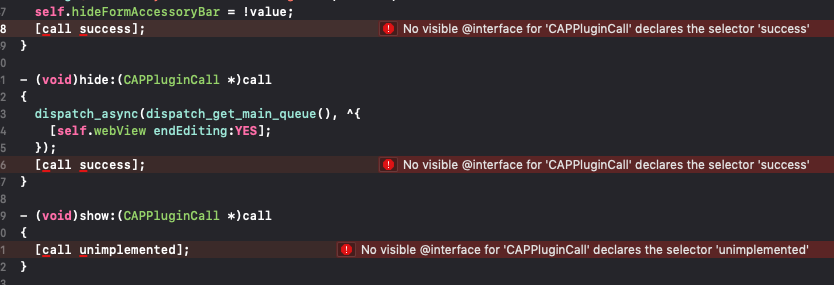| title | description |
|---|---|
Device |
Get device information. |
This plugin defines a global device object, which describes the device's hardware and software.
Although the object is in the global scope, it is not available until after the deviceready event.
document.addEventListener("deviceready", onDeviceReady, false);
function onDeviceReady() {
console.log(device.cordova);
}cordova plugin add cordova-plugin-device
- device.cordova
- device.model
- device.platform
- device.uuid
- device.version
- device.manufacturer
- device.isVirtual
- device.serial
- device.sdkVersion (Android only)
Returns the Cordova platform's version that is bundled in the application.
The version information comes from the cordova.js file.
This property does not display other installed platforms' version information. Only the respective running platform's version is displayed.
Example:
If Cordova Android 10.1.1 is installed on the Cordova project, the cordova.js file, in the Android application, will contain 10.1.1.
The device.cordova property will display 10.1.1.
- Android
- Browser
- iOS
- Windows
- OS X
The device.model returns the name of the device's model or
product. The value is set by the device manufacturer and may be
different across versions of the same product.
- Android
- Browser
- iOS
- Windows
- OS X
// Android: Pixel 4 returns "Pixel 4"
// Motorola Moto G3 returns "MotoG3"
// Browser: Google Chrome returns "Chrome"
// Safari returns "Safari"
// iOS: iPad Mini returns "iPad2,5"
// iPhone 5 returns "iPhone5,1"
// See https://www.theiphonewiki.com/wiki/Models
// OS X: returns "x86_64"
//
var model = device.model;- Gets the model name.
The model value is based on the identifier that Apple supplies.
If you need the exact device name, e.g. iPhone 13 Pro Max, a mapper needs to be created to convert the known identifiers to the associated device name.
Example: The identifier iPhone14,3 is associated to the device iPhone 13 Pro Max.
For the full list of all identifiers to device names, see here
Get the device's operating system name.
var string = device.platform;- Android
- Browser
- iOS
- Windows
- OS X
// Depending on the device, a few examples are:
// - "Android"
// - "browser"
// - "iOS"
// - "WinCE"
// - "Mac OS X"
//
var devicePlatform = device.platform;Get the device's Universally Unique Identifier (UUID).
var string = device.uuid;The details of how a UUID is generated are determined by the device manufacturer and are specific to the device's platform or model.
- Android
- iOS
- Windows
- OS X
// Android: Returns a random 64-bit integer (as a string, again!)
//
// iOS: (Paraphrased from the UIDevice Class documentation)
// Returns the [UIDevice identifierForVendor] UUID which is unique and the same for all apps installed by the same vendor. However the UUID can be different if the user deletes all apps from the vendor and then reinstalls it.
//
// Windows Phone 7 : Returns a hash of device+current user,
// if the user is not defined, a guid is generated and will persist until the app is uninstalled
//
var deviceID = device.uuid;The uuid on Android is a 64-bit integer (expressed as a hexadecimal string). The behaviour of this uuid is different on two different OS versions-
For < Android 8.0 (API level 26)
In versions of the platform lower than Android 8.0, the uuid is randomly generated when the user first sets up the device and should remain constant for the lifetime of the user's device.
For Android 8.0 or higher
The above behaviour was changed in Android 8.0. Read it in detail here.
On Android 8.0 and higher versions, the uuid will be unique to each combination of app-signing key, user, and device. The value is scoped by signing key and user. The value may change if a factory reset is performed on the device or if an APK signing key changes.
Read more here https://developer.android.com/reference/android/provider/Settings.Secure#ANDROID_ID.
The uuid on iOS uses the identifierForVendor property. It is unique to the device across the same vendor, but will be different for different vendors and will change if all apps from the vendor are deleted and then reinstalled.
Refer here for details.
The UUID will be the same if app is restored from a backup or iCloud as it is saved in preferences. Users using older versions of this plugin will still receive the same previous UUID generated by another means as it will be retrieved from preferences.
The uuid on OS X is generated automatically if it does not exist yet and is stored in the standardUserDefaults in the CDVUUID property.
Get the operating system version.
var string = device.version;
- Android
- Browser
- iOS
- Windows
- OS X
// Android: Froyo OS would return "2.2"
// Eclair OS would return "2.1", "2.0.1", or "2.0"
// Version can also return update level "2.1-update1"
//
// Browser: Returns version number for the browser
//
// iOS: iOS 3.2 returns "3.2"
//
// Windows 8: return the current OS version, ex on Windows 8.1 returns 6.3.9600.16384
//
// OS X: El Capitan would return "10.11.2"
//
var deviceVersion = device.version;Get the device's manufacturer.
var string = device.manufacturer;
- Android
- iOS
- Windows
// Android: Motorola XT1032 would return "motorola"
// iOS: returns "Apple"
//
var deviceManufacturer = device.manufacturer;whether the device is running on a simulator.
var isSim = device.isVirtual;Get the Android device's SDK version (SDK_INT).
- Android
The isVirtual property on OS X and Browser always returns false.
Get the device hardware serial number (SERIAL).
var string = device.serial;- Android
- OS X
As of Android 9, the underlying native API that powered the uuid property is deprecated and will always return UNKNOWN without proper permissions. Cordova have never implemented handling the required permissions. As of Android 10, all non-resettable device identifiers are no longer readable by normal applications and will always return UNKNOWN. More information can be read here.
The iOS app is running on the Mac desktop (Apple Silicon ARM64 processor, M1 or newer). This parameter is only returned for iOS V14.0 or later, and is not returned for Android devices.
var boolean = device.isiOSAppOnMac;- iOS
As of May 1, 2024, Apple requires a privacy manifest file to be created for apps and third-party SDKs. The purpose of the privacy manifest file is to explain the data being collected and the reasons for the required APIs it uses. Starting with [email protected], APIs are available for configuring the privacy manifest file from config.xml.
This plugin comes pre-bundled with a PrivacyInfo.xcprivacy file that contains the list of APIs it uses and the reasons for using them.
However, as an app developer, it will be your responsibility to identify additional information explaining what your app does with that data.
In this case, you will need to review the "Describing data use in privacy manifests" to understand the list of known NSPrivacyCollectedDataTypes and NSPrivacyCollectedDataTypePurposes.
For example, if you collected the device ID for app functionality and analytics, you would write the following in config.xml:
<platform name="ios">
<privacy-manifest>
<key>NSPrivacyTracking</key>
<false/>
<key>NSPrivacyTrackingDomains</key>
<array/>
<key>NSPrivacyAccessedAPITypes</key>
<array/>
<key>NSPrivacyCollectedDataTypes</key>
<array>
<dict>
<key>NSPrivacyCollectedDataType</key>
<string>NSPrivacyCollectedDataTypeDeviceID</string>
<key>NSPrivacyCollectedDataTypeLinked</key>
<false/>
<key>NSPrivacyCollectedDataTypeTracking</key>
<false/>
<key>NSPrivacyCollectedDataTypePurposes</key>
<array>
<string>NSPrivacyCollectedDataTypePurposeAnalytics</string>
<string>NSPrivacyCollectedDataTypePurposeAppFunctionality</string>
</array>
</dict>
</array>
</privacy-manifest>
</platform>Also, ensure all four keys—NSPrivacyTracking, NSPrivacyTrackingDomains, NSPrivacyAccessedAPITypes, and NSPrivacyCollectedDataTypes—are defined, even if you are not making an addition to the other items. Apple requires all to be defined.