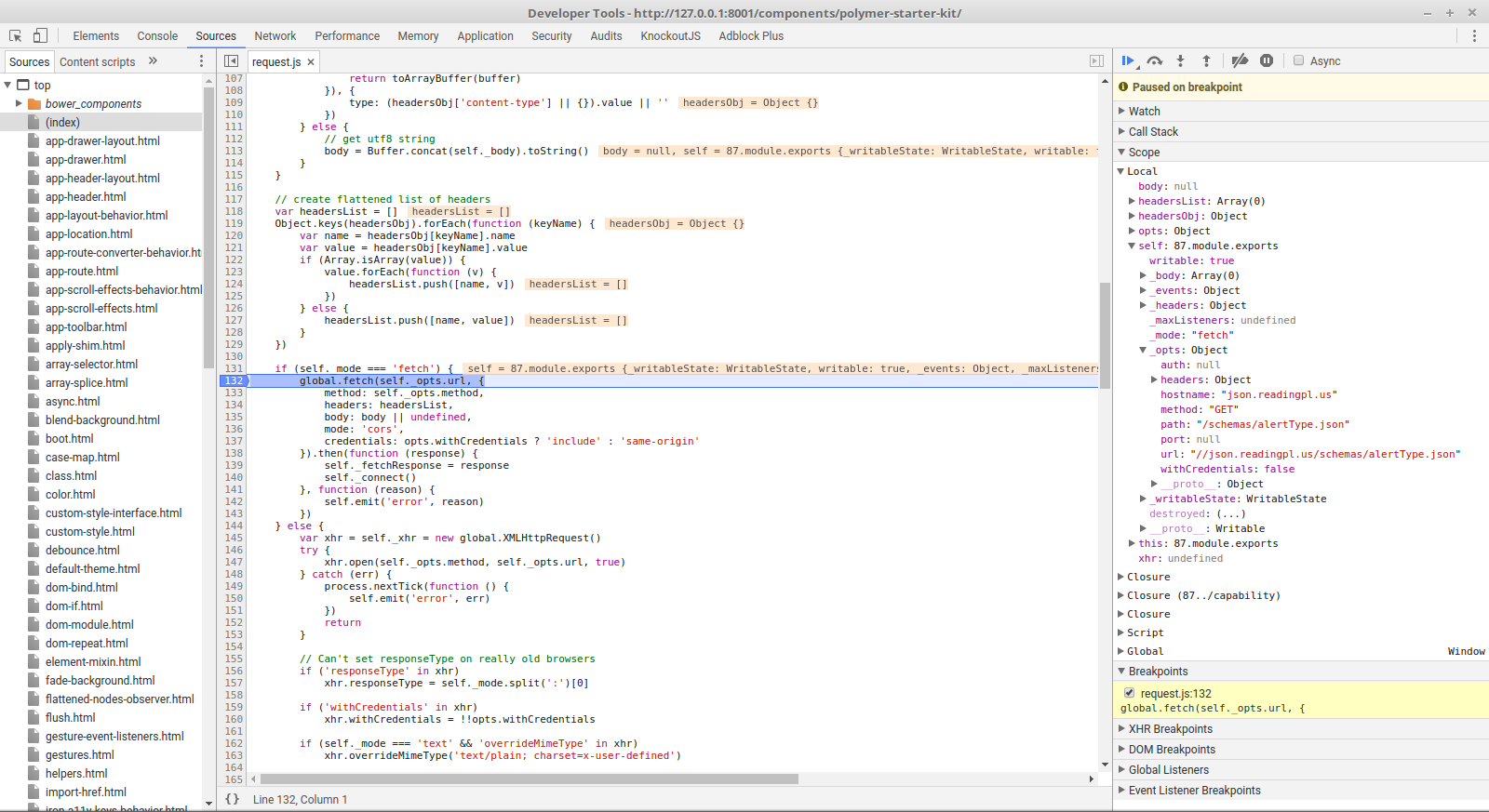Install using npm:
npm install @apidevtools/json-schema-ref-parser
yarn add @apidevtools/json-schema-ref-parser
bun add @apidevtools/json-schema-ref-parserYou've got a JSON Schema with $ref pointers to other files and/or URLs. Maybe you know all the referenced files ahead
of time. Maybe you don't. Maybe some are local files, and others are remote URLs. Maybe they are a mix of JSON and YAML
format. Maybe some of the files contain cross-references to each other.
{
"definitions": {
"person": {
// references an external file
"$ref": "schemas/people/Bruce-Wayne.json"
},
"place": {
// references a sub-schema in an external file
"$ref": "schemas/places.yaml#/definitions/Gotham-City"
},
"thing": {
// references a URL
"$ref": "http://wayne-enterprises.com/things/batmobile"
},
"color": {
// references a value in an external file via an internal reference
"$ref": "#/definitions/thing/properties/colors/black-as-the-night"
}
}
}JSON Schema $Ref Parser is a full JSON Reference and JSON Pointer implementation that crawls even the most complex JSON Schemas and gives you simple, straightforward JavaScript objects.
- Use JSON or YAML schemas — or even a mix of both!
- Supports
$refpointers to external files and URLs, as well as custom sources such as databases - Can bundle multiple
files into a single schema that only has internal
$refpointers - Can dereference your schema, producing a plain-old JavaScript object that's easy to work with
- Supports circular references, nested references, back-references, and cross-references between files
- Maintains object reference equality —
$refpointers to the same value always resolve to the same object instance - Compatible with Node LTS and beyond, and all major web browsers on Windows, Mac, and Linux
import $RefParser from "@apidevtools/json-schema-ref-parser";
try {
await $RefParser.dereference(mySchema);
// note - by default, mySchema is modified in place, and the returned value is a reference to the same object
console.log(mySchema.definitions.person.properties.firstName);
// if you want to avoid modifying the original schema, you can disable the `mutateInputSchema` option
let clonedSchema = await $RefParser.dereference(mySchema, { mutateInputSchema: false });
console.log(clonedSchema.definitions.person.properties.firstName);
} catch (err) {
console.error(err);
}For more detailed examples, please see the API Documentation
If you are using Node.js < 18, you'll need a polyfill for fetch,
like node-fetch:
import fetch from "node-fetch";
globalThis.fetch = fetch;JSON Schema $Ref Parser supports recent versions of every major web browser. Older browsers may require Babel and/or polyfills.
To use JSON Schema $Ref Parser in a browser, you'll need to use a bundling tool such
as Webpack, Rollup, Parcel,
or Browserify. Some bundlers may require a bit of configuration, such as
setting browser: true in rollup-plugin-resolve.
Webpack 5 has dropped the default export of node core modules in favour of polyfills, you'll need to set them up
yourself ( after npm-installing them )
Edit your webpack.config.js :
config.resolve.fallback = {
"path": require.resolve("path-browserify"),
'fs': require.resolve('browserify-fs')
}
config.plugins.push(
new webpack.ProvidePlugin({
Buffer: ['buffer', 'Buffer']
})
)Full API documentation is available right here
I welcome any contributions, enhancements, and bug-fixes. Open an issue on GitHub and submit a pull request.
To build/test the project locally on your computer:
-
Clone this repo
git clone https://github.com/APIDevTools/json-schema-ref-parser.git -
Install dependencies
yarn install -
Run the tests
yarn test
JSON Schema $Ref Parser is 100% free and open-source, under the MIT license. Use it however you want.
This package is Treeware. If you use it in production, then we ask that you buy the world a tree to thank us for our work. By contributing to the Treeware forest you’ll be creating employment for local families and restoring wildlife habitats.
Thanks to these awesome companies for their support of Open Source developers ❤