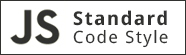A Seneca.js data storage plugin
This module is a plugin for Seneca.js. It provides a storage engine that uses MongoDb to persist data.
If you're using this module, and need help, you can:
- Post a github issue,
- Tweet to @senecajs,
- Ask on the Gitter.
If you are new to Seneca in general, please take a look at senecajs.org. We have everything from tutorials to sample apps to help get you up and running quickly.
Supports Seneca versions 1.x - 3.x
To install, simply use npm. Remember you will need to install Seneca.js separately.
npm install seneca
npm install seneca-mongo-store
var seneca = require('seneca')()
seneca.use('mongo-store', {
uri: 'mongodb://120.0.0.1:27017/dbname'
})
seneca.ready(function () {
var apple = seneca.make$('fruit')
apple.name = 'Pink Lady'
apple.price = 0.99
apple.save$(function (err,apple) {
console.log( "apple.id = "+apple.id )
})
})You can connect to MongoDB in a few different ways:
// URI pattern which gets passed directly to the native MongoDB .connect() method
seneca.use('mongo-store', {
uri: 'mongodb://120.0.0.1:27017/dbname',
options: {}
})
// Key based connection gets transformed into a mongodb:// URI
seneca.use('mongo-store', {
name: 'dbname',
host: '127.0.0.1',
port: 27017,
options: {}
})The options also gets passed into the MongoDB .connect() method. Refer to the Connection Settings documentation for a list of those options.
You don't use this module directly. It provides an underlying data storage engine for the Seneca entity API:
var entity = seneca.make$('typename')
entity.someproperty = "something"
entity.anotherproperty = 100
entity.save$(function (err, entity) { ... })
entity.load$({id: ...}, function (err, entity) { ... })
entity.list$({property: ...}, function (err, entity) { ... })
entity.remove$({id: ...}, function (err, entity) { ... })The standard Seneca query format is supported:
-
.list$({f1:v1, f2:v2, ...})implies pseudo-queryf1==v1 AND f2==v2, .... -
.list$({f1:v1, ..., sort$:{field1:1}})means sort by f1, ascending. -
.list$({f1:v1, ..., sort$:{field1:-1}})means sort by f1, descending. -
.list$({f1:v1, ..., limit$:10})means only return 10 results. -
.list$({f1:v1, ..., skip$:5})means skip the first 5. -
.list$({f1:v1, ..., fields$:['fd1','f2']})means only return the listed fields.
Note: you can use sort$, limit$, skip$ and fields$ together.
.list$({f1:v1, ..., sort$:{field1:-1}, limit$:10})means sort by f1, descending and only return 10 results.
As with all seneca stores, you can access the native driver, in this case, the node-mongodb-native collection
object using entity.native$(function (err,collection) {...}). Below we have included a demonstration on how to
write a SQL query using Mongo aggregate in Seneca:
SELECT cust_id, count(*) FROM orders GROUP BY cust_id HAVING count(*) > 1var aggregateQuery = [
{
$group: { _id: "$cust_id", count: { $sum: 1 } }
},
{
$match: { count: { $gt: 1 } }
}
];
orders_ent.native$(function (err, db) {
var collection = db.collection('orders');
collection.aggregate(aggregateQuery, function (err, list) {
if (err) return done(err);
console.log("Found records:", list);
});
});You can also use: entity.list$({f1:v1,...}, {native$:[{-mongo-query-}, {-mongo-options-}]}) which allows you to specify
a native mongo query per node-mongodb-native
The Senecajs org encourages open participation. If you feel you can help in any way, be it with documentation, examples, extra testing, or new features please get in touch.
Build the Mongo Docker image:
npm run build
Start the Mongo container:
npm run startStop the Mongo container:
npm run stopWhile the container is running you can run the tests into another terminal:
npm run testBefore the tests can be run you must run docker-machine env default and copy the docker host address (example: '192.168.99.100').
This address must be inserted into the test/mongo.test.js file as the value for the host variable (uri). The tests can now be run.
Copyright (c) 2012 - 2016, Richard Rodger and other contributors. Licensed under MIT.