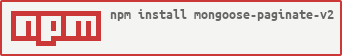A custom pagination library for Mongoose with customizable labels.
If you are looking for aggregate query pagination, use this one mongoose-aggregate-paginate-v2
mongoose-paginate-v2 is a pagination library having a page wrapper. The main usage of the plugin is you can alter the return value keys directly in the query itself so that you don't need any extra code for transformation. The initial idea of this plugin is loosely based on mongoose-paginate package by github.com/edwardhotchkiss/. So this can be considered as an upgraded version of mongoose-paginate with much more options.
The below documentation is not perfect. Feel free to contribute. :)
npm install mongoose-paginate-v2Add plugin to a schema and then use model paginate method:
const mongoose = require('mongoose');
const mongoosePaginate = require('mongoose-paginate-v2');
const mySchema = new mongoose.Schema({
/* your schema definition */
});
mySchema.plugin(mongoosePaginate);
const myModel = mongoose.model('SampleModel', mySchema);
myModel.paginate().then({}); // UsagePrior to version 1.5.0, types need to be installed from DefinitelyTyped.
To declare a PaginateModel in your Typescript files:
import mongoose from 'mongoose';
import paginate from 'mongoose-paginate-v2';
// declare your schema
export const institutionSchema = new mongoose.Schema({ name: String });
// paginate with this plugin
institutionSchema.plugin(paginate);
// declare a mongoose document based on a Typescript interface representing your schema
interface InstitutionDocument extends mongoose.Document, InstitutionData {}
// create the paginated model
const model = mongoose.model<
InstitutionDocument,
mongoose.PaginateModel<InstitutionDocument>
>('Institutions', institutionSchema, 'institutions');Returns promise
Parameters
-
[query]{Object} - Query criteria. Documentation -
[options]{Object}[select]{Object | String} - Fields to return (by default returns all fields). Documentation[collation]{Object} - Specify the collation Documentation[sort]{Object | String} - Sort order. Documentation[populate]{Array | Object | String} - Paths which should be populated with other documents. Documentation[projection]{String | Object} - Get/set the query projection. Documentation[lean=false]{Boolean} - Should return plain javascript objects instead of Mongoose documents? Documentation[leanWithId=true]{Boolean} - IfleanandleanWithIdaretrue, addsidfield with string representation of_idto every document[offset=0]{Number} - Useoffsetorpageto set skip position[page=1]{Number}[limit=10]{Number}[customLabels]{Object} - Developers can provide custom labels for manipulating the response data.[pagination]{Boolean} - Ifpaginationis set to false, it will return all docs without adding limit condition. (Default:True)[useEstimatedCount]{Boolean} - Enable estimatedDocumentCount for larger datasets. Does not count based on given query, so the count will match entire collection size. (Default:False)[useCustomCountFn]{Boolean} - Enable custom function for count datasets. (Default:False)[forceCountFn]{Boolean} - Set this to true, if you need to support $geo queries. (Default:False)[customFind]{String} - Method name for the find method which called from Model object. This options can be used to change default behaviour for pagination in case of different use cases (like mongoose-soft-delete). (Default'find')[allowDiskUse]{Boolean} - Set this to true, which allows the MongoDB server to use more than 100 MB for query. This option can let you work around QueryExceededMemoryLimitNoDiskUseAllowed errors from the MongoDB server. (Default:False)[read]{Object} - Determines the MongoDB nodes from which to read. Below are the available options.[pref]: One of the listed preference options or aliases.[tags]: Optional tags for this query. (Must be used with[pref])
[options]{Object} - Options passed to Mongoose'sfind()function. Documentation
-
[callback(err, result)]- If specified, the callback is called once pagination results are retrieved or when an error has occurred
Return value
Promise fulfilled with object having properties:
docs{Array} - Array of documentstotalDocs{Number} - Total number of documents in collection that match a querylimit{Number} - Limit that was usedhasPrevPage{Bool} - Availability of prev page.hasNextPage{Bool} - Availability of next page.page{Number} - Current page numbertotalPages{Number} - Total number of pages.offset{Number} - Only if specified or defaultpage/offsetvalues were usedprevPage{Number} - Previous page number if available or NULLnextPage{Number} - Next page number if available or NULLpagingCounter{Number} - The starting index/serial/chronological number of first document in current page. (Eg: if page=2 and limit=10, then pagingCounter will be 11)meta{Object} - Object of pagination meta data (Default false).
Please note that the above properties can be renamed by setting customLabels attribute.
const options = {
page: 1,
limit: 10,
collation: {
locale: 'en',
},
};
Model.paginate({}, options, function (err, result) {
// result.docs
// result.totalDocs = 100
// result.limit = 10
// result.page = 1
// result.totalPages = 10
// result.hasNextPage = true
// result.nextPage = 2
// result.hasPrevPage = false
// result.prevPage = null
// result.pagingCounter = 1
});Now developers can specify the return field names if they want. Below are the list of attributes whose name can be changed.
- totalDocs
- docs
- limit
- page
- nextPage
- prevPage
- hasNextPage
- hasPrevPage
- totalPages
- pagingCounter
- meta
You should pass the names of the properties you wish to changes using customLabels object in options.
Set the property to false to remove it from the result.
Same query with custom labels
const myCustomLabels = {
totalDocs: 'itemCount',
docs: 'itemsList',
limit: 'perPage',
page: 'currentPage',
nextPage: 'next',
prevPage: 'prev',
totalPages: 'pageCount',
pagingCounter: 'slNo',
meta: 'paginator',
};
const options = {
page: 1,
limit: 10,
customLabels: myCustomLabels,
};
Model.paginate({}, options, function (err, result) {
// result.itemsList [here docs become itemsList]
// result.paginator.itemCount = 100 [here totalDocs becomes itemCount]
// result.paginator.perPage = 10 [here limit becomes perPage]
// result.paginator.currentPage = 1 [here page becomes currentPage]
// result.paginator.pageCount = 10 [here totalPages becomes pageCount]
// result.paginator.next = 2 [here nextPage becomes next]
// result.paginator.prev = null [here prevPage becomes prev]
// result.paginator.slNo = 1 [here pagingCounter becomes slNo]
// result.paginator.hasNextPage = true
// result.paginator.hasPrevPage = false
});For conveniently passing on all request query parameters into paginate(), without having to specify them all in the controller, you can use the PaginationParameters-class. The example below is with express.js code, but can be applied to any request, where the query string has been parsed into an object.
const { PaginationParameters } = require('mongoose-paginate-v2');
// req.query = {
// page: 1,
// limit: 10,
// query: {"color": "blue", "published": true}
// projection: {"color": 1}
// }
req.get('/route', (req, res) => {
Model.paginate(...new PaginationParameters(req).get()).then((result) => {
// process the paginated result.
});
console.log(new PaginationParameters(req).get()); // [{ color: "blue", published: true }, { page: 1, limit: 10, projection: { color: 1 } }]
});Note: req.query.projection and req.query.query have to be valid JSON. The same goes for any option which is passed into Model.paginate() as an array or object.
Using offset and limit:
Model.paginate({}, { offset: 30, limit: 10 }, function (err, result) {
// result.docs
// result.totalPages
// result.limit - 10
// result.offset - 30
});With promise:
Model.paginate({}, { offset: 30, limit: 10 }).then(function (result) {
// ...
});var query = {};
var options = {
select: 'title date author',
sort: { date: -1 },
populate: 'author',
lean: true,
offset: 20,
limit: 10,
};
Book.paginate(query, options).then(function (result) {
// ...
});You can use limit=0 to get only metadata:
Model.paginate({}, { limit: 0 }).then(function (result) {
// result.docs - empty array
// result.totalDocs
// result.limit - 0
});config.js:
var mongoosePaginate = require('mongoose-paginate-v2');
mongoosePaginate.paginate.options = {
lean: true,
limit: 20,
};controller.js:
Model.paginate().then(function (result) {
// result.docs - array of plain javascript objects
// result.limit - 20
});If you need to fetch all the documents in the collection without applying a limit. Then set pagination as false,
const options = {
pagination: false,
};
Model.paginate({}, options, function (err, result) {
// result.docs
// result.totalDocs = 100
// result.limit = 100
// result.page = 1
// result.totalPages = 1
// result.hasNextPage = false
// result.nextPage = null
// result.hasPrevPage = false
// result.prevPage = null
// result.pagingCounter = 1
});If you need to use your own custom count function, then set useCustomCountFn as your custom count function. Make sure the function is returning count as a promise.
const options = {
useCustomCountFn: function () {
return Promise.resolve(100);
},
};
Model.paginate({}, options, function (err, result) {
// result.docs
});Determines the MongoDB nodes from which to read.
const options = {
lean: true,
limit: 10,
page: 1,
read: {
pref: 'secondary',
tags: [
{
region: 'South',
},
],
},
};
Model.paginate({}, options, function (err, result) {
// Result
});If you want to paginate your sub-documents, here is the method you can use.
var query = { name: 'John' };
var option = {
select: 'name follower',
pagingOptions: {
// your populate option
populate: {
path: 'follower',
},
page: 2,
limit: 10,
},
};
// Only one document (which object key with name John) will be return
const result = await Book.paginateSubDocs(query, option);Sets the allowDiskUse option, which allows the MongoDB server to use more than 100 MB for query. This option can let you work around QueryExceededMemoryLimitNoDiskUseAllowed errors from the MongoDB server.
Note that this option requires MongoDB server >= 4.4. Setting this option is a no-op for MongoDB 4.2 and earlier.
const options = {
limit: 10,
page: 1,
allowDiskUse: true,
};
Model.paginate({}, options, function (err, result) {
// Result
});Below are some references to understand more about preferences,
- https://github.com/Automattic/mongoose/blob/master/lib/query.js#L1008
- https://docs.mongodb.com/manual/core/read-preference/
- http://mongodb.github.io/node-mongodb-native/driver-articles/anintroductionto1_1and2_2.html#read-preferences
There are few operators that this plugin does not support natively, below are the list and suggested replacements.
- $where: $expr
- $near: $geoWithin with $center
- $nearSphere: $geoWithin with $centerSphere
But we have added another option. So if you need to use $near and $nearSphere please set forceCountFn as true and try running the query.
const options = {
lean: true,
limit: 10,
page: 1,
forceCountFn: true,
};
Model.paginate({}, options, function (err, result) {
// Result
});$geoNear, $near, and $nearSphere may not work (Untested). This will be updated in the future plugin versions.
- Ensure all tests pass before you commit by running
npm run test. In order to run the tests, you need to have the Mongo Deamon running locally. - There are pre-commit hooks that run to ensure the files you've changed are formatted correctly.
- Optionally you can manually run
npm run lint && npm run prettierto lint and format every relevant file - If using VS Code, install eslint and prettier for easy editor integration.