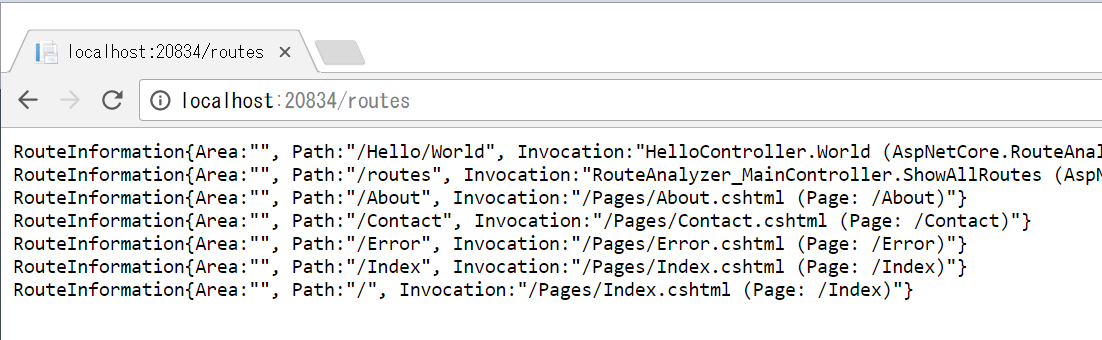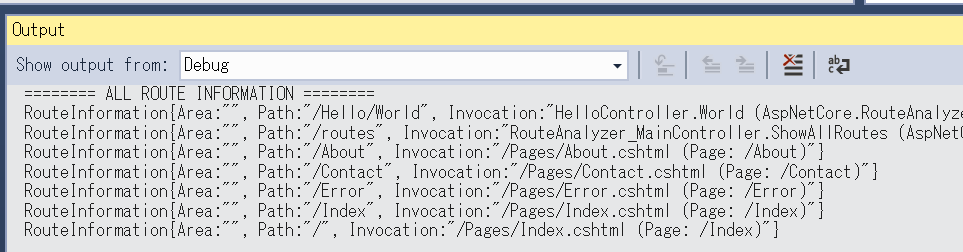View all route information for ASP.NET Core project.
PM> Install-Package AspNetCore.RouteAnalyzer
Insert code services.AddRouteAnalyzer(); and required using directive into Startup.cs as follows.
using AspNetCore.RouteAnalyzer; // Add
....
public void ConfigureServices(IServiceCollection services)
{
services.AddMvc();
services.AddRouteAnalyzer(); // Add
}Insert code routes.MapRouteAnalyzer("/routes"); into Startup.cs as follows.
public void Configure(IApplicationBuilder app, IHostingEnvironment env)
{
....
app.UseMvc(routes =>
{
routes.MapRouteAnalyzer("/routes"); // Add
routes.MapRoute(
name: "default",
template: "{controller}/{action=Index}/{id?}");
});
}Then you can access url of http://..../routes to view all route informations on your browser. (This url /routes can be customized by MapRouteAnalyzer().)
Insert a code block as below into Startup.cs.
public void Configure(
IApplicationBuilder app,
IHostingEnvironment env,
IApplicationLifetime applicationLifetime, // Add
IRouteAnalyzer routeAnalyzer // Add
)
{
....
// Add this block
applicationLifetime.ApplicationStarted.Register(() =>
{
var infos = routeAnalyzer.GetAllRouteInformations();
Debug.WriteLine("======== ALL ROUTE INFORMATION ========");
foreach (var info in infos)
{
Debug.WriteLine(info.ToString());
}
Debug.WriteLine("");
Debug.WriteLine("");
});
}Then you can view all route informations on VS output panel.