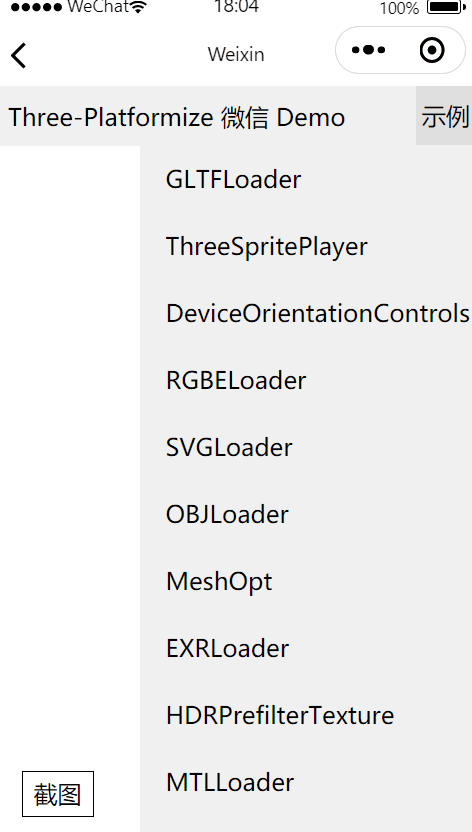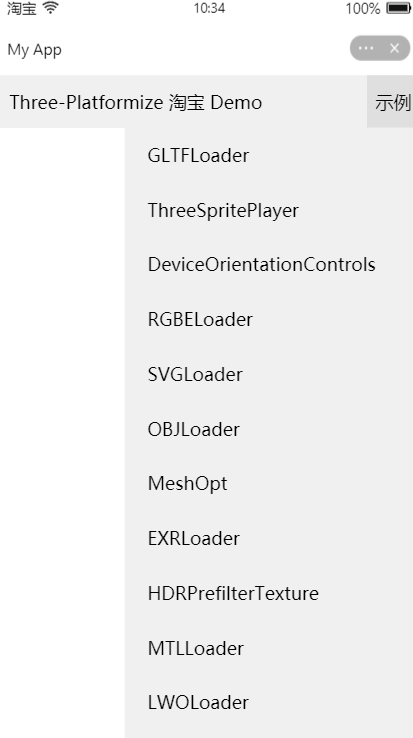一个让 THREE 平台化的项目
- 目前已适配微信小程序,淘宝小程序
- 支持 tree shaking(需用 webpack,rollup 等构建工具)
- VSCode types 正常,能正常访问各个类的定义
- 适配 examples/jsm/**/*.js,types 正常
- 可升级、降级版本或使用自定义 THREE
注:运行 DEMO 时记得开启调试模式,取消域名验证
- GLTFLoader (支持带纹理的 GLB) && (EXT_meshopt_compression 安卓可用WASM,ios可用ASM版,见tools) && (KHR_mesh_quantization,小程序可用)
- TextureLoader
- RGBELoader & PMREMGenerator (小程序部分机型可能偶现生成 envMap 错误,可用HDRPrefilter避免 )
- SVGLoader
- OBJLoader
- EXRLoader (需支持 OES_texture_float_linear 扩展,部分移动端 GPU 不支持)
- MTLLoader (小程序使用 JPG 纹理即可)
- DDSLoader (需支持 WEBGL_compressed_texture_s3tc 扩展,移动端 GPU 不支持)
- LWOLoader (需支持 EXT_blend_minmax 扩展,小程序一半效果绘制出错)
- FBXLoader
- BVHLoader
- ColladaLoader (TGALoader 尚未适配)
- TTFLoader
- STLLoader
- OrbitControls & MapControls
- DeviceOrientationControls
- ImageBitmapLoader(微信小程序未开放 ImageBitmap)
- BasisTextureLoader(微信小程序的 Worker 不好转发,经测试安卓可在 worker 内使用 WASM)
import * as THREE from 'three-platformize';
import WechatPlatform from 'three-platformize/src/WechatPlatform';
const platform = new WechatPlatform(canvas); // webgl canvas
platform.enableDeviceOrientation('game'); // 开启DeviceOrientation
THREE.PLATFORM.set(platform);
// 使用完毕后释放资源
THREE.PLATFORM.dispose();
// 正常使用three即可构建时替换平台相关的 api 调用,转发到 PLATFORM 的引用,通过 PLATFORM.set 更新
# 拉取源码
> git clone https://github.com/deepkolos/three-platformize
# 安装依赖
> npm i
# 更新到最新的three版本
> npm i -S three@latest
# 或者指定three版本
> npm i -S [email protected]
# 建立软链接
> npm run link
# 构建
> npm run build
# 使用
> npm link
# 到使用的项目目录,并链接
> cd your-project
> npm link three-platformize
# 或者自行发NPM包# 把自定义Three link 到./three
> npx symlink-dir yourthree ./three
# 不使用软链接直接复制或者git submodule也可以
> cp yourthree ./three
# 构建
> npm run build- 更彻底 dispose,减少内存泄漏
- 适配头条小程序