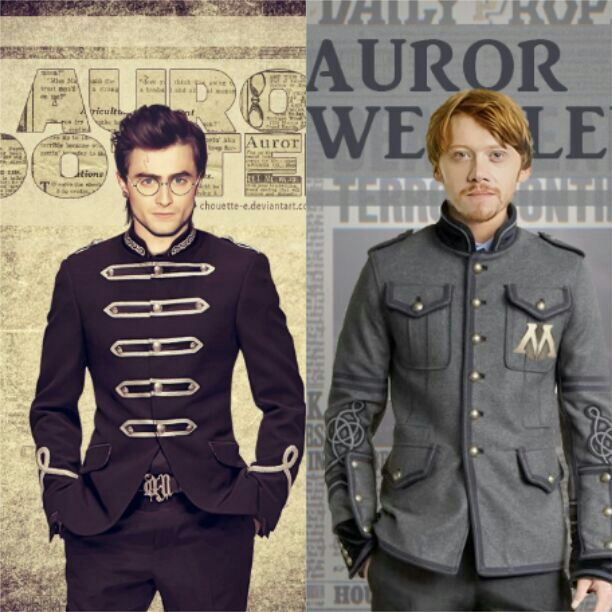Simple Flow creation for Azkaban
pip install auror_core
You just need to import job type and project
from auror_core.v1.job import Job, Command
from auror_core import Project
com1 = Job()\
.as_type(Command)\
.with_name("commands job")\
.with_command("bash echo 1")\
.with_another_command("bash echo 2")
Project("folder_to_generate_files", com1).write()
V2 flow is implemented under v2 subfolder with same job types
from auror_core.v2.job import Job, Command
from auror_core import Project
com1 = Job()\
.as_type(Command)\
.with_name("commands job")\
.with_command("bash echo 1")\
.with_another_command("bash echo 2")
Project("folder_to_generate_files", com1).is_v2().write()
from auror_core.v2.job import Job, Command
from auror_core import Project
com1 = Job()\
.as_type(Command)\
.with_name("commands job")\
.with_command("bash echo 1")\
.with_another_command("bash echo 2")
com2 = Command()\
.with_name("sub command job")\
.with_command("bash echo 1")\
.with_dependencies(com1)
Project("folder_to_generate_files", com1, com2).is_v2().write()
Organize jobs with same configuration
from auror_core.v2.job import Command
from auror_core import Project
com = Command()\
.with_command("bash echo 1")
com1 = com.with_name("commands job")\
.with_another_command("bash echo 2")
com2 = com.with_name("sub command job")\
.with_dependencies(com1)
Project("folder_to_generate_files", com1, com2).is_v2().write()
Simulating a Command with base Job (NOT RECOMMENDED)
from auror_core.v1.job import Job
from auror_core import Project
com1 = Job()\
.with_name("commands job")\
.with_(command="bash echo 1")
com1._type = "command"
Project("folder_to_generate_files", com1).write()
V2 already have flow included
from auror_core.v1.job import Command, Flow, Job
from auror_core import Project
com1 = Command()\
.with_name("commands job")\
.with_command("bash echo 1")
flow = Job()\
.as_type(Flow)\
.with_name("flow")\
.with_dependencies(com1)
Project("folder_to_generate_files", com1, flow).write()
from auror_core.v2.job import Command
from auror_core.v2.params import Params
from auror_core import Project
params = Params(
teste1="my test",
variable="my variable"
)
com = Command()\
.with_command("bash echo ${variable}")
Project("folder_to_generate_files", com)\
.is_v2()\
.with_params(params)\
.write()
from auror_core.v2.job import Command
from auror_core.v2.params import Env
from auror_core import Project
env = Env(
TESTE="my test",
VARIABLE="my variable"
)
com = Command()\
.with_command("bash echo $VARIABLE")
Project("folder_to_generate_files", com)\
.is_v2()\
.with_params(env)\
.write()
from auror_core.v2.job import Command
from auror_core.v2.params import Env, Params
from auror_core import Project
env = Env(
TESTE="my test",
VARIABLE="my variable"
)
params = Params(
teste1="my test",
variable="my variable"
)
com = Command()\
.with_command("bash echo $VARIABLE ${variable}")
Project("folder_to_generate_files", com)\
.is_v2()\
.with_params(params, env)\
.write()
from auror_core.v2.job import Command
from auror_core.v2.params import Env
from auror_core import Project
env = Env(
TESTE="env test",
VARIABLE="env variable"
)
params = Params(
teste1="my test",
variable="my variable"
)
one_param = ParamsJoin("params_strange_name", ",") ## param name and separator
com = Command()\
.with_command("bash echo ${params_strange_name}")
## it will print: my test,my variable,env test,env variable
## THERE IS NO ORDER GUARANTEE, JUST Python 3.6 >
Project("folder_to_generate_files", com)\
.is_v2()\
.with_params(one_param(params, env))\
.write()
Plugins are just extensions from auror_core
There is a cookiecutter for new azkaban jobtypes with Auror template too: https://github.com/globocom/azkaban-jobtype-cookiecutter
We already have email plugin: https://github.com/globocom/azkaban-jobtype-email
For development and contributing, please follow Contributing Guide and ALWAYS respect the Code of Conduct