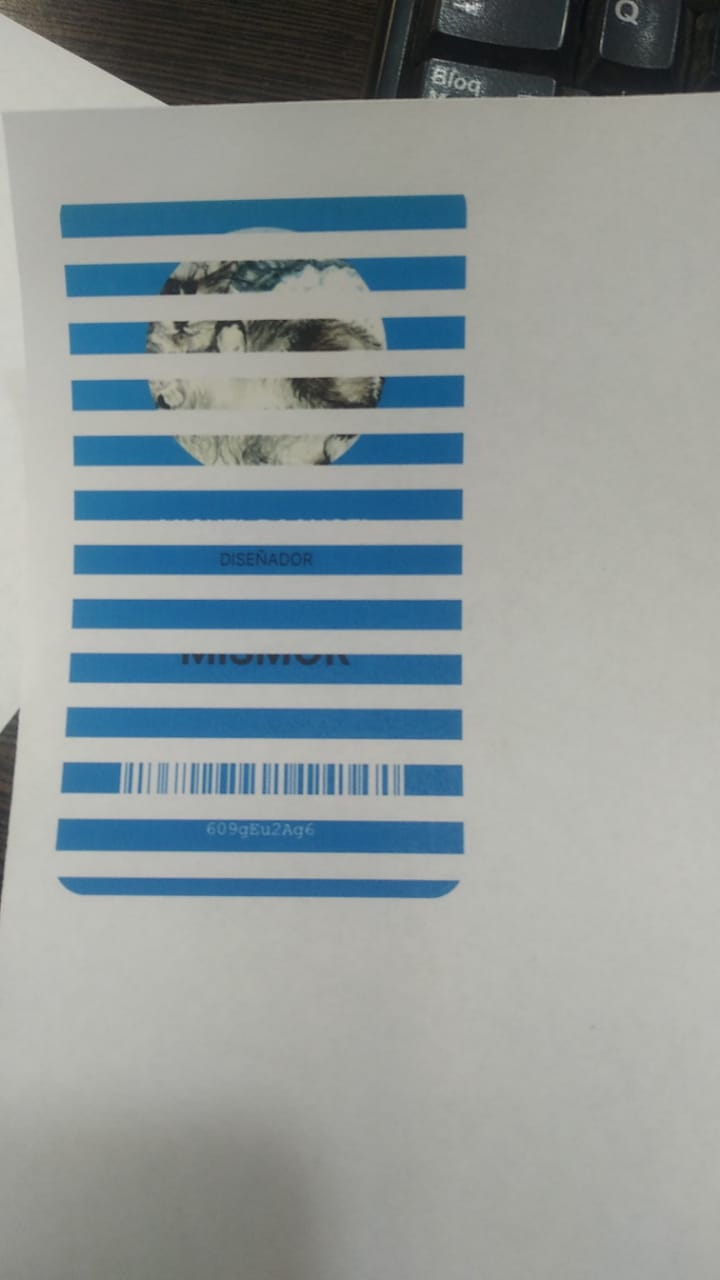A utility for printing PDFs and images from Node.js and Electron.
- Available only on Windows. The Unix-like operating systems utility can be found on https://github.com/artiebits/unix-print.
- It supports label printers like Rollo and Zebra.
If you rely on this package, please consider supporting it. Maintaining an open source project takes time and your support would be greatly appreciated.
You can install the package using npm:
npm install --save pdf-to-printerOr yarn
yarn add pdf-to-printerTo print a file to the default printer:
import { print } from "pdf-to-printer";
print("assets/sample.pdf").then(console.log);A function that prints your file.
Arguments
pdf(string, required): A path to the file you want to print. An error will be thrown if the PDF is not specified or not found.options(Object, optional):printer(string, optional): Sends the file to the specified printer.pages(string, optional): Specifies which pages to print in the PDF document.subset(string, optional): Prints odd pages only when the value isodd, and even pages only when it iseven.orientation(string, optional): Provides 90-degree rotation of contents (NOT the rotation of paper which must be pre-set by the choice of printer defaults).scale(string, optional): Supported names arenoscale,shrink, andfit.monochrome(boolean, optional): Prints the document in black and white. The default value isfalse.side(string, optional): Supported names areduplex,duplexshort,duplexlong, andsimplex.bin(string, optional): Select tray to print to. Number or name.paperSize(string, optional): Specifies the paper size.A2,A3,A4,A5,A6,letter,legal,tabloid,statement, or a name selectable from your printer settings.silent(boolean, optional): Silences error messages.printDialog(boolean, optional): Displays the print dialog for all the files indicated on this command line.copies(number, optional): Specifies how many copies will be printed.
Returns
Promise<void>: A Promise that resolves with undefined.
Examples
To print a file to the default printer, use the following code:
import { print } from "pdf-to-printer";
print("assets/sample.pdf").then(console.log);To print to a specific printer:
import { print } from "pdf-to-printer";
const options = {
printer: "Zebra",
};
print("assets/pdf-sample.pdf", options).then(console.log);Here is an example with a few print settings. It will print pages 1, 3, and 5, and scale them so that they fit into the printable area of the paper.
import { print } from "pdf-to-printer";
const options = {
printer: "Zebra",
pages: "1-3,5",
scale: "fit",
};
print("assets/pdf-sample.pdf", options).then(console.log);A function to get a list of available printers.
Returns
Promise<Printer[]>: a Promise that resolves with a list of available printers.
Examples
import { getPrinters } from "pdf-to-printer";
getPrinters().then(console.log);A function to get the default printer information.
Returns
Promise<Printer | null>: a Promise that resolves with the default printer information, or null if there is no default printer.
Examples
import { getDefaultPrinter } from "pdf-to-printer";
getDefaultPrinter().then(console.log);