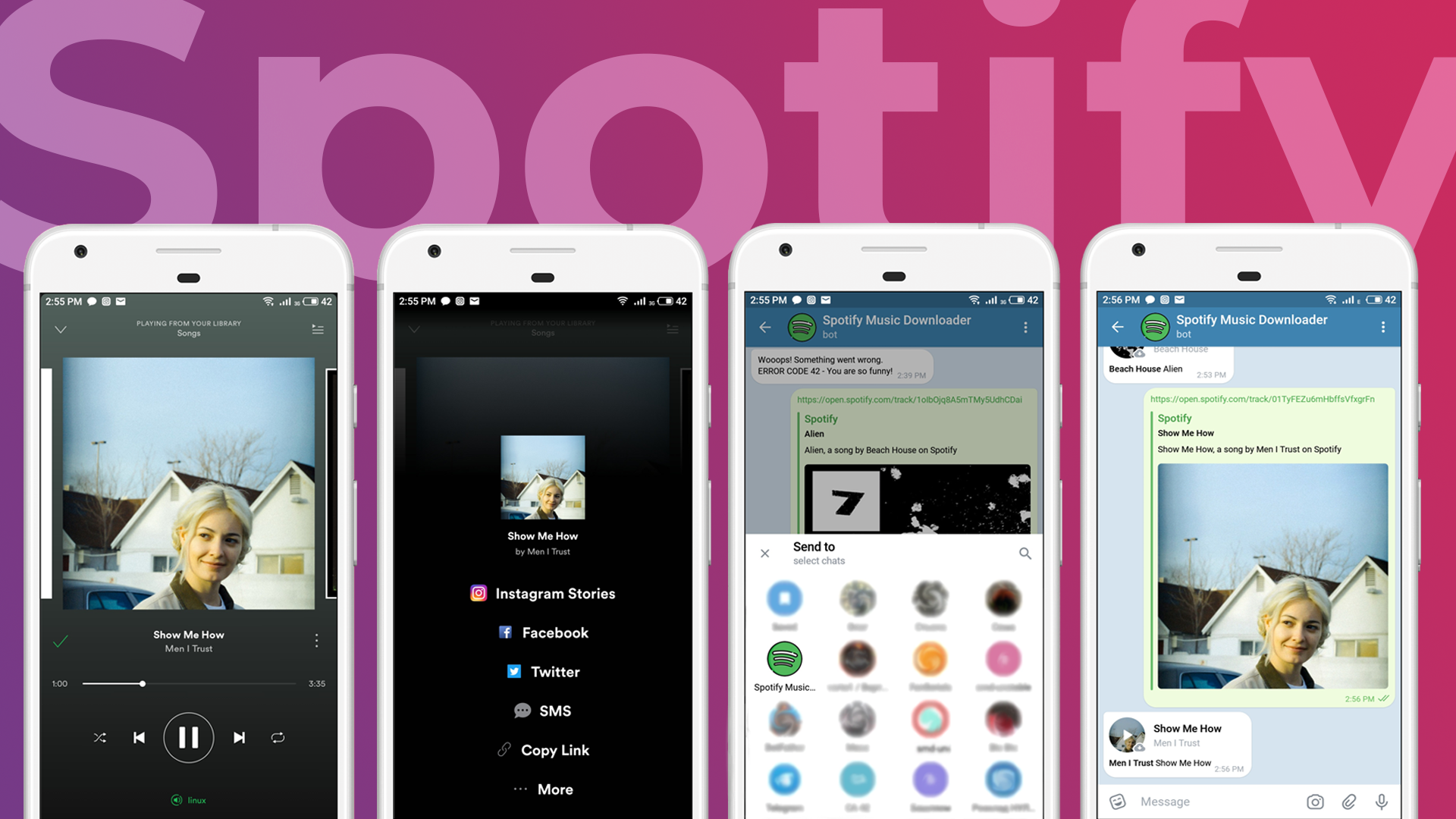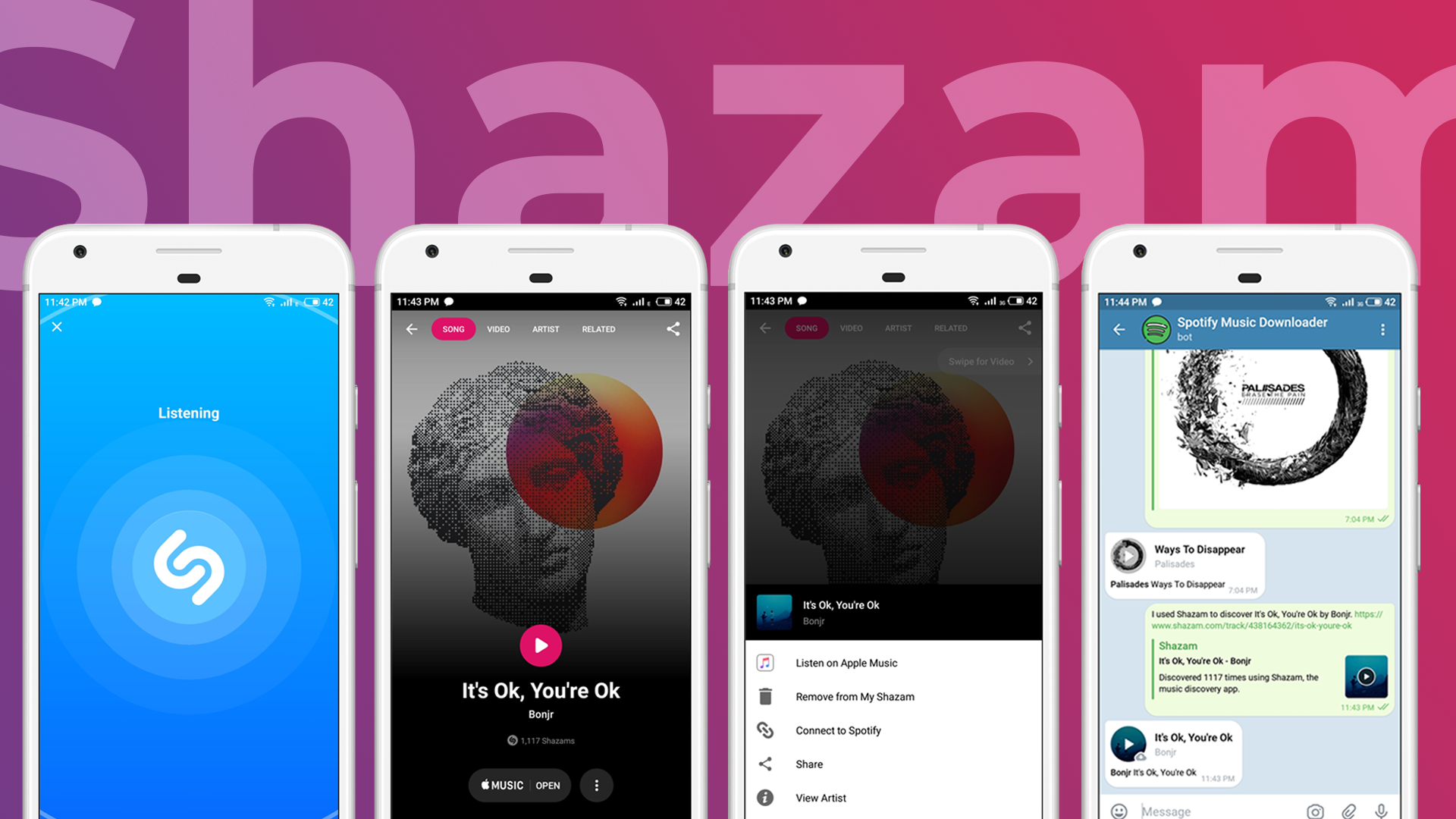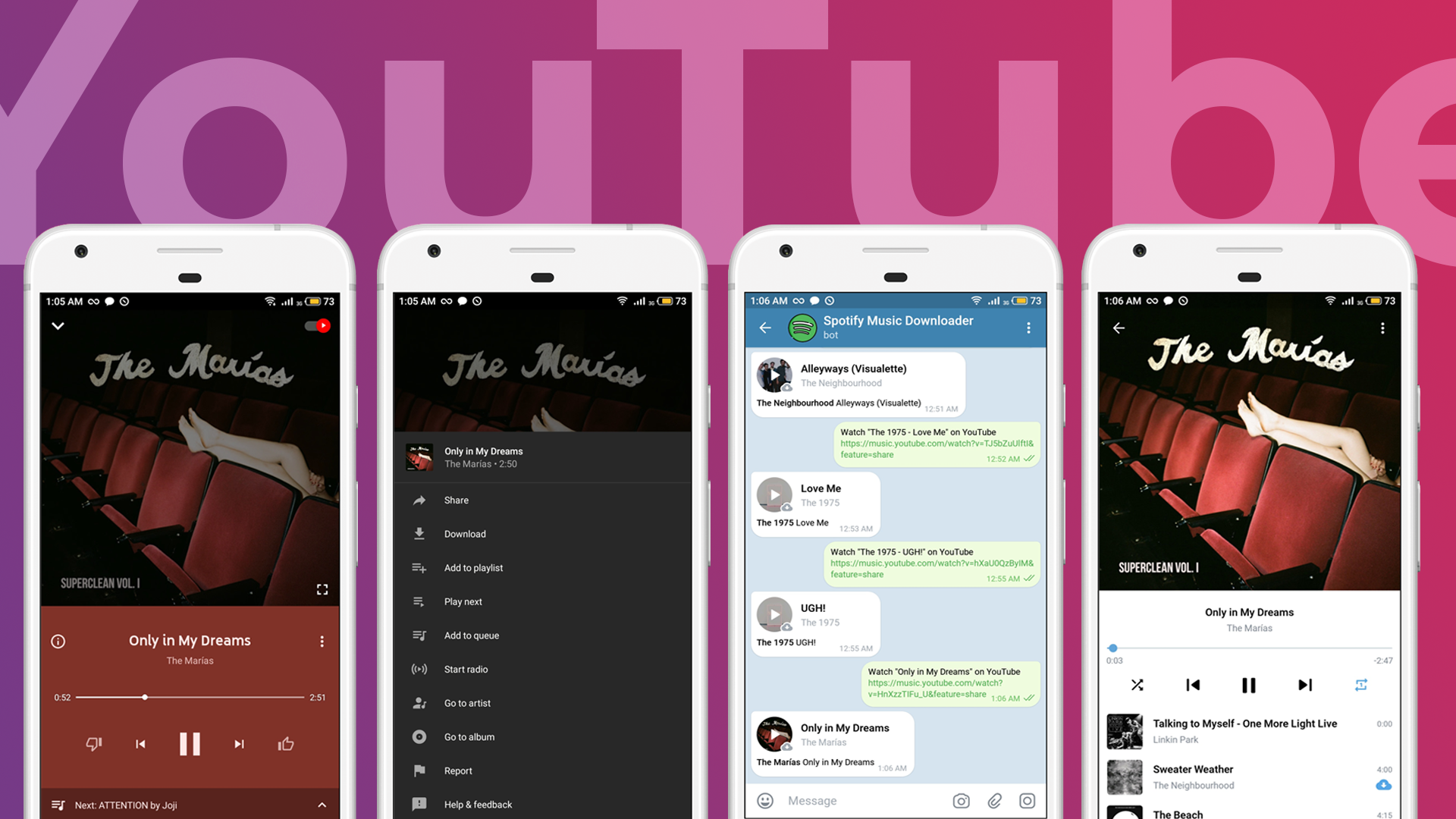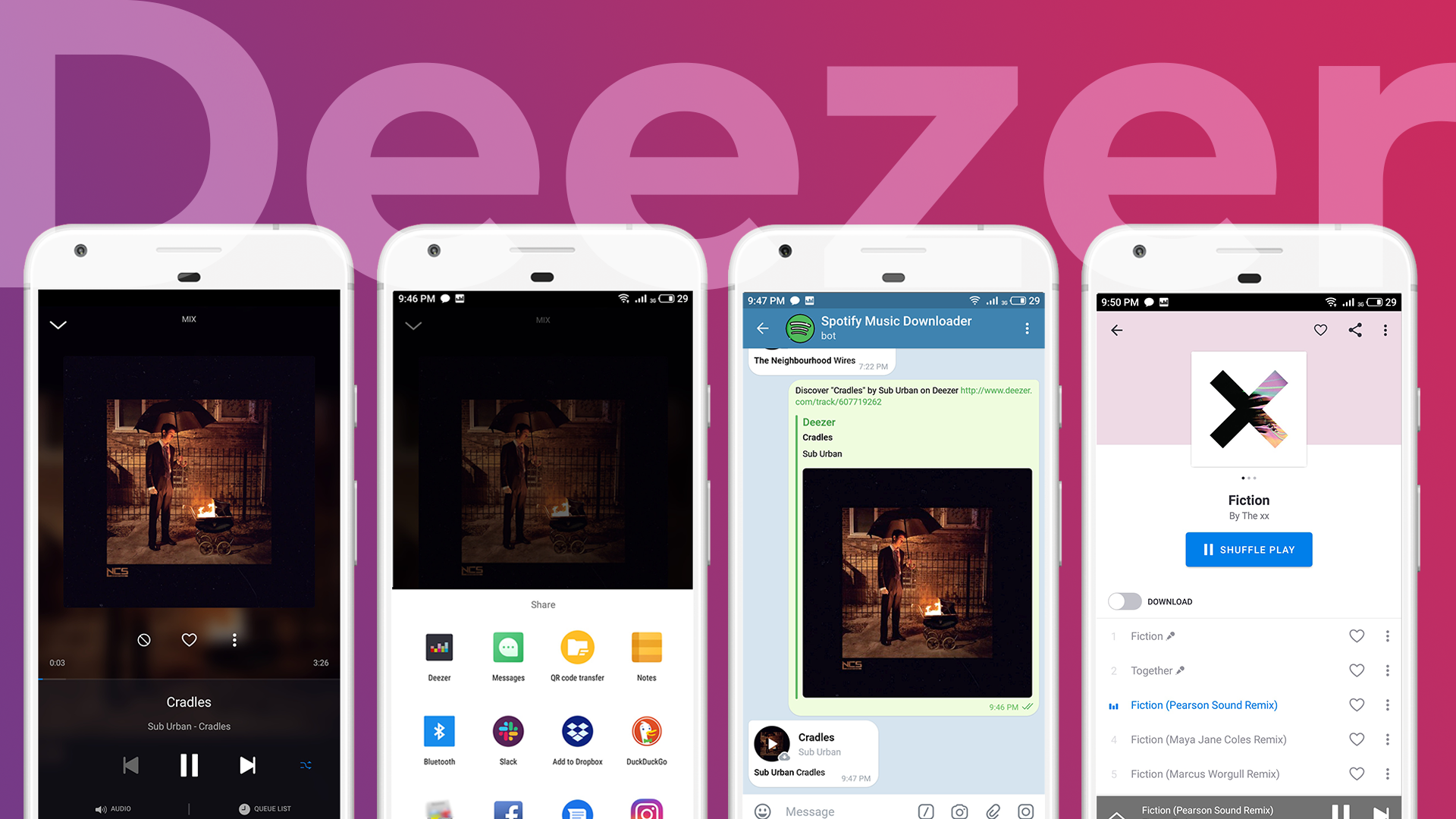Spotify Music Downloader (SMD) Desktop | Telegram
NEW DEV VERSION HERE (As the bot is down, you can use this CLI version)
Desktop version GUI
 .
.

Desktop version CLI

Telegram version
Manual (Desktop version CLI)
./main.py [argument][value] - startup with arguments
Arguments:
-h, --help Print a help message and exit.
-p, --path Set another directory.
-ss, --spotify-song Spotify song link or URI.
-sa, --spotify-album Spotify album link or URI.
-sp, --spotify-playlist Spotify playlist URI.
-ds, --deezer-song Deezer song link.
-da, --deezer-album Deezer album link.
-dp, --deezer-playlist Deezer playlist link.
-ym, --youtube-music YouTube Music link.
-yv, --youtube-video YouTube Video link.
-a, --apple Apple Music link.
-q, --query Search query.
git clone https://github.com/artyshko/smd.git
pip3 install -r requirements.txt
pip3 install PyQtWebEngine
sudo apt-get install python3-pyqt5.qtwebengine
chmod +x main.py
./main.py
python3 main.py
Song:
./main.py -ss "https://open.spotify.com/track/2QoDAlMnML5haTXvYRS86X?si=eMGX4dlwQd-7dyiG6OmUHQ"
Album:
./main.py -sa "https://open.spotify.com/album/79dL7FLiJFOO0EoehUHQBv?si=lDnHRa2BR_uFUOnUOZPbUQ"
Playlist:
./main.py -sp "https://open.spotify.com/playlist/37i9dQZF1DXcRXFNfZr7Tp?si=Yd3IJQ9ATWOdFulNa7ax5g"
Song:
./main.py -ds "https://www.deezer.com/track/3787855"
Album:
./main.py -da "https://www.deezer.com/album/1695172"
Playlist:
./main.py -dp "https://www.deezer.com/playlist/1306931615"
Song:
./main.py -ym "https://music.youtube.com/watch?v=HnXzzTIFu_U&list=RDAMVMHnXzzTIFu_U"
Video:
./main.py -yv "https://www.youtube.com/watch?v=JHi-WGFGWek"
Example:
./main.py -a "https://itunes.apple.com/us/album/i-wanna-be-yours/663097964?i=663098065"
Example:
./main.py -q "The XX - Intro"
Example:
./main.py -q "The XX - Intro" -p ~/Music
./main.py -ss "https://open.spotify.com/track/2QoDAlMnML5haTXvYRS86X" -p ~/Desktop/Music/New