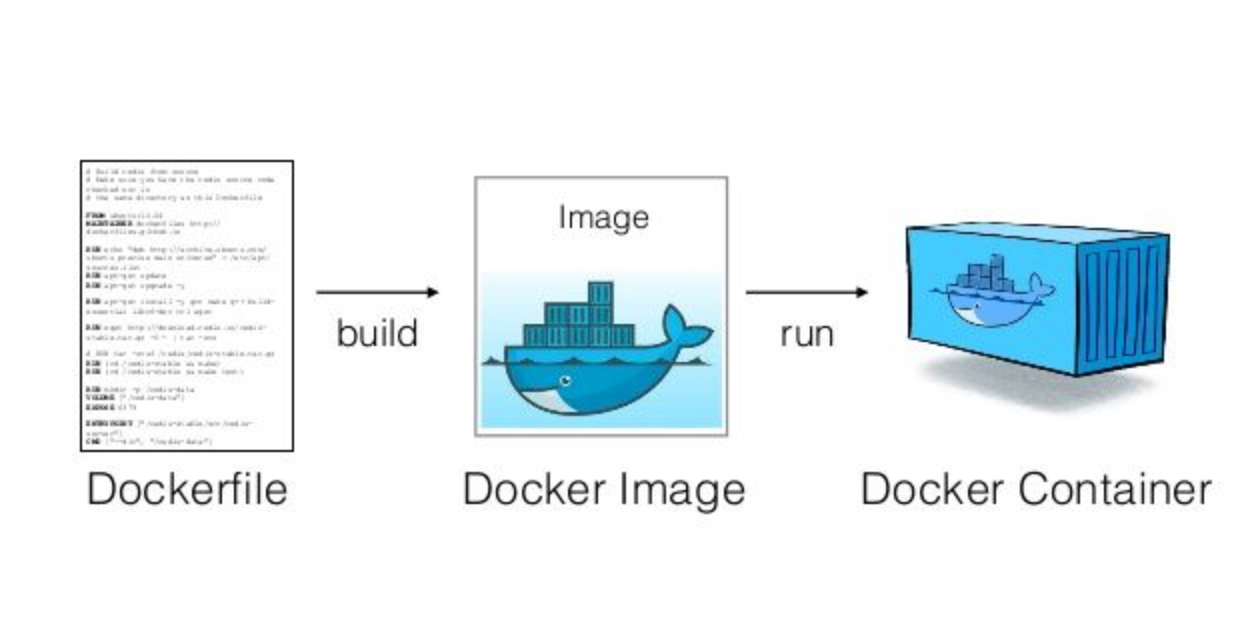| command | explain | shorthand |
|---|---|---|
docker image ls |
Lists all images | docker images |
docker image rm <image> |
Removes an image | docker rmi |
docker image pull <image> |
Pulls image from a docker registry | docker pull |
docker container ls -a |
Lists all containers | docker ps -a |
docker container run <image> |
Runs a container from an image | docker run |
docker container rm <container> |
Removes a container | docker rm |
docker container stop <container> |
Stops a container | docker stop |
docker container exec <container> |
Executes a command inside the container | docker exec |
"Docker is a set of platform as a service (PaaS) products that use OS-level virtualization to deliver software in packages called containers." - from Wikipedia.
- Docker is a set of tools to deliver software in containers.
- Containers are packages of software.
- Dockerfile -> Recipe
- Docker Image -> Pre-cooked frozen treat (difficult to make)
- Docker Container -> Delicious treat (Easy to warm up)
docker container run <image>
docker container run hello-world
A Docker image is a file. An image never changes; you can not edit an existing file. Creating a new image happens by starting from a base image and adding new layers to it.
list all images
docker image ls
delete image
docker image rm <image-name>
download image without running
docker image pull <image-name>
This image file is built from an instructional file named Dockerfile that is parsed when you run docker image build.
FROM <image>:<tag>
RUN <install some dependencies>
CMD <command that is executed on `docker container run`>Containers only contain that which is required to execute an application; and you can start, stop and interact with them. They are isolated environments in the host machine with the ability to interact with each other and the host machine itself via defined methods (TCP/UDP).
List all your running containers with docker container ls
List all containers
docker container ls -a
delete container
docker container rm <container-name>
docker container rm <container-id>
docker container rm 3d4bab29dd67
docker container rm 3d
docker container rm id1 id2 id3
delete all stopped containers
docker container prune
run container in the background, detached
docker container run -d <image-name>
docker container run -d nginx
stop running container
docker container stop <container-name or container-id>
forcefully delete container
docker container rm --force <container>
interact with container
docker run -it ubuntu
-iflag will instruct to pass the STDIN to the container-twill create a tty
enter container by starting new process in it (container must be running)
docker exec -it <container> bash
automatically remove container after it has exited
docker run -d --rm -it <image>
attach to a running container
docker attach <container>
start container and give command to container
docker run -d -it --name looper ubuntu sh -c 'while true; do date; sleep 1; done'
-
The first part,
docker run -d. Should be familiar by now, run container detached. -
Followed by
-itis short for-iand-t. Also familiar,-itallows you to interact with the container by using the command line. -
Because we ran the container with
--name looper, we can now reference it easily. -
The image is
ubuntuand what follows it is the command given to the container.
Dockerfile is simply a file that contains the build instructions for an image. You define what should be included in the image with different instructions.
# Start from the alpine image that is smaller but no fancy tools
FROM alpine:3.13
# Use /usr/src/app as our workdir. The following instructions will be executed in this location.
WORKDIR /usr/src/app
# Copy the hello.sh file from this location to /usr/src/app/ creating /usr/src/app/hello.sh
COPY hello.sh .
# Alternatively, if we skipped chmod earlier, we can add execution permissions during the build.
RUN chmod +x hello.sh
# When running docker run the command will be ./hello.sh
CMD ./hello.shBy default docker build will look for a file named Dockerfile. Now we can run docker build with instructions where to build (.) and give it a name (-t <name>):
docker build . -t hello-dockerNow executing the application is as simple as running docker run hello-docker
CMD
This command will be executed when the container is run using docker run
ENTRYPOINT
Any argument given to docker run replaces the command or CMD. We need a way to have something before the command. Luckily we have a way to do this: we can use ENTRYPOINT to define the main executable and then docker will combine our run arguments for it.
FROM ubuntu:18.04
WORKDIR /mydir
RUN apt-get update && apt-get install -y curl python
RUN curl -L https://yt-dl.org/downloads/latest/youtube-dl -o /usr/local/bin/youtube-dl
RUN chmod a+x /usr/local/bin/youtube-dl
ENV LC_ALL=C.UTF-8
# Replacing CMD with ENTRYPOINT
ENTRYPOINT ["/usr/local/bin/youtube-dl"]And now it works like it should:
$ docker build -t youtube-dl .
$ docker run youtube-dl https://imgur.com/JY5tHqr
[Imgur] JY5tHqr: Downloading webpage
[download] Destination: Imgur-JY5tHqr.mp4
[download] 100% of 190.20KiB in 00:0044MiB/s ETA 00:000By default entrypoint is set as /bin/sh and this is passed if no entrypoint is set.