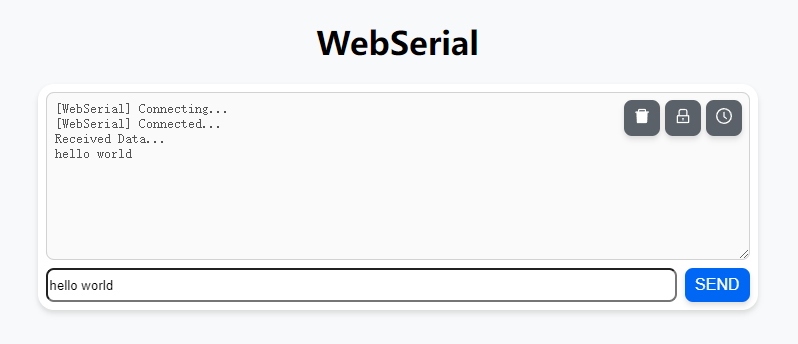WebSerial is a Serial Monitor for ESP8266 & ESP32 Microcontrollers that can be accessed remotely via a web browser. Webpage is stored in program memory of the microcontroller.
I'm sorry that the current version is already the Pro version. XD
- Works on WebSockets
- Realtime logging
- Any number of Serial Monitors can be opened on the browser
- Uses Async Webserver for better performance
- Light weight (<3k)
- Timestamp
- Event driven
For ESP8266:
- ESP8266 Arduino Core - (latest)
- ESPAsyncTCP - v1.2.2
- ESPAsyncWebServer - v1.2.3
For ESP32:
- ESP32 Arduino Core - (latest)
- AsyncTCP - v1.1.1
- ESPAsyncWebServer - v1.2.3
WebSerialLite is very similar to the default Serial Monitor Library of Arduino.
Please see Demo examples for better understanding on how to setup WebSerialLite for your Project.
WebSerialLite has 2 main functions:
printprintln
print - simply prints the data sent over WebSerialLite without any newline character.
println - prints the data sent over WebSerialLite with a newline character.
Both functions support the following datatypes: String, const char, char, int, uint8_t, uint16_t, uint32_t, double, float.
To Access WebSerialLite: Go to <IP Address>/webserial in your browser ( where <IP Address> is the IP of your ESP).
- last
printlnnot being received #4This issue is not caused by this library. As you can see in https://github.com/me-no-dev/ESPAsyncWebServer/blob/f71e3d427b5be9791a8a2c93cf8079792c3a9a26/src/AsyncWebSocket.cpp#L550 , they limit the length of queue, and they define the max length of queue to 8 for ESP8266, you can check in https://github.com/me-no-dev/ESPAsyncWebServer/blob/f71e3d427b5be9791a8a2c93cf8079792c3a9a26/src/AsyncWebSocket.h#L30.
So if you want to send many messages through websocket rapidly, I recommend you make a temp storage. Or you can edit the ESPAsyncWebServer to solve this problem. By the way, I create a PR try to let user config the WS_MAX_QUEUED_MESSAGES (esphome/ESPAsyncWebServer#10), hope it can be proved.
Every Contribution to this repository is highly appreciated! Don't fear to create pull requests which enhance or fix the library as ultimately you are going to help everybody.
WebSerialLite is licensed under General Public License v3 ( GPLv3 ).