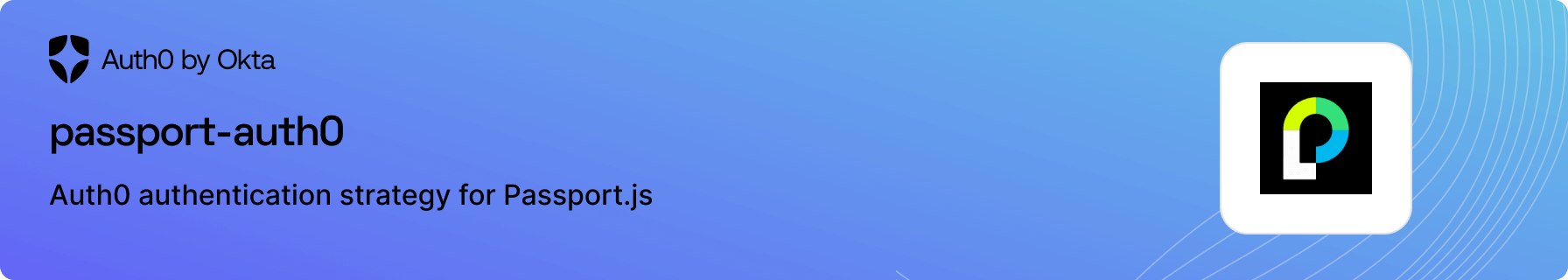The Auth0 authentication strategy for Passport.js, an authentication middleware for Node.js that can be unobtrusively dropped into any Express-based web application.
📚 Documentation - 🚀 Getting Started - 💬 Feedback
- Docs site - explore our docs site and learn more about Auth0.
ℹ️ Maintenance Advisory: With the release of https://github.com/auth0/express-openid-connect, we will no longer be adding new features to this library, however we will continue to maintain this library and fix issues. You can read more about the release of our new library at https://auth0.com/blog/auth0-s-express-openid-connect-sdk/
The Auth0 Passport strategy is installed with npm.
npm install passport-auth0
The Auth0 Passport strategy enforces the use of the state parameter in OAuth 2.0 authorization requests and requires session support in Express to be enabled.
If you require the state parameter to be omitted (which is not recommended), you can suppress it when calling the Auth0 Passport strategy constructor:
const Auth0Strategy = require('passport-auth0');
const strategy = new Auth0Strategy({
// ...
state: false
},
function(accessToken, refreshToken, extraParams, profile, done) {
// ...
}
);If you want to change the scope of the ID token provided, add a scope property to the authenticate configuration passed when defining the route. These must be OIDC standard scopes. If you need data outside of the standard scopes, you can add custom claims to the token.
app.get(
'/login',
passport.authenticate('auth0', {scope: 'openid email profile'}),
function (req, res) {
res.redirect('/');
}
);If you want to force a specific identity provider you can use:
app.get(
'/login/google',
passport.authenticate('auth0', {connection: 'google-oauth2'}),
function (req, res) {
res.redirect('/');
}
);If you force an identity provider you can also request custom scope from that identity provider:
app.get(
'/login/google',
passport.authenticate('auth0', {
connection: 'google-oauth2',
connection_scope: 'https://www.googleapis.com/auth/analytics, https://www.googleapis.com/auth/contacts.readonly'
}),
function (req, res) {
res.redirect('/');
}
);If you want to specify an audience for the returned access_token you can:
app.get(
'/login',
passport.authenticate('auth0', {audience: 'urn:my-api'}),
function (req, res) {
res.redirect('/');
}
);If you want to check authentication without showing a prompt:
app.get(
'/login',
passport.authenticate('auth0', {prompt: 'none'}),
function (req, res) {
res.redirect('/');
}
);We appreciate feedback and contribution to this repo! Before you get started, please see the following:
To provide feedback or report a bug, please raise an issue on our issue tracker.
Please do not report security vulnerabilities on the public GitHub issue tracker. The Responsible Disclosure Program details the procedure for disclosing security issues.

Auth0 is an easy to implement, adaptable authentication and authorization platform. To learn more checkout Why Auth0?
This project is licensed under the MIT license. See the LICENSE file for more info.