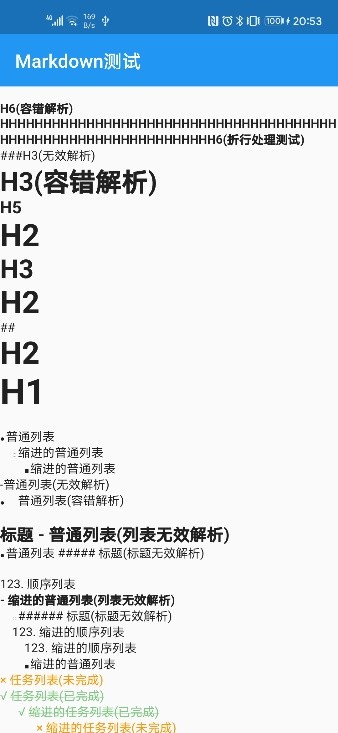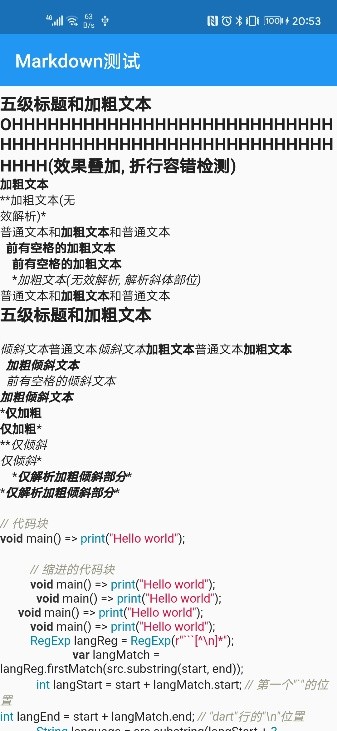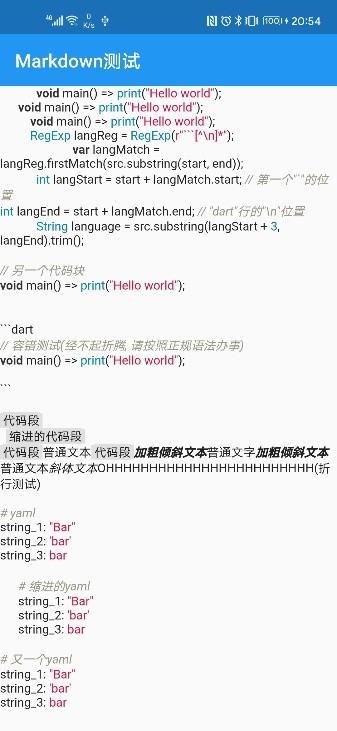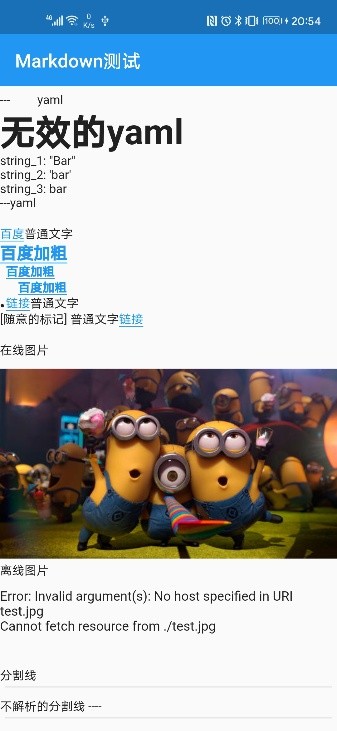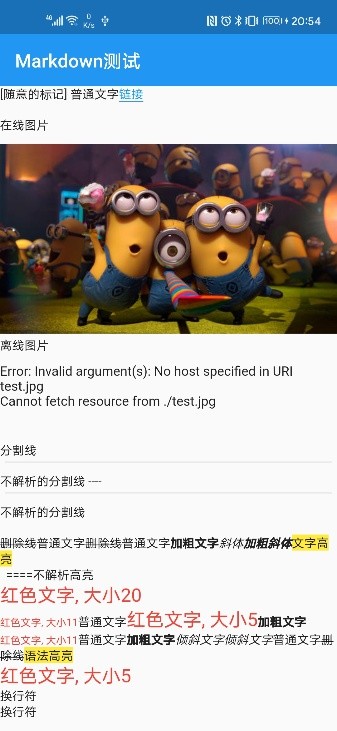A simple Markdown renderer (for now) that is written mostly in dart (grammar analysing and rendering part).
Using RefinedMarkdown is simple. What you need to do is generally like this:
// main.dart
import 'package:flutter/material.dart';
import 'package:refined_markdown/refined_markdown.dart';
void main() {
runApp(MyApp());
}
class MyApp extends StatefulWidget {
MyApp({Key key}) : super(key: key);
@override
_MyAppState createState() => _MyAppState();
}
class _MyAppState extends State<MyApp> {
@override
Widget build(BuildContext context) {
return MaterialApp(
debugShowCheckedModeBanner: false,
home: MarkdownPage(),
);
}
}
class MarkdownPage extends StatefulWidget {
@override
_MarkdownPageState createState() => _MarkdownPageState();
}
class _MarkdownPageState extends State<MarkdownPage> {
@override
Widget build(BuildContext context) {
CSS baseCSS = CSS();
baseCSS.fontSize = 13;
return Scaffold(
appBar: AppBar(
elevation: 0,
title: Text('Markdown Test'),
),
body: RefinedMarkdown(
text: r"""
Contents that are written in Markdown format
""",
css: baseCSS,
),
);
}
}The key part of the code above is:
@override
Widget build(BuildContext context) {
CSS baseCSS = CSS();
baseCSS.fontSize = 13;
return Scaffold(
appBar: AppBar(
elevation: 0,
title: Text('Markdown Test'),
),
body: RefinedMarkdown(
text: r"""
Contents that are written in Markdown format
""",
css: baseCSS,
),
);
}taml, code block, code segmentation, task list, normal list, sequence list, title, bold text, italic text, delete line, text highlight, text style, network photo, link, divider
| param | type | explanation | is required |
|---|---|---|---|
| text | String | The raw text of a markdown string, please notice that. | yes |
| css | CSS | The cascading style sheet (in concept) that helps you build the basic style of your markdown texts to be rendered. In detail, The rendered text style like the style of “## header2” will be rendered on the basis of the basic style (baseCSS in code demo above). | yes |
| param | type | default value | explanation | is required |
|---|---|---|---|---|
| fontSize | int | 11 | The size of the text | no |
| fontColor | Color | Colors.black87 | The color of the text | no |
| backgroundColor | Color | Colors.transparent | The color of the background of each text | no |
| isItalic | bool | false | Whether the text is displayed in bold style | no |
| isBold | bool | false | Whether the text is displayed in italic style | no |
| deleted | bool | false | Whether the text is shown with line-through | no |
| underline | bool | false | Whether to show an underline | no |
- cached_network_image for network images
- highlight for code blocks highlight
- url_launcher for launching links
This package is using its own way to transfer markdown string to flutter widget without using any html/markdown packages for the base. It still get long way to go. More markdown standards will be supported in later version of refined_markdown in the following versions this summer :)