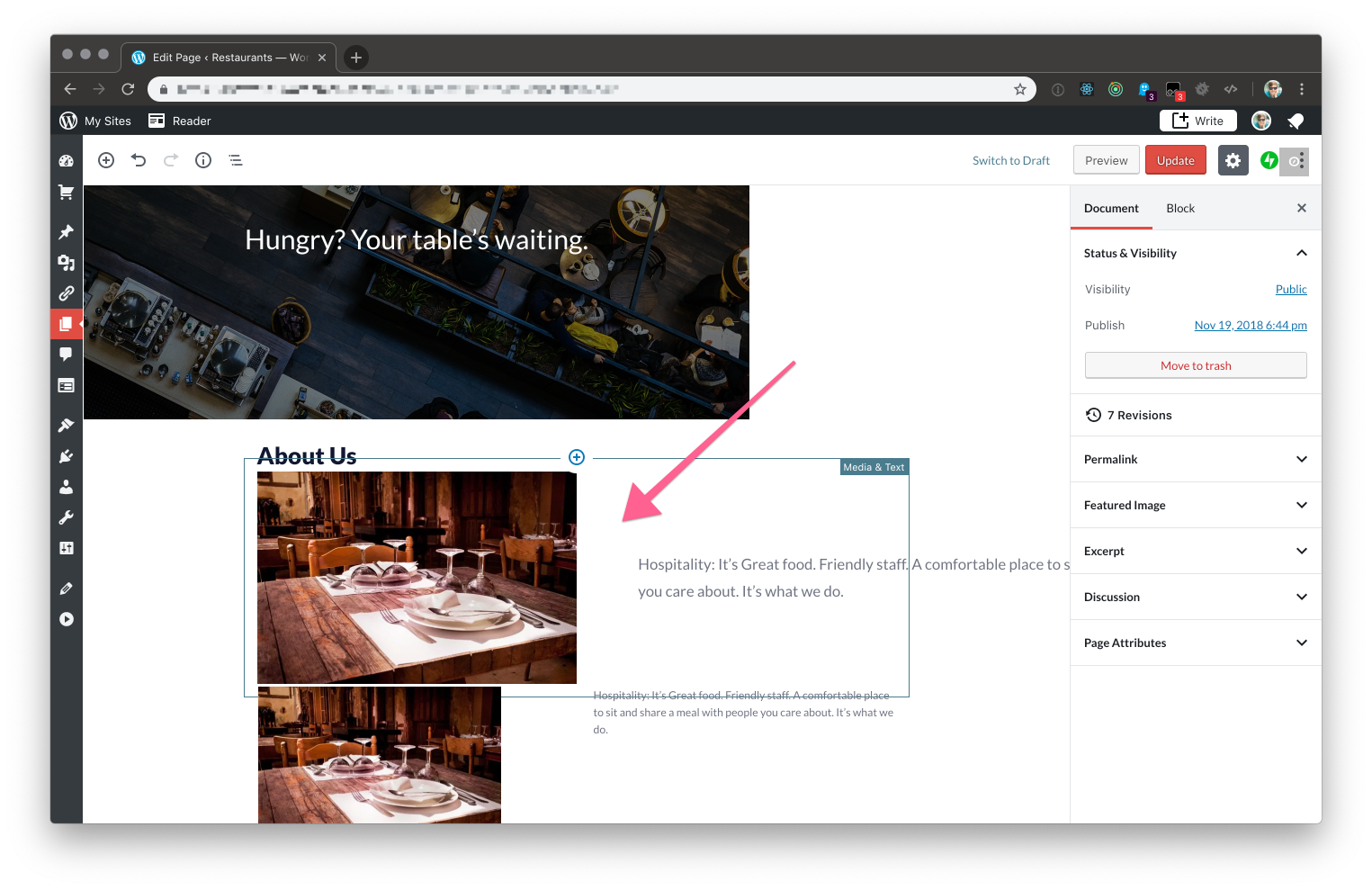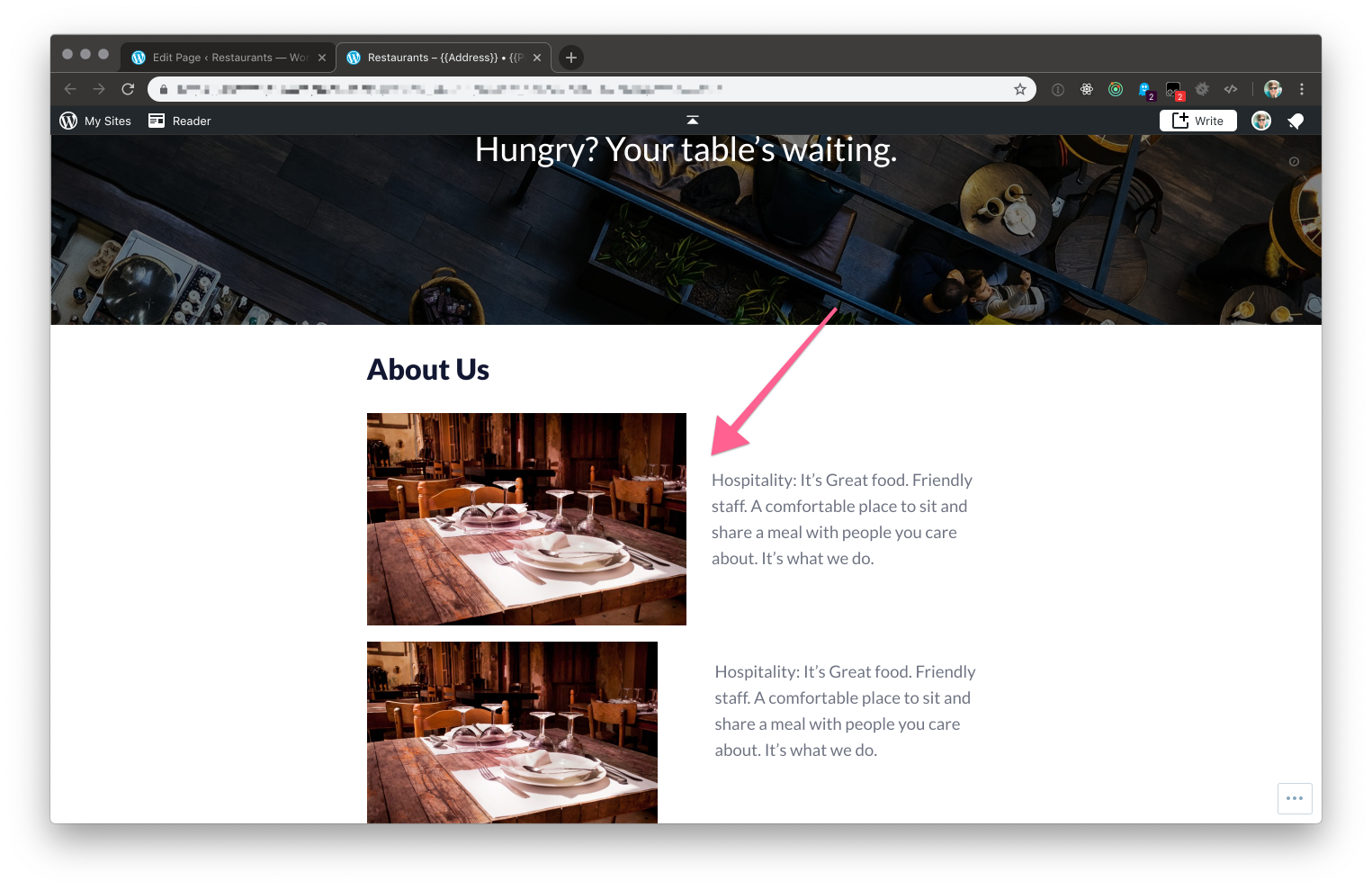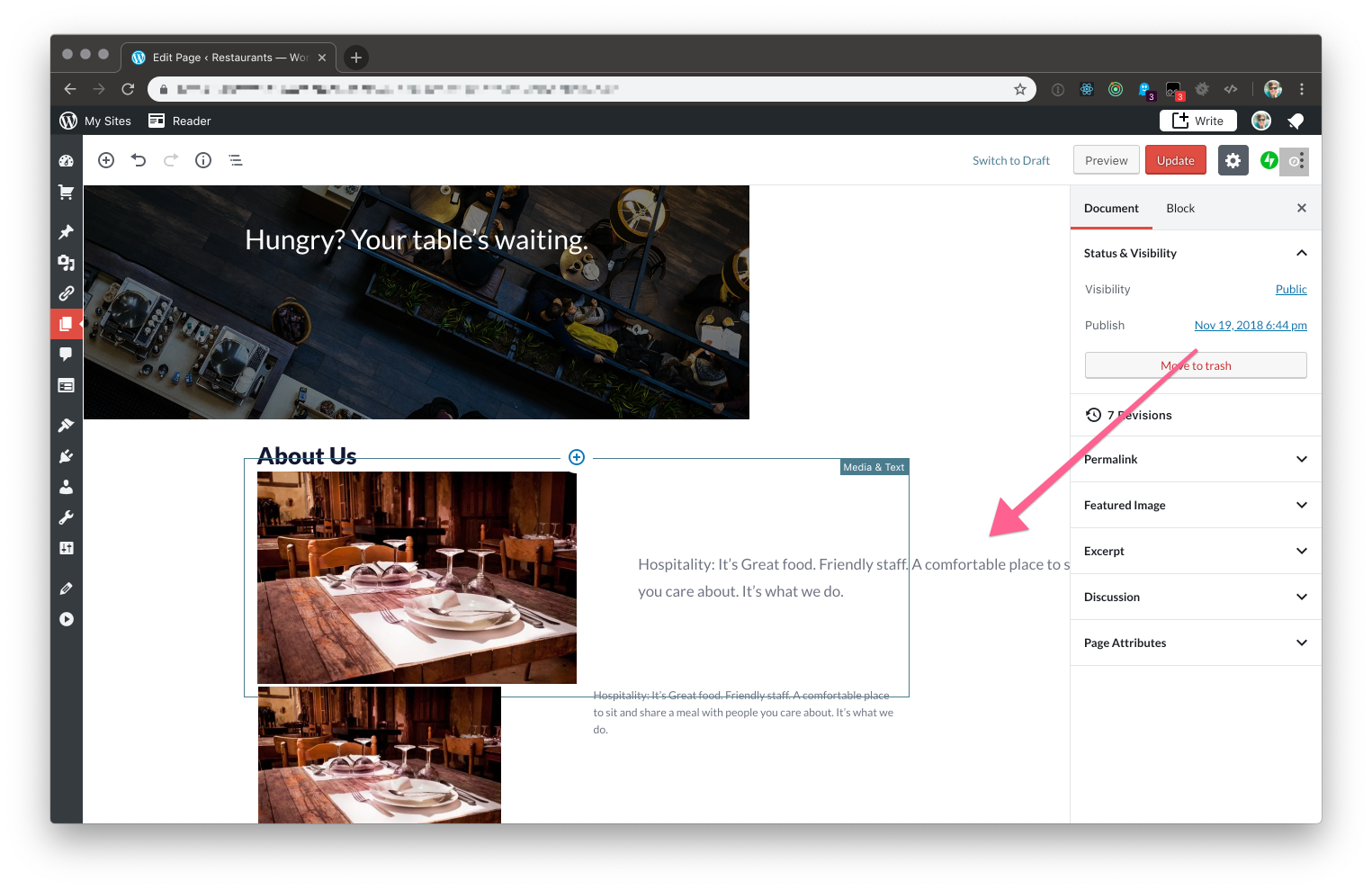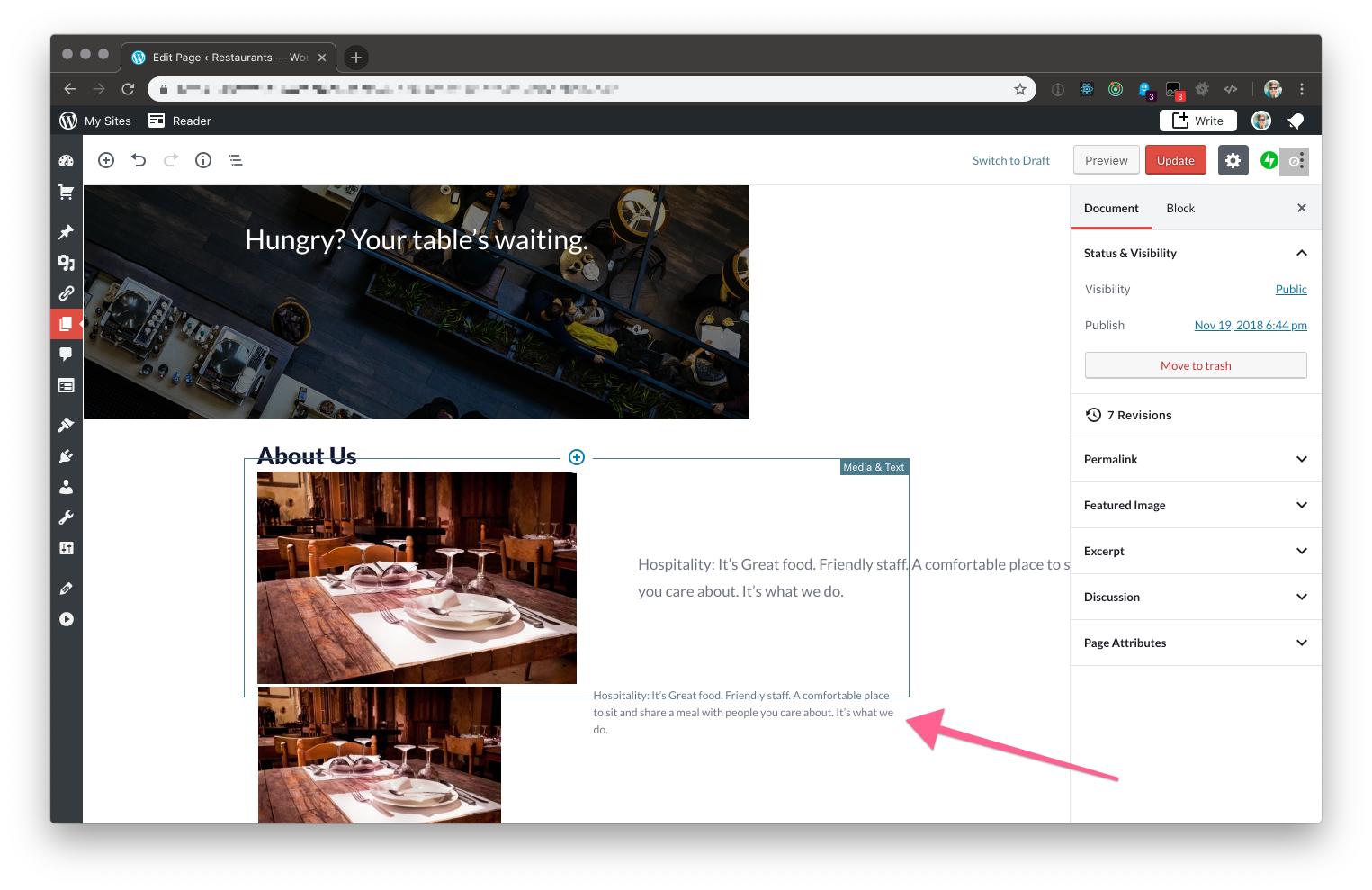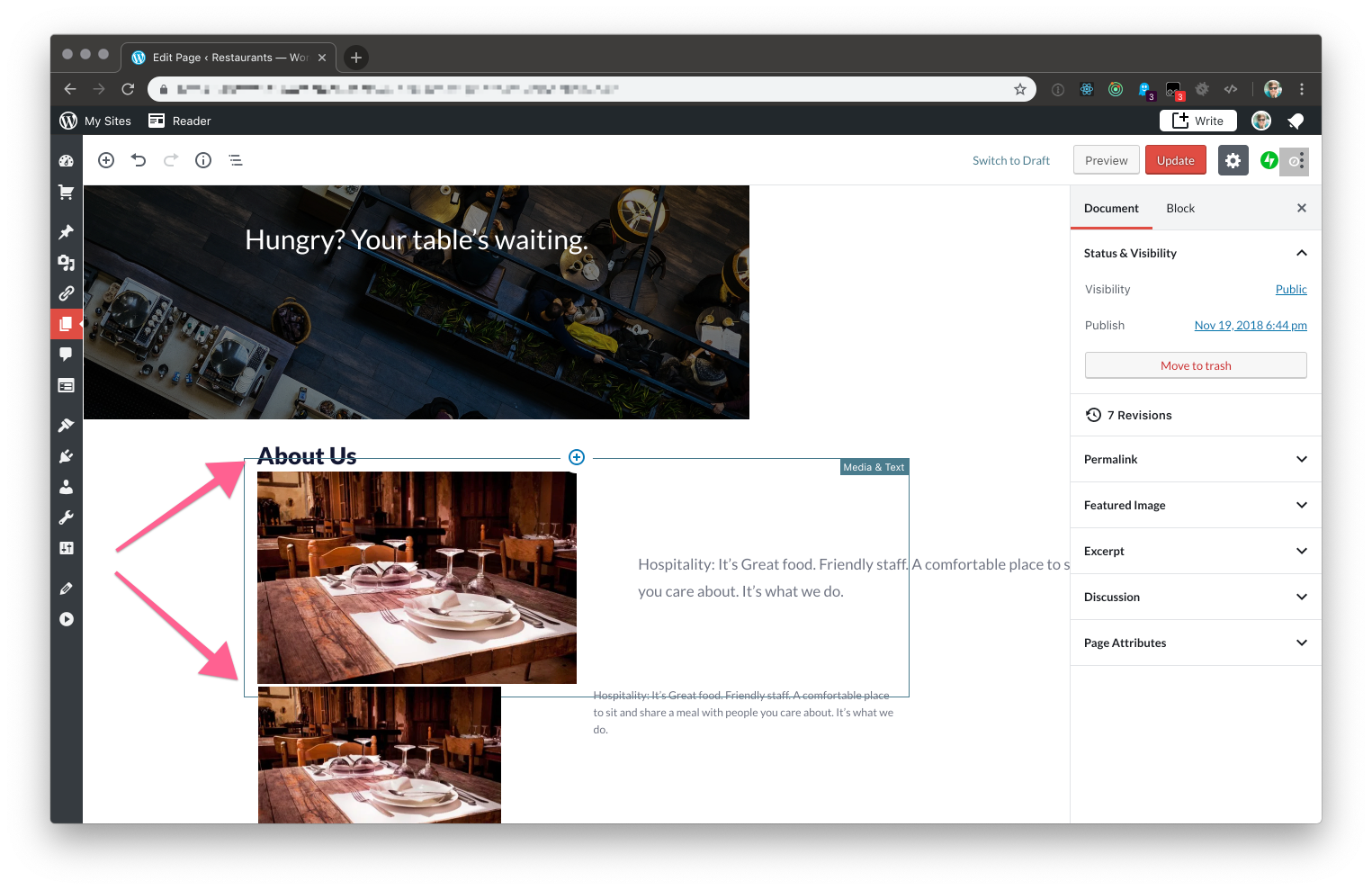This theme is designed to showcase what Gutenberg can do with regards to themes. It is intended as a work in progress, at least until v1 of the new editor (and maybe beyond).
If something isn't a block yet, this theme will not have it. As each block happens, the theme will gain that functionality.
The idea of the default look for this theme is to as closely replicate that of the Gutenberg editor output as possible. As a result the focus is on that styling not creating a new look.. yet. As things grow, we may have styles and go further into what the theme can have... who knows.