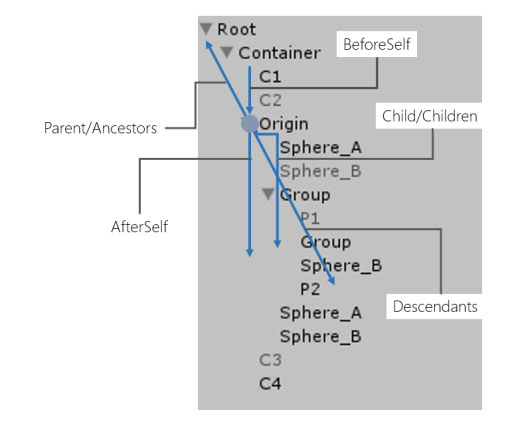Created by Yoshifumi Kawai(neuecc)
UniRx(Reactive Extensions for Unity) is re-implementation of .NET Reactive Extensions. Official Rx is great but can't work on Unity and has some issue of iOS AOT. This library remove there issues and add some specified utility for Unity. Supported platforms are PC/Mac/Android/iOS/WP8/WindowsStore/etc and fully supported Unity 5(and 4.6).
UniRx is available in Unity Asset Store(FREE) - http://u3d.as/content/neuecc/uni-rx-reactive-extensions-for-unity/7tT
Presentation - http://www.slideshare.net/neuecc/unirx-reactive-extensions-for-unityen
Unity Forums support thread, ask me any questions - http://forum.unity3d.com/threads/248535-UniRx-Reactive-Extensions-for-Unity
Release Notes, see UniRx/releases
Ordinary, Unity Network operation use WWW and Coroutine but Coroutine is not good practice for asynchronous operation.
Let me show some example.
- Coroutine can't return result value. (because return type should be IEnumerator)
- It also won't handle exception. (because yield return can't surrond with try-catch) These lack of composability cause Operation close-coupled, and we have to write huge monolithic IEnumerator.
Rx curing asynchronous blues like that. Rx is a library to compose asynchronous and event-based programs using observable collections and LINQ-style query operators.
GameLoop(every Update, OnCollisionEnter, etc), Sensor(like Kinect, Leap Motion, etc) is all of event. Rx considere event as reactive sequence which is possible to compose and perform time-based operations easily by using many LINQ query operators.
Unity is single thread but UniRx helps multithreading for join, cancel, access GameObject etc.
UniRx helps UI programming for uGUI. All UI events(clicked, valuechanged, etc) can convert event streams by UniRx.
Great introduction article of Rx - The introduction to Reactive Programming you've been missing. Following code is same sample of detect double click.
var clickStream = Observable.EveryUpdate()
.Where(_ => Input.GetMouseButtonDown(0));
clickStream.Buffer(clickStream.Throttle(TimeSpan.FromMilliseconds(250)))
.Where(xs => xs.Count >= 2)
.Subscribe(xs => Debug.Log("DoubleClick Detected! Count:" + xs.Count));
This example includes the following contents(In only five lines!).
- Game loop(Update) as event stream
- Event stream is composable
- Merging self stream
- Easily handle time based operation
async operation, use ObservableWWW, it's Get/Post returns IObservable.
ObservableWWW.Get("http://google.co.jp/")
.Subscribe(
x => Debug.Log(x.Substring(0, 100)), // onSuccess
ex => Debug.LogException(ex)); // onErrorRx is composable, cancelable and can query with LINQ query expressions.
// composing asynchronous sequence with LINQ query expressions
var query = from google in ObservableWWW.Get("http://google.com/")
from bing in ObservableWWW.Get("http://bing.com/")
from unknown in ObservableWWW.Get(google + bing)
select new { google, bing, unknown };
var cancel = query.Subscribe(x => Debug.Log(x));
// Call Dispose is cancel.
cancel.Dispose();Parallel request use Observable.WhenAll
// Observable.WhenAll is for parallel asynchronous operation
// (It's like Observable.Zip but specialized for single async operations like Task.WhenAll)
var parallel = Observable.WhenAll(
ObservableWWW.Get("http://google.com/"),
ObservableWWW.Get("http://bing.com/"),
ObservableWWW.Get("http://unity3d.com/"));
parallel.Subscribe(xs =>
{
Debug.Log(xs[0].Substring(0, 100)); // google
Debug.Log(xs[1].Substring(0, 100)); // bing
Debug.Log(xs[2].Substring(0, 100)); // unity
});with progress
// notifier for progress
var progressNotifier = new ScheduledNotifier<float>();
progressNotifier.Subscribe(x => Debug.Log(x)); // write www.progress
// pass notifier to WWW.Get/Post
ObservableWWW.Get("http://google.com/", progress: progressNotifier).Subscribe();Error Handling
// If WWW has .error, ObservableWWW throws WWWErrorException to onError pipeline.
// WWWErrorException has RawErrorMessage, HasResponse, StatusCode, ResponseHeaders
ObservableWWW.Get("http://www.google.com/404")
.CatchIgnore((WWWErrorException ex) =>
{
Debug.Log(ex.RawErrorMessage);
if (ex.HasResponse)
{
Debug.Log(ex.StatusCode);
}
foreach (var item in ex.ResponseHeaders)
{
Debug.Log(item.Key + ":" + item.Value);
}
})
.Subscribe();IEnumerator(Coroutine) is Unity's primitive asynchronous tool. UniRx integrates coroutine and IObservable. Write async in coroutine, Orchestrate many coroutines by UniRx is best way for control asynchronous flow.
// two coroutines
IEnumerator AsyncA()
{
Debug.Log("a start");
yield return new WaitForSeconds(1);
Debug.Log("a end");
}
IEnumerator AsyncB()
{
Debug.Log("b start");
yield return new WaitForEndOfFrame();
Debug.Log("b end");
}
// main code
// Observable.FromCoroutine convert IEnumerator to Observable<Unit>.
// other shorthand, AsyncA().ToObservable()
// after completed AsyncA, run AsyncB as continuous routine.
// UniRx expands SelectMany(IEnumerator) as SelectMany(IEnumerator.ToObservable())
var cancel = Observable.FromCoroutine(AsyncA)
.SelectMany(AsyncB)
.Subscribe();
// you can stop coroutine use subscription's Dispose.
cancel.Dispose();If you needs coroutine with return value, normally we use callback. Observable.FromCoroutine supports convert coroutine to IObservable[T] with cancellation.
// public method
public static IObservable<string> GetWWW(string url)
{
// convert coroutine to IObservable
return Observable.FromCoroutine<string>((observer, cancellationToken) => GetWWWCore(url, observer, cancellationToken));
}
// IObserver is callback publisher
// note: Principles of IObserver is "OnNext* (OnError | Oncompleted)?"
static IEnumerator GetWWWCore(string url, IObserver<string> observer, CancellationToken cancellationToken)
{
var www = new UnityEngine.WWW(url);
while (!www.isDone && !cancellationToken.IsCancellationRequested)
{
yield return null;
}
if (cancellationToken.IsCancellationRequested) yield break;
if (www.error != null)
{
observer.OnError(new Exception(www.error));
}
else
{
observer.OnNext(www.text);
observer.OnCompleted(); // IObserver needs OnCompleted after OnNext!
}
}more application examples, following is multiple OnNext pattern.
public static IObservable<float> ToObservable(this UnityEngine.AsyncOperation asyncOperation)
{
if (asyncOperation == null) throw new ArgumentNullException("asyncOperation");
return Observable.FromCoroutine<float>((observer, cancellationToken) => RunAsyncOperation(asyncOperation, observer, cancellationToken));
}
static IEnumerator RunAsyncOperation(UnityEngine.AsyncOperation asyncOperation, IObserver<float> observer, CancellationToken cancellationToken)
{
while (!asyncOperation.isDone && !cancellationToken.IsCancellationRequested)
{
observer.OnNext(asyncOperation.progress);
yield return null;
}
if (!cancellationToken.IsCancellationRequested)
{
observer.OnNext(asyncOperation.progress); // push 100%
observer.OnCompleted();
}
}
// usecase
Application.LoadLevelAsync("testscene")
.ToObservable()
.Do(x => Debug.Log(x)) // output progress
.Last() // last sequence is load completed
.Subscribe();// Observable.Start is start factory methods on specified scheduler
// default is on ThreadPool
var heavyMethod = Observable.Start(() =>
{
// heavy method...
System.Threading.Thread.Sleep(TimeSpan.FromSeconds(1));
return 10;
});
var heavyMethod2 = Observable.Start(() =>
{
// heavy method...
System.Threading.Thread.Sleep(TimeSpan.FromSeconds(3));
return 10;
});
// Join and await two other thread values
Observable.WhenAll(heavyMethod, heavyMethod2)
.ObserveOnMainThread() // return to main thread
.Subscribe(xs =>
{
// Unity can't touch GameObject from other thread
// but use ObserveOnMainThread, you can touch GameObject naturally.
(GameObject.Find("myGuiText")).guiText.text = xs[0] + ":" + xs[1];
}); UniRx's default time based operation(Interval, Timer, Buffer(timeSpan), etc...)'s Scheduler is Scheduler.MainThread.It means most operator(excpet Observable.Start) is work on single-thread, you don't need ObserverOn and you don't mind thread safety. It's differece with RxNet but better fit to Unity environment.
Scheduler.MainThread under Time.timeScale's influence.If you want to ignore, use Scheduler.MainThreadIgnoreTimeScale.
UniRx can handle MonoBehaviour's event by UniRx.Triggers.
using UniRx;
using UniRx.Triggers; // need UniRx.Triggers namespace
public class MyComponent : MonoBehaviour
{
void Start()
{
// Get the plain object
var cube = GameObject.CreatePrimitive(PrimitiveType.Cube);
// Add ObservableXxxTrigger for handle MonoBehaviour's event as Observable
cube.AddComponent<ObservableUpdateTrigger>()
.UpdateAsObservable()
.SampleFrame(30)
.Subscribe(x => Debug.Log("cube"), () => Debug.Log("destroy"));
// destroy after 3 second:)
GameObject.Destroy(cube, 3f);
}
}Kind of Triggers are ObservableAnimatorTrigger, ObservableCollision2DTrigger, ObservableCollisionTrigger, ObservableDestroyTrigger, ObservableEnableTrigger, ObservableFixedUpdateTrigger, ObservableUpdateTrigger, ObservableLastUpdateTrigger, ObservableMouseTrigger, ObservableTrigger2DTrigger, ObservableTriggerTrigger, ObservableVisibleTrigger, ObservableTransformChangedTrigger, ObservableRectTransformTrigger, ObservableCanvasGroupChangedTrigger, ObservableStateMachineTrigger, ObservableEventTrigger.
You can more easily handling, direct subscribe by Extension Methods on Component/GameObject that inject ObservableTrigger automaticaly(except ObservableEventTrigger and ObservableStateMachineTrigger).
using UniRx;
using UniRx.Triggers; // need UniRx.Triggers namespace for extend gameObejct
public class DragAndDropOnce : MonoBehaviour
{
void Start()
{
// All events can subscribe by ***AsObservable
this.OnMouseDownAsObservable()
.SelectMany(_ => this.UpdateAsObservable())
.TakeUntil(this.OnMouseUpAsObservable())
.Select(_ => Input.mousePosition)
.Subscribe(x => Debug.Log(x));
}
}Old UniRx provided
ObservableMonoBehaviourbut it's legacy interface use UniRx.Triggers instead.
Event as Observable is best way for handling Unity events. If standard triggers are not enought, you can create custom trigger. For example LongTap trigger for uGUI.
public class ObservableLongPointerDownTrigger : ObservableTriggerBase, IPointerDownHandler, IPointerUpHandler
{
public float IntervalSecond = 1f;
Subject<Unit> onLongPointerDown;
float? raiseTime;
void Update()
{
if (raiseTime != null && raiseTime <= Time.realtimeSinceStartup)
{
if (onLongPointerDown != null) onLongPointerDown.OnNext(Unit.Default);
raiseTime = null;
}
}
void IPointerDownHandler.OnPointerDown(PointerEventData eventData)
{
raiseTime = Time.realtimeSinceStartup + IntervalSecond;
}
void IPointerUpHandler.OnPointerUp(PointerEventData eventData)
{
raiseTime = null;
}
public IObservable<Unit> OnLongPointerDownAsObservable()
{
return onLongPointerDown ?? (onLongPointerDown = new Subject<Unit>());
}
protected override void RaiseOnCompletedOnDestroy()
{
if (onLongPointerDown != null)
{
onLongPointerDown.OnCompleted();
}
}
}It can handle easily same as OnClickAsObservable, etc.
var trigger = button.AddComponent<ObservableLongPointerDownTrigger>();
trigger.OnLongPointerDownAsObservable().Subscribe();When called OnCompleted? Subscription's lifecycle management is very important topic for use UniRx. ObservableTriggers called OnCompleted at destroyed gameObject. Some static generator methods(Observable.Timer, Observable.EveryUpdate, etc...) isn't stop automatically. You should manage there subscription.
At first, you can use IDisposable.AddTo.
// CompositeDisposable is similar with List<IDisposable>, manage multiple IDisposable
CompositeDisposable disposables = new CompositeDisposable(); // field
void Start()
{
Observable.EveryUpdate().Subscribe(x => Debug.Log(x)).AddTo(disposables);
}
void OnTriggerEnter(Collider other)
{
// .Clear() => all inner disposable called Dispose and list is cleared.
// .Dispose() => all inner disposable called Dispose and after Add, called Dispose immediately.
disposables.Clear();
}If you want to Dispose at Destroy, you can use AddTo(gameObject/component).
void Start()
{
Observable.IntervalFrame(30).Subscribe(x => Debug.Log(x)).AddTo(this);
}AddTo calls Dispose but if you needs OnCompleted during pipeline, you can use TakeWhile, TakeUntil, TakeUntilDestroy, TakeUntilDisable.
Observable.IntervalFrame(30).TakeUntilDisable(this)
.Subscribe(x => Debug.Log(x), () => Debug.Log("completed!"));If you handle events, Repeat is important but carefully method. It cause infinite loop.
using UniRx;
using UniRx.Triggers;
public class DangerousDragAndDrop : MonoBehaviour
{
void Start()
{
this.gameObject.OnMouseDownAsObservable()
.SelectMany(_ => this.gameObject.UpdateAsObservable())
.TakeUntil(this.gameObject.OnMouseUpAsObservable())
.Select(_ => Input.mousePosition)
.Repeat() // dangerous!!! Repeat cause infinite repeat subscribe at GameObject was destroyed.(If in UnityEditor, Editor is freezed)
.Subscribe(x => Debug.Log(x));
}
}UniRx has safety Repeat method. RepeatSafe - if arriving contiguous "OnComplete" Repeat stops. RepeatUntilDestroy(gameObject/component), RepeatUntilDisable(gameObject/component) - stops when target gameObject has been destroyed.
this.gameObject.OnMouseDownAsObservable()
.SelectMany(_ => this.gameObject.UpdateAsObservable())
.TakeUntil(this.gameObject.OnMouseUpAsObservable())
.Select(_ => Input.mousePosition)
.RepeatUntilDestroy(this) // safety way
.Subscribe(x => Debug.Log(x));
By the way, All class instance can call ObserveEveryValueChanged method it watch chaning value in every frame.
// watch position change
this.transform.ObserveEveryValueChanged(x => x.position).Subscribe(x => Debug.Log(x));It's very useful. It's lifecycle is if watch target is GameObject until target has been destroyed, when destroyed called OnCompleted. If watch target is plain C# Object, called OnCompleted at target on GC.
Use Subject(or AsyncSubject for async operation). For example...
public class LogCallback
{
public string Condition;
public string StackTrace;
public UnityEngine.LogType LogType;
}
public static class LogHelper
{
static Subject<LogCallback> subject;
public static IObservable<LogCallback> LogCallbackAsObservable()
{
if (subject == null)
{
subject = new Subject<LogCallback>();
// Publish to Subject in callback
UnityEngine.Application.RegisterLogCallback((condition, stackTrace, type) =>
{
subject.OnNext(new LogCallback { Condition = condition, StackTrace = stackTrace, LogType = type });
});
}
return subject.AsObservable();
}
}
// method is separatable and composable
LogHelper.LogCallbackAsObservable()
.Where(x => x.LogType == LogType.Warning)
.Subscribe();
LogHelper.LogCallbackAsObservable()
.Where(x => x.LogType == LogType.Error)
.Subscribe();In Unity5, Application.RegisterLogCallback is removed to Application.logMessageReceived. We can simply replace by Observable.FromEvent.
public static IObservable<LogCallback> LogCallbackAsObservable()
{
return Observable.FromEvent<Application.LogCallback, LogCallback>(
h => (condition, stackTrace, type) => h(new LogCallback { Condition = condition, StackTrace = stackTrace, LogType = type }),
h => Application.logMessageReceived += h, h => Application.logMessageReceived -= h);
}// using UniRx.Diagnostics;
// logger is threadsafe, define per class with name.
static readonly Logger logger = new Logger("Sample11");
// call once at applicationinit
public static void ApplicationInitialize()
{
// Log as Stream, UniRx.Diagnostics.ObservableLogger.Listener is IObservable<LogEntry>
// You can subscribe and output to any place.
ObservableLogger.Listener.LogToUnityDebug();
// for example, filter only Exception and upload to web.
// (make custom sink(IObserver<EventEntry>) is better to use)
ObservableLogger.Listener
.Where(x => x.LogType == LogType.Exception)
.Subscribe(x =>
{
// ObservableWWW.Post("", null).Subscribe();
});
}
// Debug is write only DebugBuild.
logger.Debug("Debug Message");
// or other logging methods
logger.Log("Message");
logger.Exception(new Exception("test exception"));// Unity's singleton UiThread Queue Scheduler
Scheduler.MainThreadScheduler
ObserveOnMainThread()/SubscribeOnMainThread()
// Global StartCoroutine runner
MainThreadDispatcher.StartCoroutine(enumerator)
// convert Coroutine to IObservable
Observable.FromCoroutine((observer, token) => enumerator(observer, token));
// convert IObservable to Coroutine
yield return Observable.Range(1, 10).StartAsCoroutine();
// Lifetime hooks
Observable.EveryApplicationPause();
Observable.EveryApplicationFocus();
Observable.OnceApplicationQuit();UniRx has some frame count based time operators.
| Method |
|---|
| EveryUpdate |
| EveryFixedUpdate |
| EveryEndOfFrame |
| NextFrame |
| IntervalFrame |
| TimerFrame |
| DelayFrame |
| SampleFrame |
| ThrottleFrame |
| TimeoutFrame |
| DelayFrameSubscription |
For example, delayed invoke once
Observable.TimerFrame(100).Subscribe(_ => Debug.Log("after 100 frame"));UniRx can handle UnityEvent easily. You can use UnityEvent.AsObservable for register events.
public Button MyButton;
// ---
MyButton.onClick.AsObservable().Subscribe(_ => Debug.Log("clicked"));Event as Observable, it enables declaretive ui programming.
public Toggle MyToggle;
public InputField MyInput;
public Text MyText;
public Slider MySlider;
// On Start, you can write reactive rule for declaretive/reactive ui programming
void Start()
{
// Toggle, Input etc as Observable(OnValueChangedAsObservable is helper for provide isOn value on subscribe)
// SubscribeToInteractable is Extension Method, same as .interactable = x)
MyToggle.OnValueChangedAsObservable().SubscribeToInteractable(MyButton);
// input shows delay after 1 second
MyInput.OnValueChangeAsObservable()
.Where(x => x != null)
.Delay(TimeSpan.FromSeconds(1))
.SubscribeToText(MyText); // SubscribeToText is helper for subscribe to text
// converting for human visibility
MySlider.OnValueChangedAsObservable()
.SubscribeToText(MyText, x => Math.Round(x, 2).ToString());
}If you interested in reactive ui programming, you can see Sample12, Sample13 and below ReactiveProperty section.
Game's data needs notification. Do you use property and event(callback)? It's too complex. UniRx provides ReactiveProperty which is lightweight property broker.
// Reactive Notification Model
public class Enemy
{
public ReactiveProperty<long> CurrentHp { get; private set; }
public ReactiveProperty<bool> IsDead { get; private set; }
public Enemy(int initialHp)
{
// Declarative Property
CurrentHp = new ReactiveProperty<long>(initialHp);
IsDead = CurrentHp.Select(x => x <= 0).ToReactiveProperty();
}
}
// ---
// onclick, HP decrement
MyButton.OnClickAsObservable().Subscribe(_ => enemy.CurrentHp.Value -= 99);
// subscribe from notification model.
enemy.CurrentHp.SubscribeToText(MyText);
enemy.IsDead.Where(isDead => isDead == true)
.Subscribe(_ =>
{
MyButton.interactable = false;
});You can combine ReactiveProperty, ReactiveCollection and UnityEvent.AsObservable. All ui elements is observable.
Generic ReactiveProeprty is not serializable/inspecatble but UniRx provides specialized ReactiveProperty for use in inspector. You can use Int/LongReactiveProperty, Float/DoubleReactiveProperty, StringReactiveProperty, BoolReactiveProperty, etc(all lists:are InspectableReactiveProperty.cs for show and editable in inspector. If you want to use Enum's ReactiveProperty, you can make custom ReactiveProperty[T] for inspecatable.
Well known InpsectableReactiveProperties display in inspector naturally and notify value changed event if change the value on inspector.
It enables by InspectorDisplayDrawer. You can apply custom specialized ReactiveProperty by inherited InspectorDisplayDrawer.
public enum Fruit
{
Apple, Grape
}
[Serializable]
public class FruitReactiveProperty : ReactiveProperty<Fruit>
{
public FruitReactiveProperty()
{
}
public FruitReactiveProperty(Fruit initialValue)
:base(initialValue)
{
}
}
[UnityEditor.CustomPropertyDrawer(typeof(FruitReactiveProperty))]
[UnityEditor.CustomPropertyDrawer(typeof(YourSpecializedReactiveProperty2))] // and others...
public class ExtendInspectorDisplayDrawer : InspectorDisplayDrawer
{
}If value is only defined from stream, it is readonly. You can use ReadOnlyReactiveProperty.
public class Person
{
public ReactiveProperty<string> GivenName { get; private set; }
public ReactiveProperty<string> FamilyName { get; private set; }
public ReadOnlyReactiveProperty<string> FullName { get; private set; }
public Person(string givenName, string familyName)
{
GivenName = new ReactiveProperty<string>(givenName);
FamilyName = new ReactiveProperty<string>(familyName);
// If change the givenName or familyName, notify with fullName!
FullName = GivenName.CombineLatest(FamilyName, (x, y) => x + " " + y).ToReadOnlyReactiveProperty();
}
}UniRx makes it possible to the MVP(MVRP) Pattern.
Why MVP? not MVVM? Unity doesn't have binding mechanism and create a binding layer is too complex and loss the performance. But you need someone to update the View. Thus presenter know view component and updates view. Although there is no binding, Observable enables the notification subscription like binding. It calls reactive presenter.
// Presenter for scene(canvas) root.
public class ReactivePresenter : MonoBehaviour
{
// Presenter knows View(binded from inspector)
public Button MyButton;
public Toggle MyToggle;
// State-Change-Events from Model by ReactiveProperty
Enemy enemy = new Enemy(1000);
void Start()
{
// user events from View by Rx and notify to Model in reactive
MyButton.OnClickAsObservable().Subscribe(_ => enemy.CurrentHp.Value -= 99);
MyToggle.OnValueChangedAsObservable().SubscribeToInteractable(MyButton);
// notify from Model to Presenter by Rx and update View
enemy.CurrentHp.SubscribeToText(MyText);
enemy.IsDead.Where(isDead => isDead == true)
.Subscribe(_ =>
{
MyToggle.interactable = MyButton.interactable = false;
});
}
}
// Model, all property notify value changed
public class Enemy
{
public ReactiveProperty<long> CurrentHp { get; private set; }
public ReactiveProperty<bool> IsDead { get; private set; }
public Enemy(int initialHp)
{
// Declarative Property
CurrentHp = new ReactiveProperty<long>(initialHp);
IsDead = CurrentHp.Select(x => x <= 0).ToReactiveProperty();
}
}View is Scene, Unity hierarchy. View to Presenter associates by Unity Engine on initialize. XxxAsObservable is created a Signal simply, no overhead. SubscribeToText and SubscribeToInteractable(like Command) is simple binding like helper. There are simple tools but very powerful. It is natural for Unity and achieve maximum performance and clean architecture.
V -> RP -> M -> RP -> V completely connected in reactive. UniRx provides all adaptor method/classes. Of course you can use with other MVVM(or MV*) framework. UniRx/ReactiveProperty is only simple toolkit.
Again, mentions about ObservableTriggers. ObservableTriggers converts Unity event as Observable. It's user events, you can compose MV(R)P pattern. For exampe, ObservableEventTrigger converts uGUI events to Observable.
var eventTrigger = this.gameObject.AddComponent<ObservableEventTrigger>();
eventTrigger.OnBeginDragAsObservable()
.SelectMany(_ => eventTrigger.OnDragAsObservable(), (start, current) => UniRx.Tuple.Create(start, current))
.TakeUntil(eventTrigger.OnEndDragAsObservable())
.RepeatUntilDestroy(this)
.Subscribe(x => Debug.Log(x));see UniRx/Examples
How to ResourceManagement(Sample09_EventHandling), What is MainThreadDispatcher? and other notes.
UniRx has AotSafe Utilities.
// create safety iterator
Enumerable.Range(1, 10).AsSafeEnumerable().ToArray();
// elements wrap to class
Enumerable.Range(1, 10).WrapValueToClass(); // IEnumerable<Tuple<int>>
Observable.Range(1, 10).WrapValueToClass(); // IObservable<Tuple<int>>Please see AOT Exception Patterns and Hacks.
If you encount Ran out of trampolines of type 2 error, set AOT Compilation Options nimt-trampolines=2048. If you encount Ran out of trampolines of type 0, you should set AOT Compilation Options ntrampolines=2048 too. I recommend set both for use UniRx.
Some interface conflicts in Windows Store App for example UniRx.IObservable<T> and System.IObservable<T>.
Therefore we've decided in NETFX_CORE, remove UniRx.IObservable<T>.
There is no problem if you are using the short name.
If you are using the full name(UniRx.IObservable<T>), please replace to use the short name(IObservable<T>).
This wiki is recommended way for learn Rx. You can understand behavior of all operators by graphical marble diagram.
Introduction to how to use Rx for Game.
Great online tutorial and eBook.
Original project home.
Many Videos and slides and documents.
UniRx is official ReacitveX language family.
Unity Forums support thread, ask me any questions - http://forum.unity3d.com/threads/248535-UniRx-Reactive-Extensions-for-Unity
We welcome to your contribute such as bug report, request, and pull request.
At first, see and please write GitHub issues.
Source code is available in Assets/UniRx/Scripts.
This project is using Visual Studio with UnityVS.
LINQ to GameObject is GameObject extensions for Unity that allows traverse hierarchy and append GameObject like LINQ to XML. It's free and opensource on GitHub.
Yoshifumi Kawai(a.k.a. neuecc) is software developer in Japan. He is Director/CTO at Grani, Inc. Grani is top social game developer in Japan. He awarded Microsoft MVP for Visual C# since 2011. He is known by creator of linq.js(LINQ to Objects for JavaScript)
Blog: http://neue.cc/ (JPN)
Twitter: https://twitter.com/neuecc (JPN)
This library is under MIT License.