Super minimal emoji rendering utility for React, with built in support for the wonderful twemoji image set.
We use Easy Emoji at Appfigures for rendering millions of review cards.
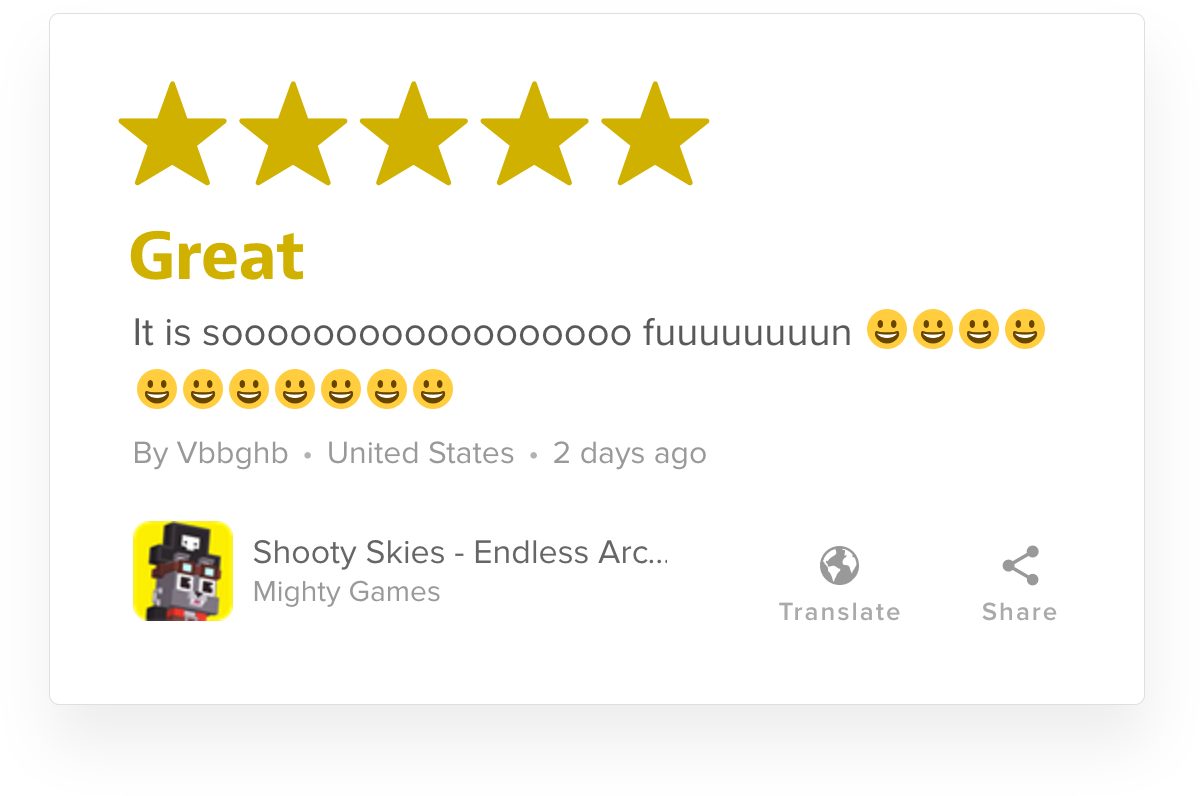
Basic usage
import emoji from 'react-easy-emoji'
emoji('Emojis make me 😀')
// output: ['Emojis make me ', <img src="//twemoji.maxcdn.com/2/72x72/1f604.png" ... />]
Rendering emojis in a component
import emoji from 'react-easy-emoji'
class Page extends React.Component {
render () {
return <p>{ emoji('Emojis make me 😀') }</p>
}
}
- It's tiny (on purpose).
- Simple functional API with minimal surface area and full customization hooks.
- Lean implementation that follows the React way™ all the way down (no DOM manipulation).
- Renders emoji from Twitter's Twemoji cdn out of the box.
- Currently in use on high-traffic production pages.
We've consciously left out some extra features in order to keep this library as minimal as possible:
- Doesn't parse emoji names like
:smile:. - Doesn't parse emoticons like
:). - Doesn't provide built-in support for emoji assets other than Twemoji, but provides hooks to use custom sets.
npm install --save react-easy-emoji
React 0.14.x, 15.x, 16.x
React Easy Emoji uses png assets from the Twemoji CDN by default. To use svg assets instead you can pass a few extra options:
function svgEmoji (input) {
return emoji(input, {
baseUrl: 'https://twemoji.maxcdn.com/2/svg/',
ext: '.svg',
size: ''
})
}
// example output: https://twemoji.maxcdn.com/2/svg/1f600.svg
While there's only built-in support for Twemoji assets, using assets from other libraries is extremely easy:
function emojiOne(input) {
return emoji(input, {
baseUrl: '//cdnjs.cloudflare.com/ajax/libs/emojione/2.2.5/assets/png/',
size: ''
})
}
For full control over how emojis get rendered just provide a function as the second parameter:
function customEmoji (input) {
return emoji(input, (code, string, key) => (
<MyEmoji code={ code } alt={ string } key={ key } />
))
}
This is the only function in this library. It allows for several different levels of customization
input: string | array
The object to be emojified. Can be a simple string or an array which mixes react elements and strings. When an array is processed, all react elements are simply skipped but still get included in the output.
Array input example
emoji(['simple string', <br />, 'string with emoji 🍻'])
// Output: ['simple string', <br />, 'string with emoji ', <img src="//twemoji.maxcdn.com/..." />]
Notice how the first two items in the array remain exactly the same, while the third gets split up.
options : object | renderFn : func
For basic customization pass in an options object to specify how image urls are constructed. The following options are available:
baseUrl : string- Location of emoji images. Defaults to//twemoji.maxcdn.com/2/size : string- Size of emojis images to use. Notice that this is the size of the base images, not the actual size the emoji will be rendered on the page. Defaults to'72x72'. For valid sizes to use with the Twemoji image set, please visit the Twemoji project page.ext : string- File extension to be appended to the end of the url. Defaults to.png.protocol : string- The url protocol of the image (eitherhttp:orhttps:). Defaults to the protocol of the current page to prevent mismatched protocol errors. To create a url with no protocol (ie.//twemoji.maxcdn.com/...) pass an empty string ('').props : object- Additional props to merge into the<img>jsx element. Defaults tonull. Note that user provided props are applied last and may override any previous ones.
For complete control over the output emoji, pass a function instead of an options object, with the following signature:
(code, string, offset) => element : ReactElement
Params
code : string- The unicode value for the emoji. This is usually used to construct the source url.string : string- The original string version of the emoji. This is usually used as thealtattribute to make copy and paste behave as expected.offset : number- The zero-based position of the emoji in the original string. This is safe to use as thekeyattribute on the returned jsx element.
Return
This function must return a valid React element. Since the output will be placed in an array it must have a key attribute. For more information on why a key attribute is required see the React docs
Example:
emoji(string, (code, string, offset) => {
return <MyEmoji code={ code } alt={ string } key={ offset } />
})
While building Appfigures Review Cards we needed a simple emoji rendering library for React. We found several but none of them checked all of our boxes. The idealist in us wanted a library that doesn't pack any unnecessary features, doesn't manipulate the DOM, and has a functional API that does things the React way™. So with a little inspiration from this thread we decided to roll our own.





