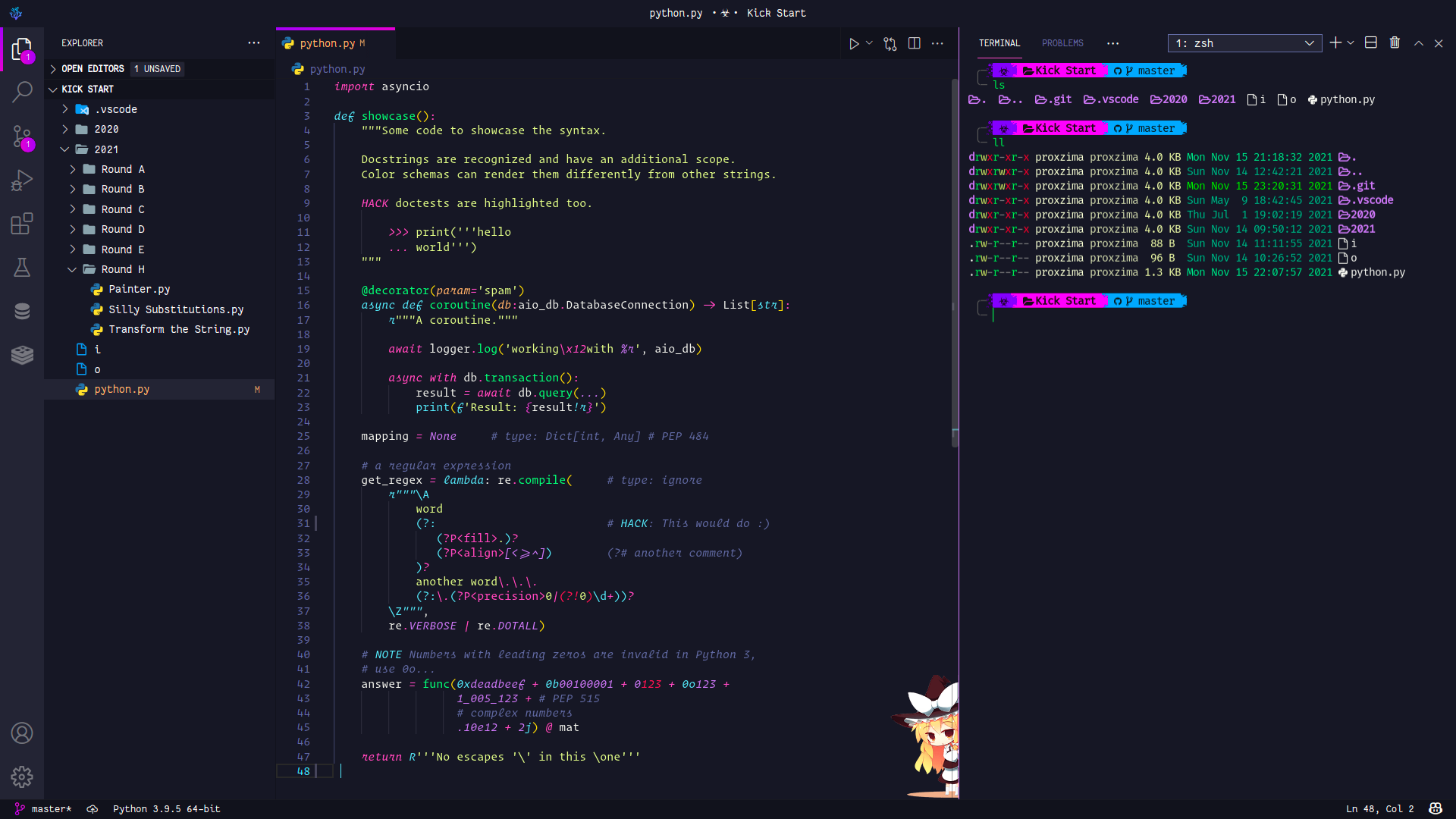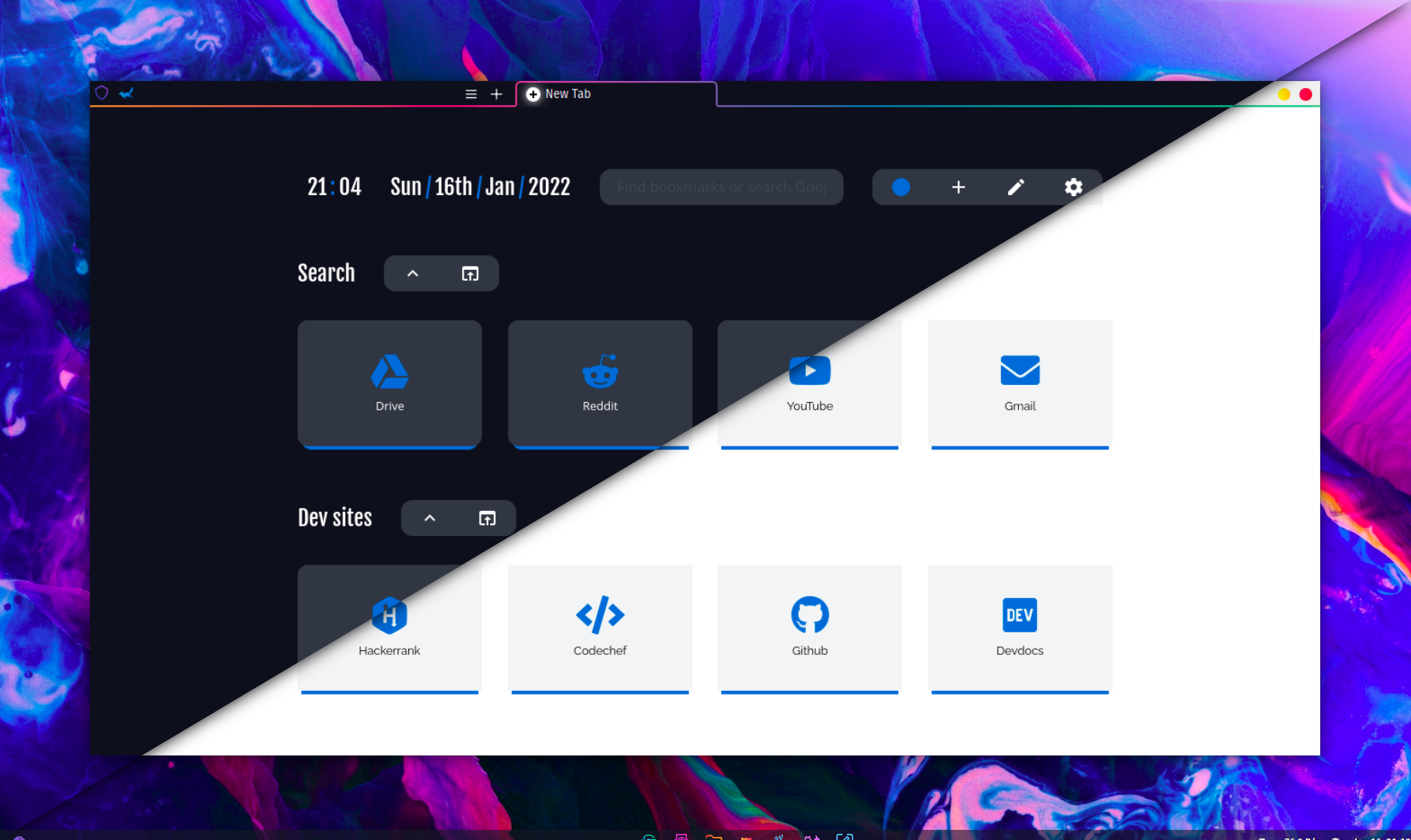.
├── .config
│ ├── alacritty
│ │ └── alacritty.yml
│ ├── ArcMenu
│ │ ├── ArcMenu
│ │ └── ArcTheme
│ ├── ascii.txt
│ ├── Code
│ │ └── User
│ │ ├── keybindings.json
│ │ ├── settings.json
│ │ ├── snippets
│ │ │ └── snippet.code-snippets
│ │ └── vsc.css
│ ├── Dash-to-Panel
│ │ └── dash-to-panel
│ ├── fish
│ │ ├── config.fish
│ │ ├── fish_variables
│ │ └── functions
│ │ ├── __bass.py
│ │ ├── bass.fish
│ │ └── nvm.fish
│ ├── htop
│ │ └── htoprc
│ ├── kitty
│ │ ├── kitty.conf
│ │ ├── scroll_mark.py
│ │ └── search.py
│ ├── neofetch
│ │ └── config.conf
│ ├── nvim
│ │ └── init.vim
│ └── starship.toml
├── .fonts.conf
├── .icons
│ └── default
│ ├── index.theme
│ └── vsc
│ ├── peek.png
│ ├── peek2.png
│ ├── peek3.png
│ ├── peek4.png
│ ├── vsc-back.svg
│ └── vsc.svg
├── .local
│ └── share
│ ├── arcmenu
│ │ └── stylesheet.css
│ └── fonts
│ ├── 3270-Medium Nerd Font Complete Mono.otf
│ ├── Algerian.ttf
│ ├── Anzelia.ttf
│ ├── Cascadia Code PL.ttf
│ ├── Caveat.ttf
│ ├── delugia-complete
│ │ ├── .uuid
│ │ ├── DelugiaComplete-Bold.ttf
│ │ ├── DelugiaComplete-BoldItalic.ttf
│ │ ├── DelugiaComplete-Italic.ttf
│ │ ├── DelugiaComplete.ttf
│ │ ├── DelugiaCompleteLight-Italic.ttf
│ │ └── DelugiaCompleteLight.ttf
│ ├── delugia-mono-complete
│ │ ├── .uuid
│ │ ├── DelugiaMonoComplete-Bold.ttf
│ │ ├── DelugiaMonoComplete-BoldItalic.ttf
│ │ ├── DelugiaMonoComplete-Italic.ttf
│ │ ├── DelugiaMonoComplete.ttf
│ │ ├── DelugiaMonoCompleteLight-Italic.ttf
│ │ └── DelugiaMonoCompleteLight.ttf
│ ├── FantasqueSansMono Nerd Font Mono.ttf
│ ├── FantasqueSansMono Nerd Font.ttf
│ ├── FiraCode Nerd Font.ttf
│ ├── Hack Nerd Font Mono.ttf
│ ├── JetBrainsMono Nerd Font.ttf
│ ├── LM Roman 10.otf
│ ├── LM Roman Demi 10.otf
│ ├── MesloLGS NF.ttf
│ ├── Operator Mono SSm Lig Book Italic.otf
│ ├── Operator Mono SSm Lig Book.otf
│ ├── Optima.ttf
│ └── Shorelines Script Bold.otf
├── .p10k.zsh
├── .tmux.conf
├── .zsh_alias
├── .zshrc
├── apps.txt
├── assets
│ ├── arcmenu.png
│ ├── bpytop.png
│ ├── dots.svg
│ ├── firefox.png
│ ├── gedit.png
│ ├── neovim.png
│ ├── terminal.png
│ └── vscode.png
├── package.txt
├── README.md
└── usr
└── share
├── gedit
│ └── styles
│ └── dracula.xml
└── sushi
└── gtksourceview-4
└── styles
└── builder-dark.style-scheme.xmlConfigs should be placed in ~/.config/[code|vscodium]/User. Theme used in screenshot is Sweet Dracula (Made by me 😁)
.dotfiles/.config/Code/User/vsc.cssis a special CSS file which I use to modify vscode UI (Vscode core file is edited so follow steps with care).- Copy
.dotfiles/.icons/default/vsc/*to/usr/share/[code|codium|vscodium-bin]/resources/app/out/vs/workbench. - First take backup of the main css file
sudo cp /usr/share/codium/resources/app/out/vs/workbench/workbench.desktop.main.css /usr/share/codium/resources/app/out/vs/workbench/workbench.desktop.main.css2
- Append vsc.css to
workbench.desktop.main.cssecho 'cat .dotfiles/.config/Code/User/vsc.css >> /usr/share/codium/resources/app/out/vs/workbench/workbench.desktop.main.css' | sudo -s
- Restart Vscode. Now Vscode will show a popup
Your code installation appears to be corruptas you modified a core file. To fix this installFix VSCode Checksumsand from command palette executeFix Checksums: Applyand restart again. - Boom!!!
- If you don't want to touch the core file (which is not a big deal) you can use
Customize UI. All required settings are present insettings.json. This method may/may not work as extensions can't be guaranteed to work always.
Firefox theme is mine too. Every little detail can be found at PROxZIMA/Firefox-Theme.
After hopping over number terminals I'm finally settled with Kitty 😻. Config: .dotfiles/.config/kitty.
zsh is an awesome shell with tons of customizations when used with ohmyzsh. Following are the two themes I use
.dotfiles/.p10k.zshwhich I made usingPowerlevel10k:) I use it in vscode. See the screenshots. Installation can be found at P10K docs but placing it in~/will do it.- Other is
Spaceshipprompt. This is my default terminal prompt. Config:.dotfiles/.config/starship.toml. .dotfiles/.zshrcshould be placed in~/. Some aliases in-there(.dotfiles/.aliases)are linked to the scripts I use which can be foundhere.
I don't use fish as my default shell but yeah, I used to. So it's config is included too.
- System info in 1st screenshot is displayed using
neofetch. I've added some glyphs before each info line in the config. Small change but looks good :p .dotfiles/.config/neofetch/config.confgoes in~/.config/neofetch/config.conf.
Neovimis ❤️. I usewbthomason/packeras my packaging tool. Detailed installation in it'sREADME.- Big update gonna come for my Neovim :)
.dotfiles/usr/share/gedit/styles/dracula.xml is a dracula based theme I made for Gedit.
- Configs can be imported from it's settings. Menu Layout is
Modern Menu Layout > Unity. .dotfiles/.local/share/arcmenu/stylesheet.cssis the layout CSS. Should be placed in~/.local/share/arcmenu/stylesheet.css.
Gnome shell extension Dash to Dock turns default shell panel to a highly customizable dock. Import it's config from the extension settings.
.dotfiles/usr/share/sushi/gtksourceview-4/styles/builder-dark.style-scheme.xml is sushi (A GNOME file previewer) style scheme derived from dracula.xml.
.dotfiles/.local/share/fonts include some famous open-source ttf/otf.
-
I switched to
bpytop. It's much better than other tops :) -
.dotfiles/apps.txtand.dotfiles/package.txtare the applications and packages I use.
Sooo that's it for now. I'll update this repo time to time. Feel free to raise an issue if something is wrong. See ya!!!