Comments (16)
@fbeltrao @gerfen Thank you for your help!
from iotedge-lorawan-starterkit.
Here's a link to instructions for creating an Azure function project in VS code: https://docs.microsoft.com/en-us/azure/azure-functions/functions-create-first-function-vs-code.
You will need to install the Azure Webjobs SDK: https://docs.microsoft.com/en-us/azure/app-service/webjobs-sdk-get-started
And to make monitoring you IoT Hub easier, you'll want to install the Azure IoT Hub tools for VS code: https://blogs.msdn.microsoft.com/iotdev/2019/01/08/introducing-azure-iot-tools-for-visual-studio-code/
After you have these tools installed, it will be a trivial exercise to create the Azure function.
from iotedge-lorawan-starterkit.
You'll need to create an Azure function which consumes an EventHubTrigger on a custom consumer group. Visit the "Built-in endpoints" page for your IotHub and copy the "Event Hub-compatible endpoint". You'll need this for the "Connection" parameter of the EventHubTrigger. While you are on the "Built-in endpoints" page, create a new consumer group and record the name for the "ConsumerGroup" parameter.
Your function will look something like this:
[FunctionName("ForwardLoraData")]
public static async Task RunAsync([EventHubTrigger("%HubName%", Connection =
"RouterConnection", ConsumerGroup = "%ConsumerGroupForwardLoraData%")]EventData
eventData, ILogger log, ExecutionContext context)
{
var configuration = BuildConfiguration(context);
var bodyBytes = eventData.Body.Array;
var deviceId = GetDeviceId(eventData);
var payload = GetPayload(bodyBytes);
var requestUri = configuration[ConfigurationKeys.WebApiUrl];
var httpClient = CreateHttpClient();
var measurement = new LoraMeasurement
{
DeviceId = deviceId,
Json = payload,
};
var message = await httpClient.PostAsJsonAsync(requestUri, measurement);
log.LogInformation(message.IsSuccessStatusCode
? $"ForwardLoraData: request sent successfully"
: $"ForwardLoraData: request not sent successfully - {message.ReasonPhrase}");
}
private static HttpClient CreateHttpClient()
{
var httpClient = new HttpClient();
httpClient.DefaultRequestHeaders.Accept.Clear();
httpClient.DefaultRequestHeaders.Accept.Add(new MediaTypeWithQualityHeaderValue("application/json"));
return httpClient;
}
private static string GetPayload(byte[] body)
{
var json = Encoding.UTF8.GetString(body);
return json;
}
private static string GetDeviceId(EventData message)
{
return message.SystemProperties["iothub-connection-device-id"].ToString();
}
priate static IConfigurationRoot BuildConfiguration(ExecutionContext context)
{
return new ConfigurationBuilder()
.SetBasePath(context.FunctionAppDirectory)
.AddJsonFile("local.settings.json", optional: true, reloadOnChange: true)
.AddEnvironmentVariables()
.Build();
}
}from iotedge-lorawan-starterkit.
Thanks for your reply. Can I add the function code you write above to my EventHubTrigger in the Azure function? And what parameter shall I add? I want to post the gateway edge device data to my application(it has a URL address for being posted,how I add this URL to the code?)
And I add your code to my EventHubTrigger, save and run, but it shows many error.
from iotedge-lorawan-starterkit.
Create an Azure functions project in VS Code or Visual Studio.
For local testing, add a file called local.settings.json to your function project. Add the following:
{
"IsEncrypted": false,
"Values": {
"FUNCTIONS_WORKER_RUNTIME": "dotnet",
RouterConnection": "<your iot hub connection string>",
"WebApiUrl": "<your url>",
"ConsumerGroupForwardLoraData": "<your consumer group>",
"HubName": "lorawan-data",
}
}
After you have tested your function locally,deploy it to Azure and set the same variuables except for "FUNCTIONS_WORKER_RUNTIME" in the application settings for functions project.
from iotedge-lorawan-starterkit.
Sorry, I tried to do this with VS Code, but failed. I can't create an EventHubTrigger in the VS Code. One reason is that I am not familiar with the tool.
So, can you make this for me with VS Code and send to github?I think it's a easy thing to you.
Thanks very much!
from iotedge-lorawan-starterkit.
Sorry again. I tried again but still fail to build. Another reason maybe I am not familiar with the C#, if python will do this job, it maybe good to me.
I found that the VS Code haven't the "EventHubTrigger" to creat ,so I used Visual Studio to do this job.And here is my code code,the code report many error in Visual Studio,can you find the problem?
I need this funtion because I need the Azure-lorawan for my product. I must solve the problem as soon as possible.
Thank you.
from iotedge-lorawan-starterkit.
You need to install the Azure Function Extensions.
In a new Azure Function project, enter this in the terminal:
func extensions install --package Microsoft.Azure.WebJobs.Extensions.EventHubs --version 3.0.1
This will add the package into the .csproj file.
Create new function using the Azure Function cli func new in VsCode terminal:
$ func new
Select a template:
1. QueueTrigger
2. HttpTrigger
3. BlobTrigger
4. TimerTrigger
5. DurableFunctionsOrchestration
6. SendGrid
7. EventHubTrigger
8. ServiceBusQueueTrigger
9. ServiceBusTopicTrigger
10. EventGridTrigger
11. CosmosDBTrigger
12. IotHubTrigger
Choose option:
IMPORTANT: Remove the Azure connection strings from you example file! Also, generate new keys for your IoT Hub.
from iotedge-lorawan-starterkit.
@gerfen Hello, in your sample code the "priate static IConfigurationRoot BuildConfiguration(ExecutionContext context)" shows error (error CS1585:Member modifier 'static' must precede the member type and name)
Do you know why?
from iotedge-lorawan-starterkit.
Most likely, you need to install Microsoft.Extensions.Configuration nuget package. From the command line or the Terminal windows in vs code editor execute dotnet add package Microsoft.Extensions.Configuration. You'll most likely need to do the same for Microsoft.Extensions.Logging.
FWIW, here are all of the using statements you'll need at the top of your function:
using Microsoft.Azure.EventHubs;
using Microsoft.Azure.WebJobs;
using Microsoft.Extensions.Configuration;
using Microsoft.Extensions.Logging;
using System;
using System.Net.Http;
using System.Net.Http.Headers;
using System.Text;
using System.Threading.Tasks;And for completeness here is the code for the LoraMeasurement class.
public class LoraMeasurement
{
public string DeviceId { get; set; }
public string GatewayId { get; set; }
public string Json { get; set; }
}Feel free to modify as you see fit.
from iotedge-lorawan-starterkit.
I added the using and LoraMeasurement,but it show the same error of "static IConfigurationRoot".
So I see the Configuration is to add the "local.settings.json" to the code,is it? Can I delete it and directly write the parameter to the code. Below is my whole code,it shows no error,but in the end of degug shows "the terminal process terminated with exit code:1" ,and I can deploy it to the azure.
`using Microsoft.Azure.WebJobs;
using Microsoft.Azure.WebJobs.Host;
using Microsoft.Extensions.Logging;
using System;
using System.Threading.Tasks;
using System.Net.Http;
using Microsoft.Azure.EventHubs;
using System.Text;
using System.Net.Http.Headers;
using Microsoft.Extensions.Configuration;
using Microsoft.Extensions.Logging;
namespace test4
{
public static class test4
{
[FunctionName("test4")]
// public static async Task RunAsync([EventHubTrigger("%HubName%", Connection =
// "RouterConnection", ConsumerGroup = "%ConsumerGroupForwardLoraData%")]EventData
// eventData, ILogger log, ExecutionContext context)
public static async Task RunAsync([EventHubTrigger("todaairhub", Connection =
"Endpoint=sb://iothub-ns-todaairhub-1150195-4c04d9cda7.servicebus.windows.net/;SharedAccessKeyName=iothubowner;SharedAccessKey=Q8ZO/chXyDJL+UlA7lTXxL5Ilri/alZIUc2jONc5i+Q=;EntityPath=todaairhub", ConsumerGroup = "loradata")]EventData
eventData, ILogger log, ExecutionContext context)
{
//var configuration = BuildConfiguration(context);
var bodyBytes = eventData.Body.Array;
var deviceId = GetDeviceId(eventData);
var payload = GetPayload(bodyBytes);
//var requestUri = configuration[ConfigurationKeys.WebApiUrl];
var requestUri = "http://192.168.0.111:9999"; // or the URL you want to send data to
var httpClient = CreateHttpClient();
var measurement = new LoraMeasurement
{
DeviceId = deviceId,
Json = payload,
};
var message = await httpClient.PostAsJsonAsync(requestUri, measurement);
log.LogInformation(message.IsSuccessStatusCode
? $"ForwardLoraData: request sent successfully"
: $"ForwardLoraData: request not sent successfully - {message.ReasonPhrase}");
}
public class LoraMeasurement
{
public string DeviceId { get; set; }
public string GatewayId { get; set; }
public string Json { get; set; }
}
private static HttpClient CreateHttpClient()
{
var httpClient = new HttpClient();
httpClient.DefaultRequestHeaders.Accept.Clear();
httpClient.DefaultRequestHeaders.Accept.Add(new MediaTypeWithQualityHeaderValue("application/json"));
return httpClient;
}
private static string GetPayload(byte[] body)
{
var json = Encoding.UTF8.GetString(body);
return json;
}
private static string GetDeviceId(EventData message)
{
return message.SystemProperties["todaair55"].ToString();
}
// priate static IConfigurationRoot BuildConfiguration(ExecutionContext context)
// {
// return new ConfigurationBuilder()
// .SetBasePath(context.FunctionAppDirectory)
// .AddJsonFile("local.settings.json", optional: true, reloadOnChange: true)
// .AddEnvironmentVariables()
// .Build();
// }
}
}
`
from iotedge-lorawan-starterkit.
Sure, you can hard code whatever you like. You'll also need to hard code the parameters in the EventHubTrigger attribute.
[FunctionName("ForwardLoraData")]
public static async Task RunAsync([EventHubTrigger("%HubName%", Connection =
"RouterConnection", ConsumerGroup = "%ConsumerGroupForwardLoraData%")]EventData
eventData, ILogger log, ExecutionContext context)
to
[FunctionName("ForwardLoraData")]
public static async Task RunAsync([EventHubTrigger("<your hub nam>", Connection =
"<your connection string>", ConsumerGroup = "<your consumer group>")]EventData
eventData, ILogger log, ExecutionContext context)
from iotedge-lorawan-starterkit.
So, can you find it something wrong in my code? It seems can't work well. Is the "application/json" need to be added? I changed "iothub-connection-device-id" to my gateway edge device name,right?
from iotedge-lorawan-starterkit.
You do not want to change that. Are you able to set a break point and execute the code? Is the break point hit? I don't have enough information to help you further at this point.
from iotedge-lorawan-starterkit.
I have created a sample app based on the good example given by @gerfen here: https://github.com/fbeltrao/Samples/tree/master/iothubforwarder
You need to change the local.settings.json file to:
- add a storage connection string (or use the development)
- add the iot hub event hub connection string
In the TelemetryToApp.cs file change:
- The consumer group used
- The destination URL
from iotedge-lorawan-starterkit.
I am testing this funtion today and find two problems as below:
1、It can working with VS Code, but deployed to the azure Funtion App, it can't. Is it need something to be set when deployed?
2、I found the IoT Hub messages posted to my application endpoint appear occur the delay,the delay I can see in the working VS Code. Just like the delay occur before when the devices messages sent to azure, this issue solved by fbeltrao before.
from iotedge-lorawan-starterkit.
Related Issues (20)
- Fix the Label on PRs
- All CIs should be using federated Identities when possible and functional HOT 1
- [Story] Create pull requests from release workflow
- [Bug] If building the provisioning cli fails, release workflow looks green
- [Story] Create Arduino Sample for Class B beaconing HOT 2
- Document twin settings for Class B beaconing HOT 2
- DRs set to 0 in US915 router config recognized as FSK instead of "undefined" HOT 11
- When running E2E CI manually it still fail trying to update PR Label HOT 1
- Release pipeline: Azure Functions zip improperly created HOT 1
- Deployment Failed: 'PrincipalNotFound' error when deploying Discovery Service HOT 1
- QUESTION: Azure IoT TLS upgrade HOT 3
- Wrong manifest creation in release pipeline HOT 1
- Enhance Class B documentation
- Deployment is not idempotent when the deployDevice parameter is enabled HOT 1
- Add timestamp/datetime to console logs HOT 4
- Remove dynamic binding introduced with #1841
- Could not get Facade information from module twin HOT 2
- [QUESTION] Upgrading to latest bits HOT 1
- Join requests received are considered as unexpected HOT 4
- No matching manifest for linux/arm/v7 HOT 11
Recommend Projects
-
 React
React
A declarative, efficient, and flexible JavaScript library for building user interfaces.
-
Vue.js
🖖 Vue.js is a progressive, incrementally-adoptable JavaScript framework for building UI on the web.
-
 Typescript
Typescript
TypeScript is a superset of JavaScript that compiles to clean JavaScript output.
-
TensorFlow
An Open Source Machine Learning Framework for Everyone
-
Django
The Web framework for perfectionists with deadlines.
-
Laravel
A PHP framework for web artisans
-
D3
Bring data to life with SVG, Canvas and HTML. 📊📈🎉
-
Recommend Topics
-
javascript
JavaScript (JS) is a lightweight interpreted programming language with first-class functions.
-
web
Some thing interesting about web. New door for the world.
-
server
A server is a program made to process requests and deliver data to clients.
-
Machine learning
Machine learning is a way of modeling and interpreting data that allows a piece of software to respond intelligently.
-
Visualization
Some thing interesting about visualization, use data art
-
Game
Some thing interesting about game, make everyone happy.
Recommend Org
-
Facebook
We are working to build community through open source technology. NB: members must have two-factor auth.
-
Microsoft
Open source projects and samples from Microsoft.
-
Google
Google ❤️ Open Source for everyone.
-
Alibaba
Alibaba Open Source for everyone
-
D3
Data-Driven Documents codes.
-
Tencent
China tencent open source team.

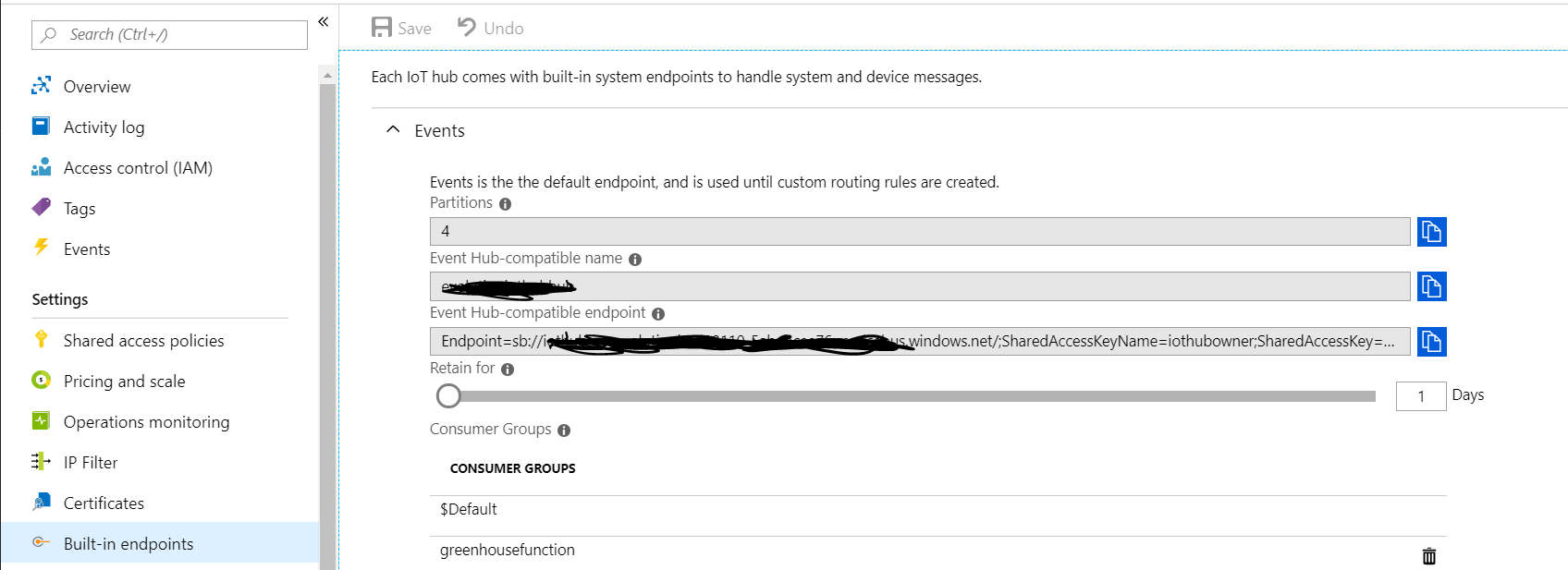
from iotedge-lorawan-starterkit.